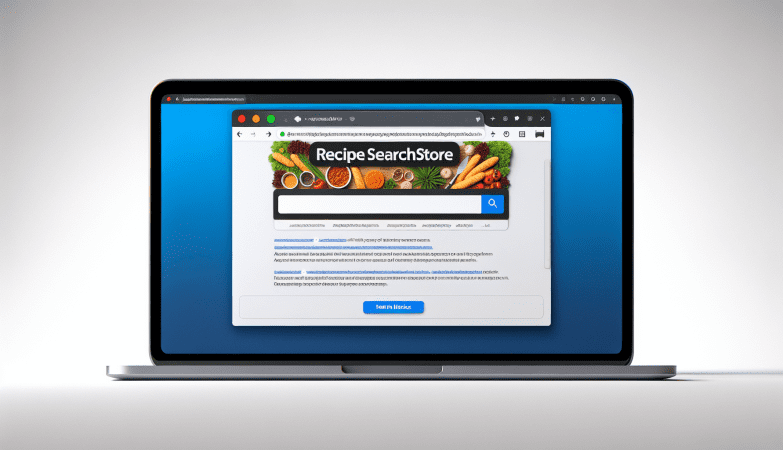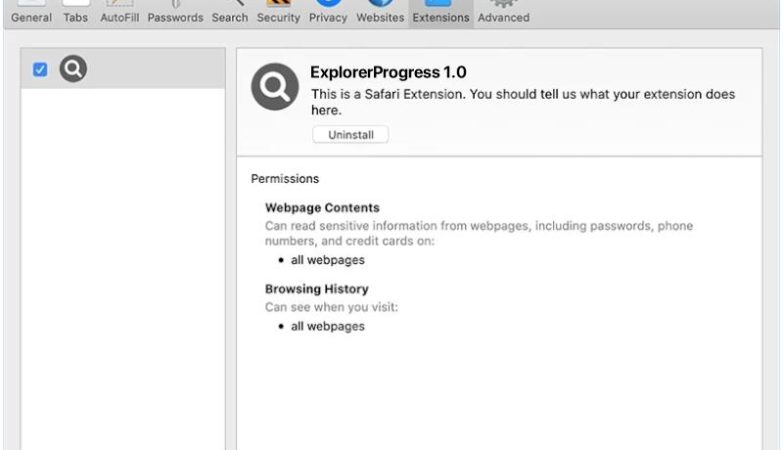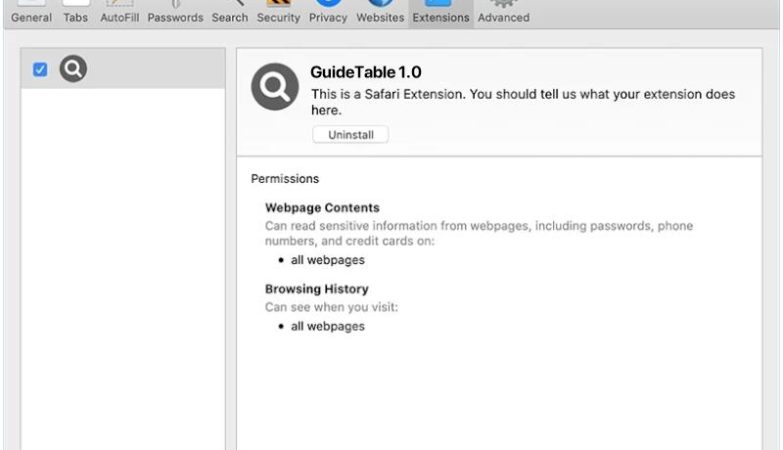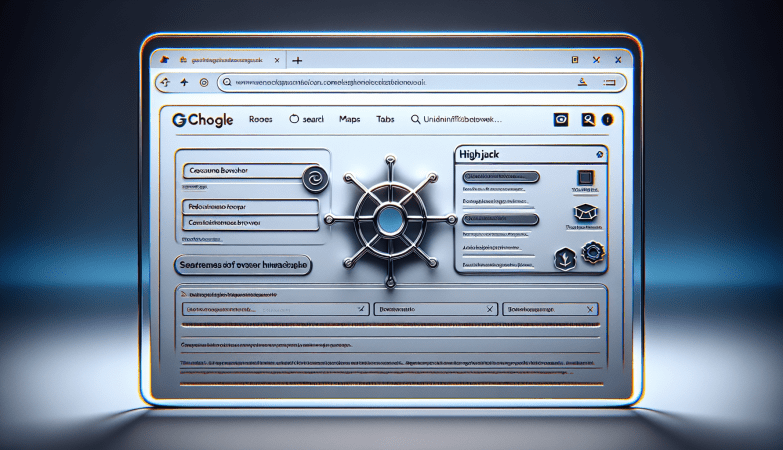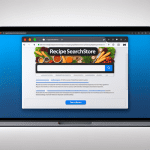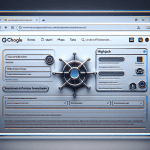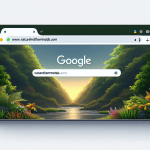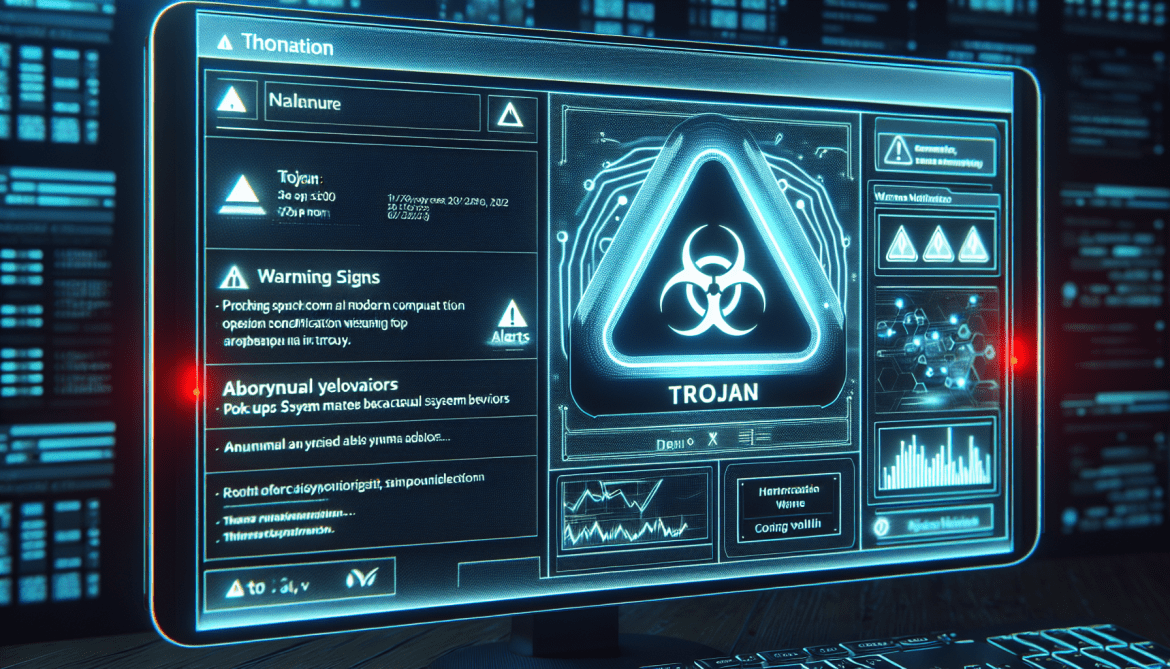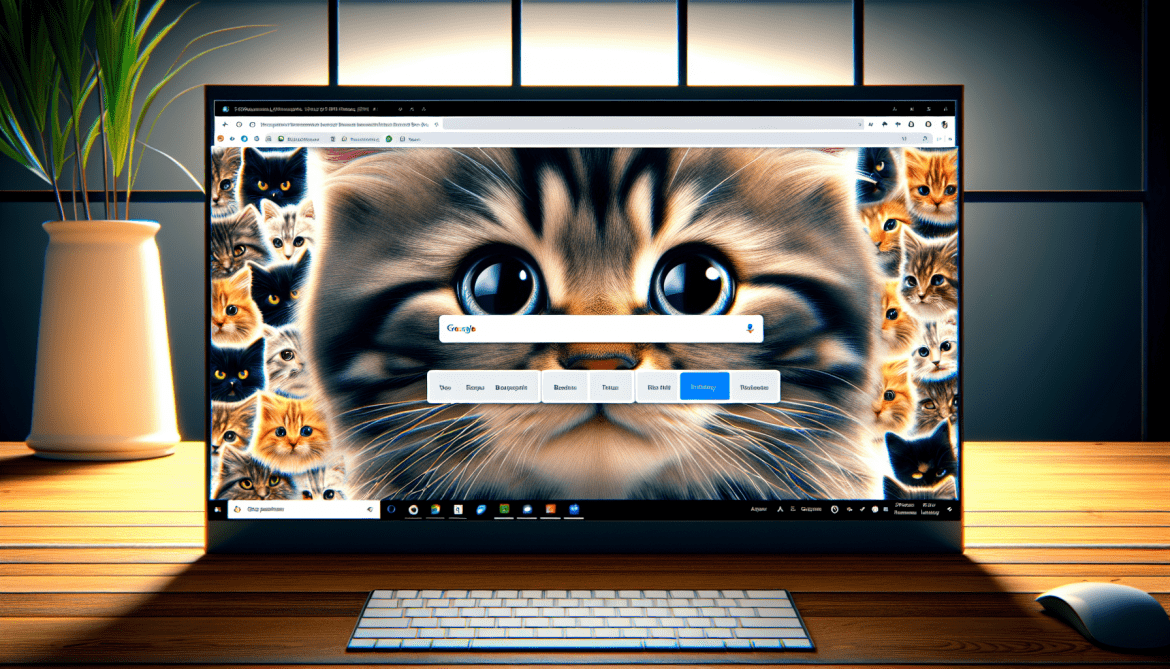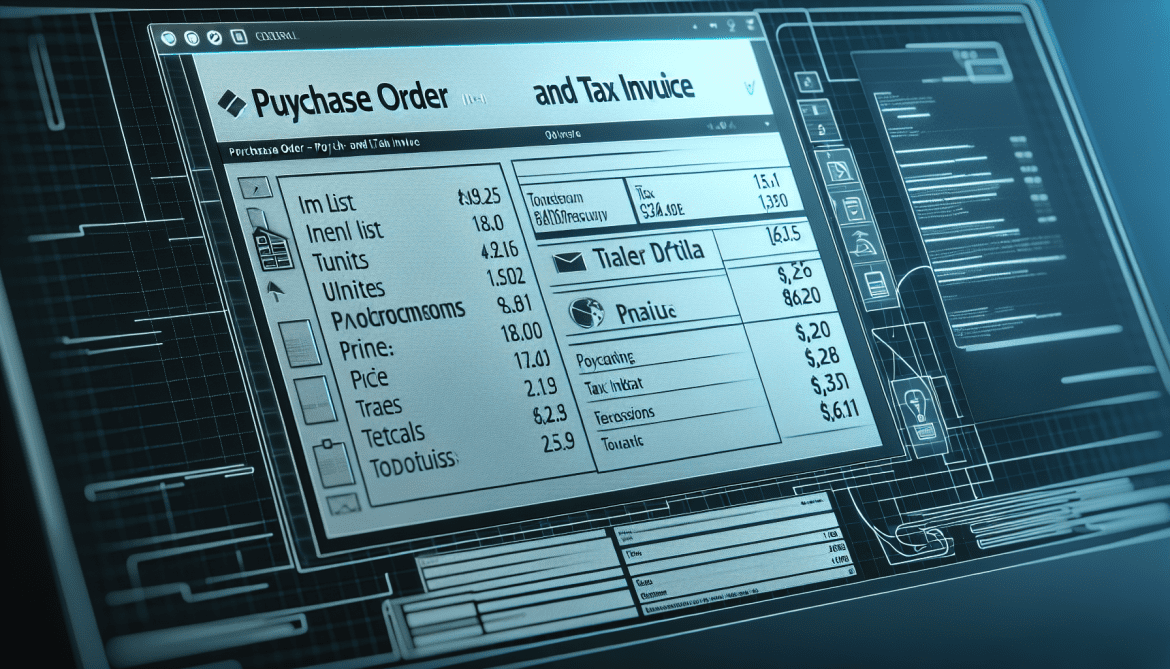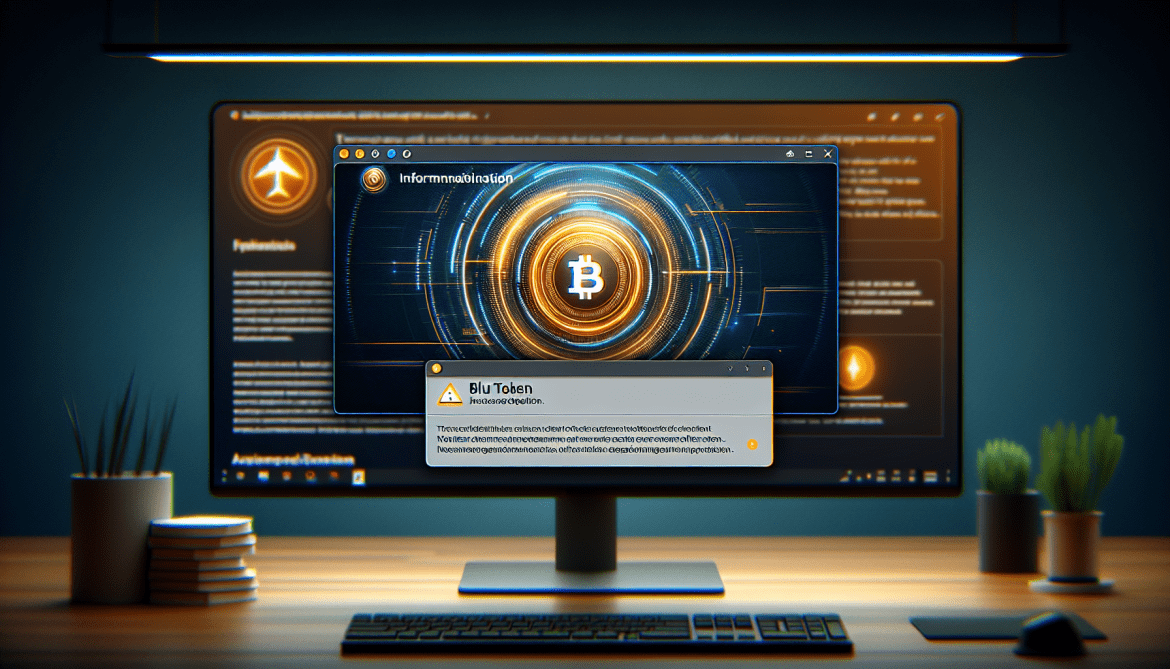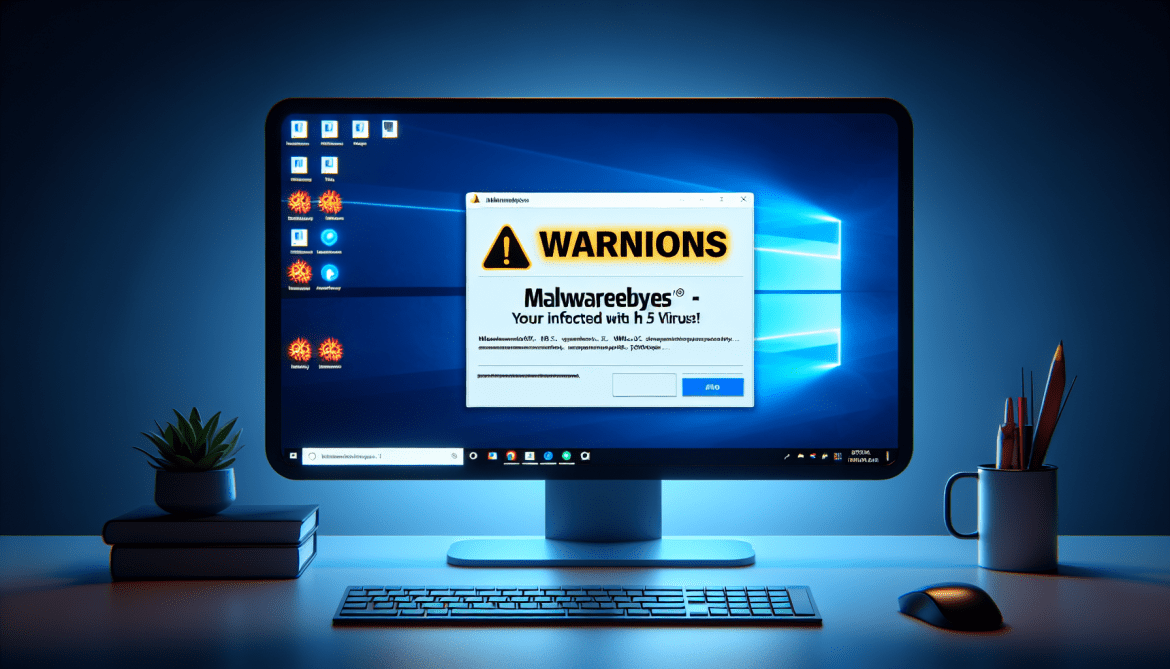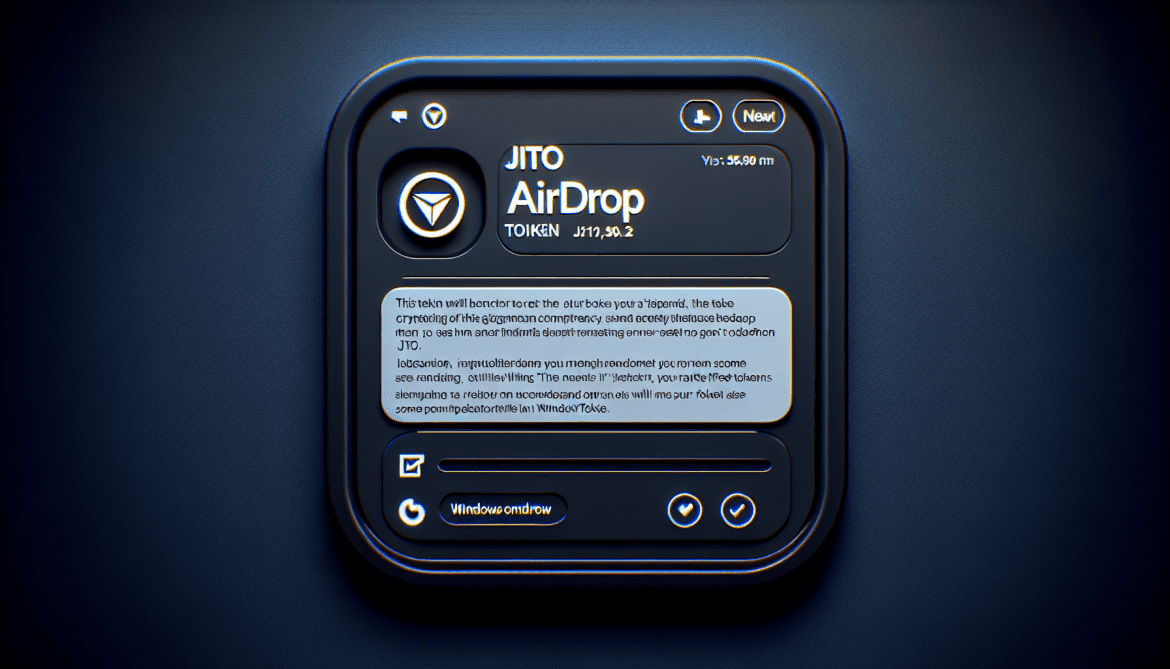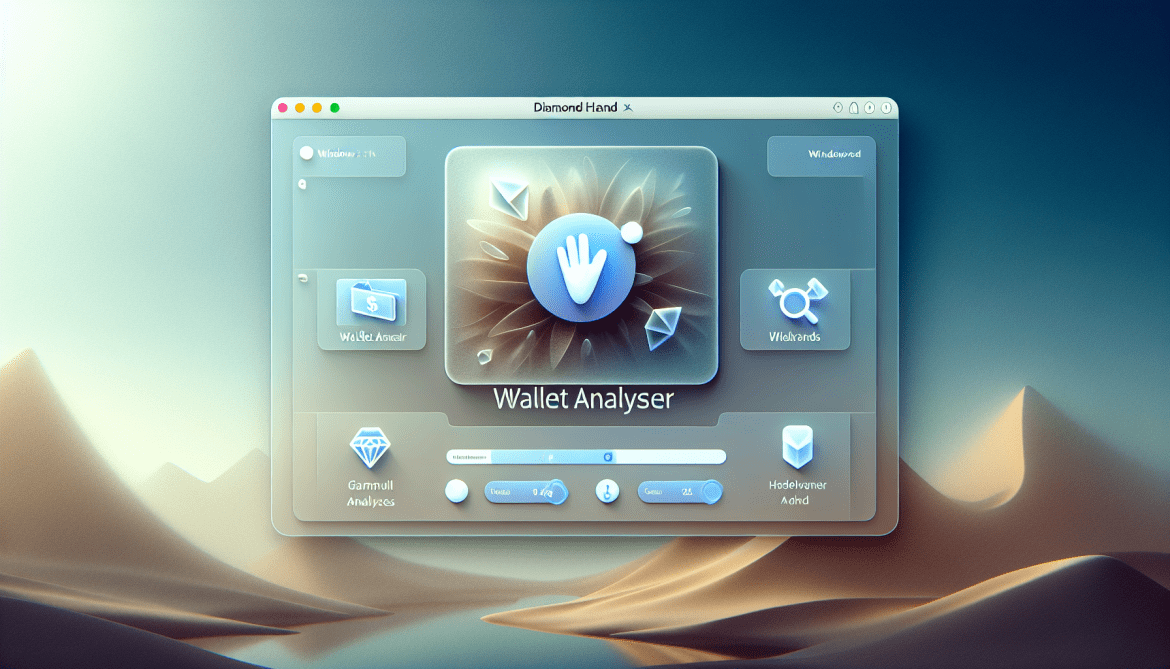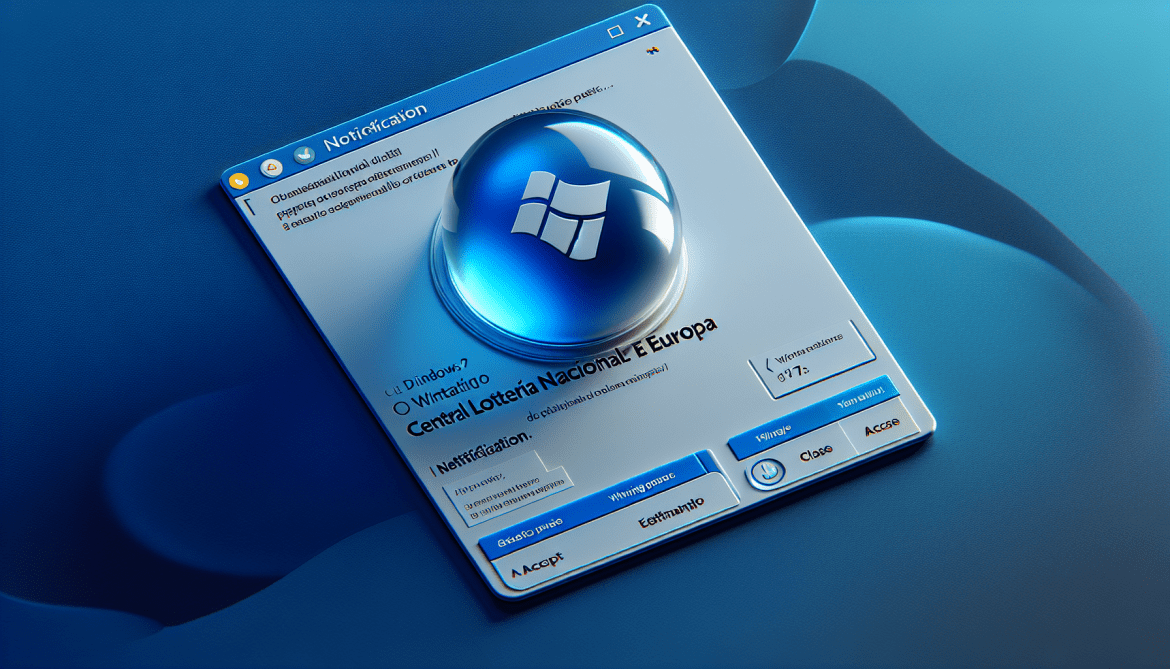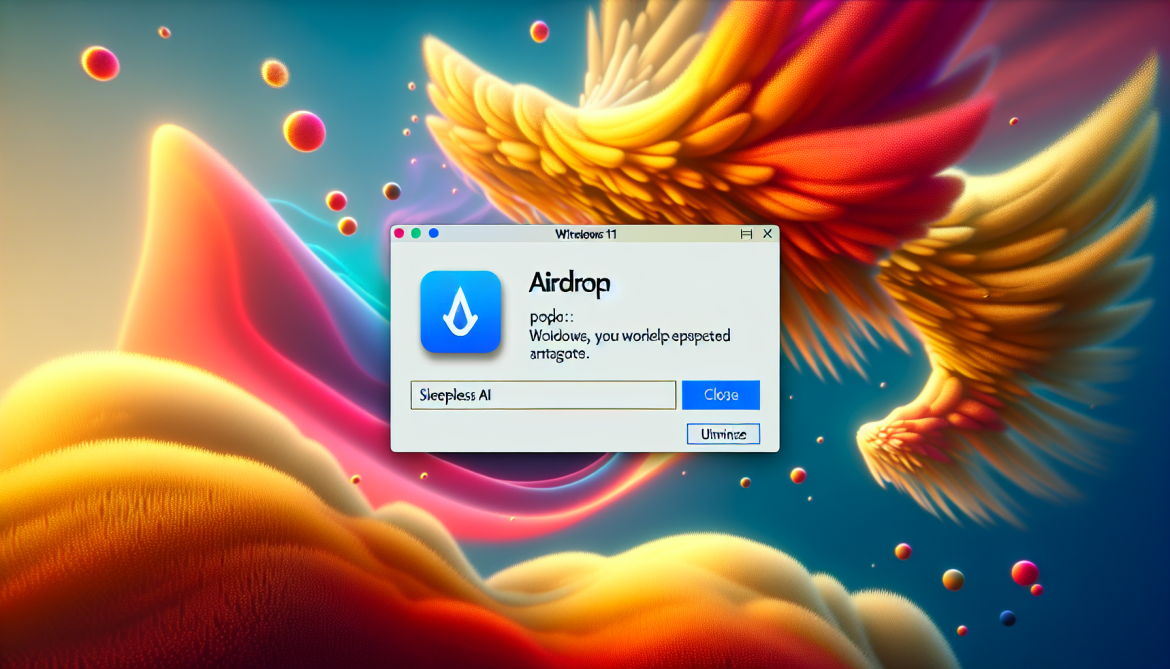How to remove Trojan:Win64/Rugmi!Mtb
Trojan:Win64/Rugmi!Mtb is a type of Trojan malware that primarily targets computers running on the Windows 64-bit operating system. It is categorized as a Trojan because it disguises itself as legitimate software or files to gain unauthorized access to a user’s computer system.
Trojan:Win64/Rugmi!Mtb can infect computers through various methods, including:
1. Malicious Downloads: It can be downloaded unknowingly when a user visits compromised or malicious websites, clicks on malicious advertisements, or downloads files from untrusted sources.
2. Email Attachments: It can be spread through email attachments that contain infected files. Users need to be cautious when opening attachments from unknown or suspicious senders.
3. Software Vulnerabilities: It can exploit security vulnerabilities in outdated software or operating systems to gain unauthorized access to a computer.
4. Drive-by Downloads: It can be installed silently when a user visits compromised websites that exploit vulnerabilities in web browsers or plugins.
Once installed, Trojan:Win64/Rugmi!Mtb can perform various malicious activities, such as:
1. Data Theft: It can steal sensitive information such as login credentials, personal data, financial details, or other confidential information from the infected computer.
2. Remote Access: It can provide unauthorized access to the attacker, allowing them to control the compromised computer remotely.
3. Keylogging: It can record keystrokes to capture sensitive information, including usernames, passwords, and credit card details.
4. Botnet Participation: It can connect the infected computer to a botnet, allowing the attacker to use it for various malicious activities, such as distributed denial-of-service (DDoS) attacks or spam campaigns.
To protect your computer from Trojan:Win64/Rugmi!Mtb and other malware:
1. Use reputable antivirus software and keep it up to date.
2. Regularly update your operating system and software to patch any security vulnerabilities.
3. Exercise caution when downloading files or opening email attachments from unknown or untrusted sources.
4. Avoid visiting suspicious or malicious websites.
5. Enable a firewall to block unauthorized access attempts.
6. Be wary of social engineering techniques, such as phishing emails or messages, and avoid clicking on suspicious links.
Remember, prevention is key when it comes to protecting your computer from malware infections.