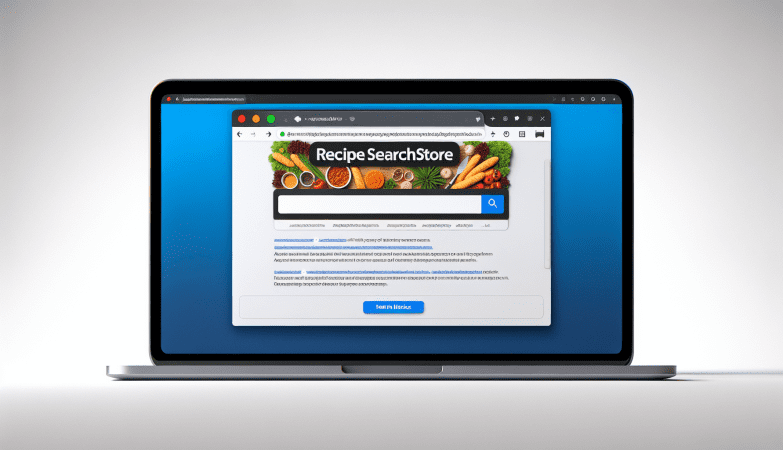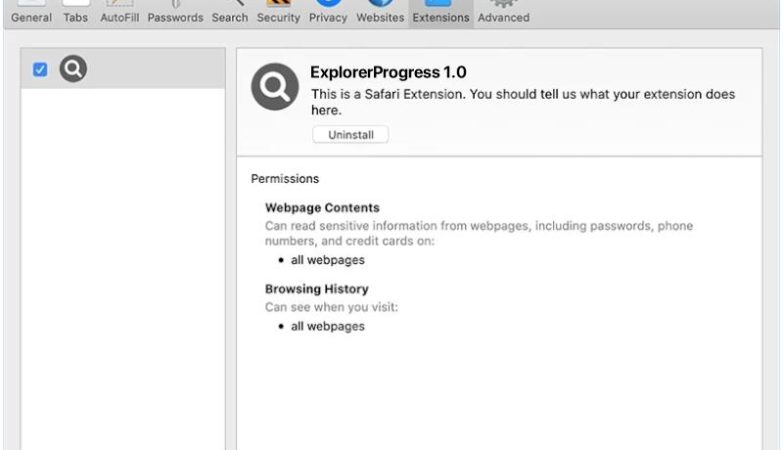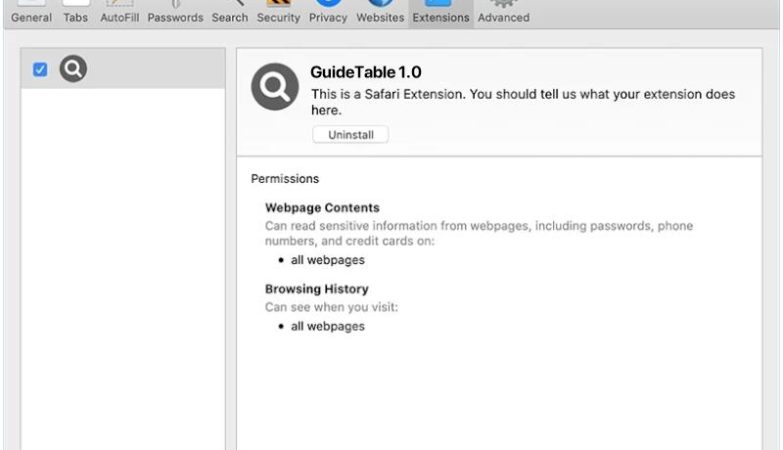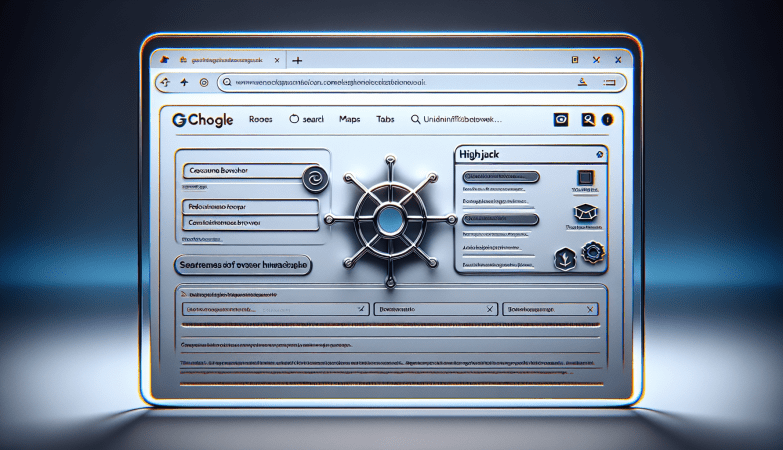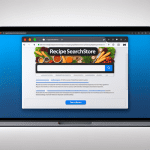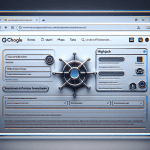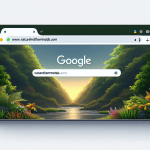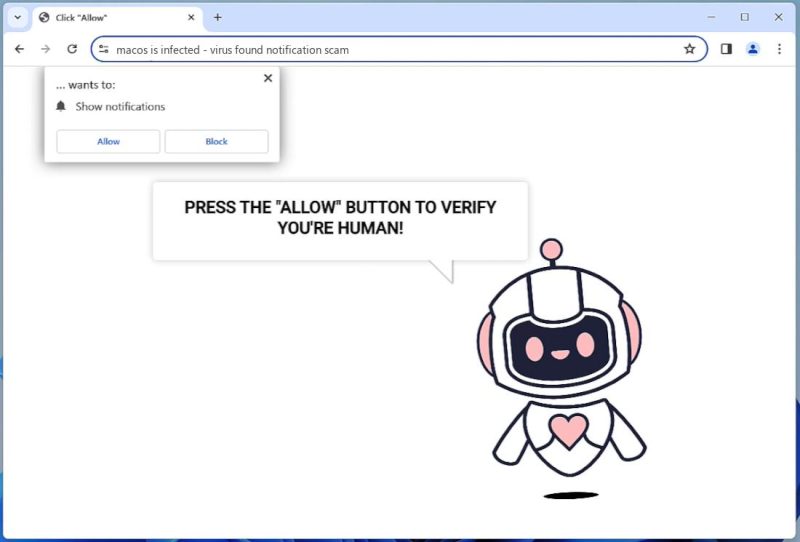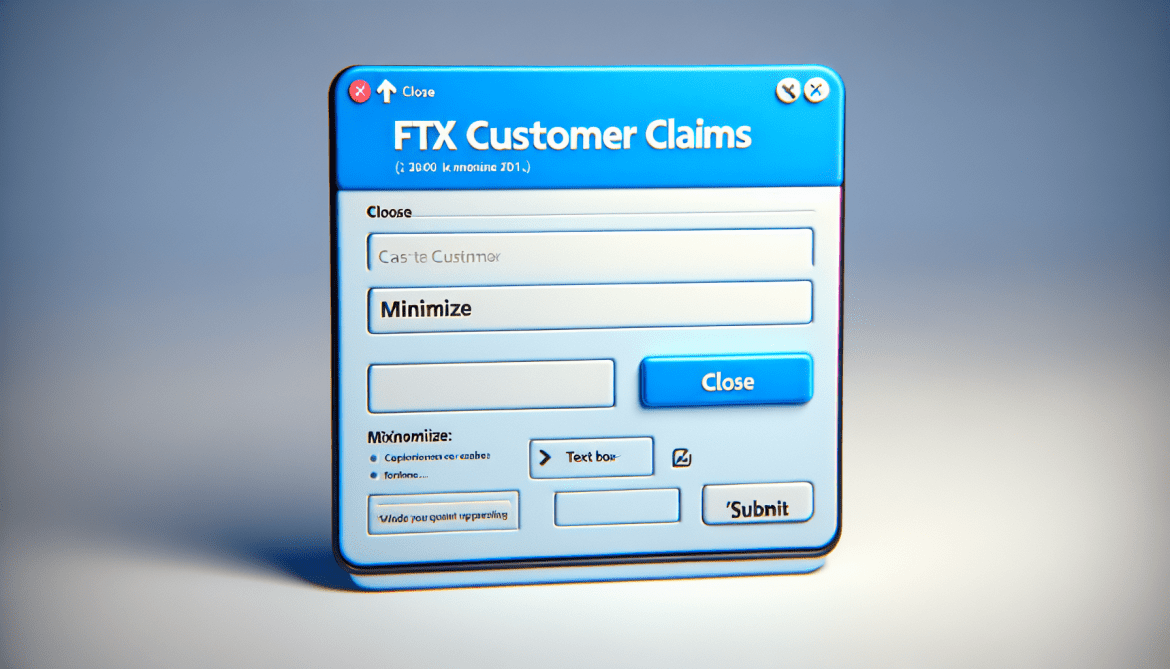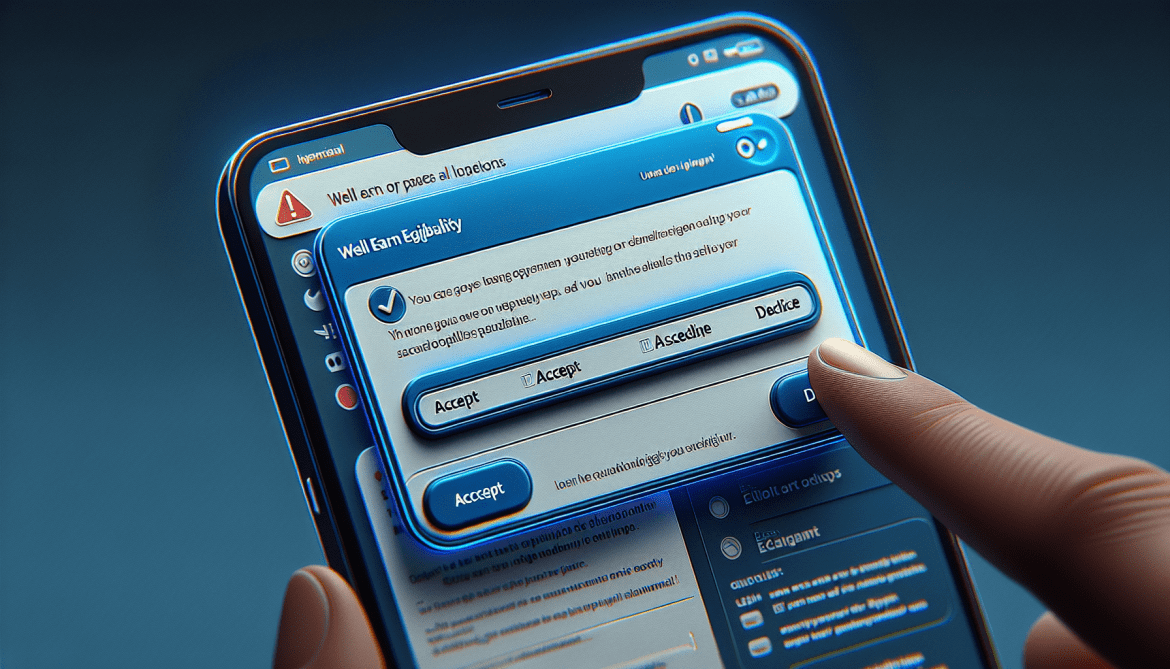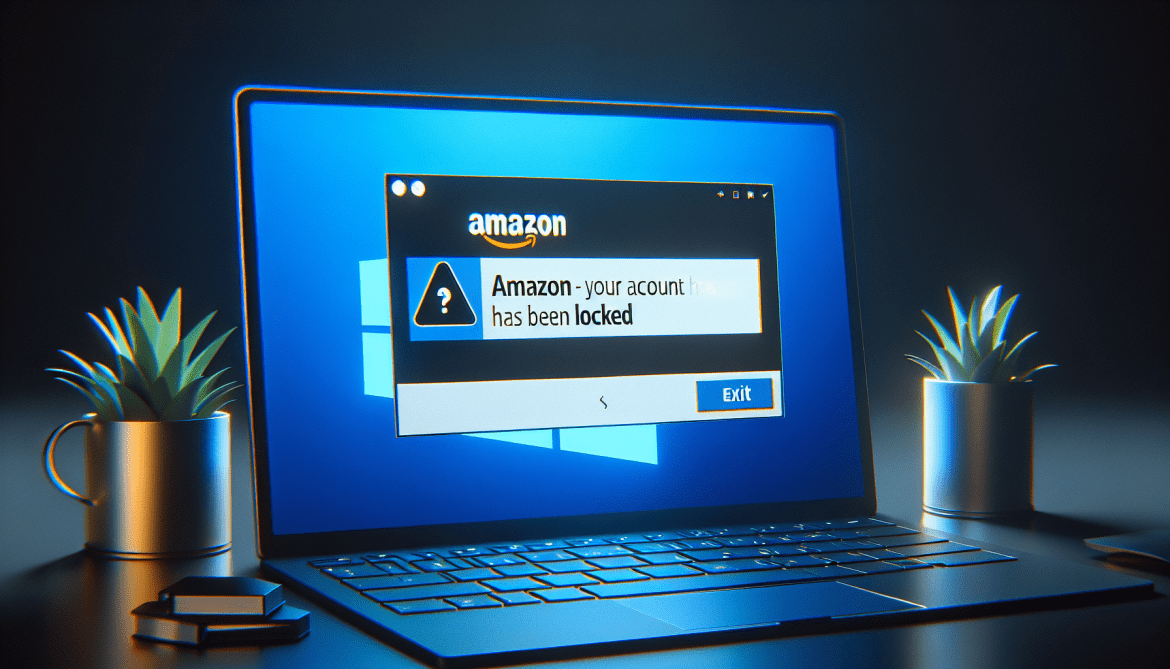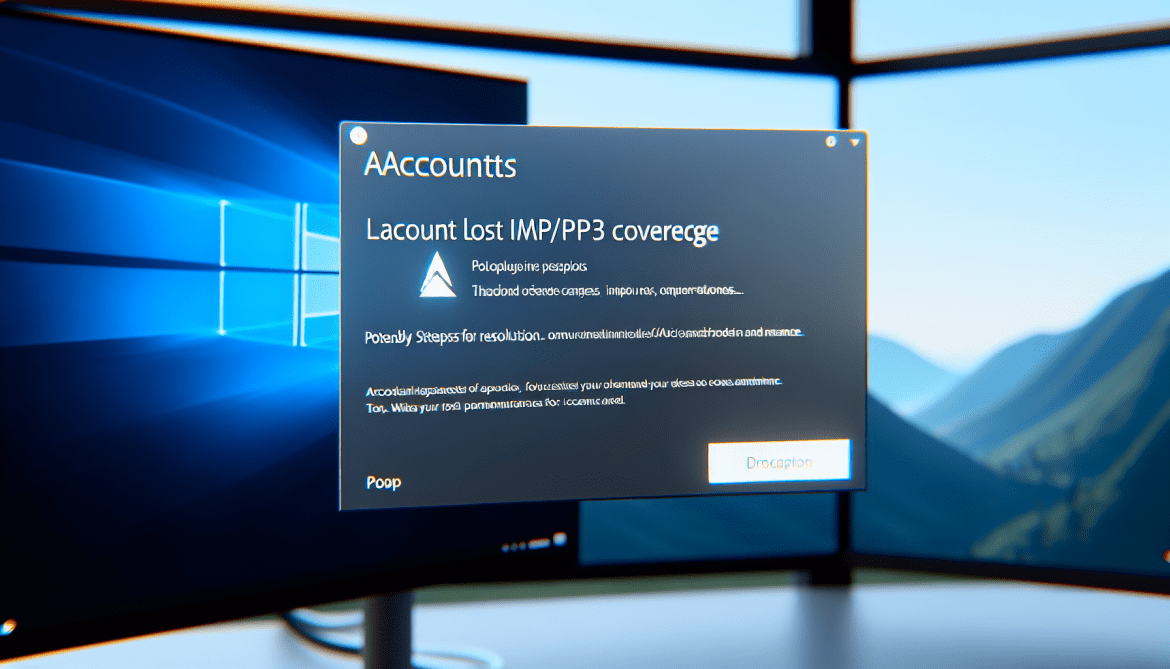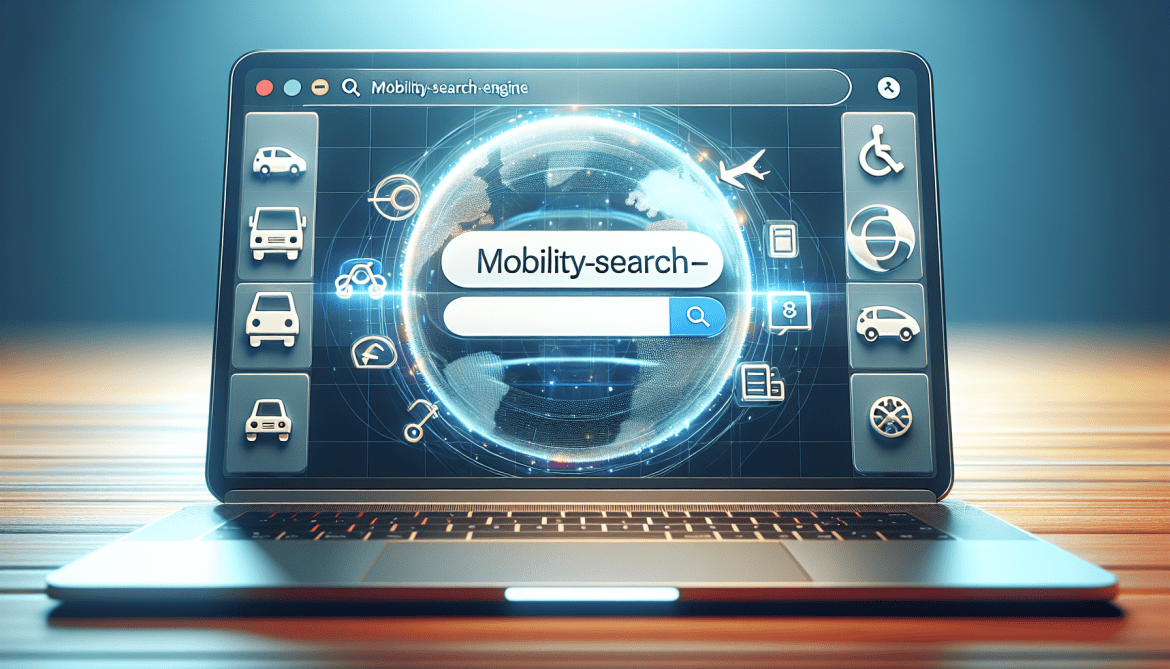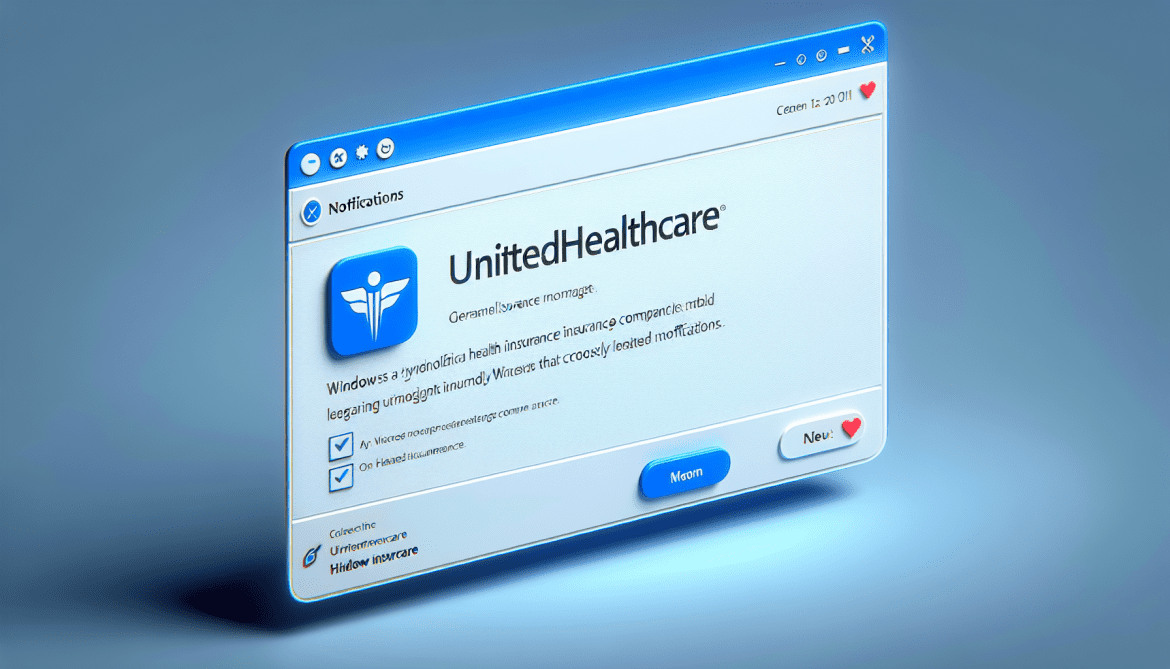How to remove MacOS Is Infected – Virus Found Notification Scam
“MacOS Is Infected – Virus Found” Notification Scam is a deceptive tactic employed by cybercriminals to trick macOS users into believing their computers are infected with viruses. It typically manifests as a pop-up notification claiming to have detected malware on the system. The scam aims to create a sense of urgency and panic, coercing users into taking immediate action to resolve the supposed issue.
To infect computers, scammers often employ various methods, such as malicious websites, fake software updates, or bundled downloads. These can be disguised as legitimate applications or files, tricking users into unknowingly installing malware onto their systems. Once the malware is installed, it can perform various malicious activities, such as gathering personal information, stealing passwords, or even taking control of the infected device.
This particular scam exploits browser notifications by requesting permission to display notifications on the user’s browser. When granted, the scammers can then send misleading pop-up notifications, displaying alarming messages about virus infections. These notifications are designed to appear as system alerts, prompting users to take actions, such as clicking on links that lead to malicious websites or downloading fake antivirus software. The scam primarily targets macOS users but can potentially affect any browser that supports notifications on various devices.