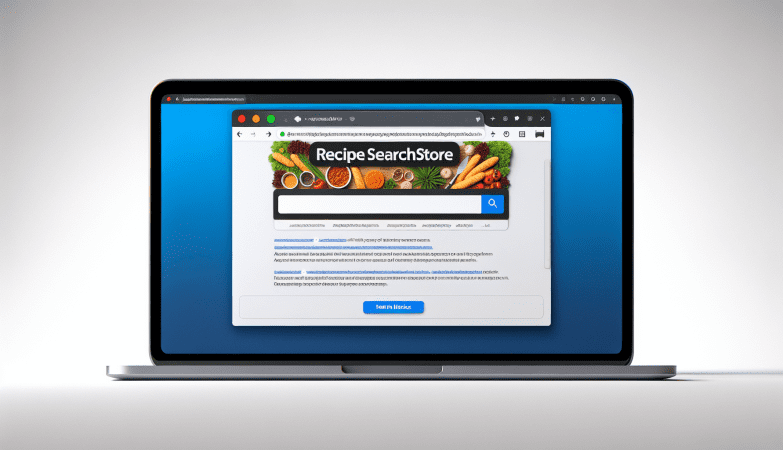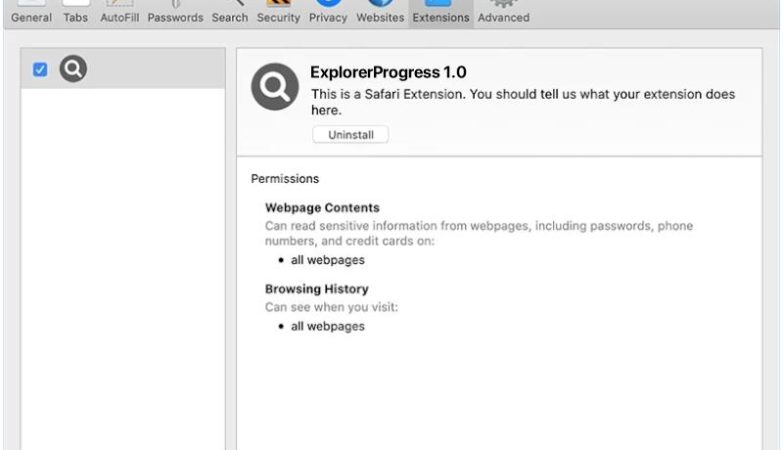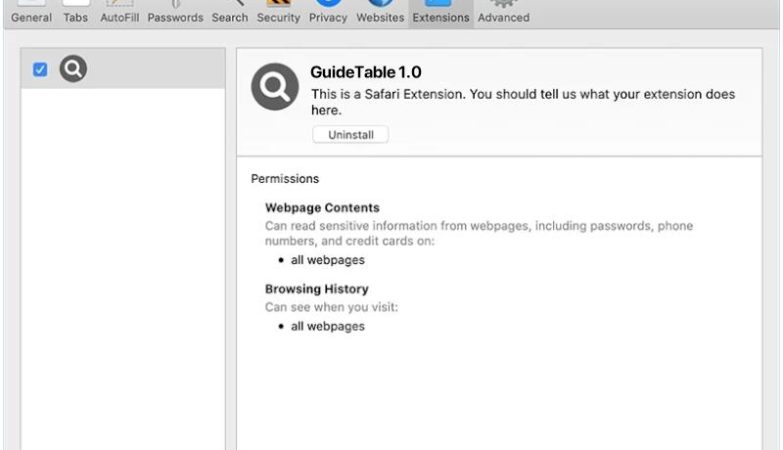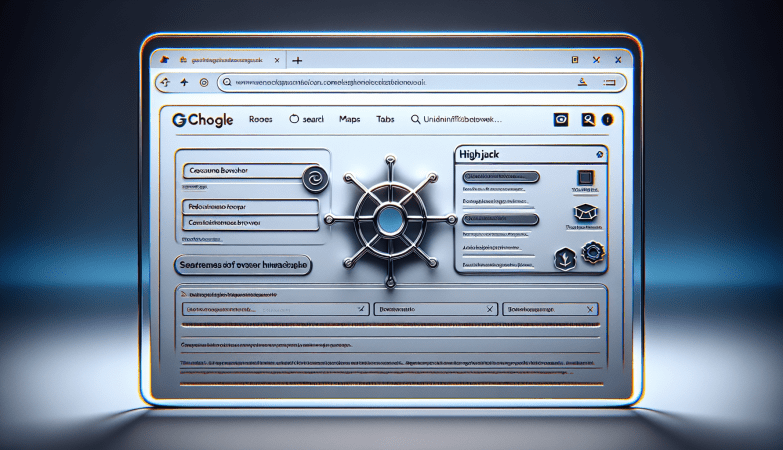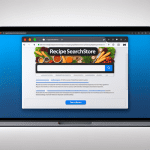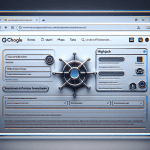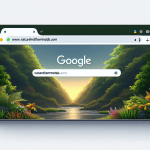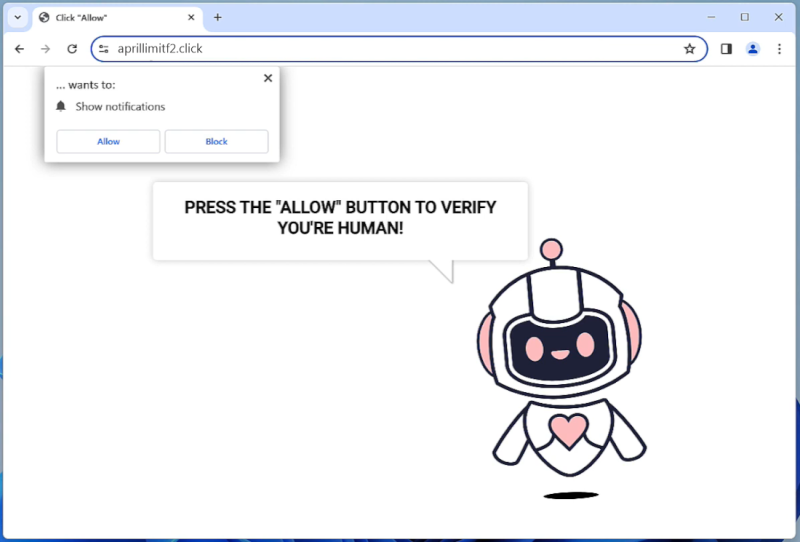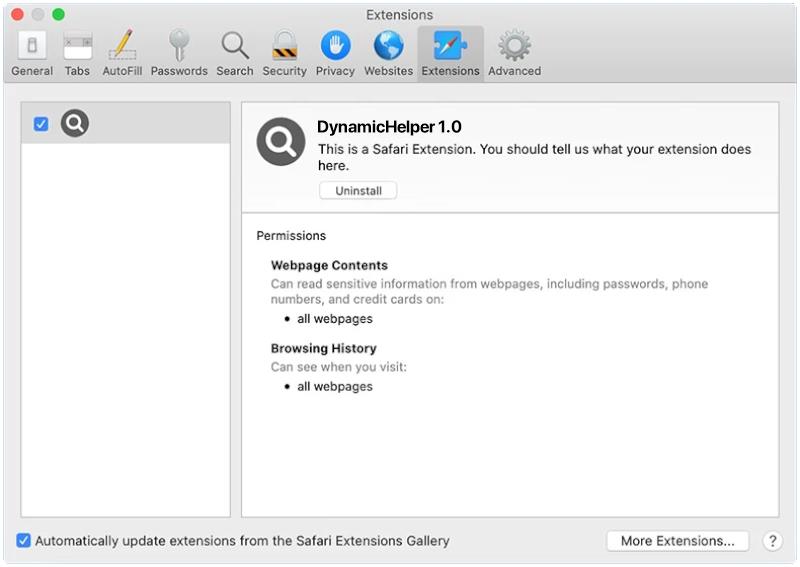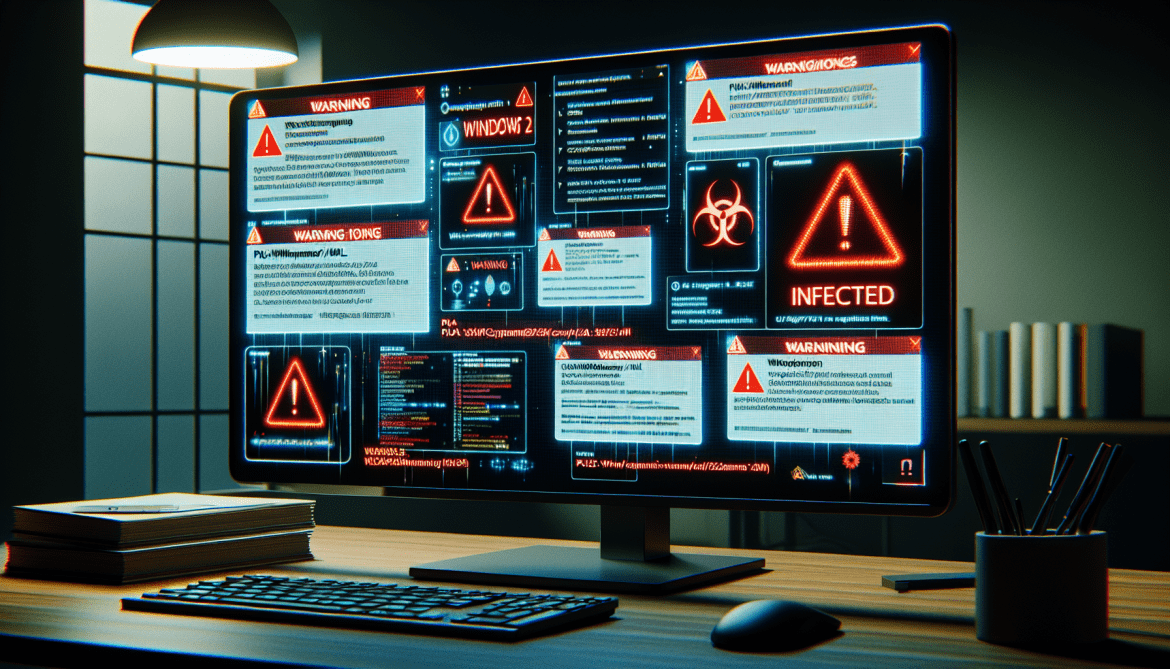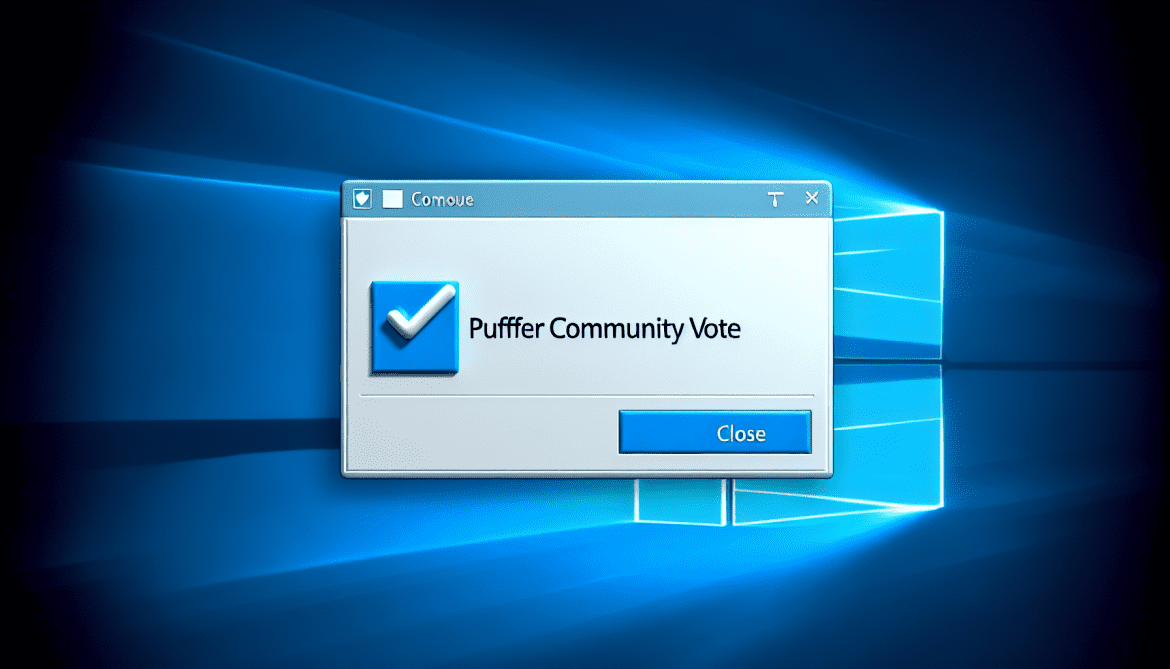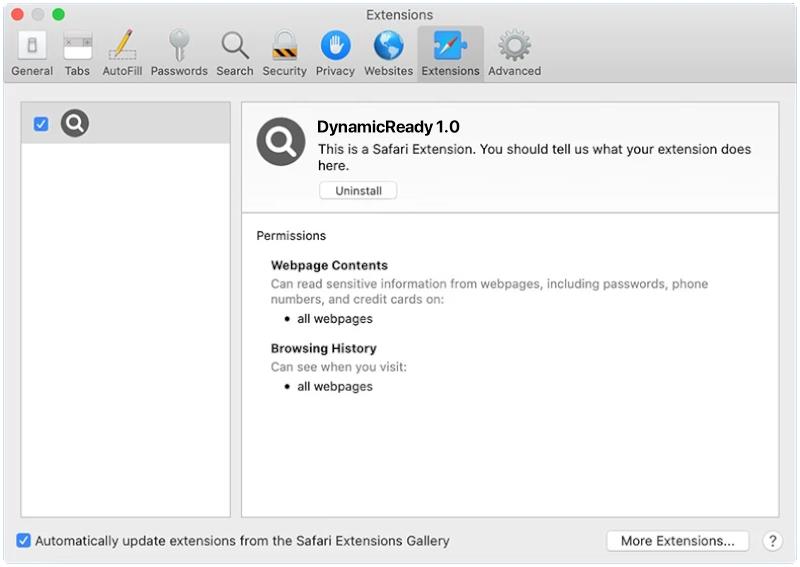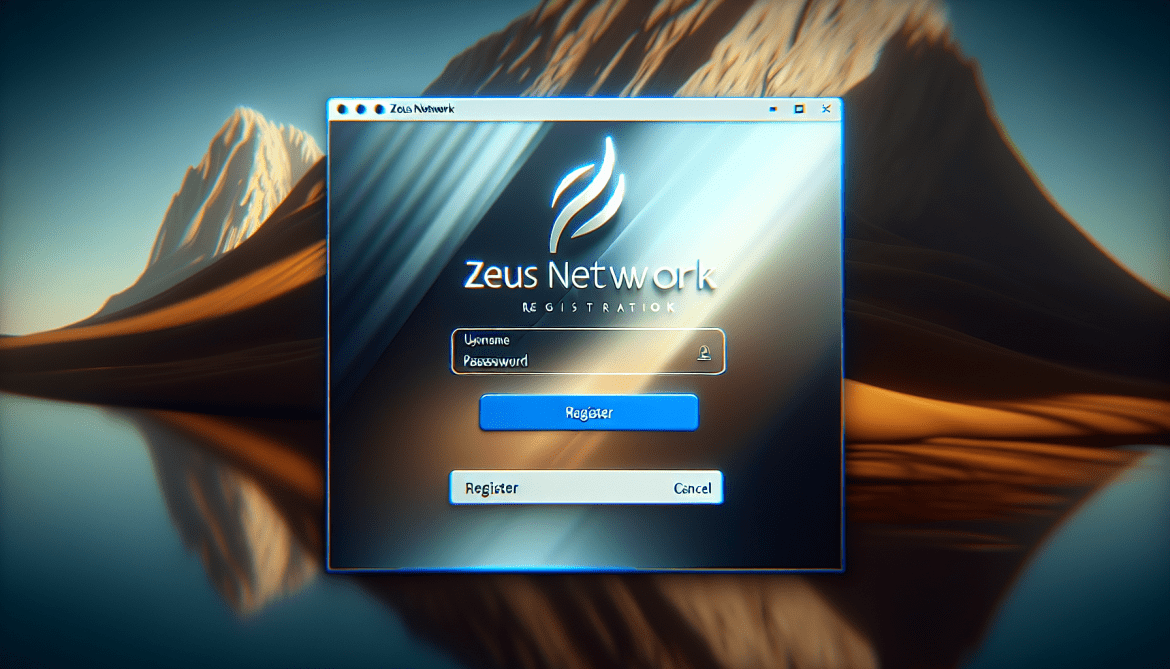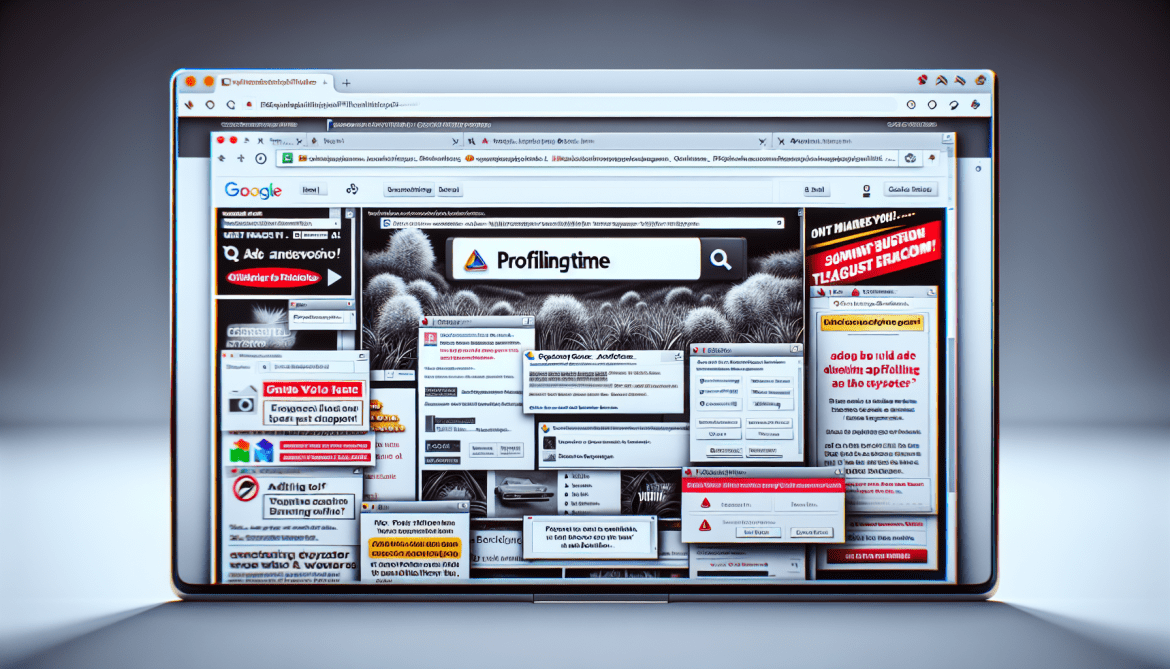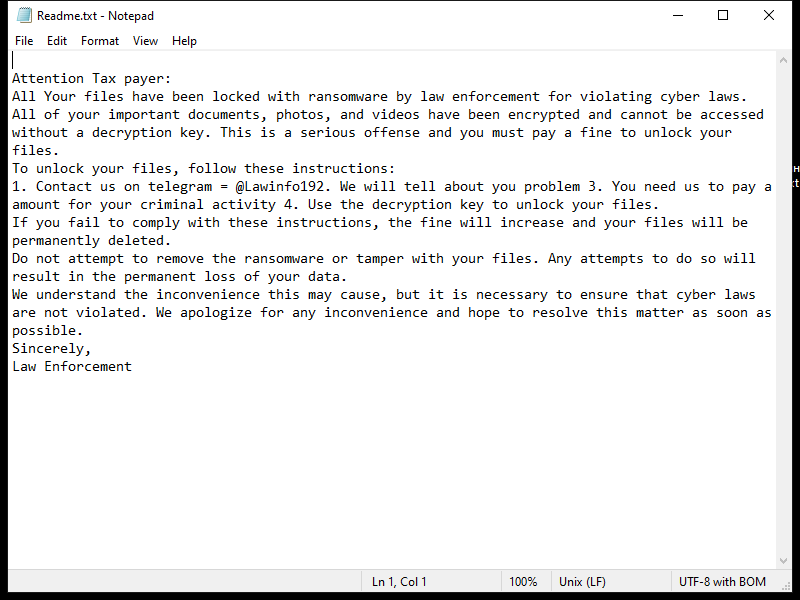How to remove Worm:Win32/Autorun!Pz
Worm:Win32/Autorun!Pz is a type of malicious software, also known as a worm, that infects computers through removable storage devices such as USB drives or external hard drives. When a user connects an infected device to their computer, the worm spreads by copying itself onto the computer’s hard drive and then onto any other connected devices.
Once infected, Worm:Win32/Autorun!Pz can perform various harmful activities, such as stealing sensitive information, corrupting files, or disabling security software. It can also spread to other computers on the same network or through email attachments.
To protect against Worm:Win32/Autorun!Pz and other similar threats, it is important to regularly update antivirus software, avoid connecting unknown devices to your computer, and be cautious when downloading files or clicking on links from unknown sources.