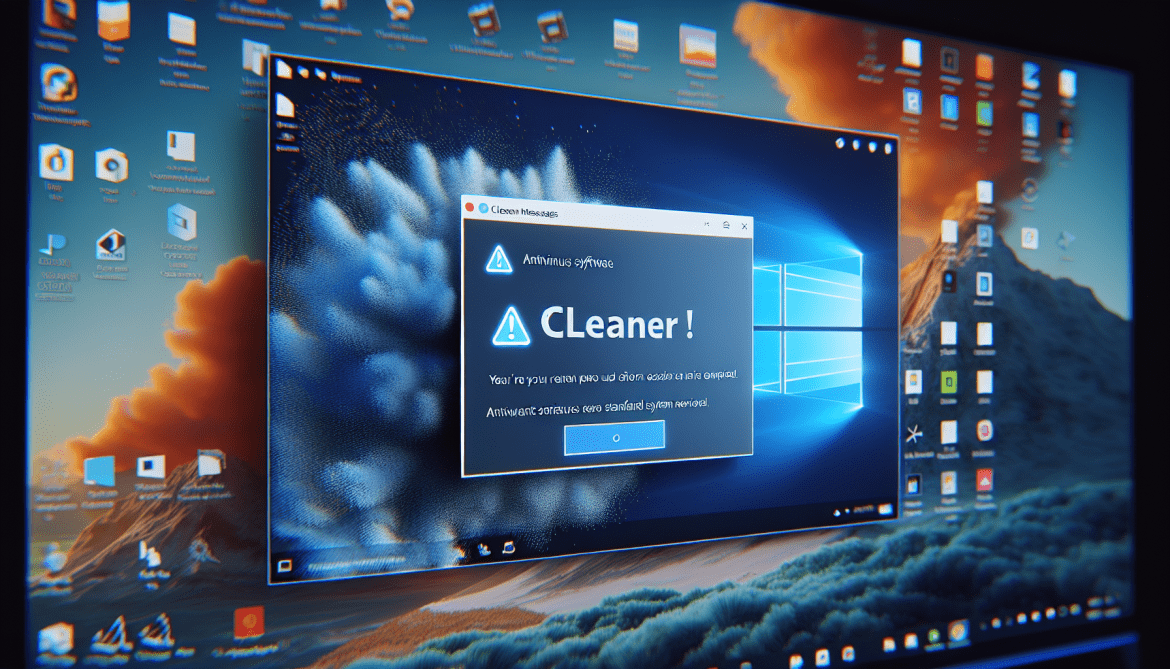CCleaner is a popular PC optimization tool that also offers an antivirus component. When you purchase CCleaner Antivirus, you’re granted a license that allows you to use the software for a certain period of time, typically one year. When your CCleaner Antivirus license expires, it means that your right to use the software has ended because the time period of your subscription has passed.
The message “CCleaner Antivirus License Has Expired” typically appears in browsers when the software is trying to remind the user to renew their subscription. This could be due to an automatic renewal setting that has failed or when the user has intentionally chosen not to renew. The message is a prompt to the user to renew their license so they can continue receiving antivirus protection and other benefits offered by the software. It is important to respond to this message to ensure your device is protected from viruses and other potential threats.