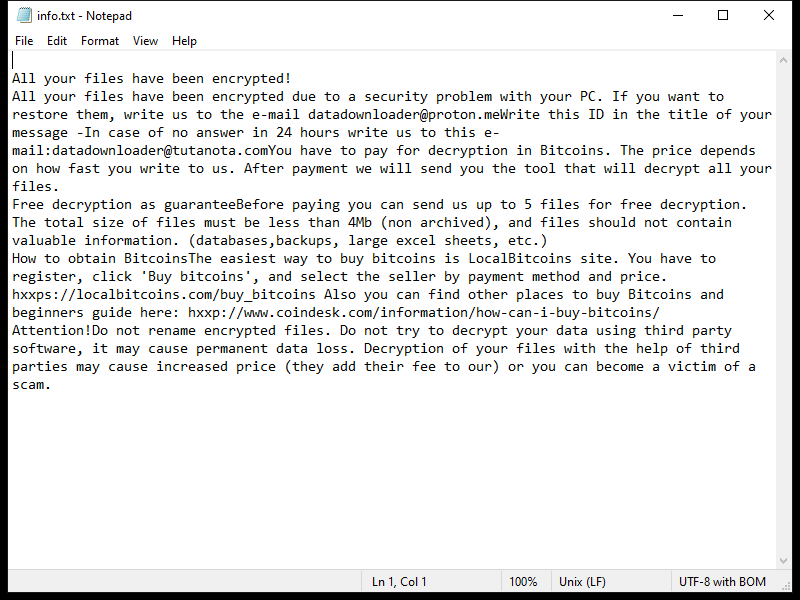Ebaka Ransomware is a type of malicious software that infects computers and encrypts files, rendering them inaccessible to the user. Here are some key details about Ebaka Ransomware:
1. Infection: Ebaka Ransomware primarily spreads through various means, such as malicious email attachments, software cracks or keygens, fake software updates, and exploiting software vulnerabilities.
2. File Extensions: After infecting a computer, Ebaka Ransomware adds the extension “.ebaka” to the encrypted files. For instance, a file named “document.doc” will be renamed as “document.doc.ebaka.”
3. File Encryption: Ebaka Ransomware uses a strong encryption algorithm to encrypt files on the infected system. The exact encryption method employed by Ebaka Ransomware is not publicly known.
4. Ransom Note: After encrypting the files, Ebaka Ransomware typically creates a ransom note to inform the victim about the encryption and demand payment for decryption. The ransom note is usually in the form of a text file or a pop-up message and can be found in various locations on the compromised system, such as the desktop or folders containing the encrypted files.
5. Decryption Tools: At the time of writing, there are no publicly available decryption tools for Ebaka Ransomware. It is always recommended to avoid paying the ransom as it does not guarantee the recovery of the files and may encourage further criminal activities.
6. Decrypting .ebaka Files: Without a decryption tool, the only reliable way to decrypt .ebaka files is through a backup. If you have a secure backup of your files, you can restore them after removing the ransomware from your system. It is crucial to regularly create backups and store them in a separate location or use cloud-based backup solutions.
Remember, the best defense against ransomware is prevention. Ensure that your operating system and all software are up to date, use a reputable antivirus program, exercise caution while opening email attachments or downloading files from unknown sources, and regularly backup your important data.