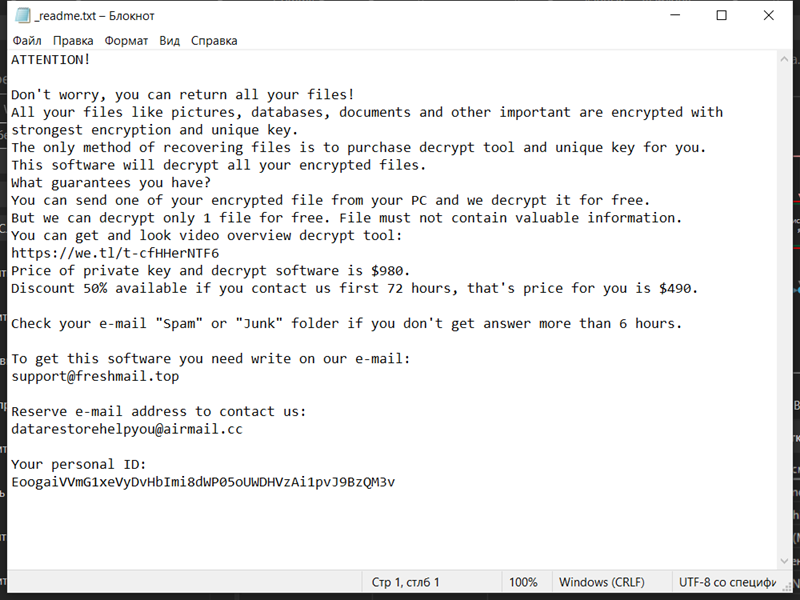Lper Ransomware is a type of malicious software that belongs to the Djvu/STOP ransomware family. It encrypts files on the infected computer, making them inaccessible to the user. Lper Ransomware typically infects computers through various methods, including malicious email attachments, software vulnerabilities, fake software updates, or by exploiting weak passwords. Once it gains access to a system, it starts encrypting files. The ransomware adds a specific extension to the encrypted files, which may vary from victim to victim. However, some common extensions used by Djvu/STOP ransomware variants include “.lper“, “.djvu”, “.promok”, “.djvur”, “.kvag”, and “.djvuu”. The encryption algorithm used by Lper Ransomware is currently unknown, as the developers frequently change it to prevent decryption without paying the ransom. A ransom note is created by Lper Ransomware and usually named “_readme.txt”. It is placed in every folder containing encrypted files. The ransom note provides instructions on how to contact the attackers and pay the ransom to get the decryption key. As of now, there is no known decryption tool specifically designed for Lper Ransomware. However, Emsisoft has developed a decryptor tool called “STOP Djvu Decryptor” that can decrypt files encrypted by some Djvu/STOP ransomware variants. This tool may be able to decrypt files with extensions like “.lper” if a known offline key was used by the attackers. You can download the decryptor from the official Emsisoft website. If you have become a victim of Lper Ransomware, it is recommended to regularly check the official Emsisoft website for updates on their decryptor tool and follow security best practices to prevent further infections.