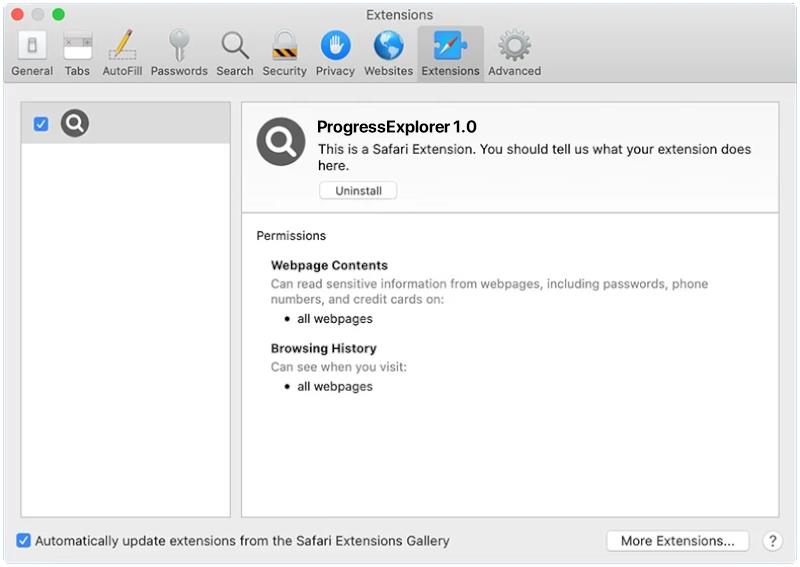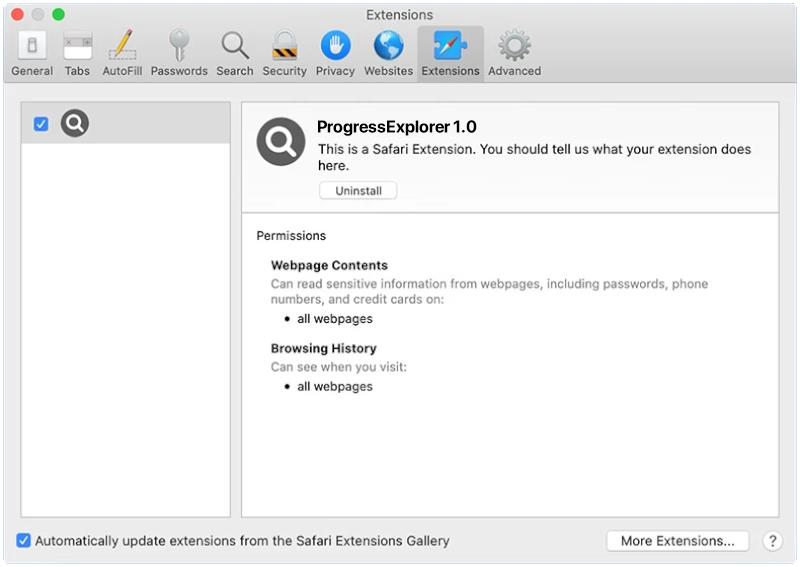ProgressExplorer is a type of adware that infects Mac computers by bundling itself with free software downloads or by being downloaded unknowingly by the user. Once installed, ProgressExplorer displays unwanted advertisements, pop-ups, and banners on the infected computer. It may also redirect the user’s web browser to malicious websites or track their online activity for targeted advertising purposes.
ProgressExplorer can infect a Mac computer through various means, such as clicking on malicious ads or links, downloading infected software, or visiting compromised websites. Once installed, it can be difficult to remove as it may hide its files and processes deep within the system. Users should be cautious when downloading software from the internet and ensure that they are only installing reputable programs from trusted sources to avoid infecting their Mac with adware like ProgressExplorer.