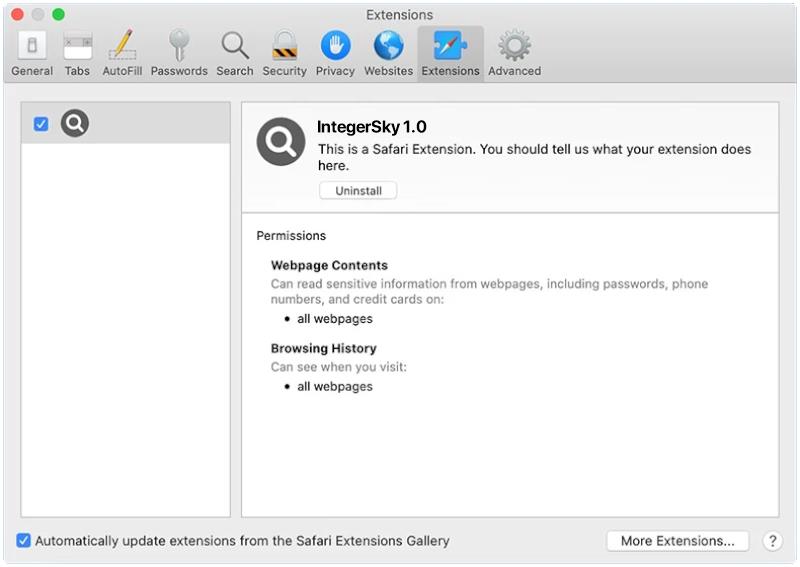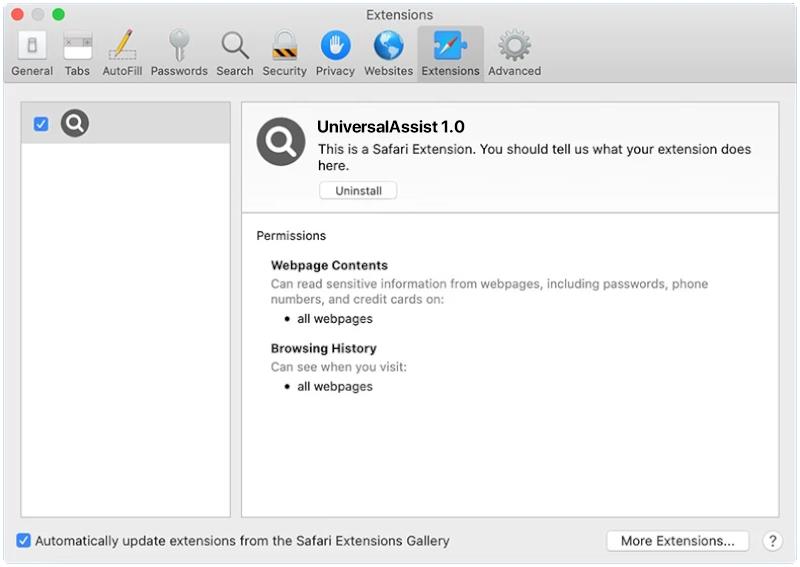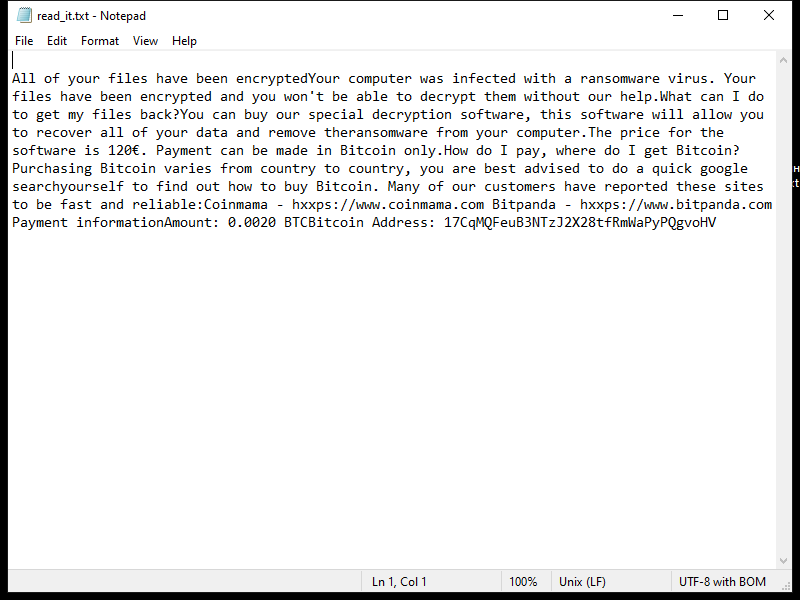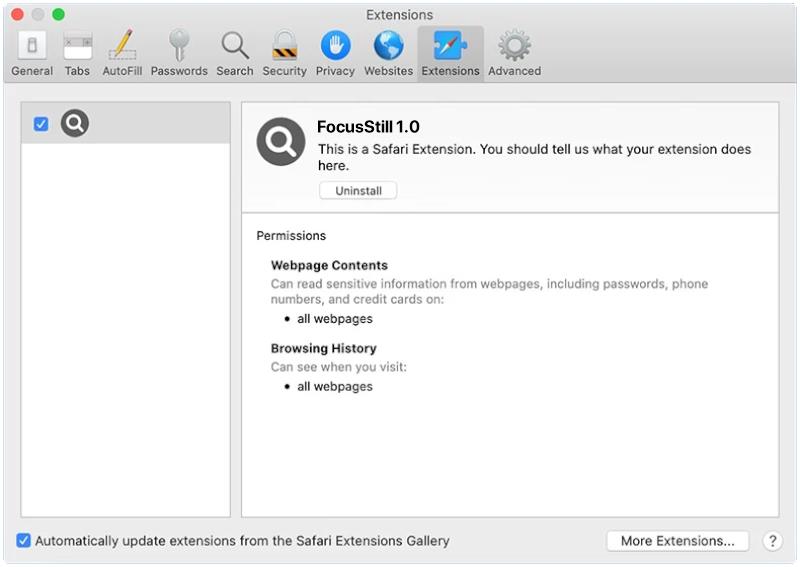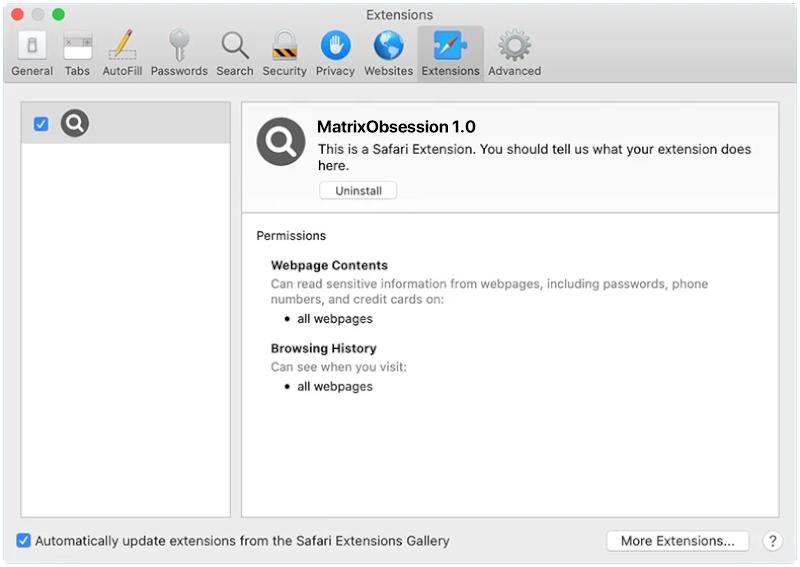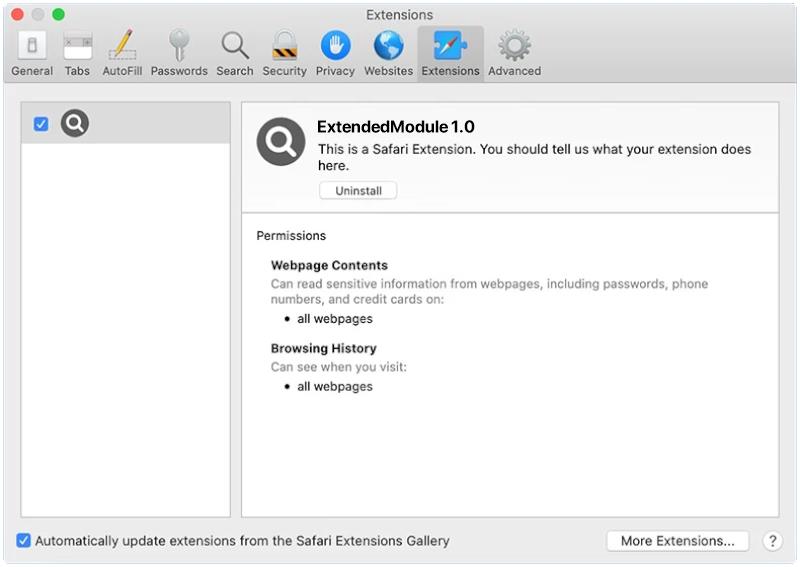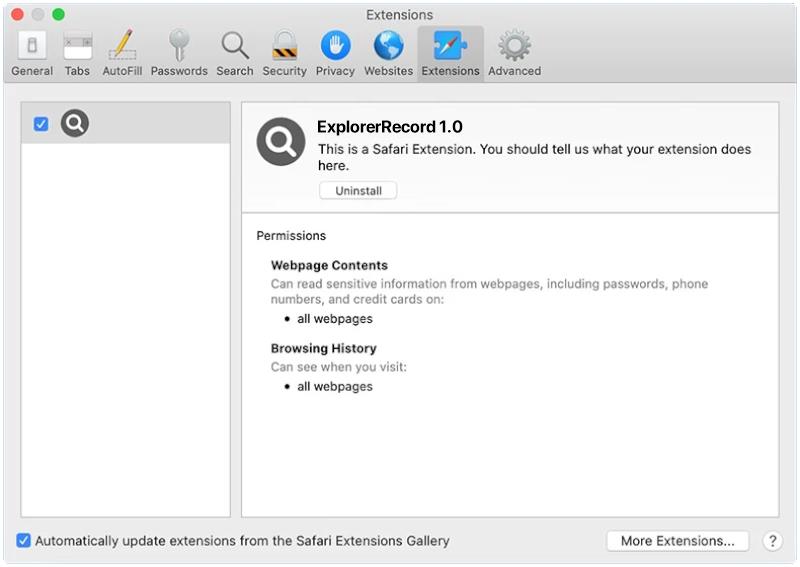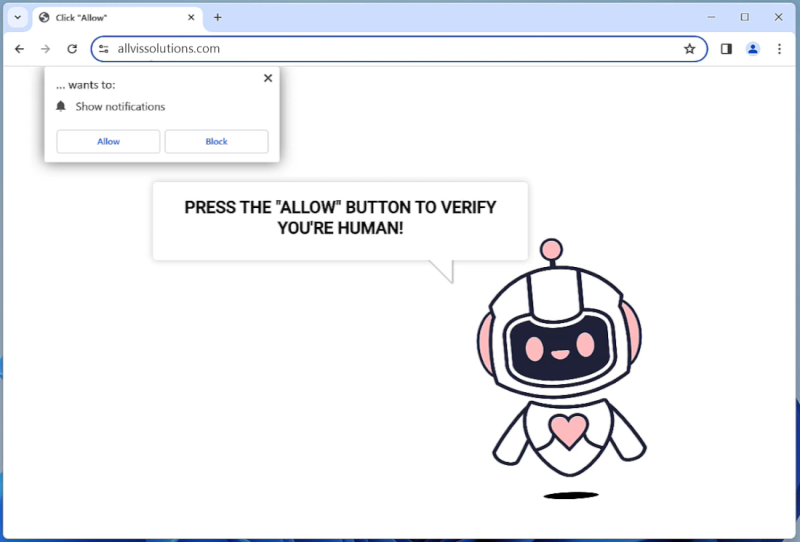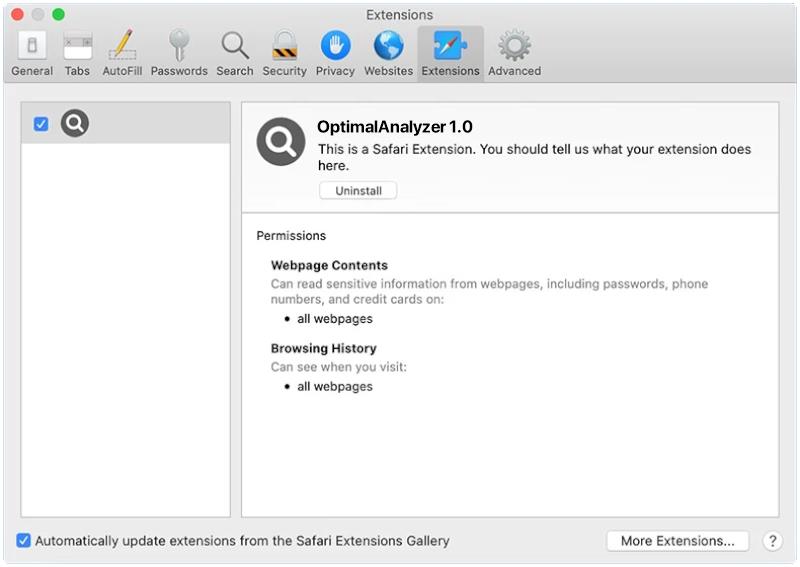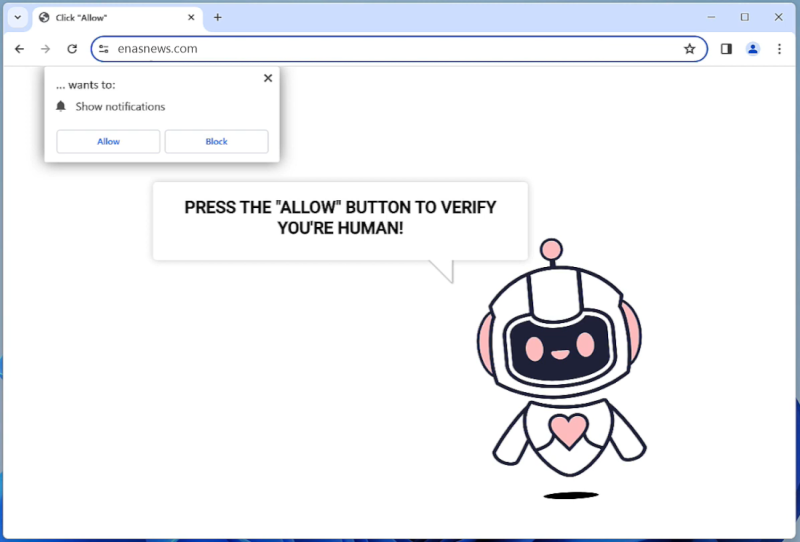IntegerSky is a type of malware that specifically targets Mac computers. It is designed to infect Mac systems and steal sensitive information such as passwords, financial data, and personal information. IntegerSky can also give hackers remote access to the infected computer, allowing them to carry out various malicious activities.
IntegerSky typically infects Mac computers through malicious email attachments, software downloads from untrustworthy sources, or through vulnerabilities in the operating system. Once installed, IntegerSky can remain hidden in the system, making it difficult for users to detect. It can also spread to other devices on the same network, further compromising the security of the user’s information and data. It is important for Mac users to be cautious when downloading files or clicking on links, and to regularly update their operating system and security software to protect against threats like IntegerSky.