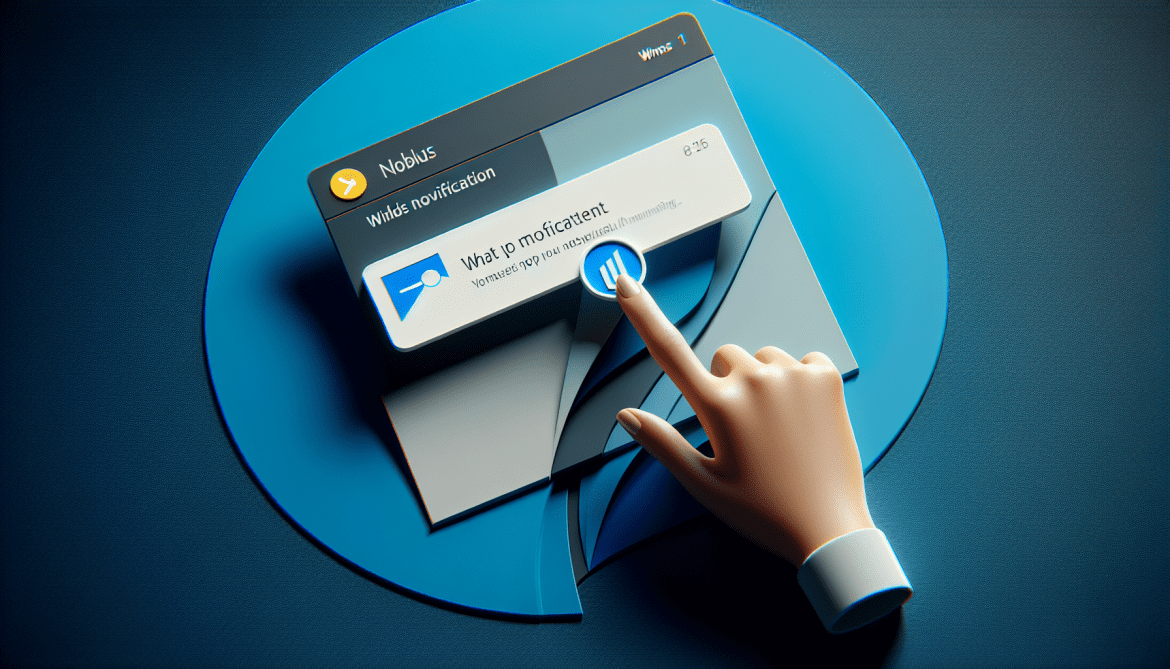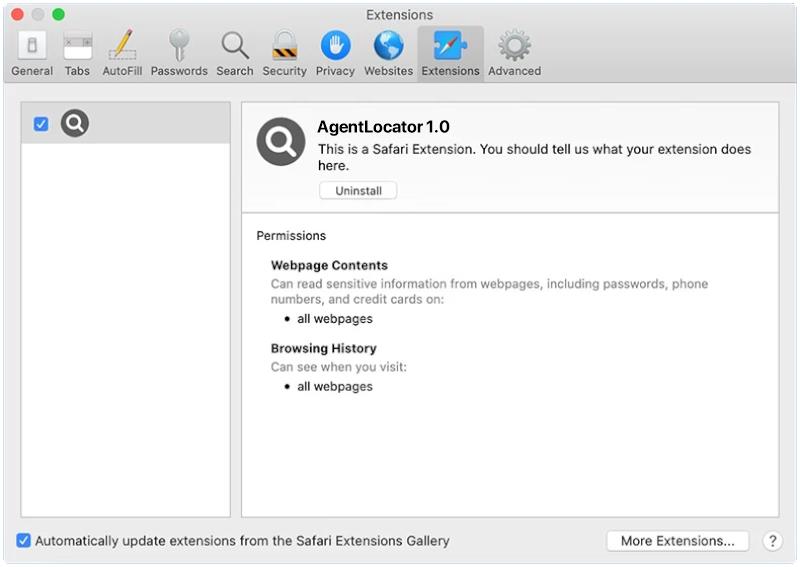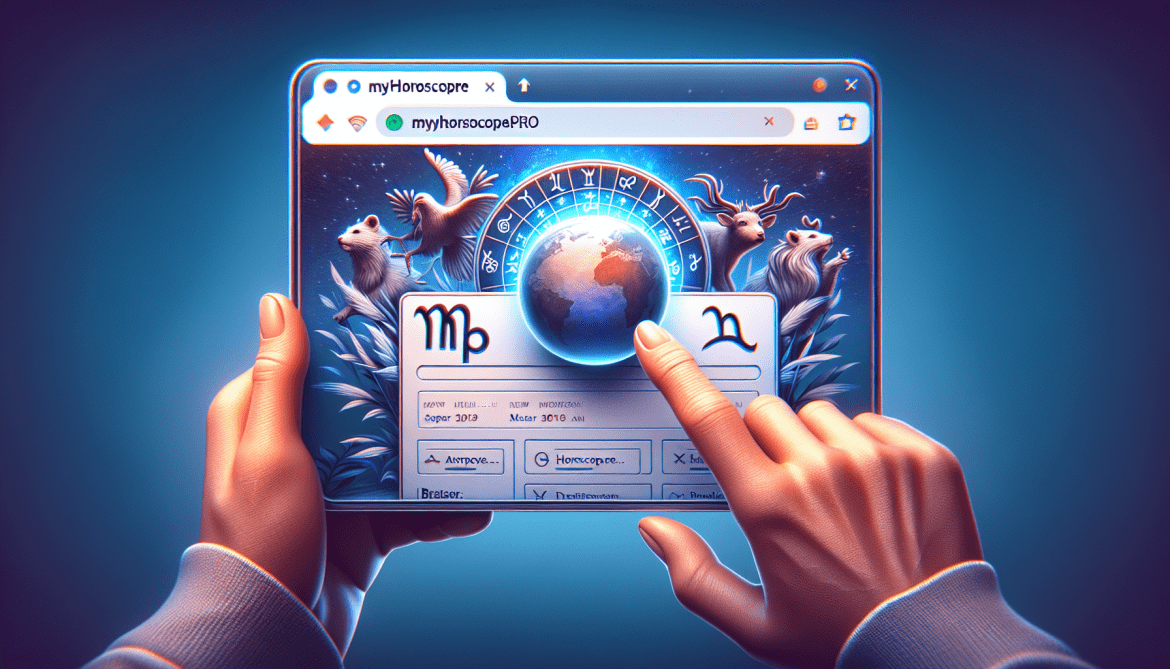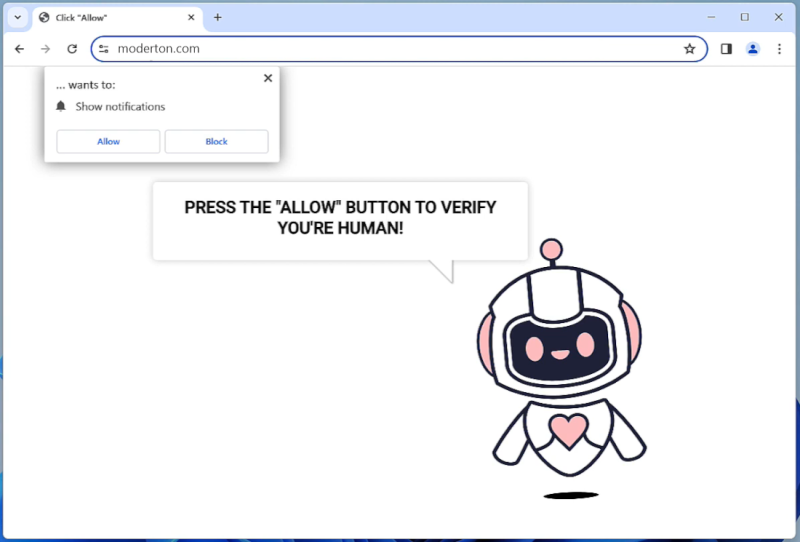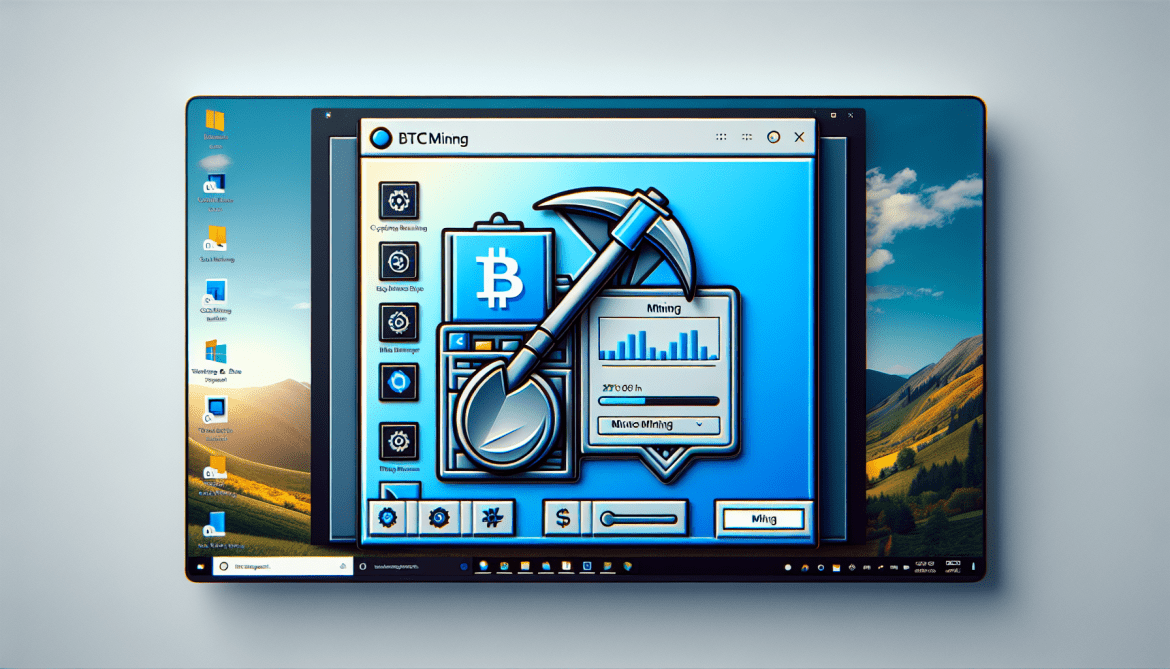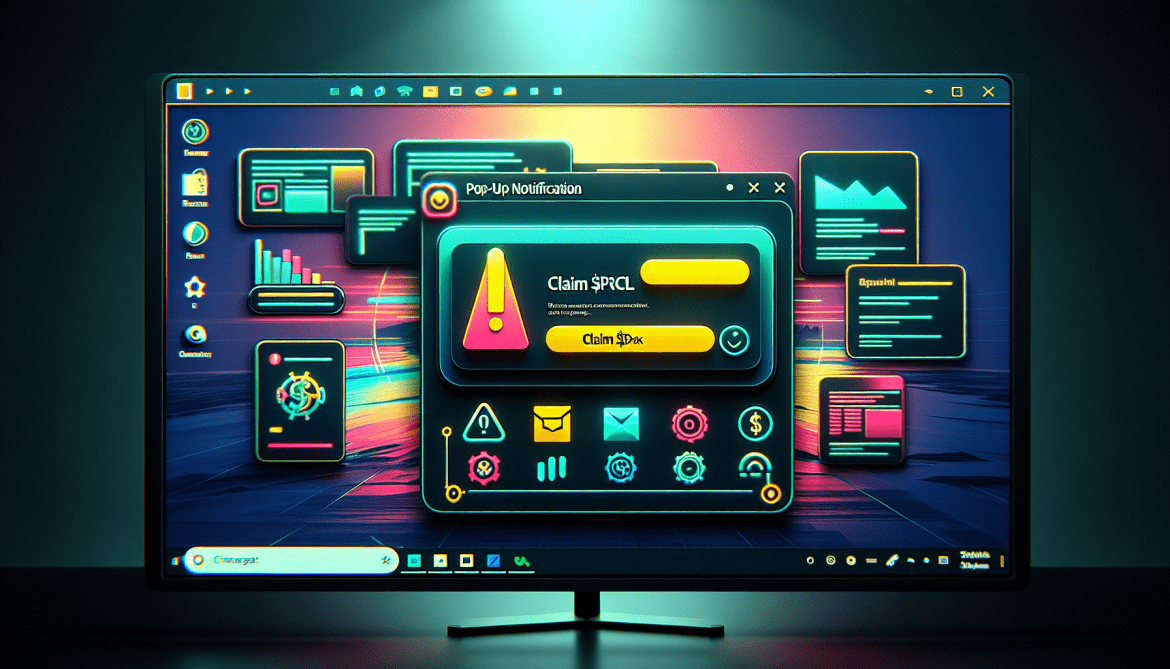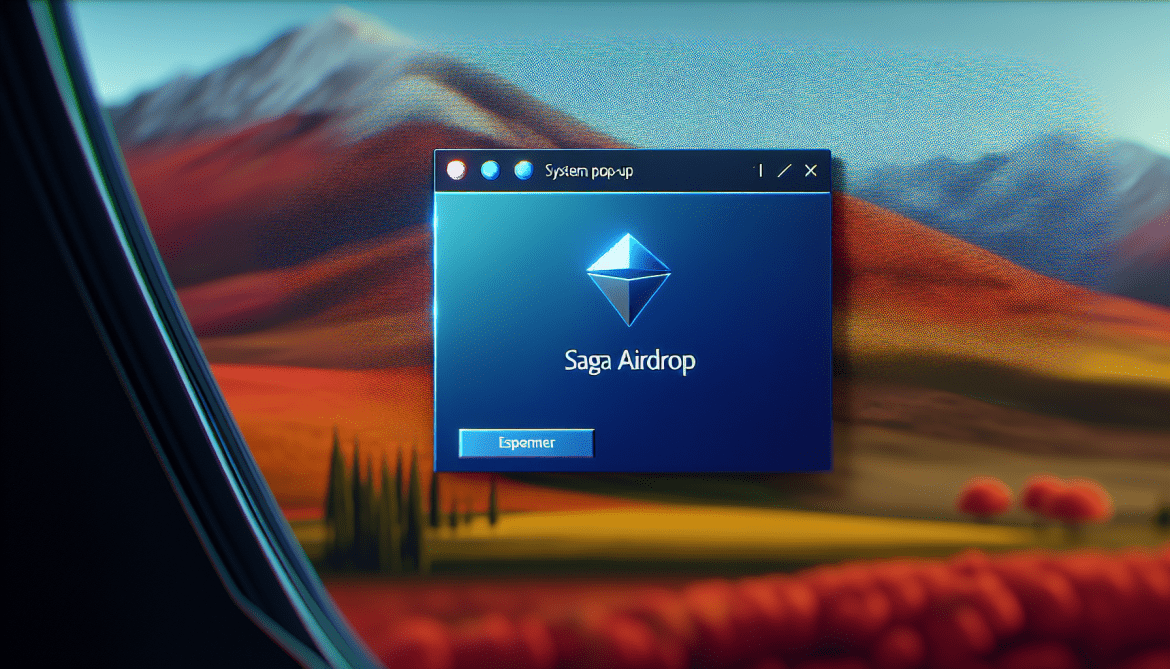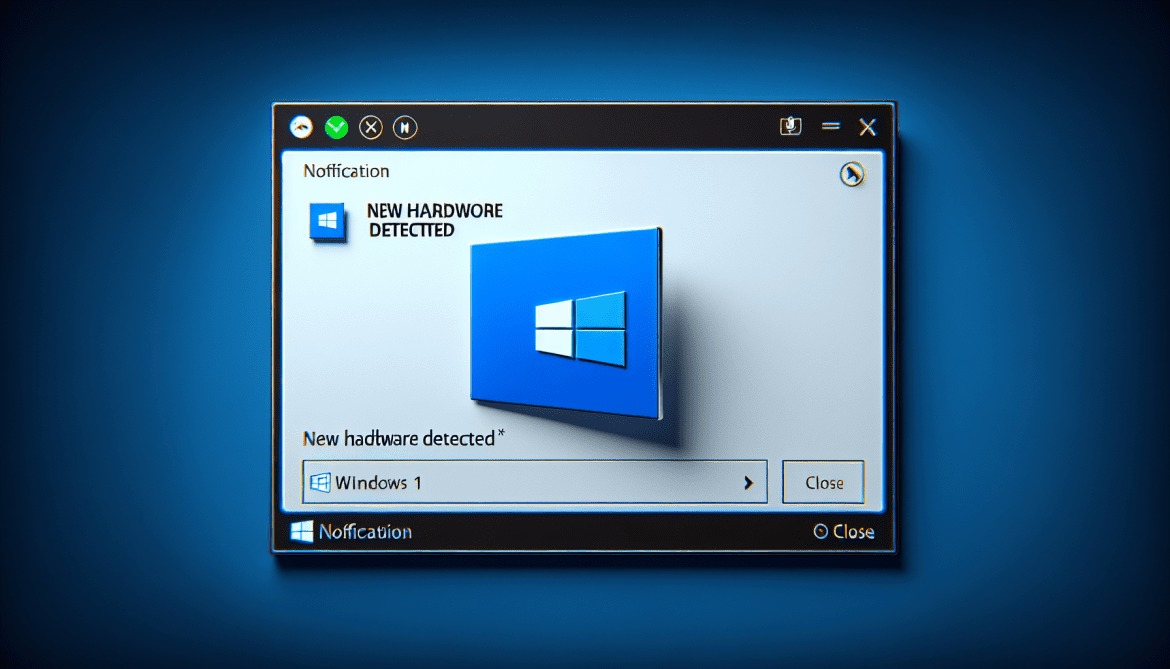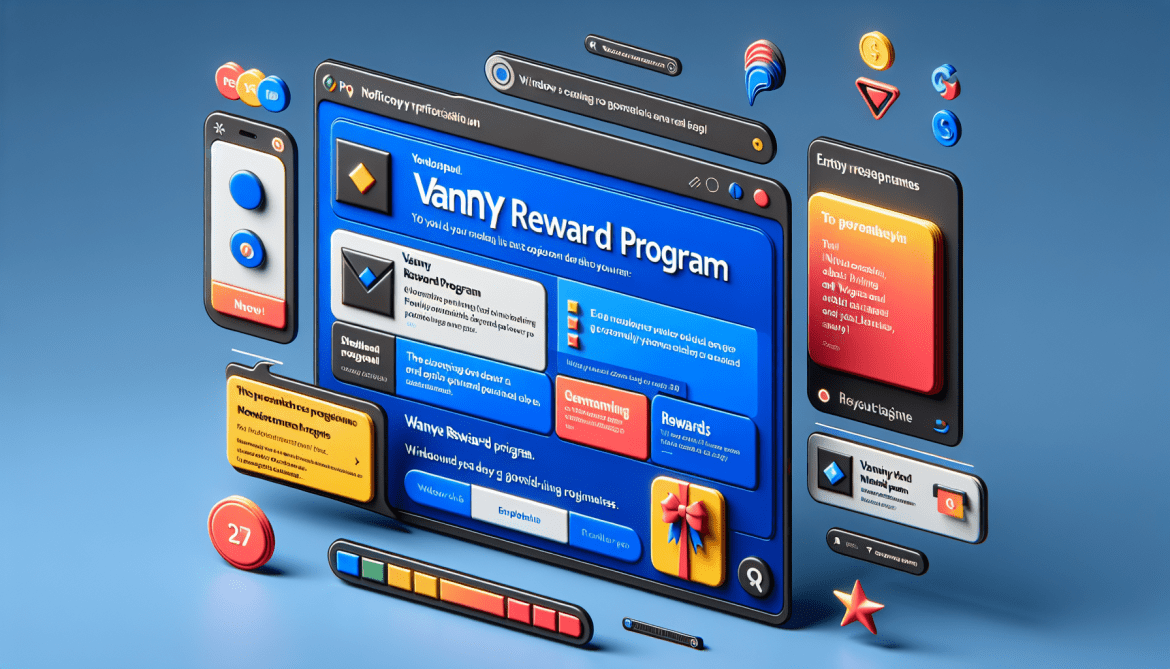Cosmicnewspulse.com is a malicious website that infects computers through various methods such as deceptive ads, fake software updates, or bundled with other software downloads. Once a user visits the website, it may prompt them to allow browser notifications. If the user grants permission, Cosmicnewspulse.com can then send unwanted and potentially harmful notifications directly to the user’s desktop or mobile device.
This website exploits browser notifications to push unwanted ads, fake alerts, or redirect users to malicious websites. It can affect a wide range of browsers including Google Chrome, Mozilla Firefox, Safari, and Microsoft Edge. Cosmicnewspulse.com is also capable of infecting various devices such as desktop computers, laptops, smartphones, and tablets. Users should be cautious when encountering such websites and avoid granting permission for notifications from unknown or suspicious sources to prevent unwanted infections and potential security risks.