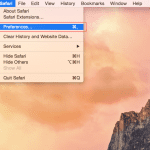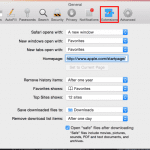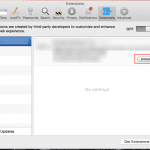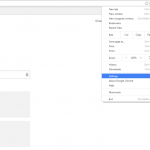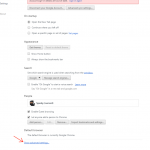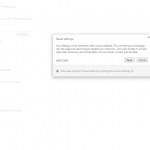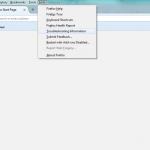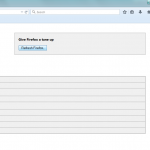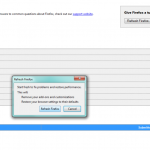What is Weknow.start.me
Weknow.start.me is a browser hijacker, that may look like a safe and proper browser extension to some users, but don’t let the appearance fool you. Though this application is not quite dangerous for your system, it may still become your headache. Weknow.start.me will change your homepage and search engine without your consent. In this article you may learn how to remove Weknow.start.me from Mac OS.
![]()
Modified search engine will display a lot of third-party advertisement. This extension will also collect your personal data, like searching queries, browsing history, keyboard and mouse inputs. Malware like this one is commonly installed without your knowledge with some other software that you may have downloaded from the internet – that’s called bundling, it’s quite widely spread method of malware distribution.
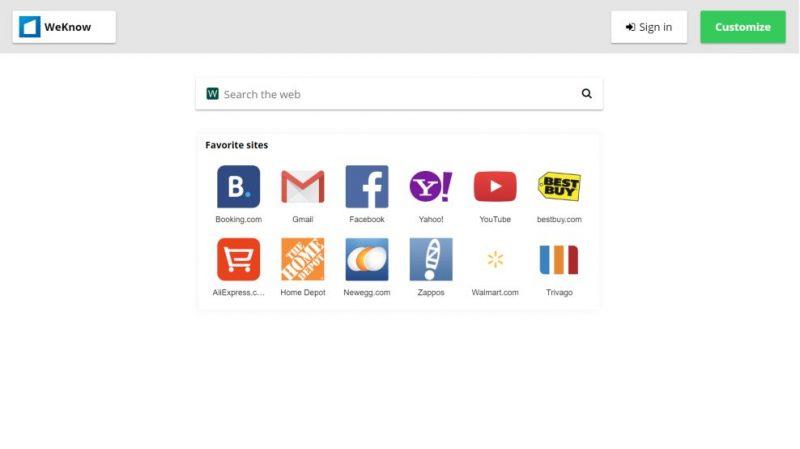
Weknow.start.me Removal Guide
- Download Weknow.start.me Removal Tool.
- Remove Weknow.start.me from Mac OS.
- Remove Weknow.start.me from browsers (Google Chrome, Mozilla Firefox, Safari).
Remove Weknow.start.me automatically:
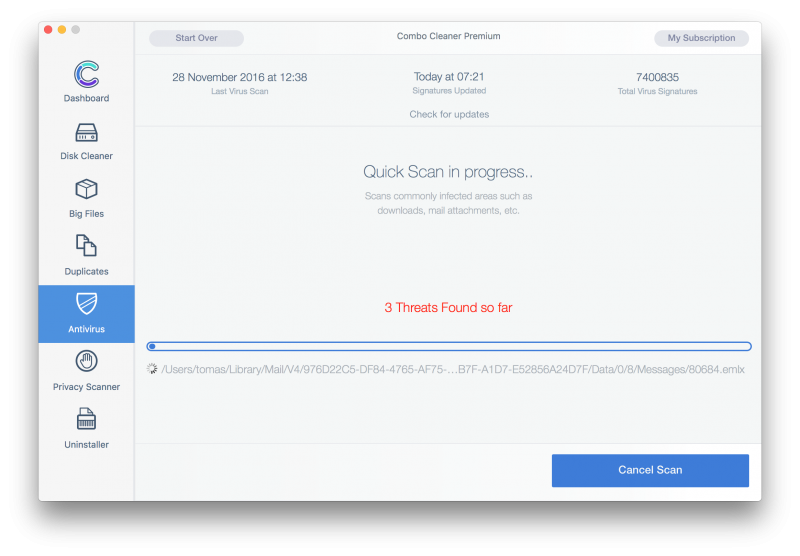
Malwarebytes for Mac is an anti-malware tool, that is able to locate and eliminate Weknow.start.me malware from your Mac with all its leftovers.
Manual Weknow.start.me Removal Guide
Below is step-by-step instructions to remove Weknow.start.me from Mac computer.
Mac OS:
- On the Finder menu click Go;
- On the right side choose Applications;
- Locate Weknow.start.me;
- Move it to trash bin;
- Follow on-screen instructions;
How to reset browser settings?
After removing malware, we recommend to reset browser settings to default.
Safari:
- Open Safari.
- Select Safari menu.
- Choose Reset Safari….
- Click Reset button.
Google Chrome:
- Open Google Chrome;
- a) Click on Options Icon or press Alt+E, Alt+F, then click Settings;
b) Type “chrome://settings/” in address bar; - Click a link Show advanced settings;
- Turn down and click Reset settings;
- Click Reset.
Mozilla Firefox:
- Open Mozilla Firefox;
- a) Press Alt+H, then click Troubleshooting Information;
b) Type “about:support” in address bar; - At the Right-Top Corner click Reset Firefox;
- Click Reset Firefox.
This is it! Thank you for attention, we hope that these instructions will help you to get rid of Weknow.start.me from your computer and browser. The most efficient way to remove Weknow.start.me is to accomplish the manual removal instructions and then use any of those anti-malware applications. The manual method will weaken the malware and the program will remove it.