What is NamPoHyu Virus
NamPoHyu is a dangerous crypto-virus, that is created with the purpose of blackmailing people. The virus is trying to infiltrate victim’s system with the help of trojans, botnets, exploits and infected spam emails attachments. When the virus successfully infiltrates user’s computer, it will immediately run its malicious processes and start the encryption procedure. It will use AES-128 (CBC mode) encryption algorithm to encipher all victim’s data, so that these files can not be used or accessed until they are decrypted. The decryption key may unlock all the data and that is exactly why cyber criminals will offer their deal – money in exchange for decryption key. The cost of decryption may be terrifically huge. If you got this virus on your computer, we recommend you to use our guide in order to remove NamPoHyu virus and decrypt .NamPoHyu files.
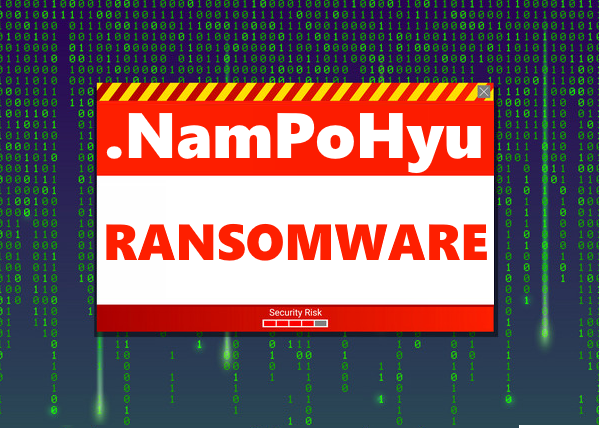
NamPoHyu ransomware will add .NamPoHyu extension to the name of all the encrypted files. For example, work.doc file turns into work.doc.NamPoHyu file. Once all the data is encrypted, the ransomware will drop !DECRYPT_INSTRUCTION.TXT file:
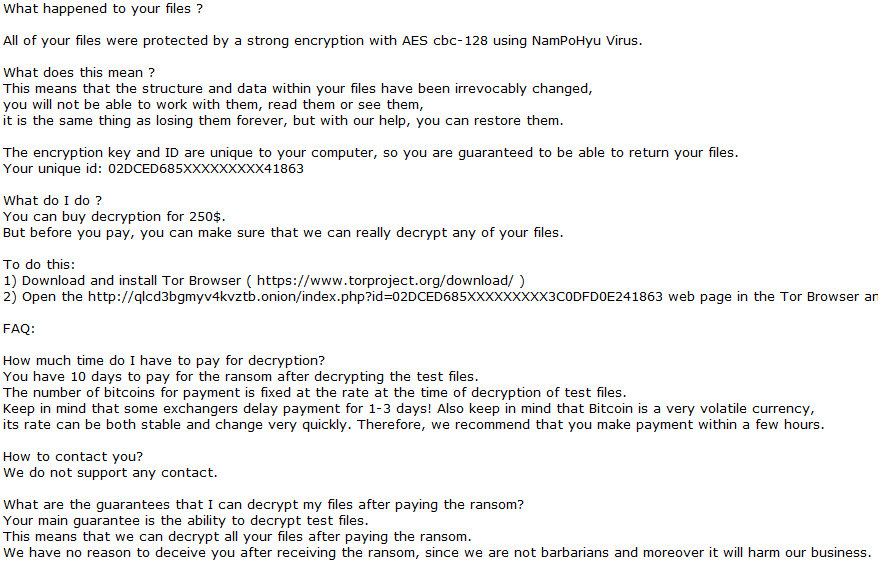
What happened to your files ?
All of your files were protected by a strong encryption with AES cbc-128 using NamPoHyu Virus.
What does this mean ?
This means that the structure and data within your files have been irrevocably changed,
you will not be able to work with them, read them or see them,
it is the same thing as losing them forever, but with our help, you can restore them.
The encryption key and ID are unique to your computer, so you are guaranteed to be able to return your files.
Your unique id: 02DCED685XXXXXXXXX*****
What do I do ?
You can buy decryption for 250$.
But before you pay, you can make sure that we can really decrypt any of your files.
To do this:
1) Download and install Tor Browser ( https://www.torproject.org/download/ )
2) Open the http://qlcd3bgmyv4kvztb.onion/index.php?id=02DCED685XXXXXXXXX3C0DFD0E2***** web page in the Tor Browser and follow the instructions.
FAQ:
How much time do I have to pay for decryption?
You have 10 days to pay for the ransom after decrypting the test files.
The number of bitcoins for payment is fixed at the rate at the time of decryption of test files.
Keep in mind that some exchangers delay payment for 1-3 days! Also keep in mind that Bitcoin is a very volatile currency,
its rate can be both stable and change very quickly. Therefore, we recommend that you make payment within a few hours.
How to contact you?
We do not support any contact.
What are the guarantees that I can decrypt my files after paying the ransom?
Your main guarantee is the ability to decrypt test files.
This means that we can decrypt all your files after paying the ransom.
We have no reason to deceive you after receiving the ransom, since we are not barbarians and moreover it will harm our business.
How do I pay the ransom?
After decrypting the test files, you will see the amount of payment in bitcoins and a bitcoin wallet for payment.
Depending on your location, you can pay the ransom in different ways.
Use Google to find information on how to buy bitcoins in your country or use the help of more experienced friends.
Here are some links: https://buy.blockexplorer.com – payment by bank card
https://www.buybitcoinworldwide.com
https://localbitcoins.net
How can I decrypt my files?
After confirmation of payment (it usually takes 8 hours, maximum 24 hours)
you will see on this page ( http://qlcd3bgmyv4kvztb.onion/index.php?id=02DCED685XXXXXXXXX3C0DFD0E2***** ) a link to download the decryptor and your aes-key
(for this, simply re-enter (refresh) this page a day after payment)
Download the program and run it.
Attention! Disable all anti-virus programs, they can block the work of the decoder!
Copy aes-key to the appropriate field and select the folder to decrypt.
The program will scan and decrypt all encrypted files in the selected folder and its subfolders.
We recommend that you first create a test folder and copy several encrypted files into it to verify the decryption.
There are two solutions of this problem. First is to use special Removal Tool. Removal Tools delete all instances of malware by few clicks and help user to save time. Or you can use Manual Removal Guide, but you should know that it might be very difficult to remove NamPoHyu ransomware manually without specialist’s help.
NamPoHyu Removal Guide
- Download NamPoHyu Removal Tool.
- Remove NamPoHyu from Windows (7, 8, 8.1, Vista, XP, 10) or Mac OS (Run system in Safe Mode).
- How to restore files
- How to protect PC from future infections.
How to remove NamPoHyu virus automatically:
Malwarebytes may help you to get rid of this virus and clean up your system. In case you need a proper and reliable antivirus, we recommend you to try it.

Manual NamPoHyu Removal Guide
Here are step-by-step instructions to remove NamPoHyu from Windows and Mac computers. Follow these steps carefully and remove files and folders belonging to NamPoHyu. First of all, you need to run the system in a Safe Mode. Then find and remove needed files and folders.
Uninstall NamPoHyu from Windows or Mac
Here you may find the list of confirmed related to the ransomware files and registry keys. You should delete them in order to remove the virus, however, it would be easier to do it with our automatic removal tool. The list:
!DECRYPT_INSTRUCTION.TXT
NamPoHyu.exe
ph11.dll
Windows 7/Vista:
- Restart the computer;
- Press Settings button;
- Choose Safe Mode;
- Find programs or files potentially related to NamPoHyu by using Removal Tool;
- Delete found files;
Windows 8/8.1:
- Restart the computer;
- Press Settings button;
- Choose Safe Mode;
- Find programs or files potentially related to NamPoHyu by using Removal Tool;
- Delete found files;
Windows 10:
- Restart the computer;
- Press Settings button;
- Choose Safe Mode;
- Find programs or files potentially related to NamPoHyu by using Removal Tool;
- Delete found files;
Windows XP:
- Restart the computer;
- Press Settings button;
- Choose Safe Mode;
- Find programs or files potentially related to NamPoHyu by using Removal Tool;
- Delete found files;
Mac OS:
- Restart the computer;
- Press and Hold Shift button, before system will be loaded;
- Release Shift button, when Apple logo appears;
- Find programs or files potentially related to NamPoHyu by using Removal Tool;
- Delete found files;
How to restore encrypted files
You can try to restore your files with special tools. You may find more detailed info on data recovery software in this article – recovery software. These programs may help you to restore files that were infected and encrypted by ransomware.
Restore data with Stellar Data Recovery
Stellar Data Recovery is able to find and restore different types of encrypted files, including removed emails.
- Download and install Stellar Data Recovery
- Choose drives and folders with your data, then press Scan.
- Select all the files in a folder, then click on Restore button.
- Manage export location. That’s it!
Restore encrypted files using Recuva
There is an alternative program, that may help you to recover files – Recuva.
- Run the Recuva;
- Follow instructions and wait until scan process ends;
- Find needed files, mark them and Press Recover button;
How to prevent ransomware infection?
It is always rewarding to prevent ransomware infection because of the consequences it may bring. There are a lot of difficulties in resolving issues with encoders viruses, that’s why it is very vital to keep a proper and reliable anti-ransomware software on your computer. In case you don’t have any, here you may find some of the best offers in order to protect your PC from disastrous viruses.
Malwarebytes
SpyHunter is a reliable antimalware removal tool application, that is able to protect your PC and prevent the infection from the start. The program is designed to be user-friendly and multi-functional.

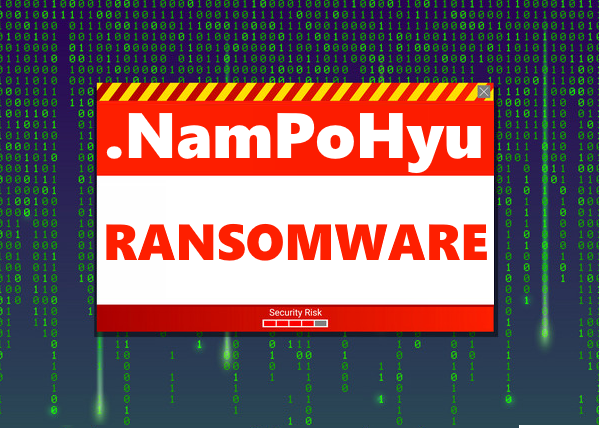
Thank you, I used Stellar Windows Data Recovery program and managed to recover about 80% of my files