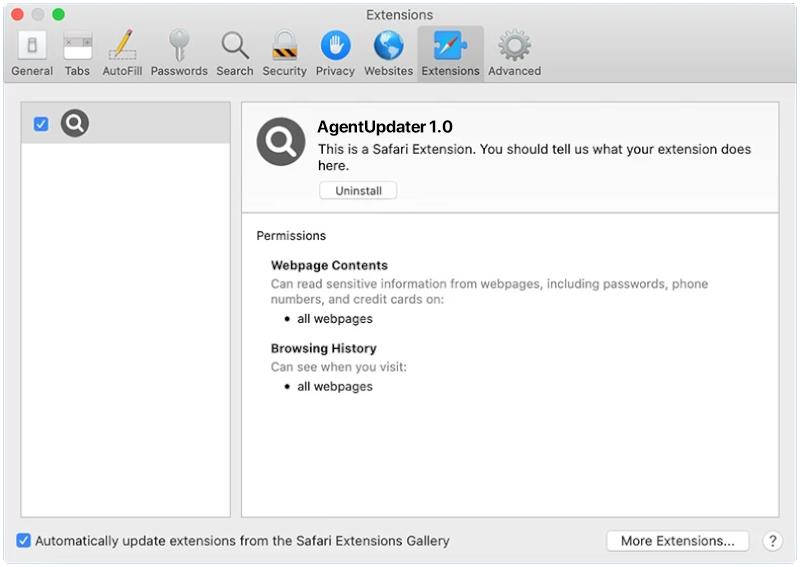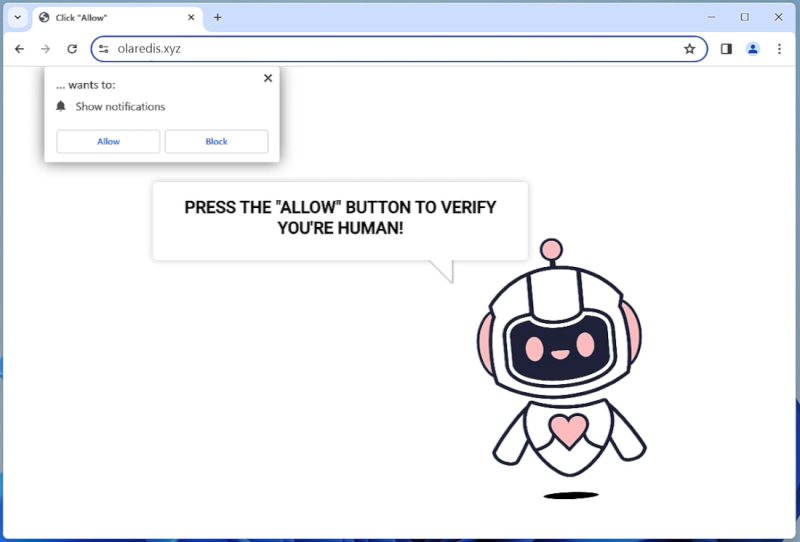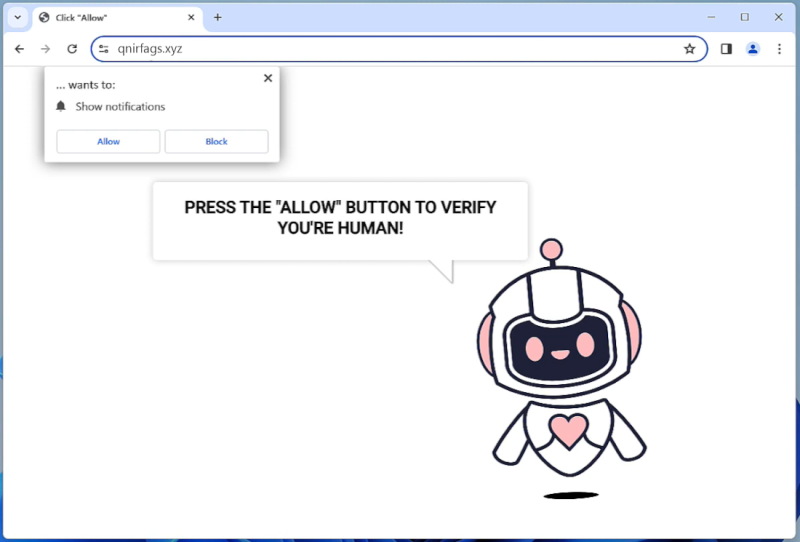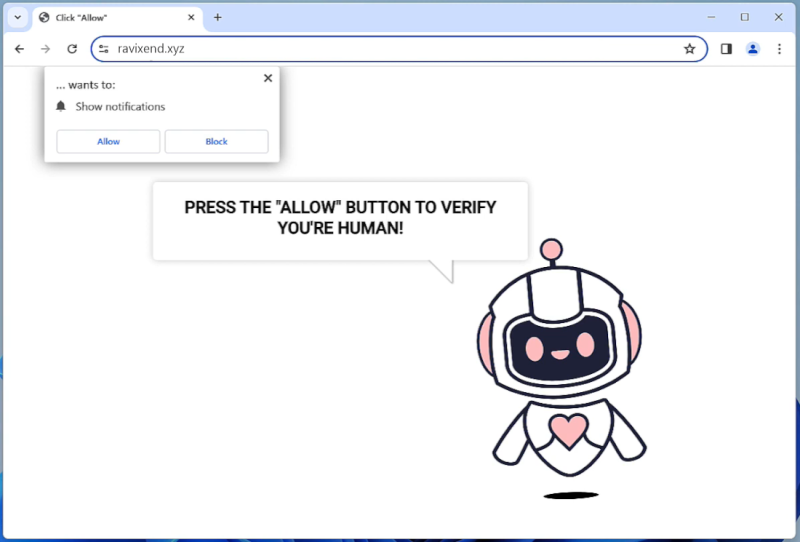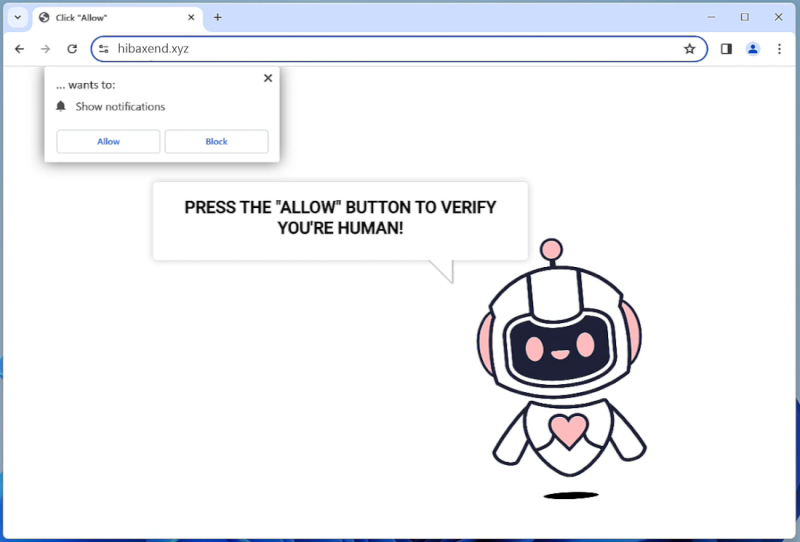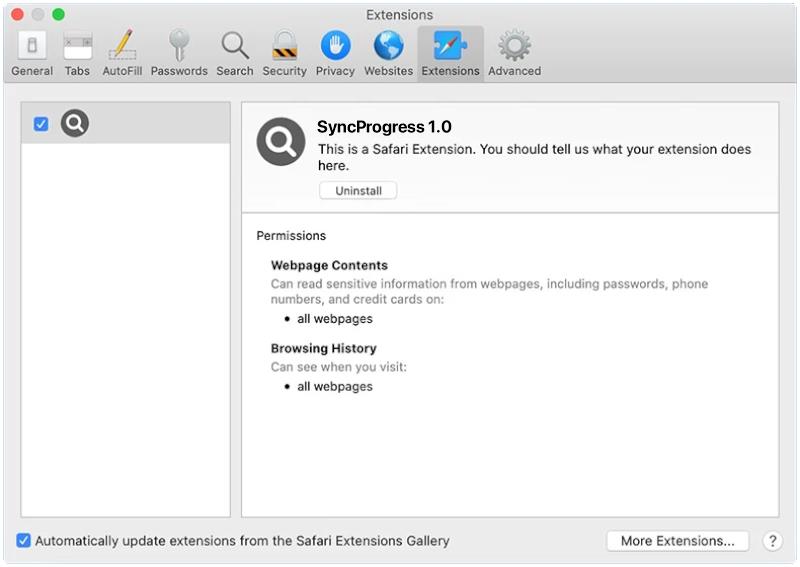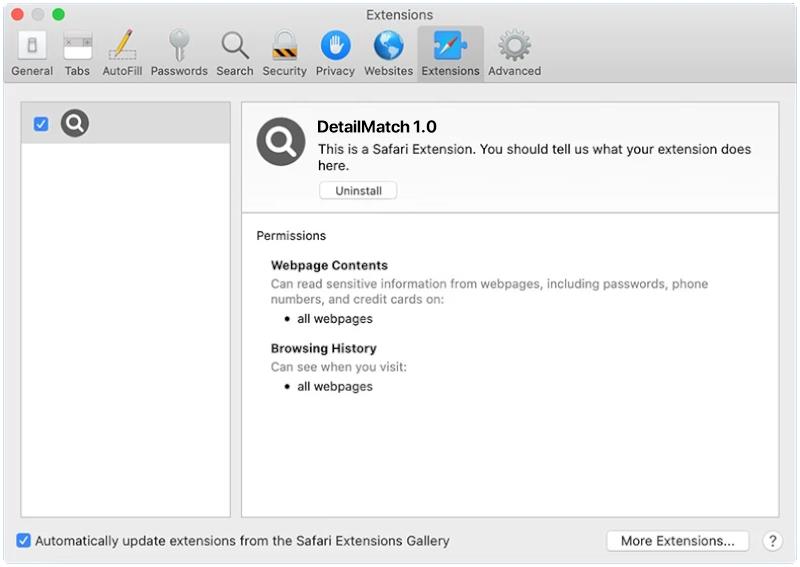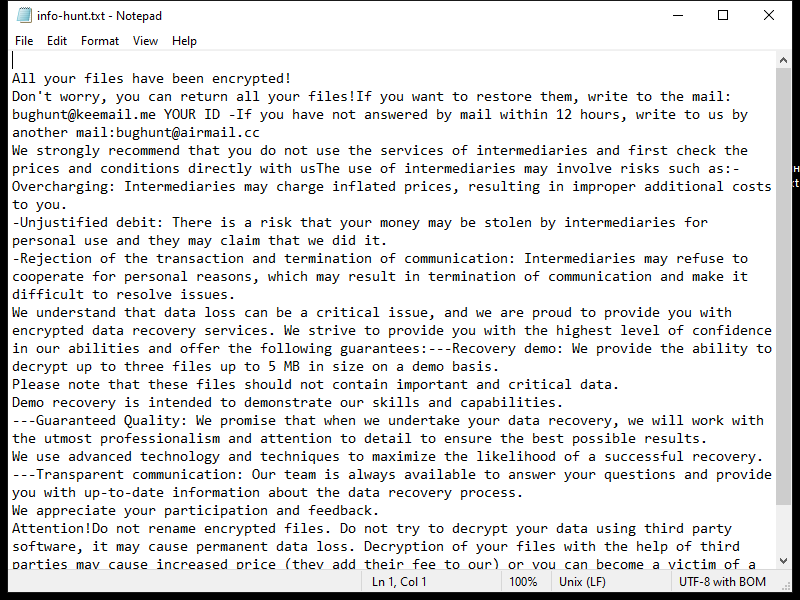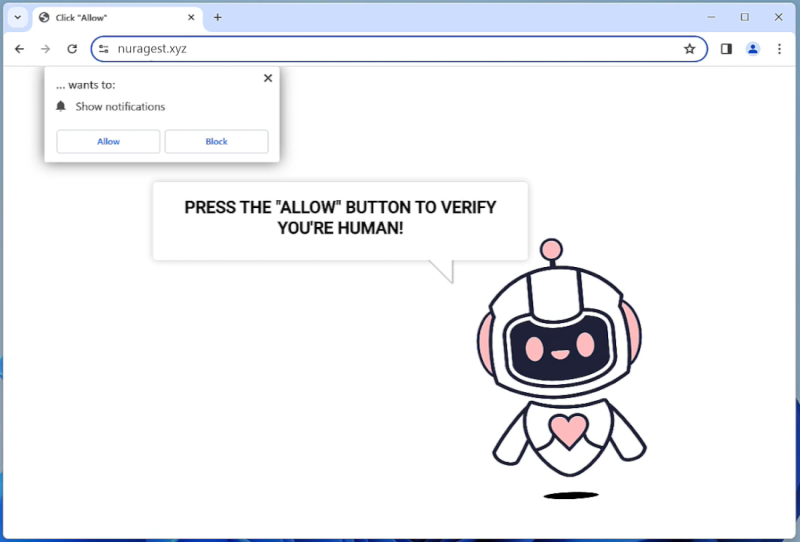Bestwiladsblog.top is a malicious website that infects computers through various deceptive tactics such as fake software updates or misleading advertisements. Once a user visits the site, it prompts them to enable browser notifications under the guise of accessing exclusive content or offers. If the user agrees to the notifications, they will start receiving a barrage of unwanted pop-ups and advertisements from Bestwiladsblog.top, disrupting their browsing experience and potentially leading to further malware infections.
This website exploits browser notifications to push unwanted advertisements and generate revenue through click fraud. It can infect a variety of browsers including Google Chrome, Mozilla Firefox, and Safari, as well as different devices such as desktops, laptops, and mobile phones. Users should be cautious when encountering suspicious websites like Bestwiladsblog.top and avoid clicking on any pop-ups or agreeing to notifications to prevent their devices from being infected.