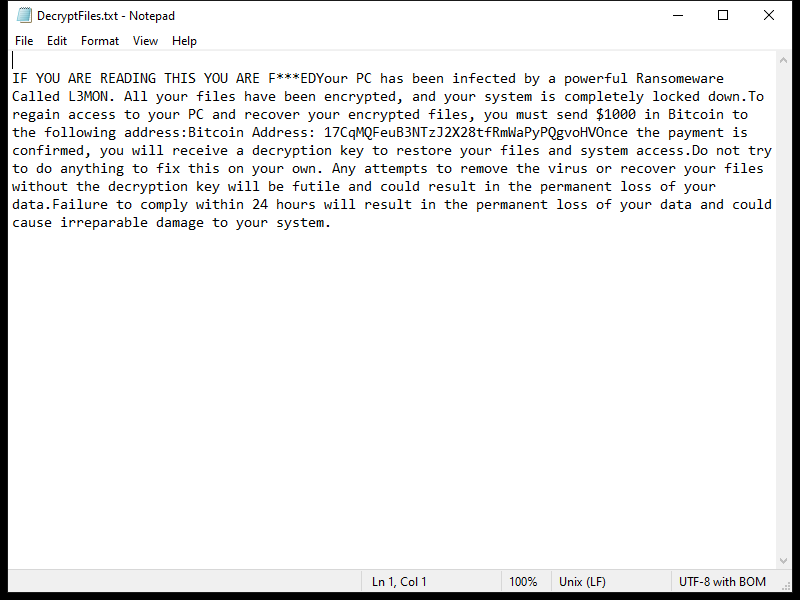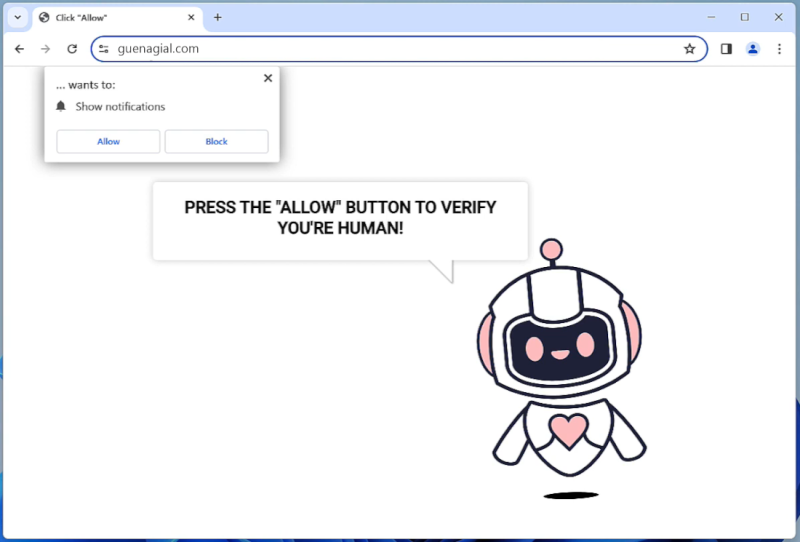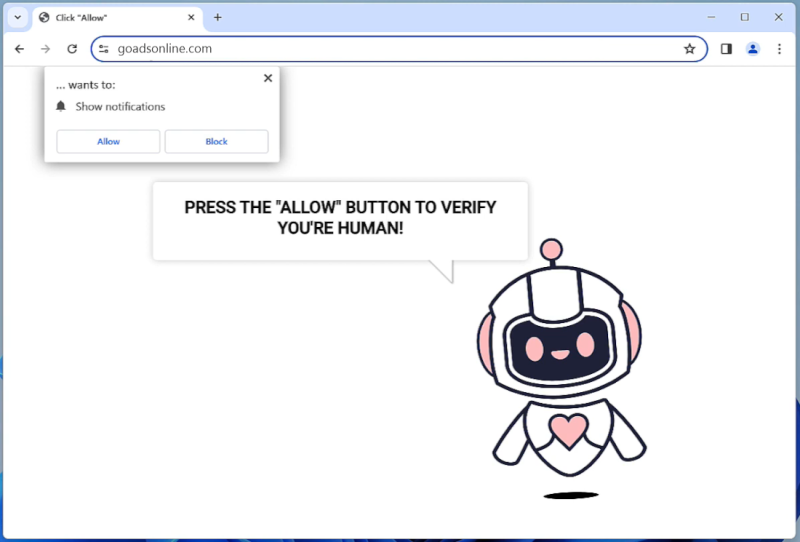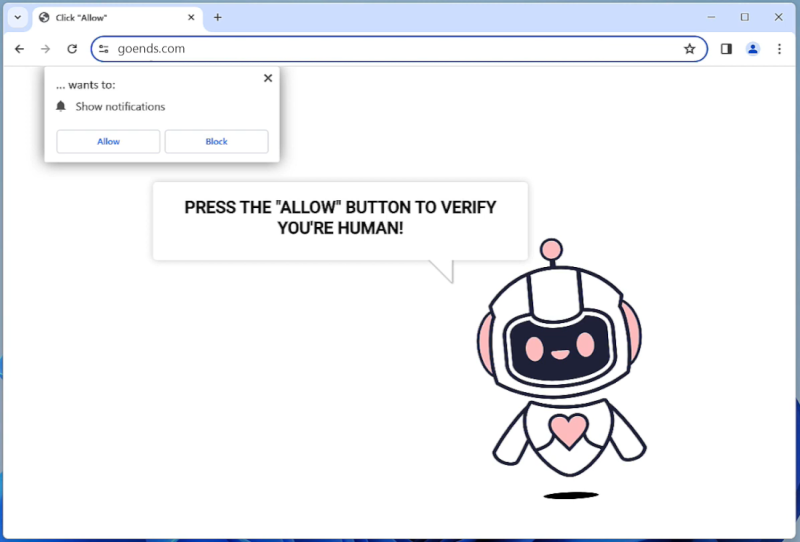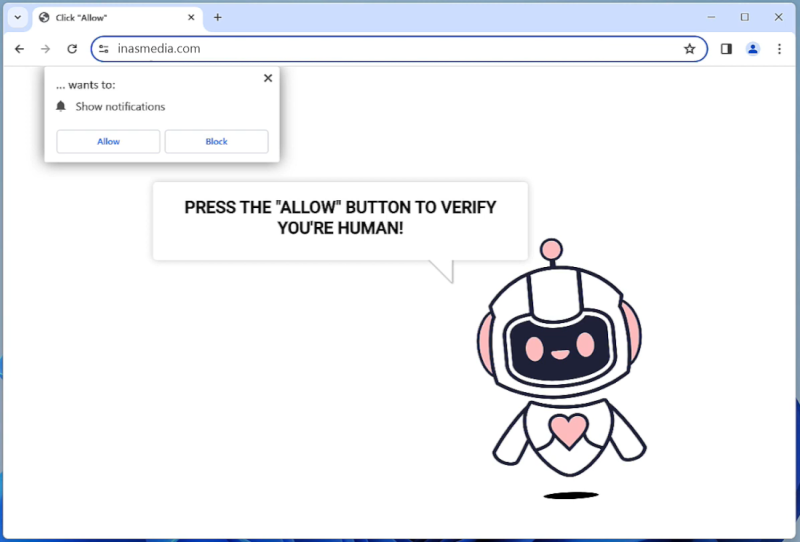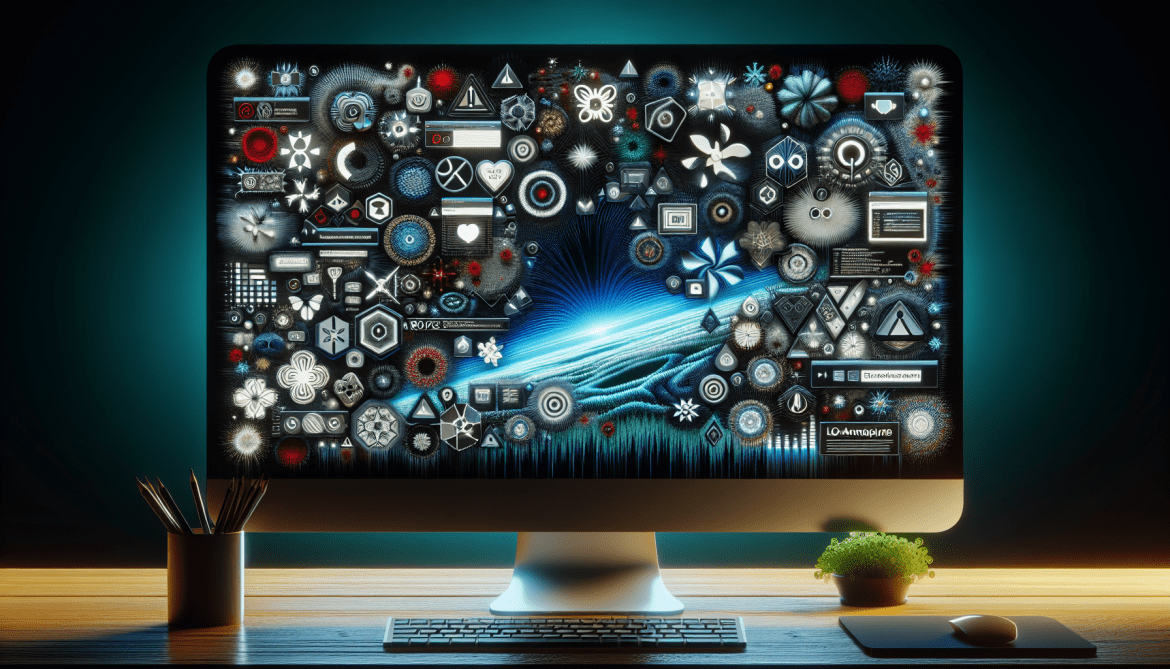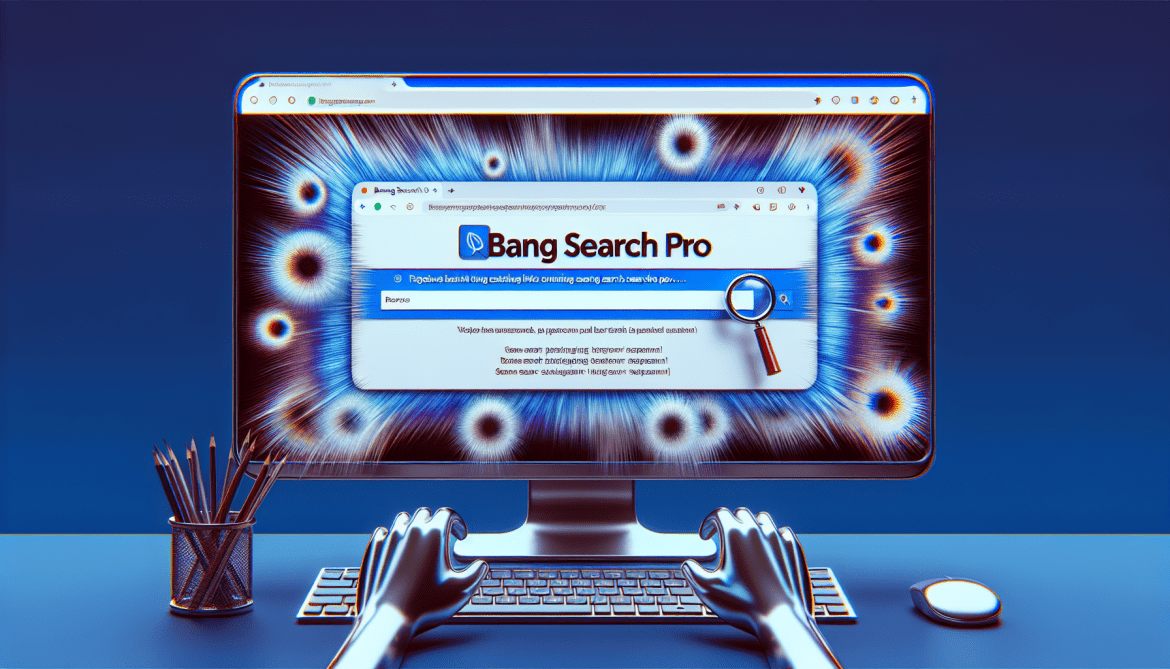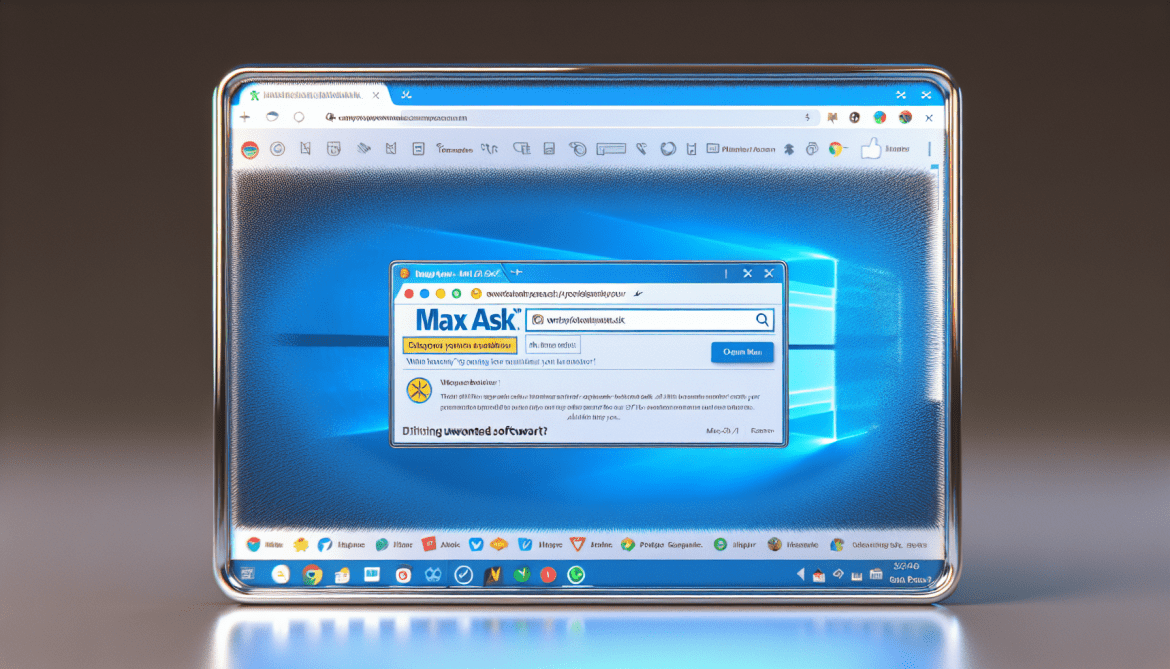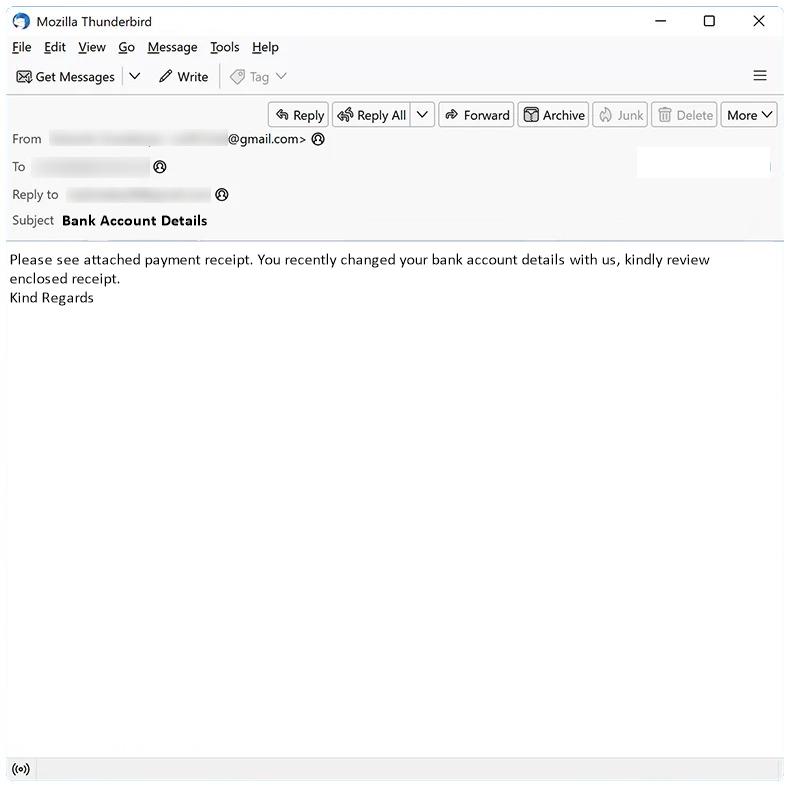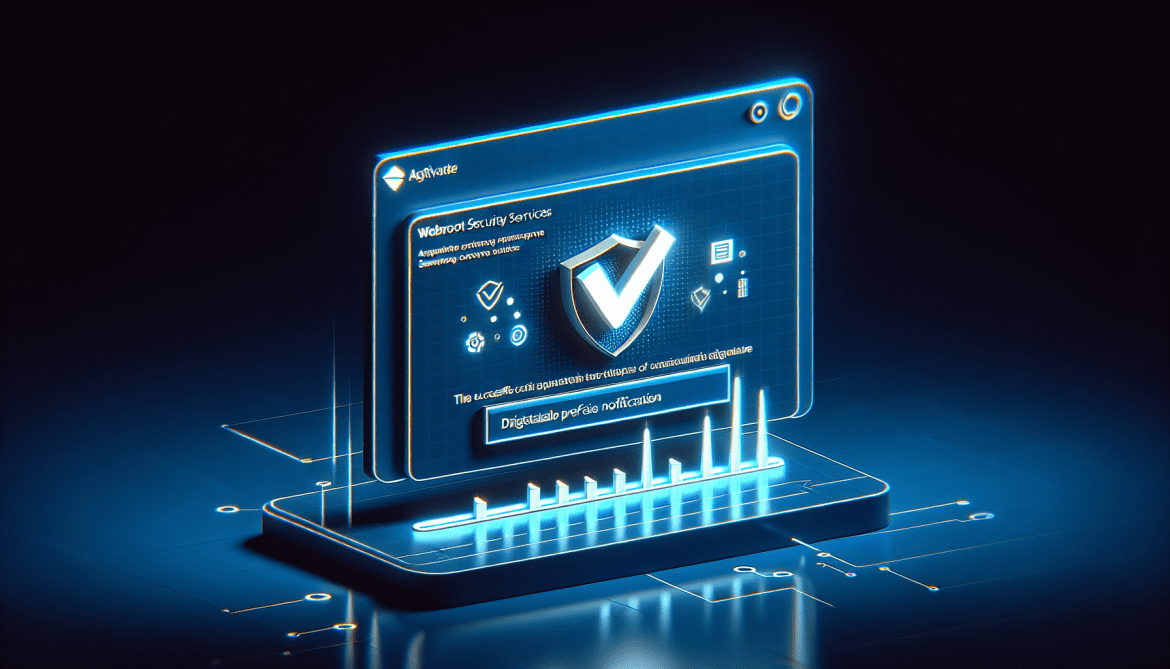L3MON Ransomware is a type of malicious software that infects computers by encrypting files and demanding a ransom for their decryption. It typically spreads through email attachments, malicious websites, or software downloads.
When L3MON Ransomware infects a computer, it adds a specific file extension to encrypted files, such as “.l3m0n”. It uses a strong encryption algorithm, such as AES or RSA, to lock the files and make them inaccessible without the decryption key.
The ransomware creates a ransom note that usually appears on the desktop or in folders containing encrypted files. The note contains instructions on how to pay the ransom, usually in the form of cryptocurrency, in exchange for the decryption key.
As of now, there are no widely available decryption tools for L3MON Ransomware. However, it is not recommended to pay the ransom as it does not guarantee that you will receive the decryption key or that your files will be restored.
To try and decrypt your files without paying the ransom, you can try using data recovery software or contacting a professional cybersecurity expert for assistance. It is also important to regularly back up your files to prevent data loss in case of a ransomware attack.