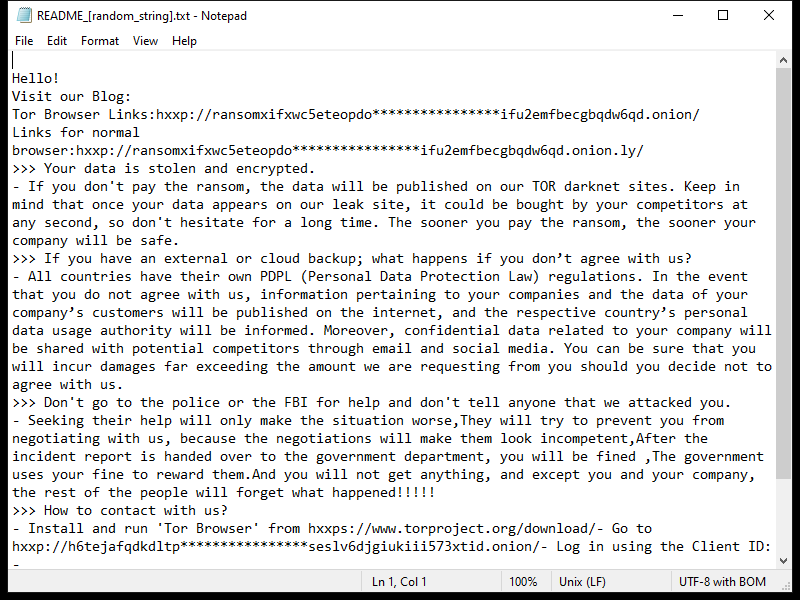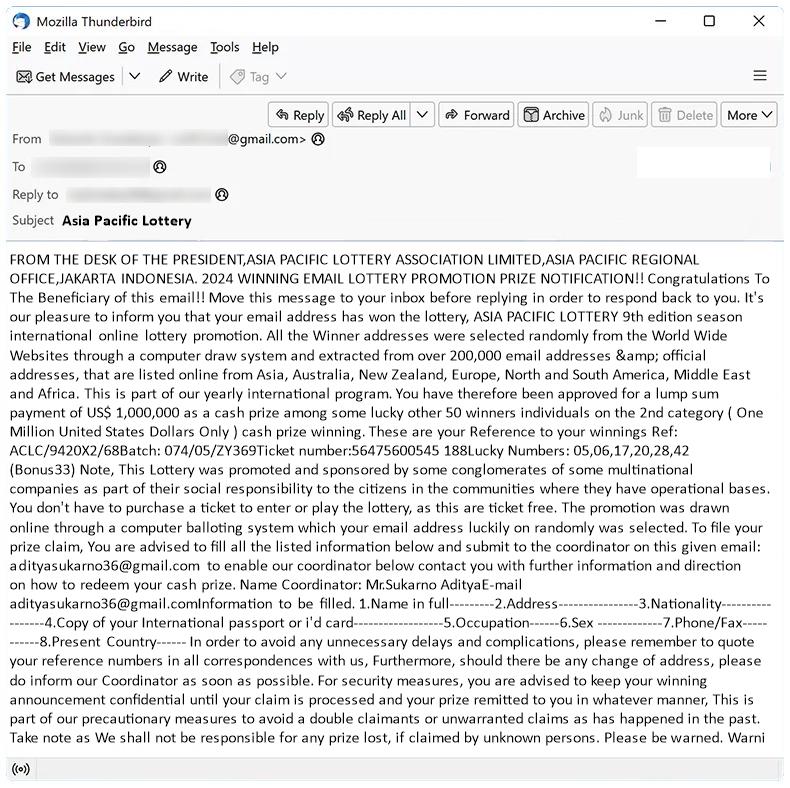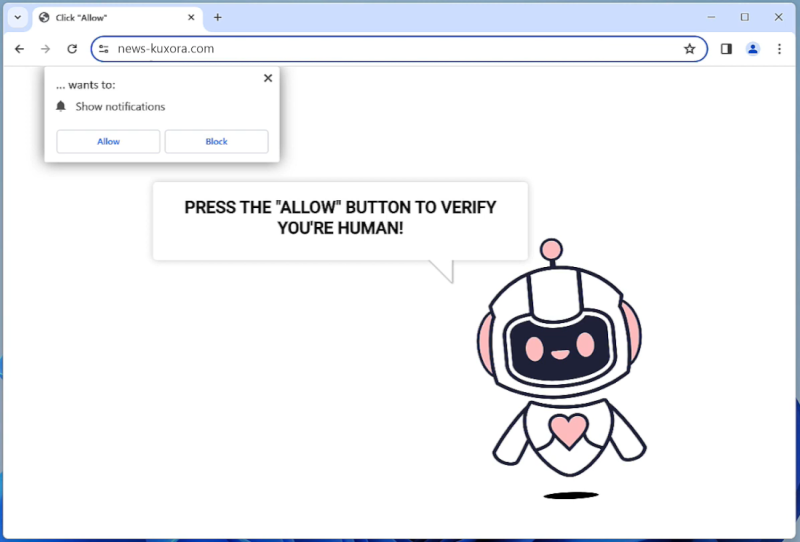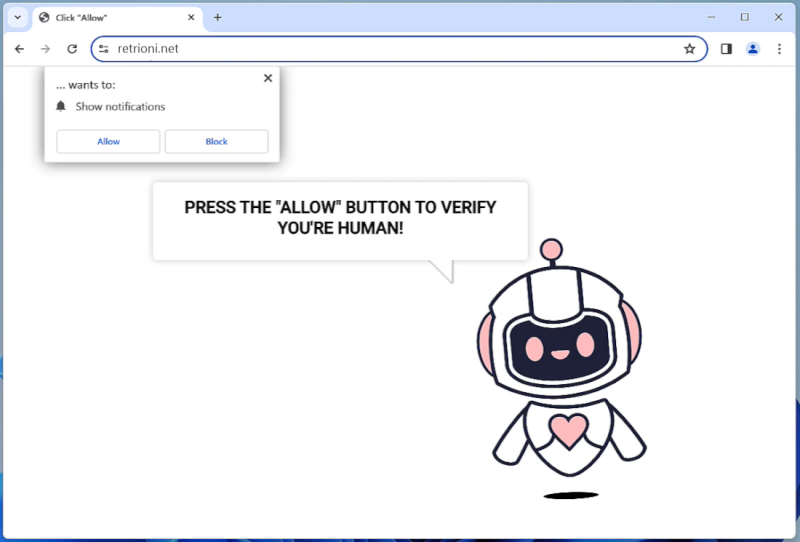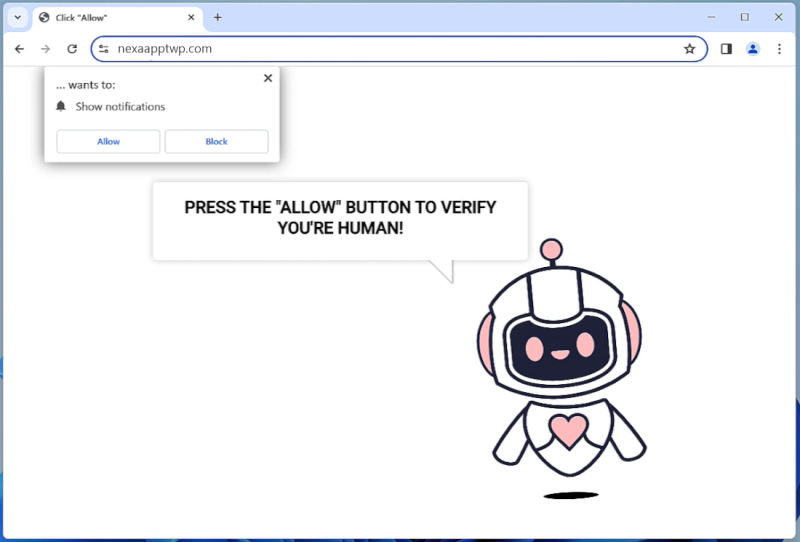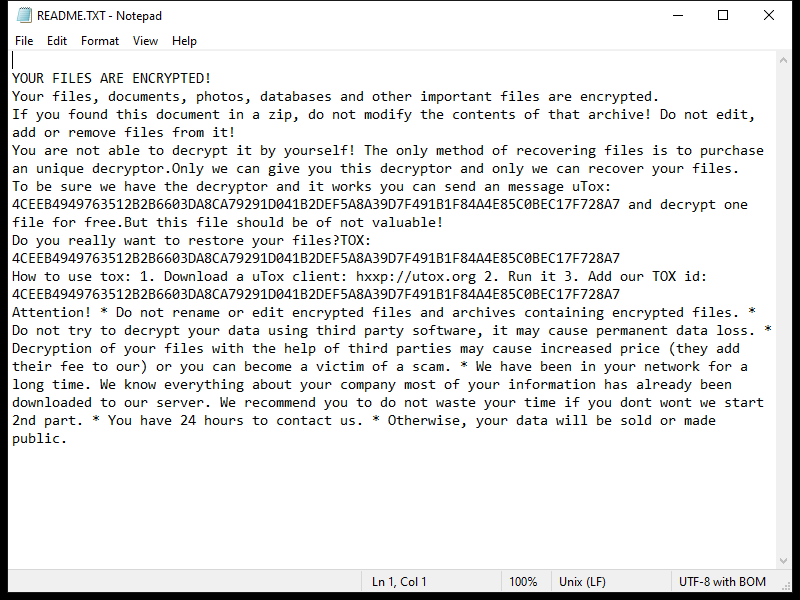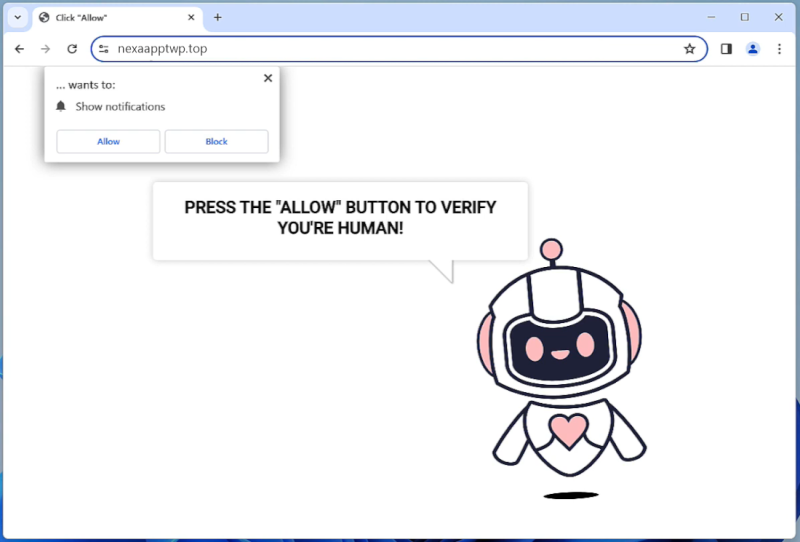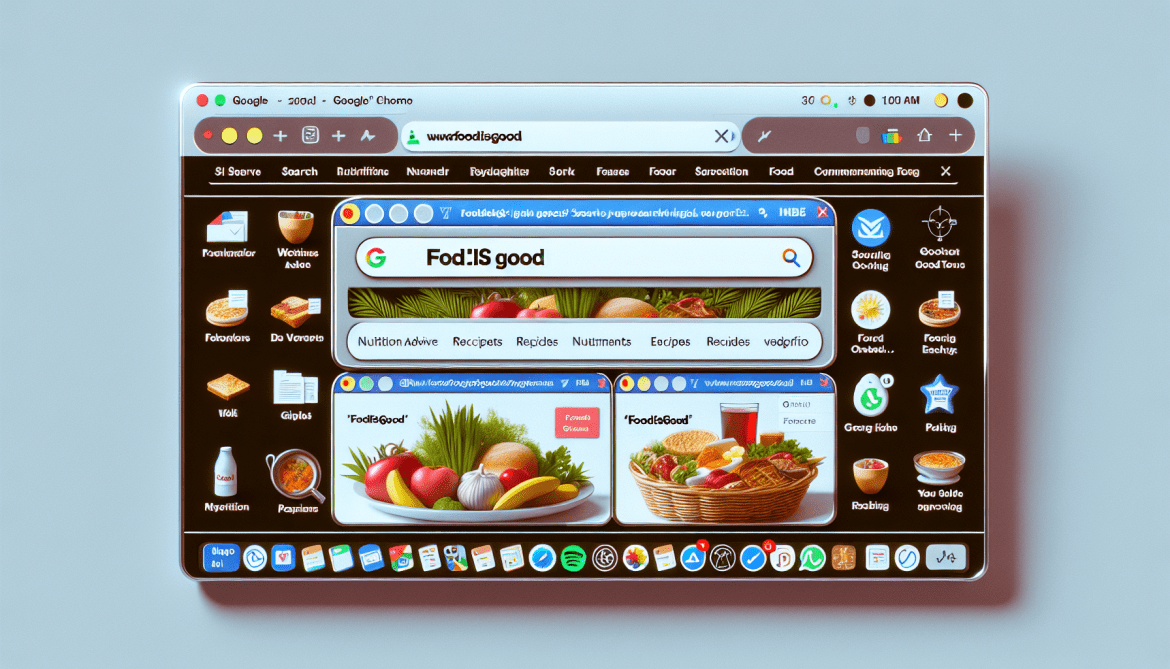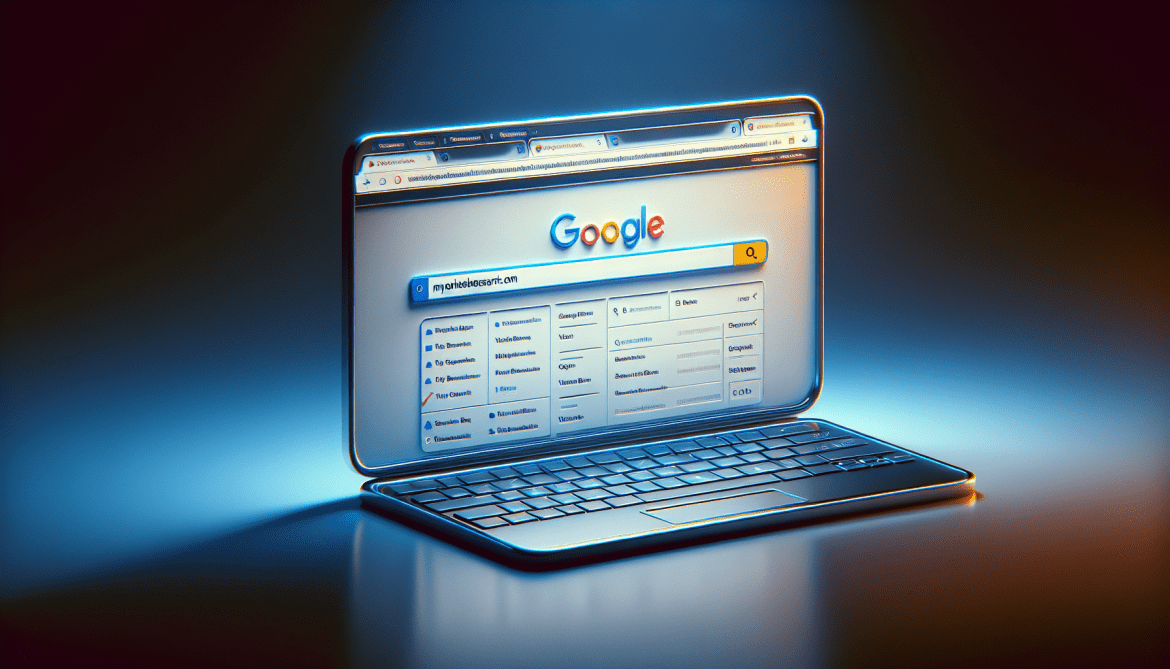RansomHub Ransomware is a type of malicious software that encrypts files on a computer and demands a ransom payment in order to decrypt them. It typically infects computers through phishing emails, malicious downloads, or exploit kits.
Once a computer is infected, RansomHub Ransomware adds a specific file extension to encrypted files, making them inaccessible to the user. The file encryption used by this ransomware is typically strong and difficult to crack without the decryption key.
After encrypting the files, RansomHub Ransomware creates a ransom note on the infected computer, usually in the form of a text file or a pop-up window, providing instructions on how to pay the ransom in exchange for the decryption key.
Unfortunately, there are not always decryption tools available for RansomHub Ransomware, as it depends on the specific variant of the ransomware and its encryption methods. In some cases, security researchers may develop decryption tools, but they are not always guaranteed to work.
If you have been infected with RansomHub Ransomware and do not have access to a decryption tool, it is important to not pay the ransom as there is no guarantee that you will receive the decryption key or that your files will be decrypted. It is recommended to regularly back up your files and seek assistance from cybersecurity professionals to attempt to recover your encrypted files.