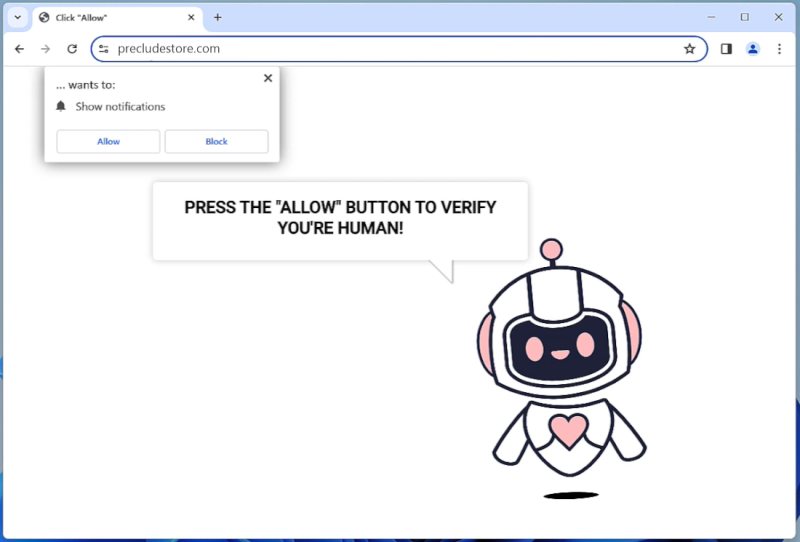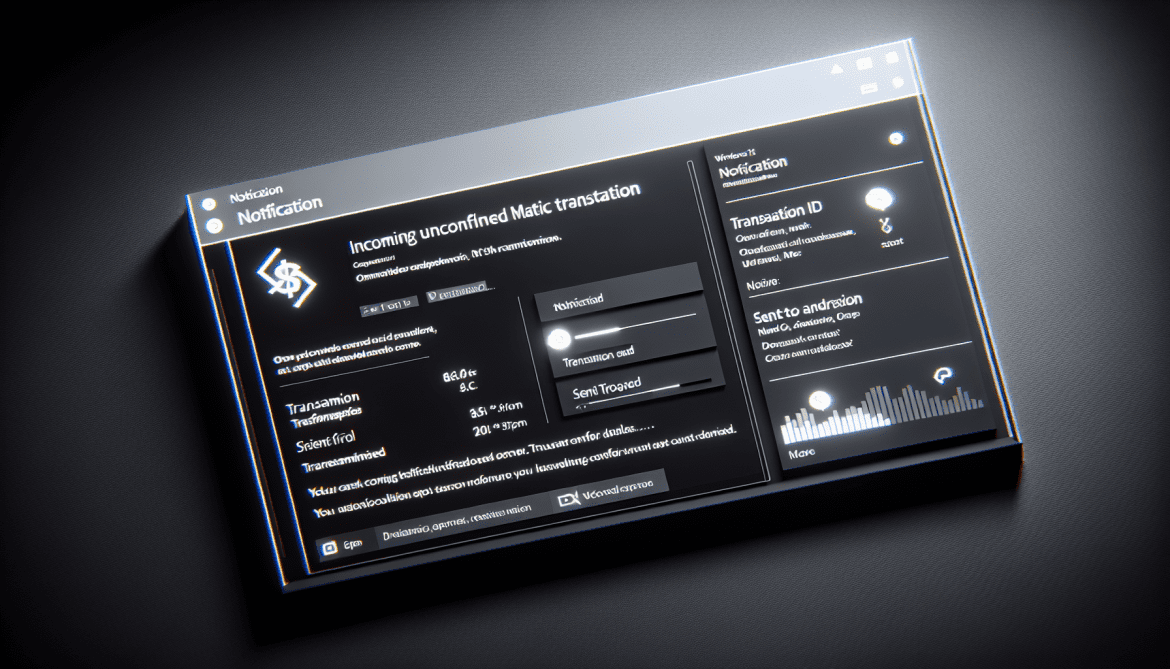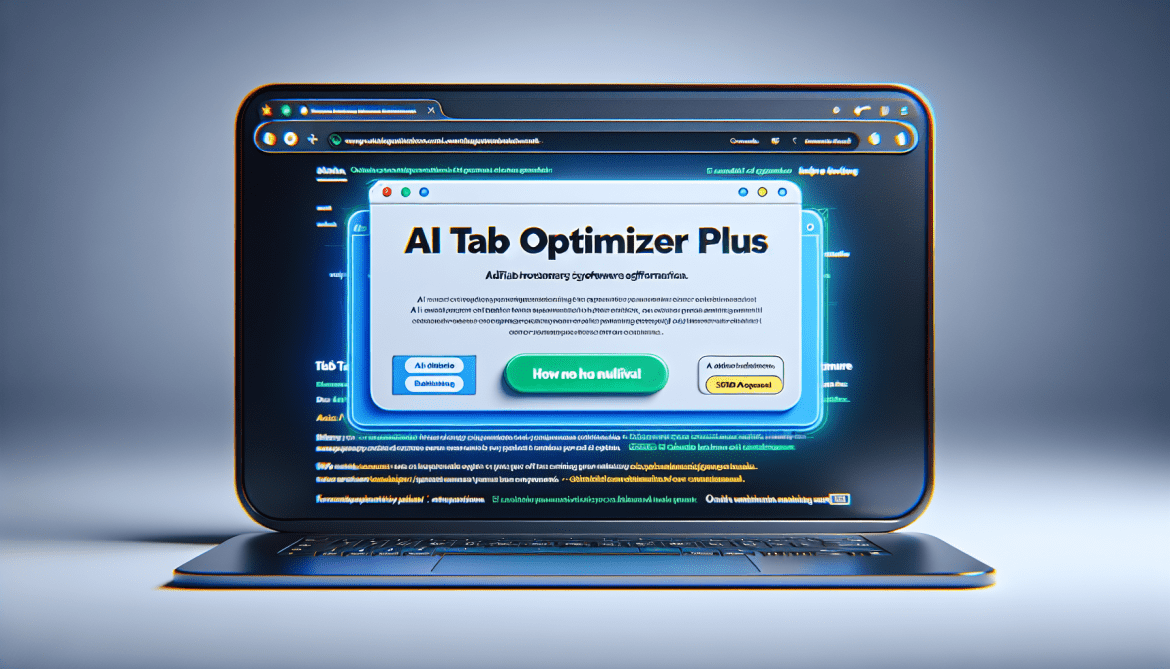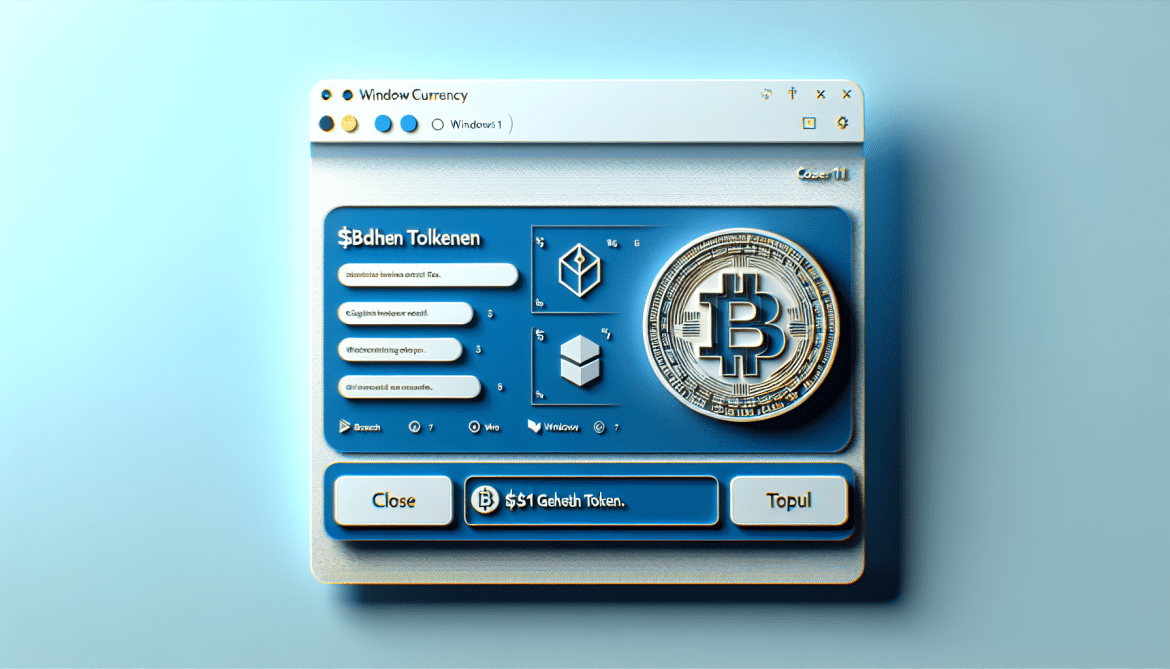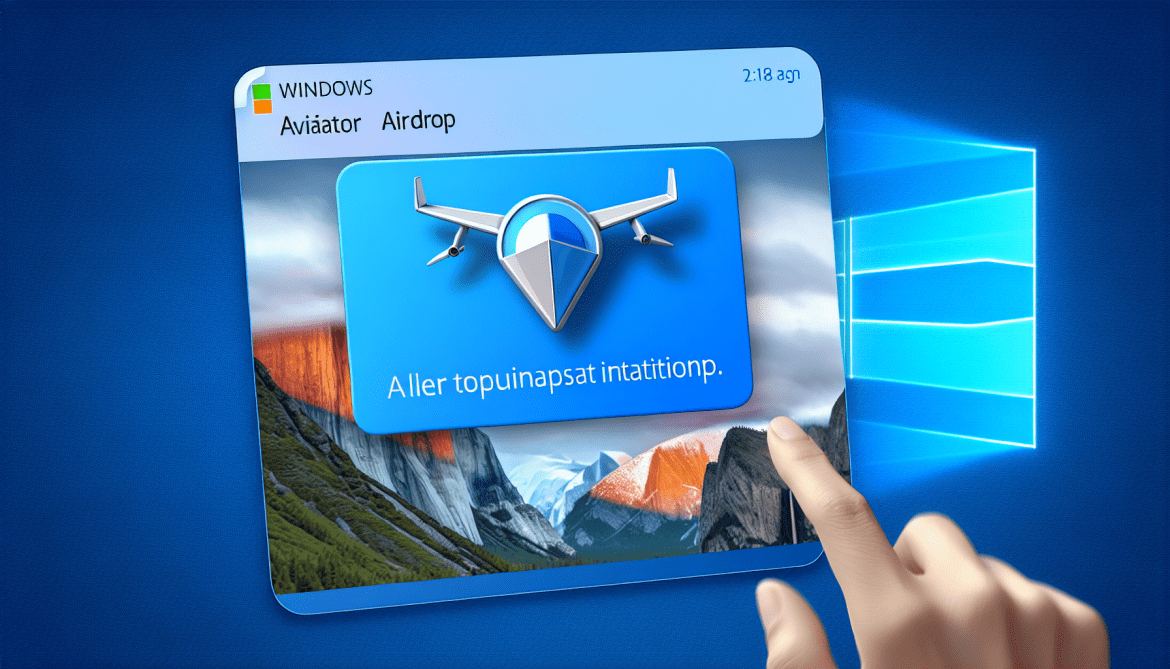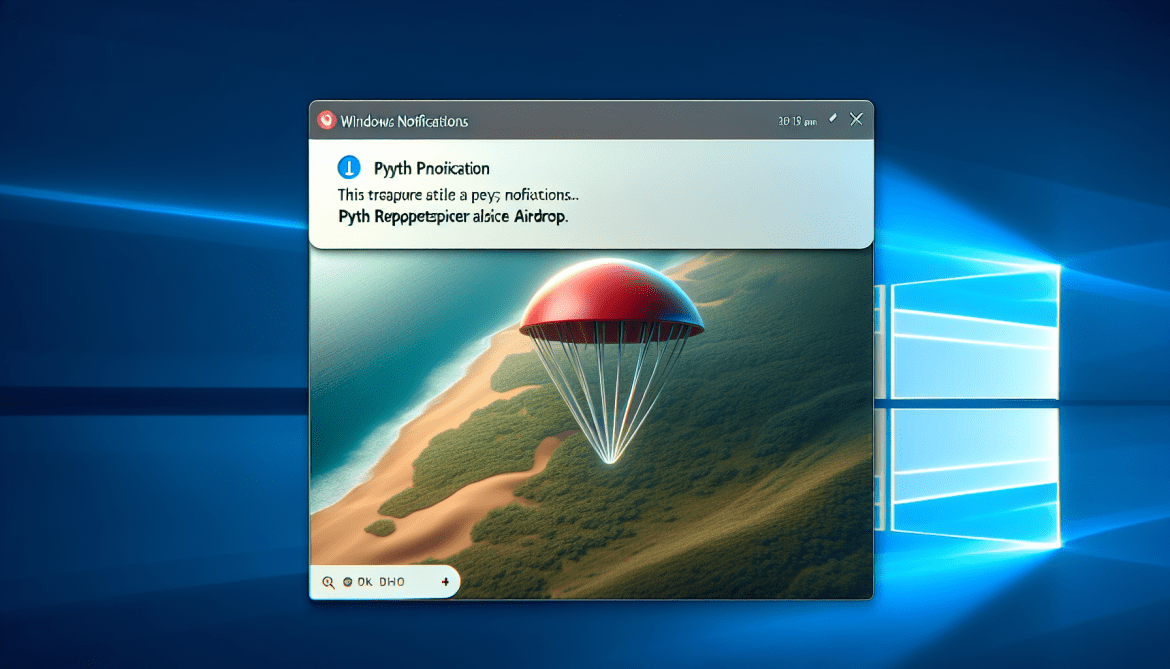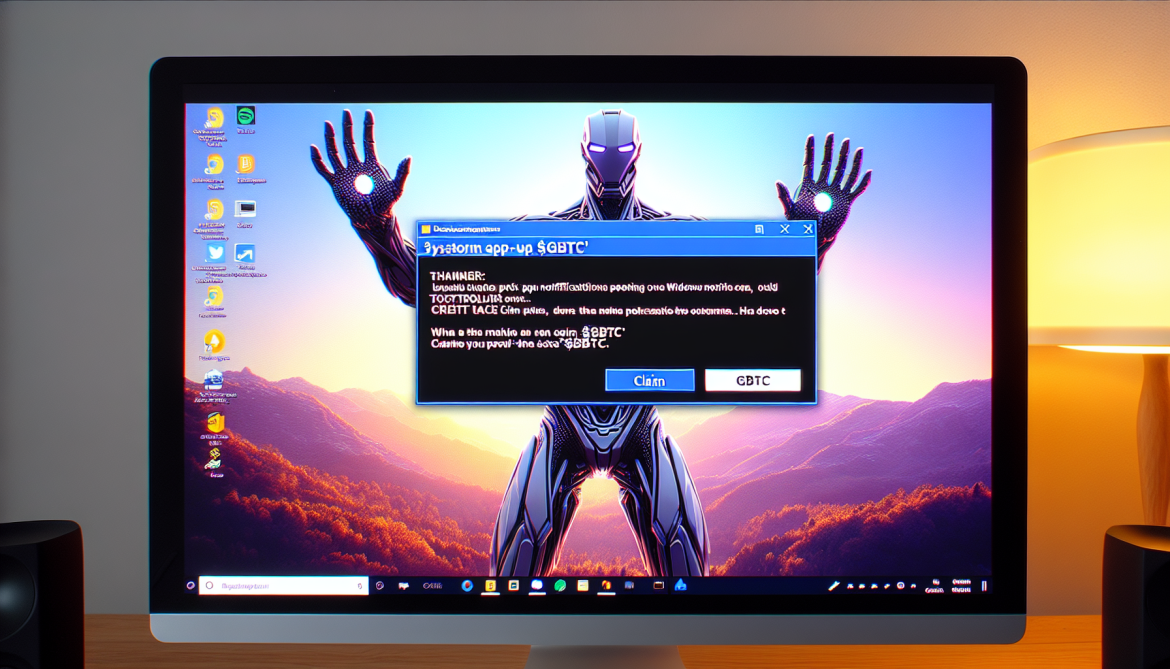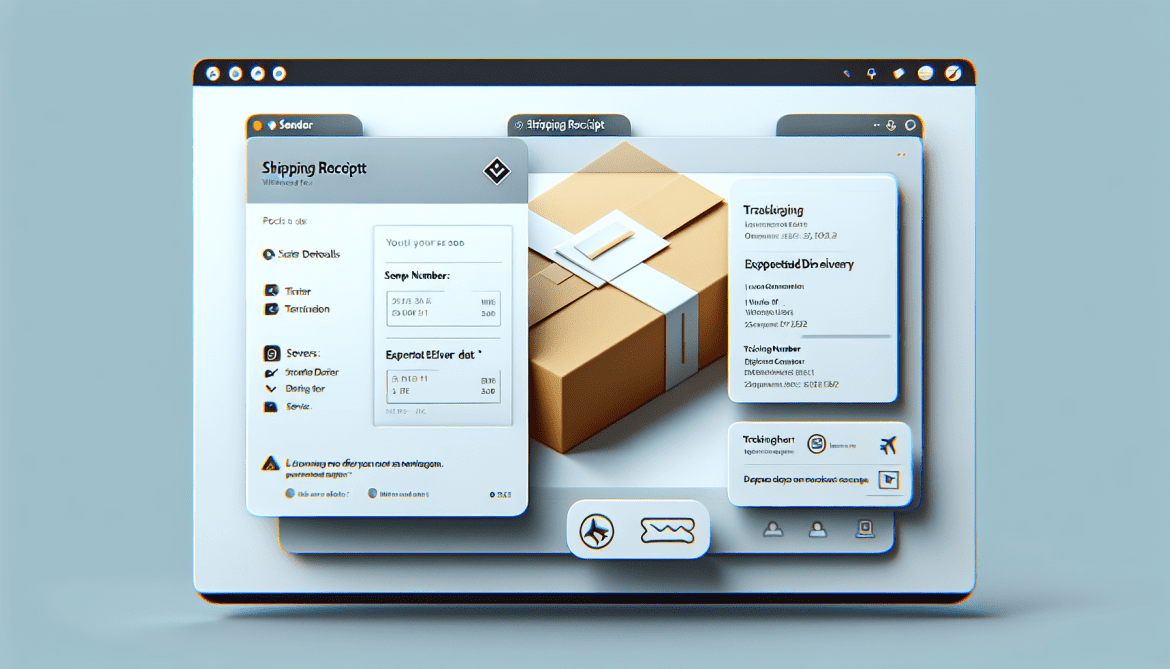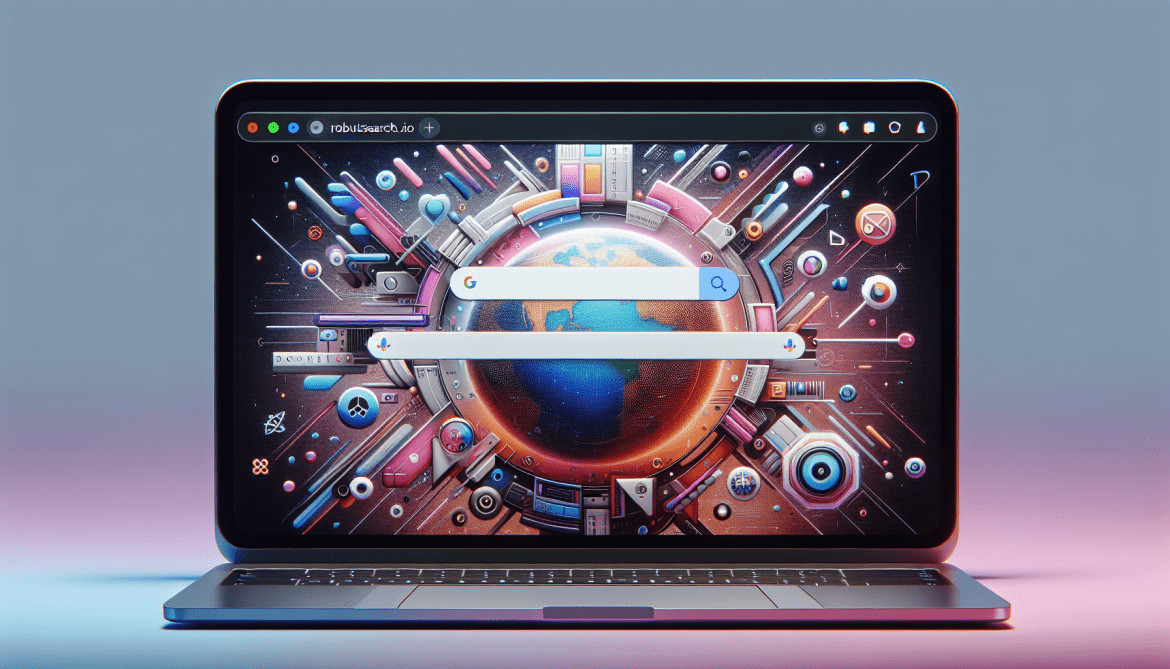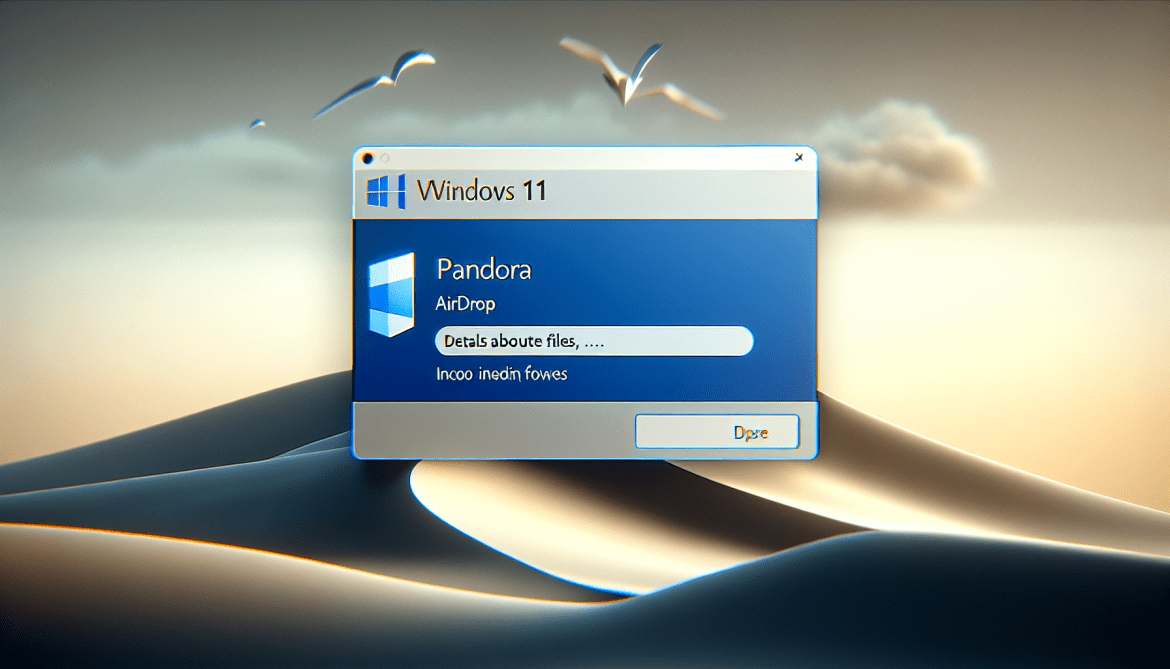Precludestore.com is a malicious website that infects computers by using deceptive tactics to trick users into allowing browser notifications. Once a user visits the website, they may be prompted with a pop-up message asking them to click “Allow” to receive notifications from the site. However, by clicking this button, users unknowingly grant permission for the website to send them unwanted and potentially harmful notifications.
This tactic is often used by cybercriminals to generate traffic to their websites, deliver spam or phishing messages, and even install malware onto users’ devices. Precludestore.com exploits browser notifications to push unwanted ads, fake alerts, and other malicious content to users, making it difficult for them to browse the internet safely. This type of infection can affect a wide range of browsers, including Google Chrome, Mozilla Firefox, Safari, and Microsoft Edge, as well as various devices such as desktops, laptops, smartphones, and tablets. Users are advised to be cautious when encountering pop-up messages requesting permission for notifications and to avoid interacting with suspicious websites to prevent their devices from being infected by Precludestore.com or similar threats.