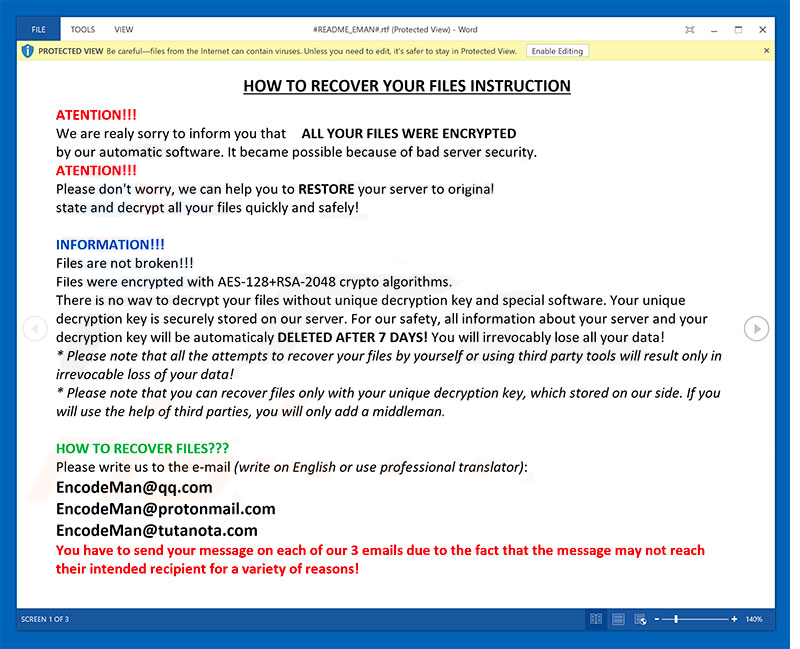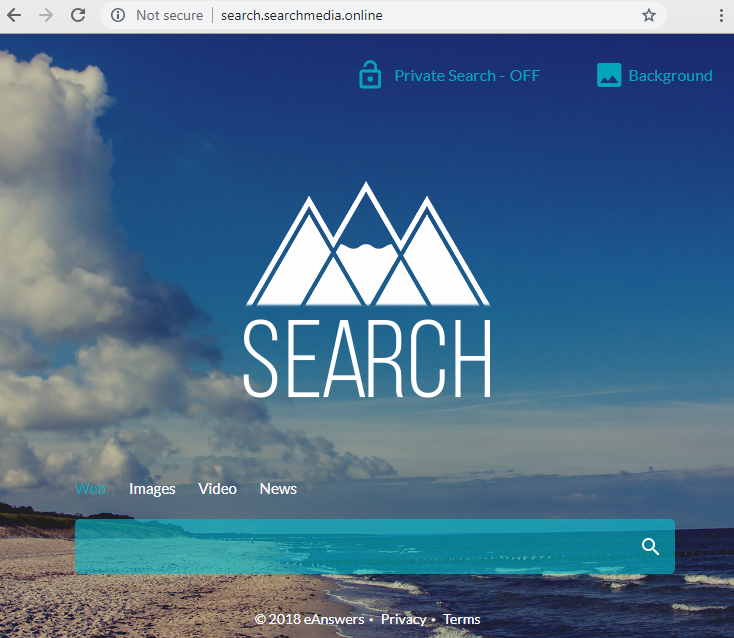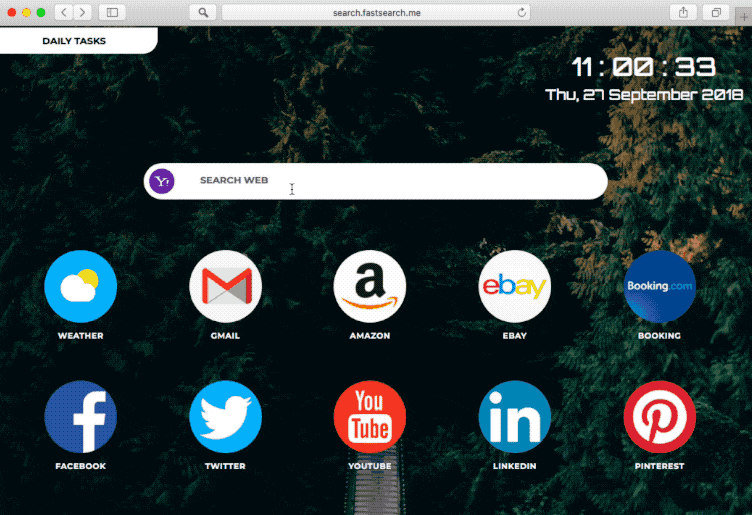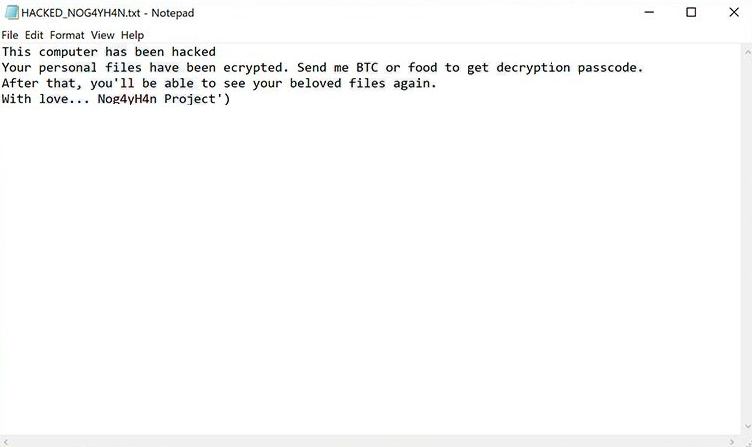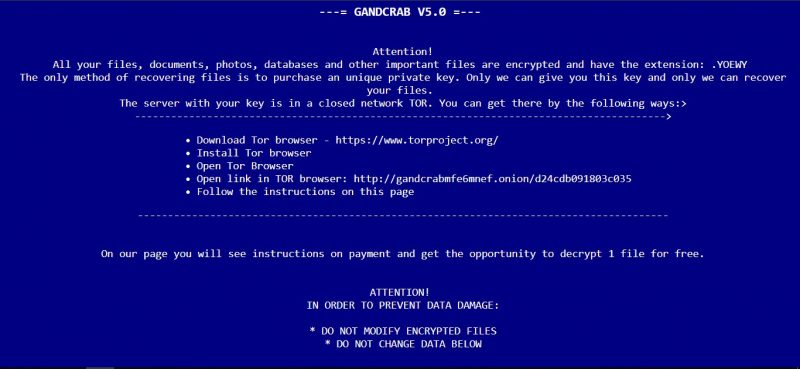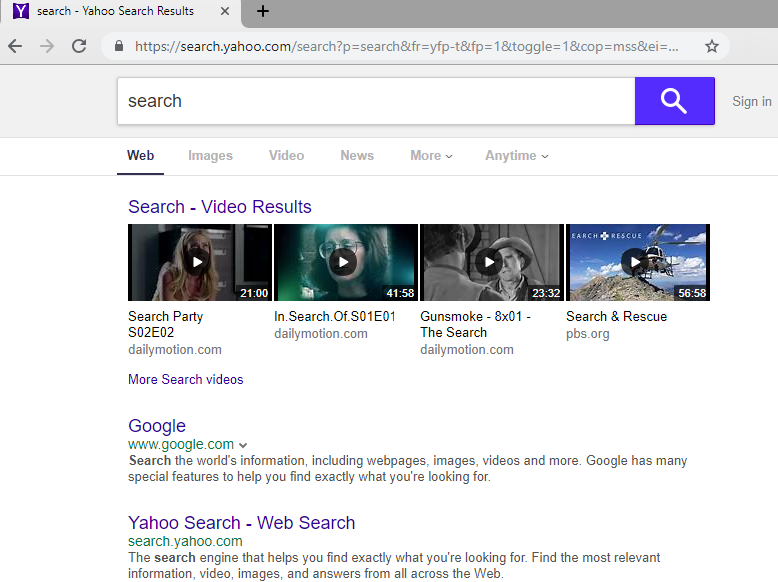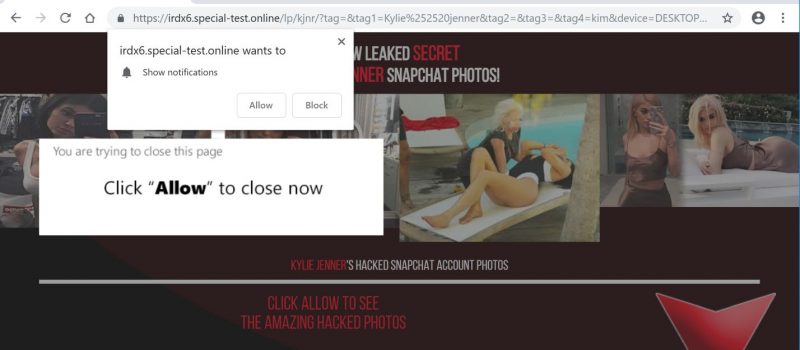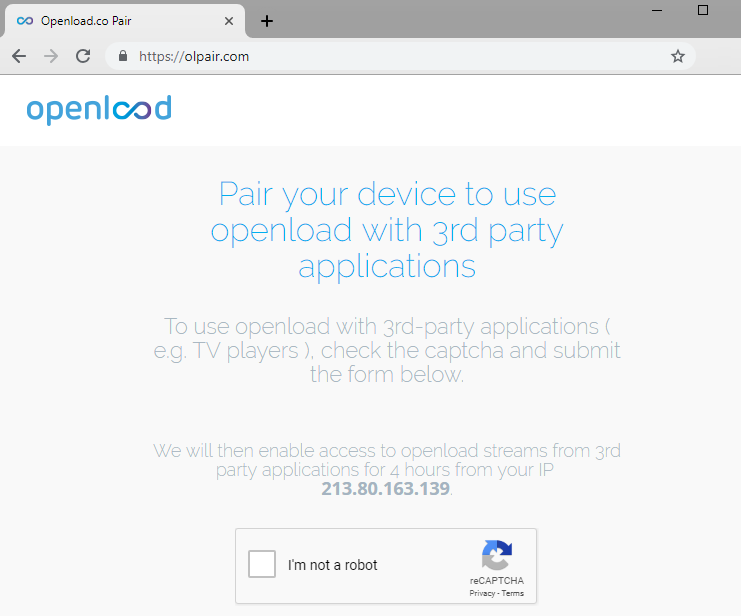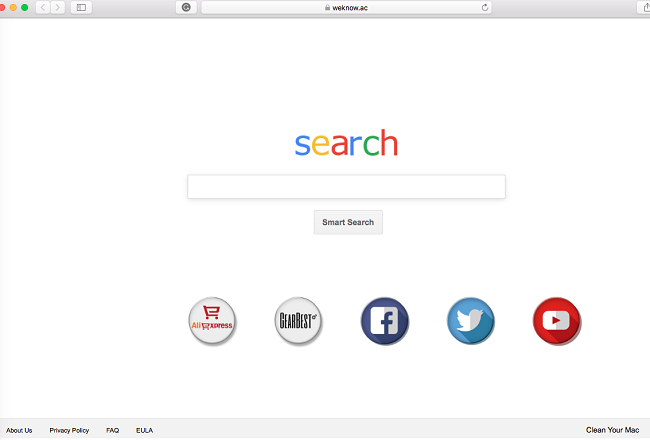Eman is a crypto-virus, that is able to encipher files and blackmail for decryption key. The virus is developed by the people who are responsible for Matrix ransomware. In fact, Eman ransomware is the newest version of it, named after its extension. The virus is dangerous for any system and is capable of encrypting probably all kinds of files. This is the main reason to keep backups and a proper antivirus on a computer. However, if you are a victim of this virus, use this guide to Eman ransomware and decrypt .EMAN files without paying a ransom.
Author: admin
How to remove Search.searchmedia.online
Search.searchmedia.online is a browser hijacker, that may look like a legit browser extension to some users, but don’t let the appearance fool you. Though this application is not quite dangerous for your system, it may still become your headache. Search.searchmedia.online will change your homepage and search engine without your consent. Modified search engine will display a lot of third-party advertisement. This extension will also collect your personal data, like search and browsing history. In this article you may learn how to remove Search.searchmedia.online redirect.
How to remove Search.fastsearch.me from Mac
Search.fastsearch.me is a fake search engine, that is designed to hijack and take control over your browser. Search.fastsearch.me will change your homepage and search engine without any permission. You may also be redirected to some unsafe website, that can affect your system and browser in a malicious way. In this article you may learn how to remove Search.fastsearch.me from Mac.
How to remove Nog4yH4n ransomware and decrypt .locked files
Nog4yH4n – is a virus, that is able to lock all the personal and important for any user files. It will sneak into victim’s system, start the encoding procedure, then ask for big sum of money as a ransom. Once the payment is done, cyber crooks supposed to do their part of the deal, however there is no guarantee that they would help. The virus itself can be distributed by hacking through an unprotected RDP configuration, email spam and malicious attachments, fraudulent downloads, exploits, web injections, fake updates, repackaged and infected installers. Use this guide to remove Nog4yH4n ransomware and decrypt .locked files without paying anything.
How to remove GANDCRAB V5.0 ransomware and decrypt files
GANDCRAB V5.0 is one of the most notorious ransomware threats around the global net. There is 5 versions of this virus, and GANDCRAB V5.0 is the newest one. All of Gandcrab viruses are very dangerous and disastrous for any computer. Cyber criminals are trying to make distribution of their virus as big as possible, the number of victims has critically grown. Hundreds of thousands users got their PC infected with GANDCRAB ransomware. If you are a victim of this encoder, you may use this guide to remove GANDCRAB V5.0 ransomware and decrypt files.
How to remove Yahoo Search from Mac
search.yahoo.com is a legitimate search engine that may be installed on your browser. However, if you are being redirected to search.yahoo.com any time you search for something in your browser, and you have not installed it yourself, then there is a browser hijacker on your Mac. This hijacker have modified your browser settings and changed search engine to generate revenue and traffic. Learn how to remove Yahoo Search from Mac.
How to remove Special-test.online pop-up
If you are experiencing a lot of uncontrollable pop-ups of Special-test.online web page, then your computer is infected with adware. This kind of malware is not very dangerous, but still can cause a lot of troubles. It will open shady web pages like this one and generate a lot of advertisement.You may see that Special-test.online offers you to allow notifications. We recommend you not to do that because it will result in greater malware infection. In this article you may learn how to remove Special-test.online pop-up.
How to remove Olpair.com pop-up
Olpair.com is an unsafe web page, which is displayed on your computer in case of an adware infection. The malware in your system is generating Olpair.com pop-ups. The most exhausting thing about such malware that it will open this shady page in your browser without your consent. Try not to click on anything on this page, as it may redirect your browser to some other unsafe domain. You may see that Olpair.com offers you to allow notifications. We recommend you not to do that because it will result in greater malware infection. In this article you may learn how to remove Olpair.com pop-up.
How to remove Weknow.ac from Mac
Weknow.ac is a browser hijacker, that was created to sneak into user’s Mac and hijack all the browsers in order to generate revenue from traffic and advertisement. Commonly this malware can’t be removed manually, because the infection goes deeply into your system. Weknow.ac will change your homepage and search engine without any permission. You may also be redirected to some unsafe website, that can affect your system and browser in a malicious way. In this article you may learn how to remove Weknow.ac redirect.
Top 3 File Recovery Software
There are a lot of important files on any user’s computer. However, despite the fact that storing files on a PC is quite safe and handy, there are also many ways to lose your data in a matter of minutes. Viruses, system problems, accidental mistake – all these factors can result in data loss. Many IT experts state that everybody should keep a backup of important files, but not all users do that. That is why there is such a thing as recovery software. In this article we will consider 3 programs that will help you to recover your lost data or restore encrypted files (encoded by ransomware virus).