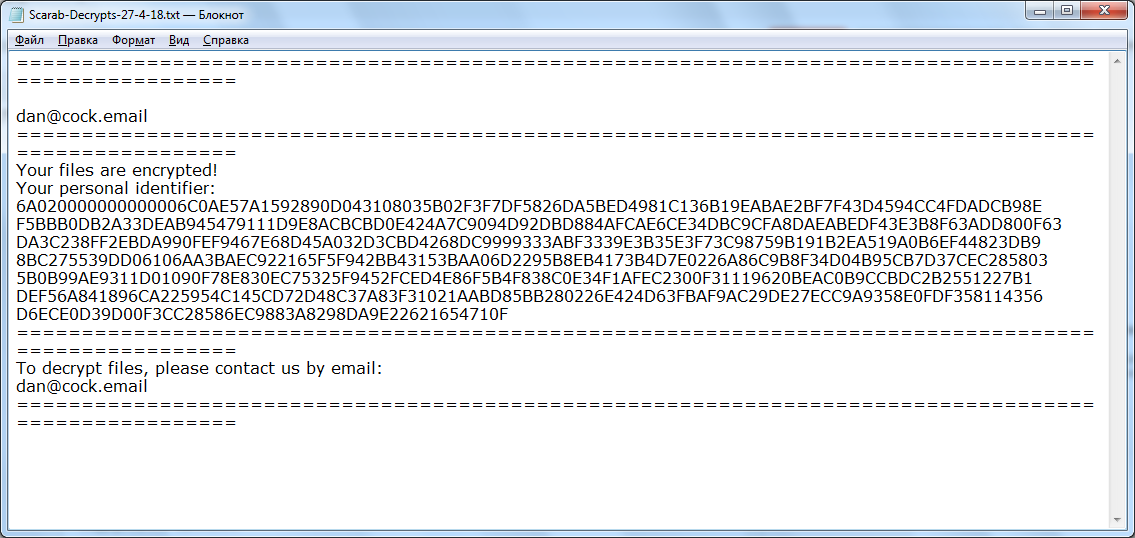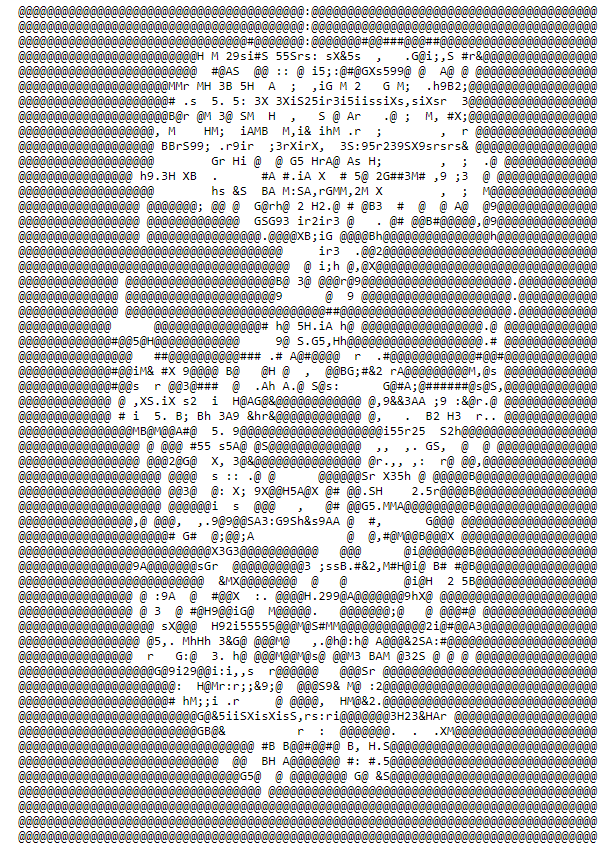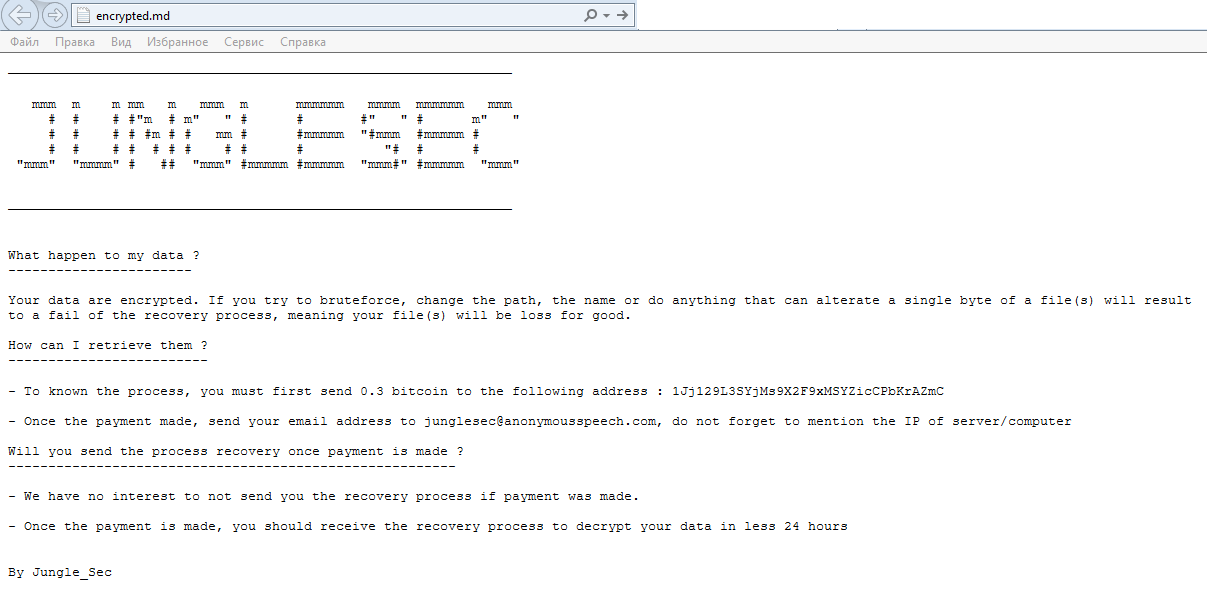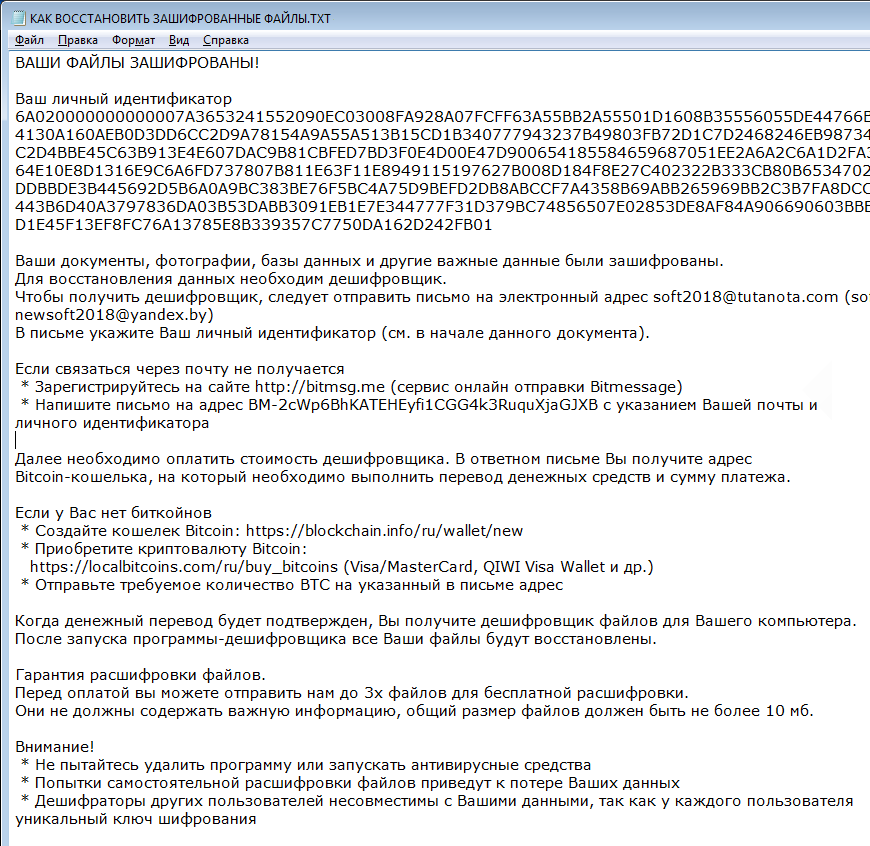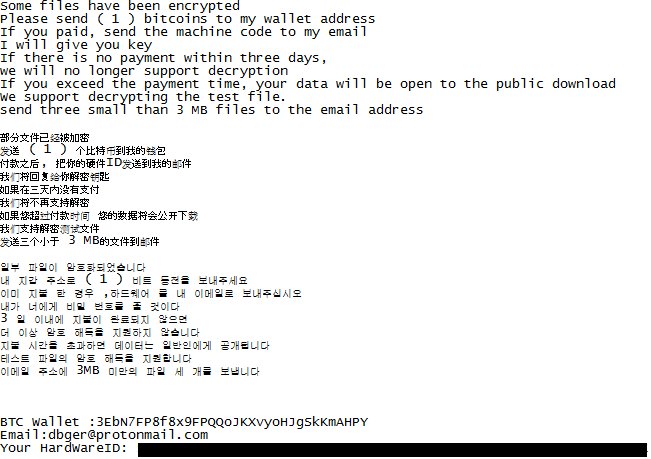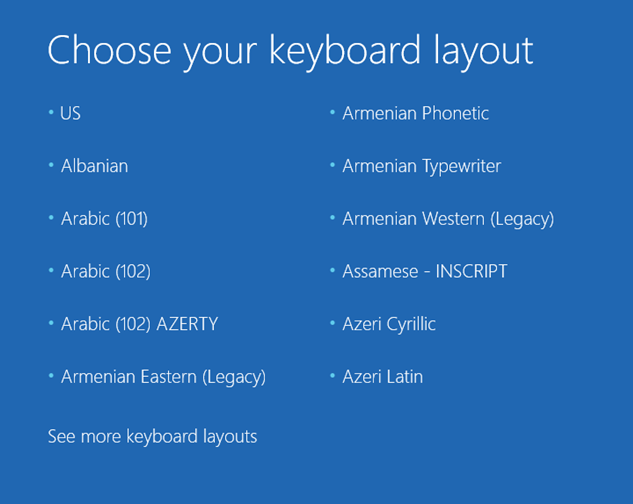Dan@cock.email is a ransomware, that is developed from Scarab ransomware family. There is nothing special about it – cyber criminals from Scarab have been releasing new ransomware viruses monthly all the way from March, 2018. Dan@cock.email have no specific name, that’s why it is named after its extension. It is simple to understand, that cyber criminals want you to contact them via this email. The virus is able to encode all important data on a PC, then it will demand for payment in order to decrypt it. Still, you may remove Dan@cock.email ransomware and decrypt .dan@cock.email files without paying anything.
Author: admin
How to remove KingOuroboros ransomware and decrypt .king_ouroboros files
KingOuroboros – is a ransomware, that can make all the data on a victim’s computer encrypted. This virus have been started to spread at the end of June, 2018. When the encryption process is finished, ransomware will demand for money in order to decode all the files. Most of common file types are endangered by KingOuroboros ransomware, which means all photos, videos, documents and so on are in a perilous predicament. If your computer is infected with KingOuroboros, we recommend you not to pay anything to these cyber criminals, as there is no guarantee that they will ever respond you. Still, you can remove KingOuroboros ransomware and decrypt .king_ouroboros files without paying anything.
How to remove BtcKING Rasnomware and decrypt .BtcKING files
BtcKING – is a new ransomware, that was released in June, 2018. It can be distributed by hacking through an unprotected RDP configuration, email spam and malicious attachments, fraudulent downloads, exploits, web injections, fake updates, repackaged and infected installers. BtcKING ransomware is able to use encryption on all important files, then ask for money to decrypt. In fact, no one can tell for sure if they would decrypt these files. Most of cyber criminals ignore their victims, some of them even have no idea how to decrypt encrypted data. That’s why if your computer is infected with BtcKING ransomware, you should not pay for decryption of your files. Still, you can remove BtcKING ransomware and decrypt .BtcKING files without paying anything.
How to remove JungleSec ransomware and decrypt .jungle@anonymousspechcom files
JungleSec – is a new encoder, that will encode all the personal and important files on a computer, then ask for money to decode them. This type of viruses are called ransomware, as they will demand for ransom. In case you have JungleSec on your computer right now, we should warn you that there is no need to pay these cyber criminals money. They are not going to decrypt files for anyone, even if the payment is done. Still, you may remove JungleSec ransomware and decrypt .JungleSec files without paying anything.
How to remove Bomber ransomware and decrypt .bomber files
Bomber ransomware is originated from Scarab ransomware family. The developers of this dangerous virus are restless in their dedication to blackmail more and more people, as they keep dropping new versions of ransomware viruses. Bomber ransomware will encode all the data on a user’s computer and claim to pay ransom. Encoding is making all the files on your computer encrypted and unreadable. In case your system is infected with Bomber ransomware, do not hurry to pay for decryption of your personal files, you may remove Bomber ransomware and decrypt .Bomber files without paying anything.
How to remove DBGer ransomware and decrypt .dbger files
DBGer – is a ransomware, that was developed in the beginning of June, 2018. This encoder is not a brand new virus, it is the one of the newest version of Satan ransomware, that was quite big issue some time ago. Thus we may see that these cyber criminals are eager to generate some more revenue from their victims. Regarding the virus mechanic, DBGer will encrypt all the important files and force a user to pay big sum of money in order to decrypt these files. If your computer is infected with DBGer ransomware, you should not pay for decryption of your files, because cyber criminals are not going to help anyone. Still, you may remove DBGer ransomware and restore .dbger files without paying anything.
How to remove Donut ransomware and decrypt .Donut files
Donut ransomware is encryptor, that can encode important files on a computer. Encryption is blocking any access to the file, that’s why ransomware viruses is critical and considered to be very dangerous. If your computer is infected with Donut ransomware, do not rush to pay for decryption of your files, because cyber criminals are not going to decrypt your files. Still, you may remove Donut ransomware and decrypt .Donut files without paying anything.
How to remove RedEye ransomware and restore .RedEye files
RedEye – is a fake-encryptor, that will spoil all the personal files on a computer. Cyber criminals behind this virus are responsible for Annabelle ransomware. This ransomware is a very uncommon case, because it would not even encode any files, just spoil them. The virus is not technically encrypt the data, it can not be decrypted, only recovered. It would still add an extension and rename the infected files.
How to remove DiskDoctor ransomware and decrypt .DiskDoctor files
DiskDoctor – is a new ransomware, that is developed by very enthusiastic cyber criminals from Scarab ransomware group. They’ve become very active this year as they keep creating new encoders each month. The virus is extremely dangerous for any system, it will encrypt all the files on the computer and demand for ransom. The cost of it is quite big, if your computer is infected with DiskDoctor ransomware, you should not pay for decryption of your files, because cyber criminals are not going to help anyone. Still, you may remove DiskDoctor ransomware and decrypt .DiskDoctor files without paying anything.
How to fix Windows 10 stuck at “Choose your keyboard layout” screen
While the upgrade is running, Windows restarts to a screen that leave you to “Choose your keyboard layout”. From this point, you may choose to use troubleshooting options, but they would not actually help you. For instance, if you decide to make a Windows Rollback, then whole process will repeat. First of all, do not worry, a lot of people have the same issue and there are few solutions to this problem, just try one of our methods. You can find helpful instructions and programs to help you to resolve issue with “Choose your keyboard layout” screen.