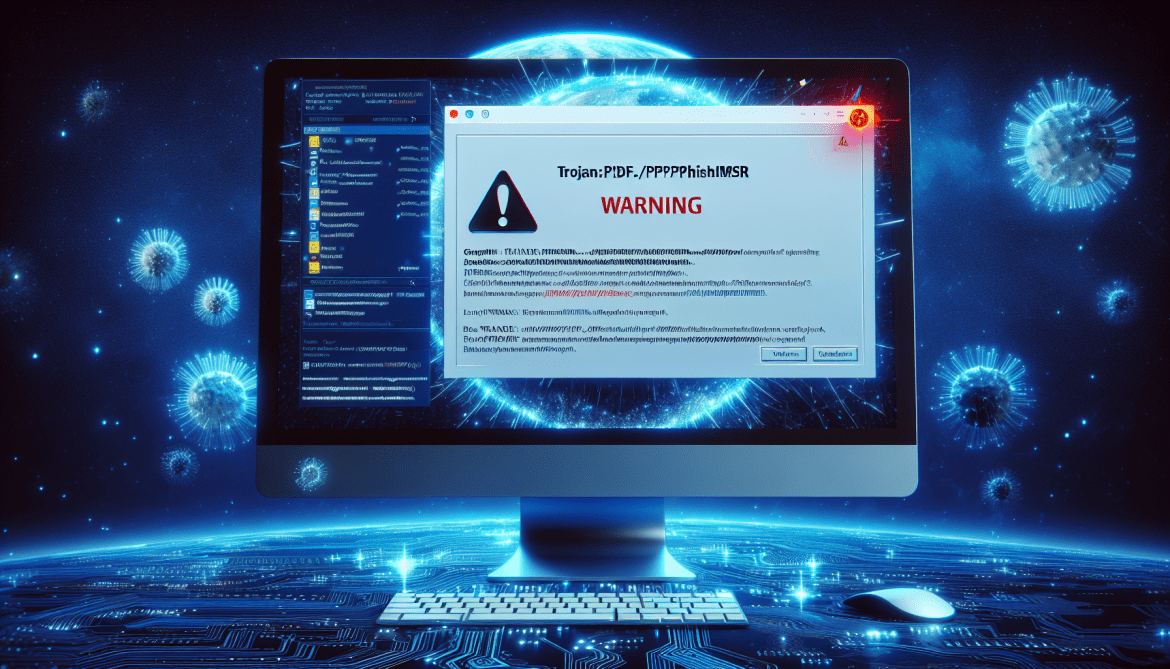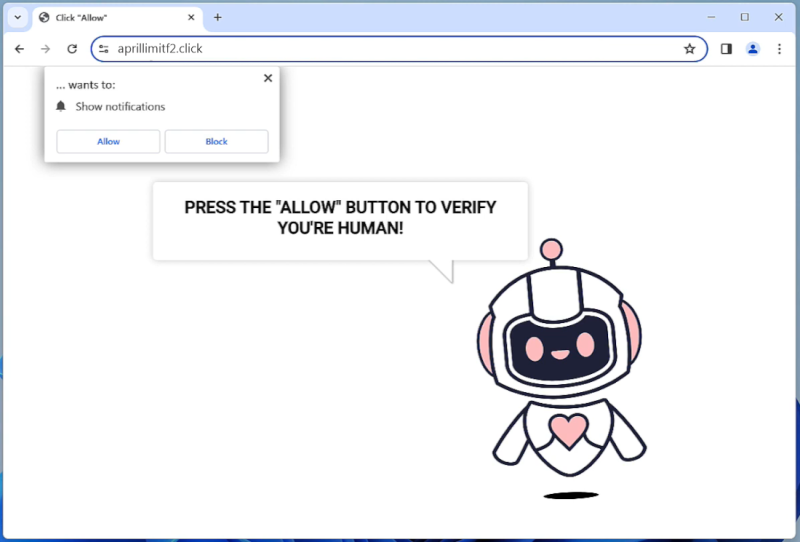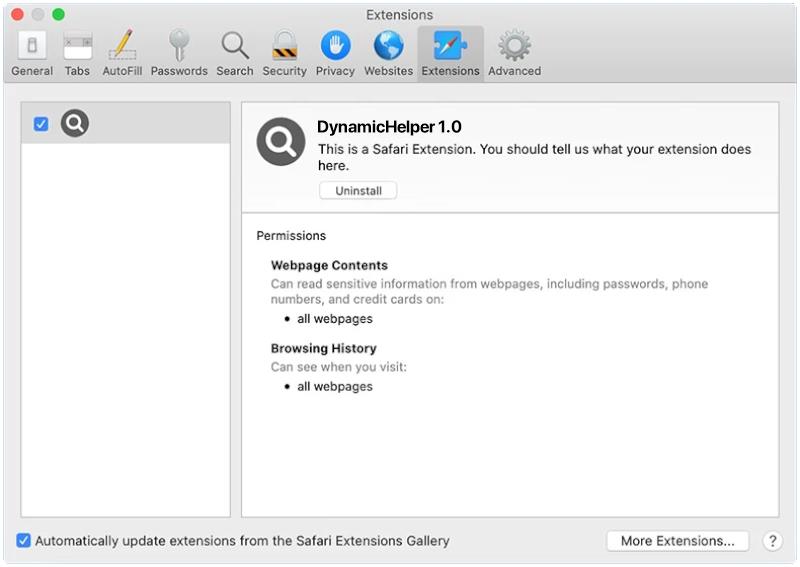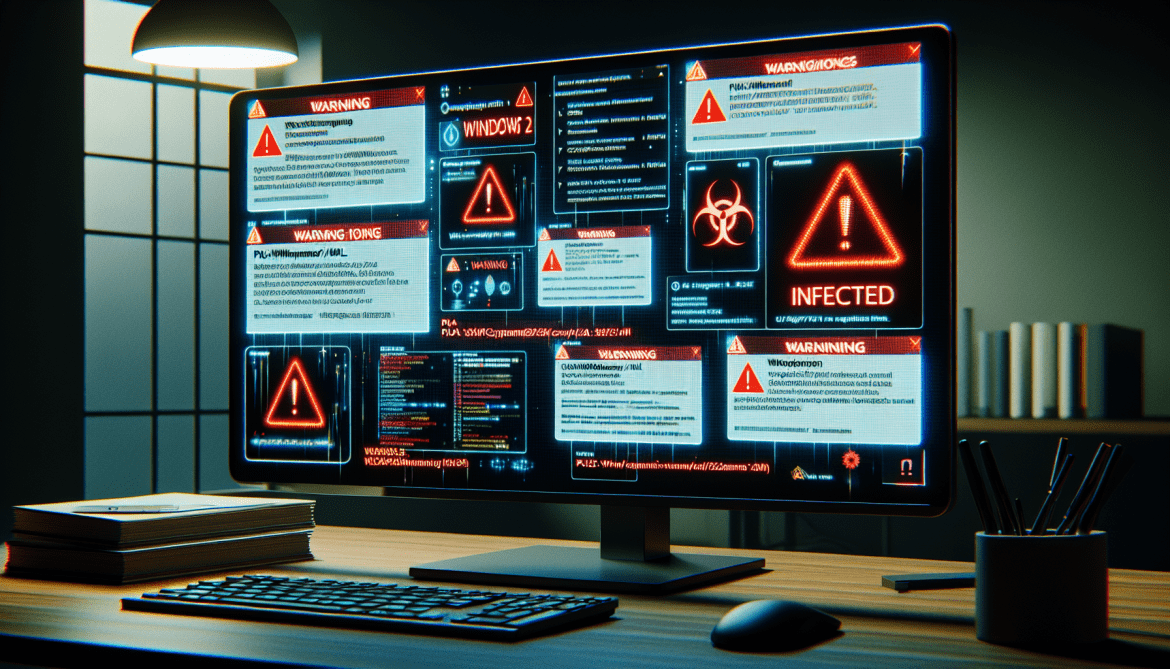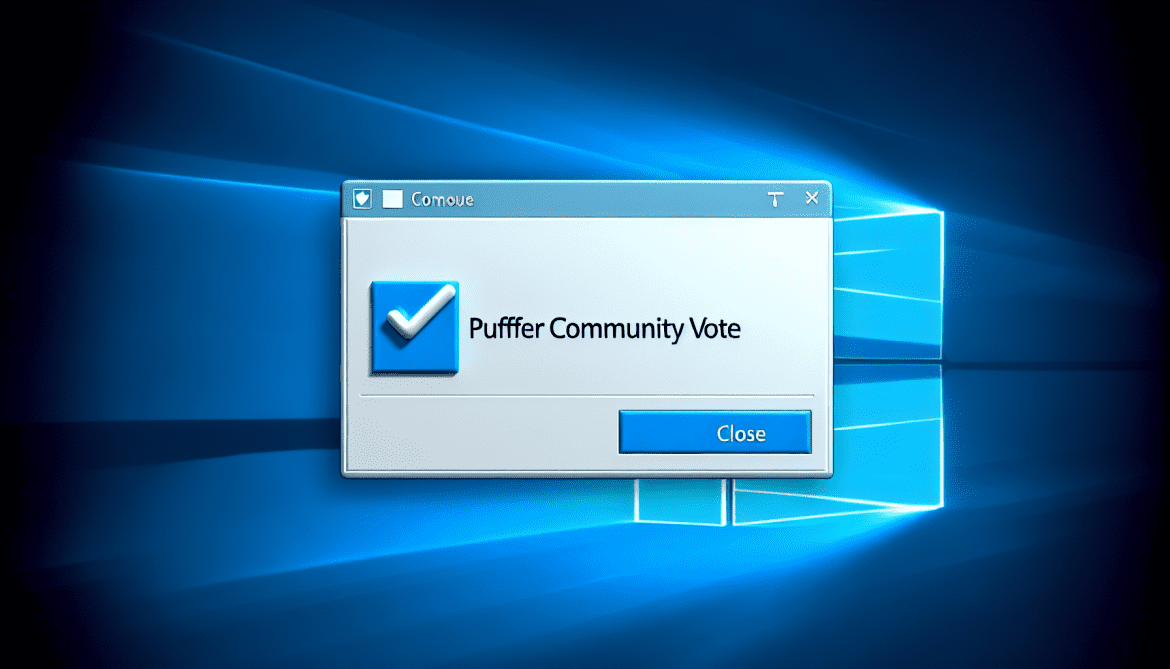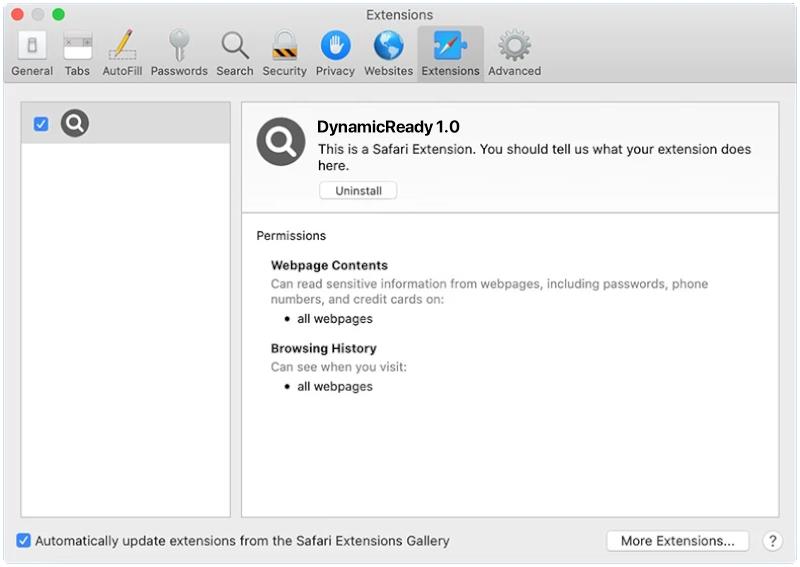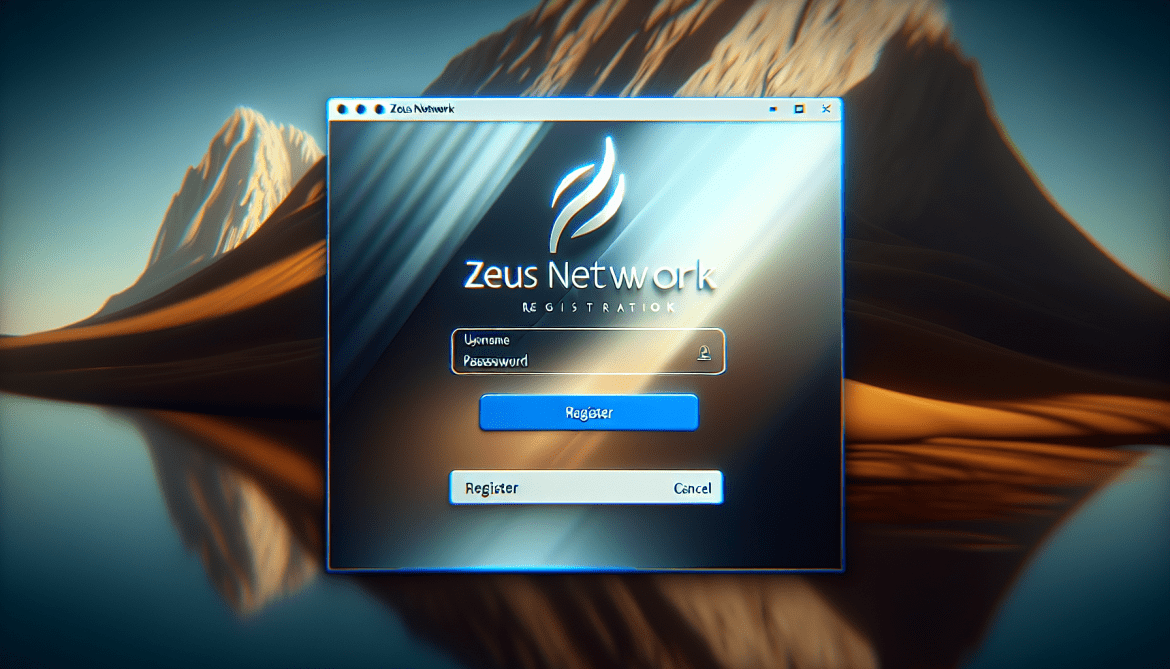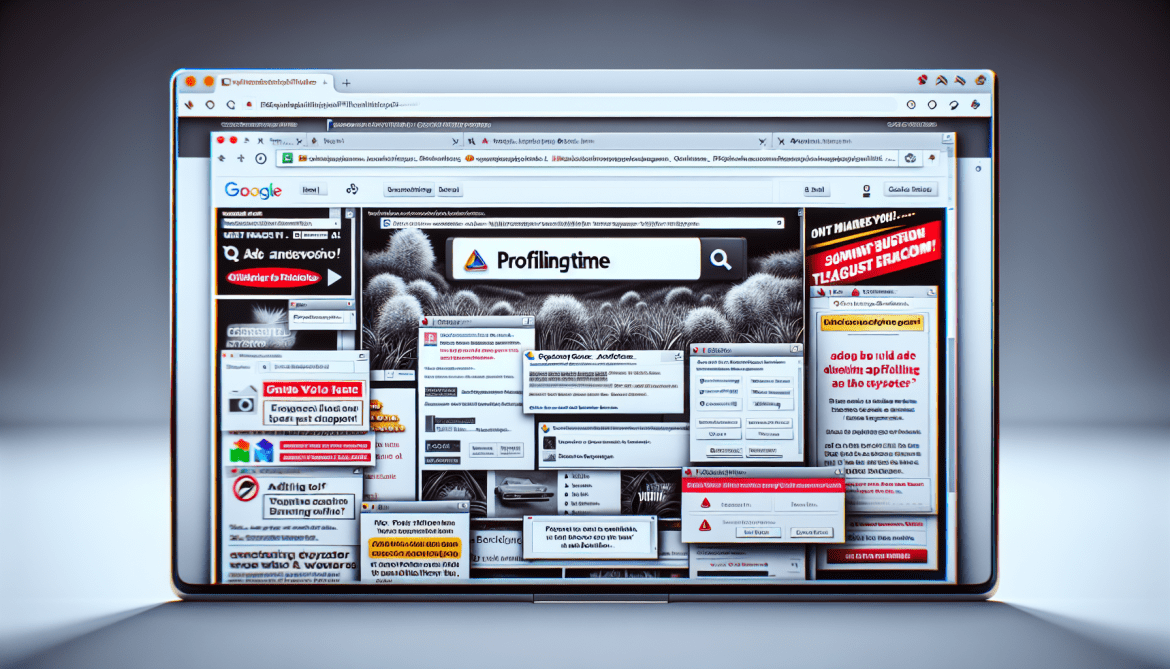Trojan:Pdf/Phish!Msr is a type of malicious software that disguises itself as a legitimate PDF file but actually contains phishing elements. Phishing is a technique used by cybercriminals to trick users into providing sensitive information such as usernames, passwords, and credit card details.
Trojan:Pdf/Phish!Msr infects computers through various methods, including email attachments, malicious websites, and software downloads. Once the PDF file is opened, the Trojan may prompt the user to enter personal information or click on a link that leads to a fake website designed to steal sensitive data.
It is important to be cautious when opening PDF files from unknown sources and to keep your antivirus software up to date to protect against Trojan:Pdf/Phish!Msr and other types of malware.