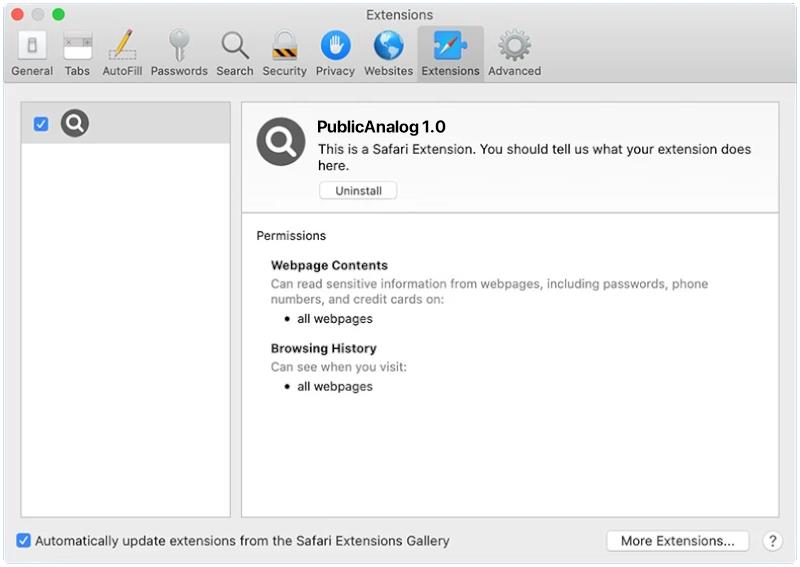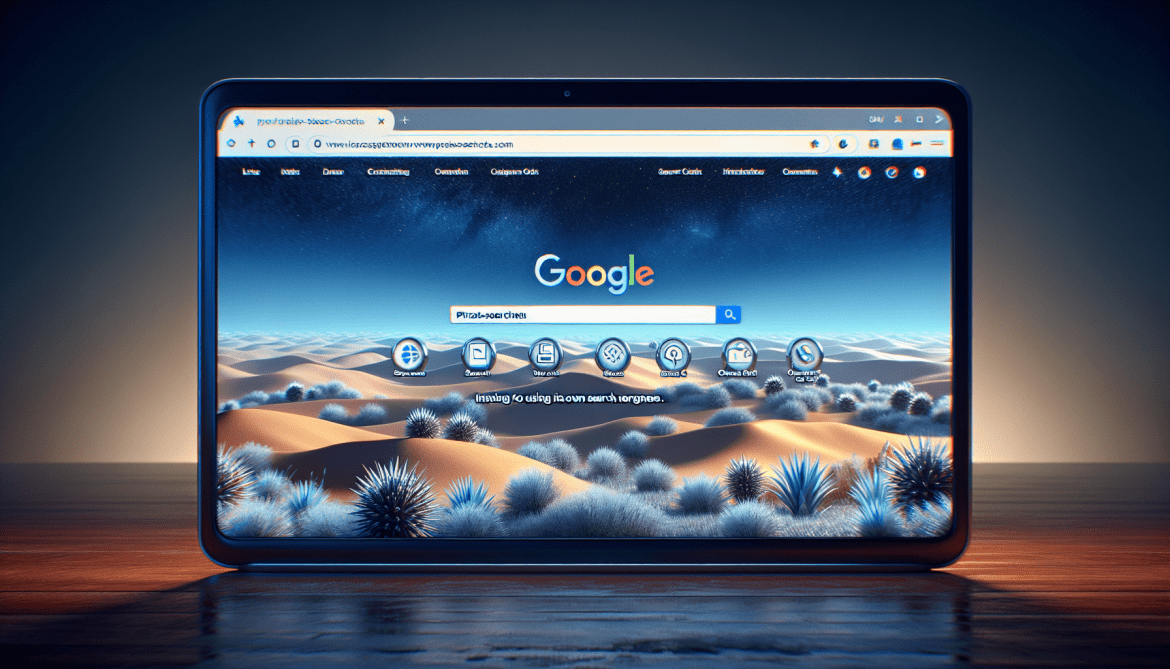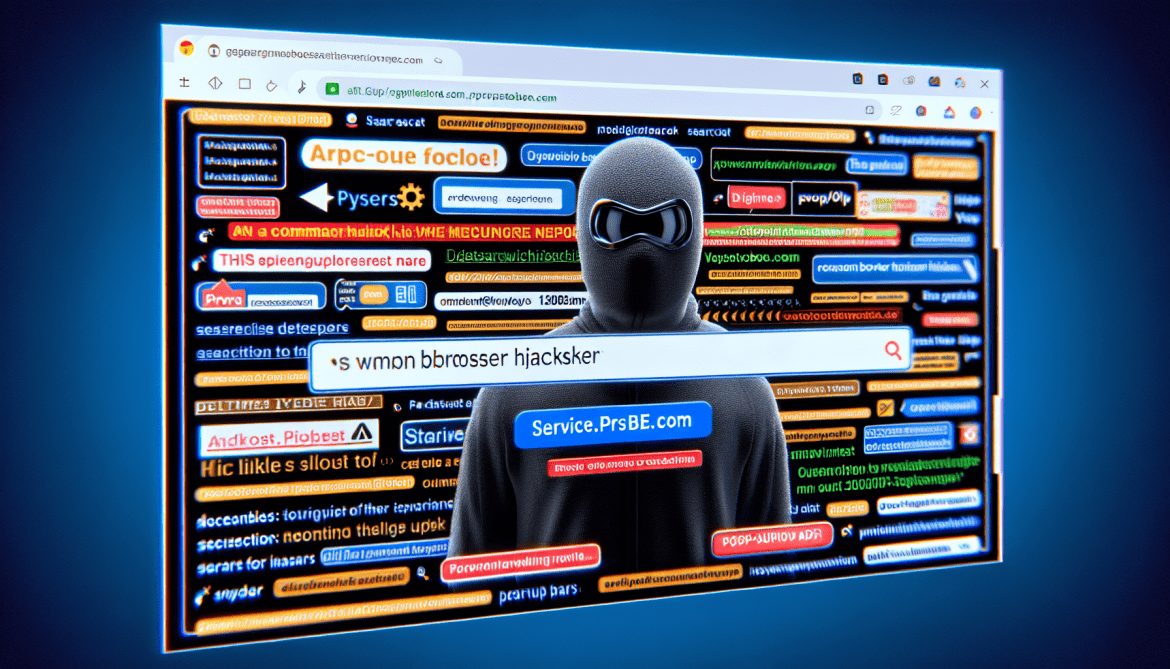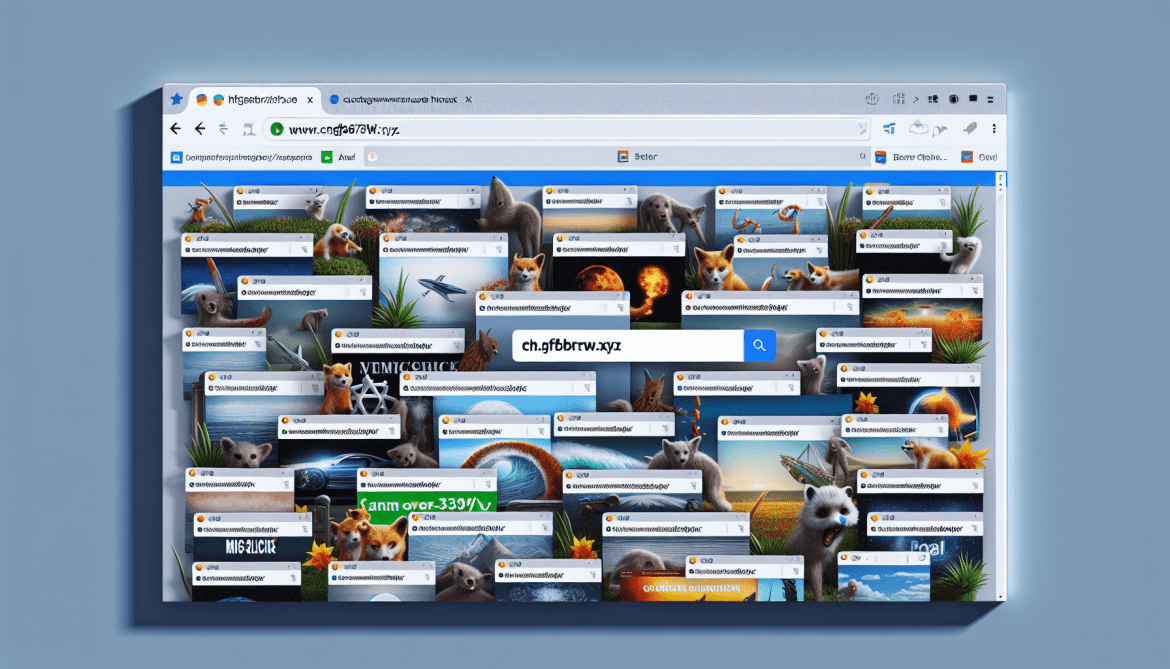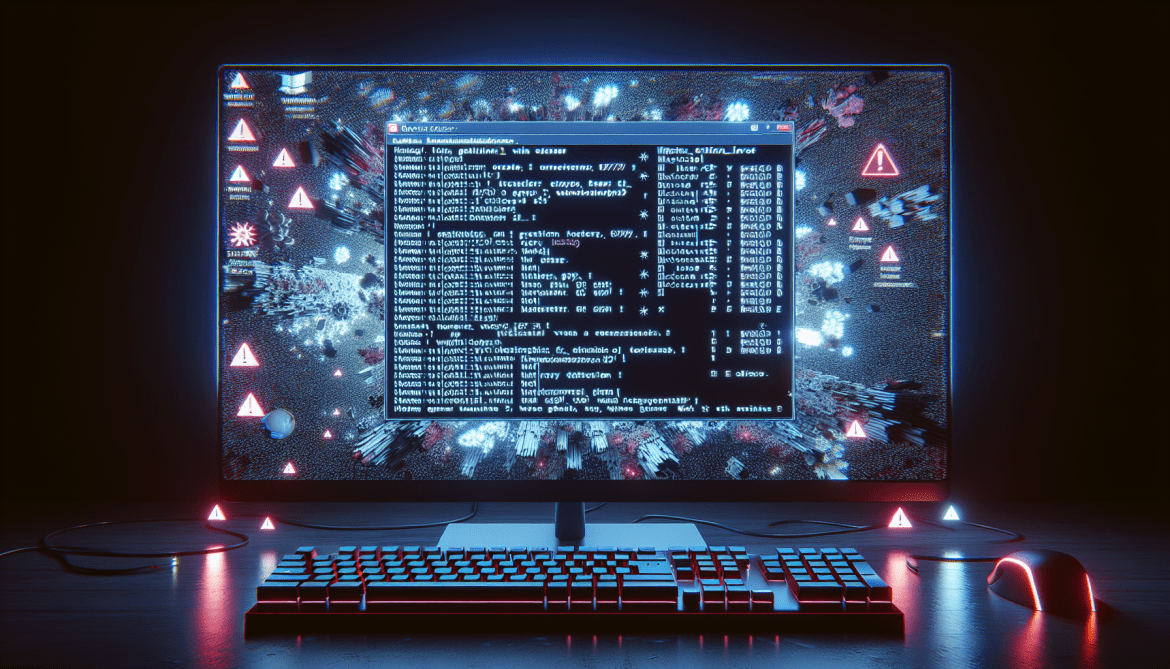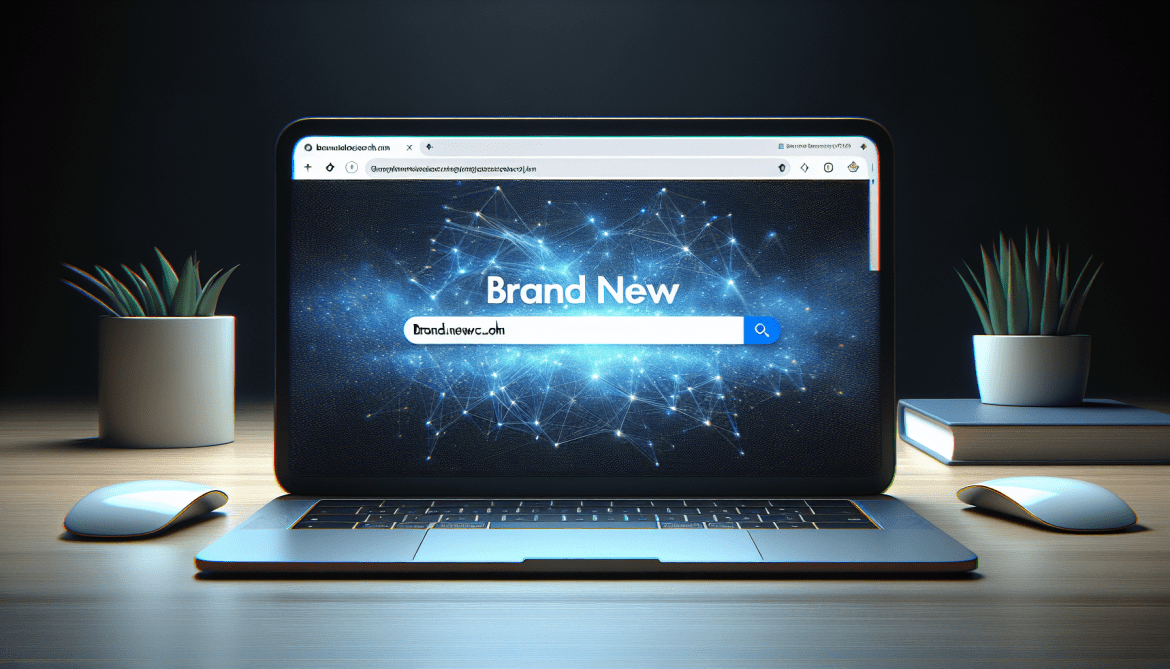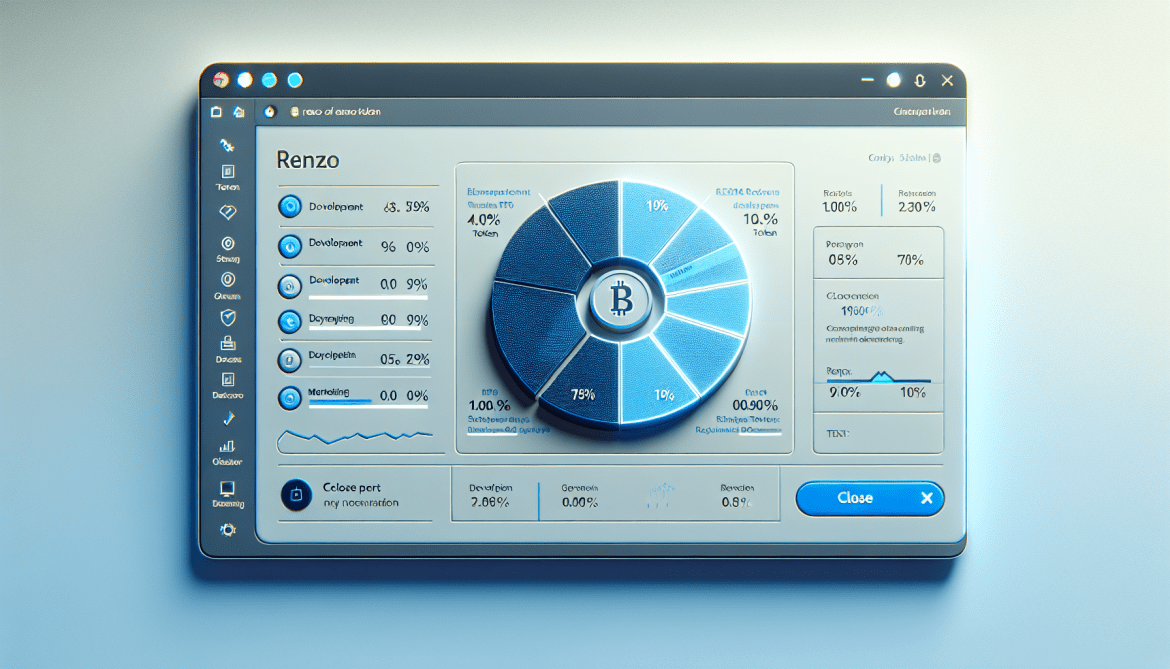PublicAnalog is a type of malware that specifically targets Mac systems. It is designed to infect and compromise the security of these devices, allowing hackers to gain unauthorized access and steal sensitive information. PublicAnalog is typically spread through malicious email attachments, fake software downloads, or compromised websites.
Once a Mac system is infected with PublicAnalog, the malware can perform a variety of malicious activities, such as stealing passwords, logging keystrokes, capturing screenshots, and accessing personal files. It can also create backdoors for hackers to remotely control the compromised device and carry out further attacks. PublicAnalog can be difficult to detect and remove, making it essential for Mac users to regularly update their security software and be cautious when downloading files or clicking on suspicious links.