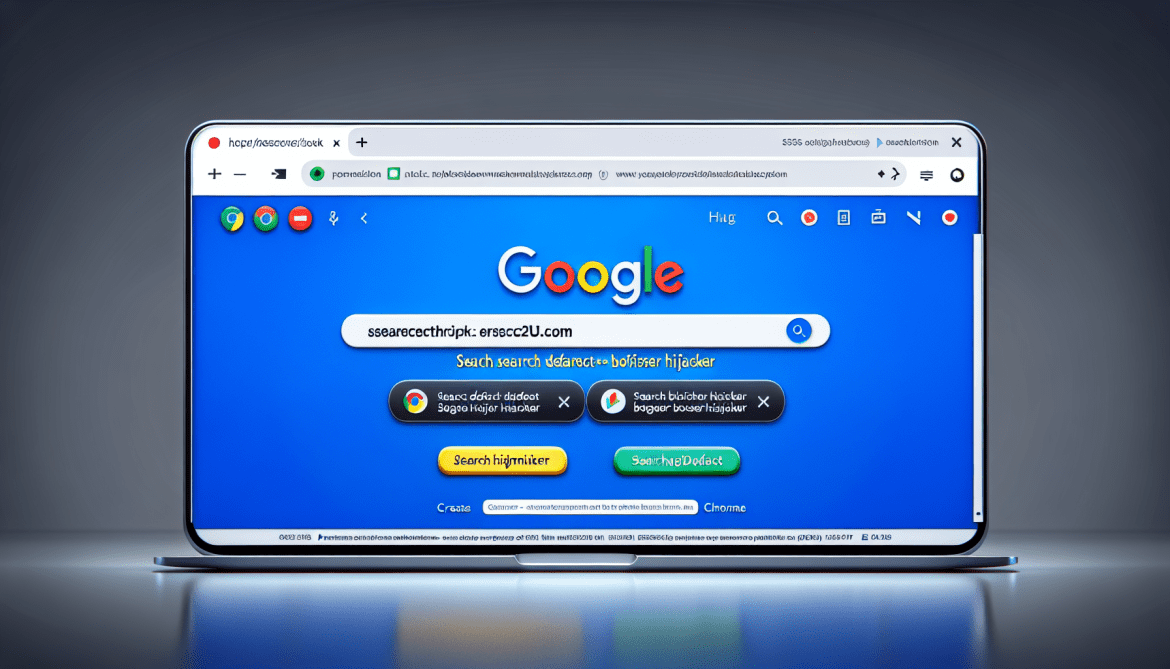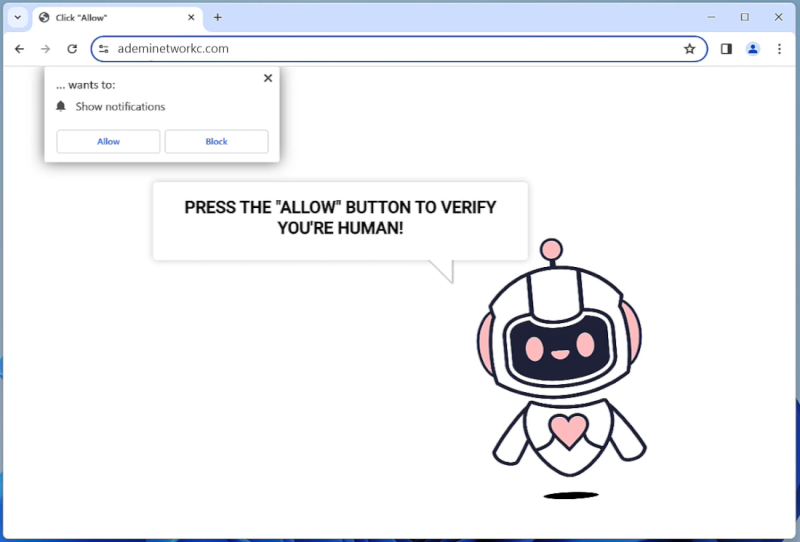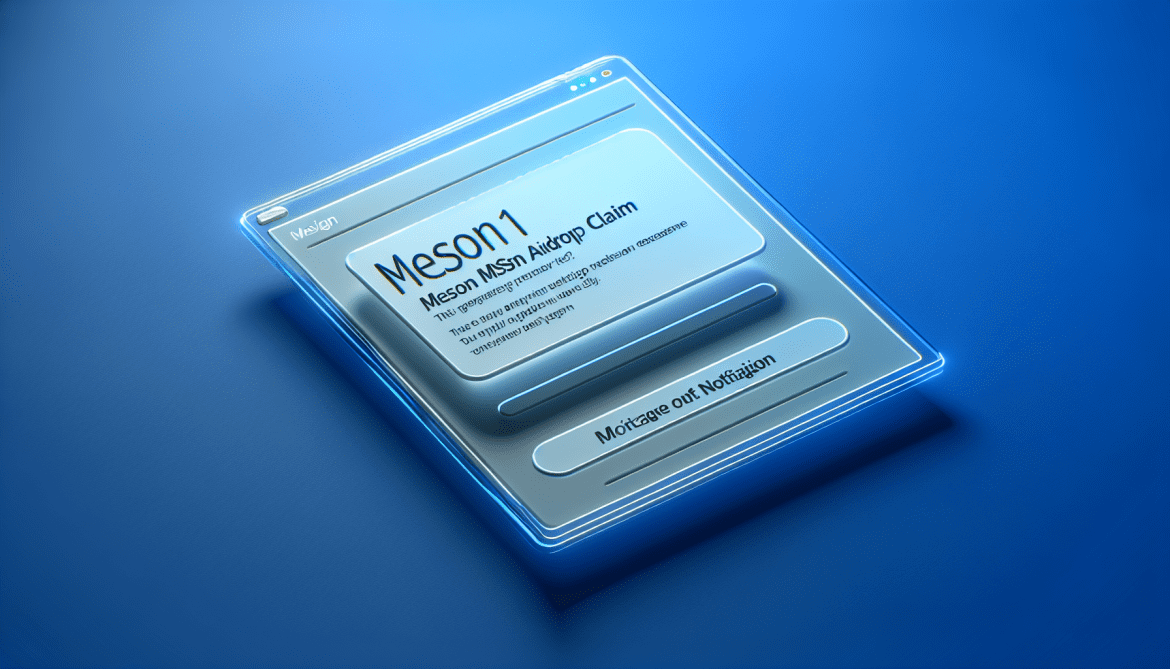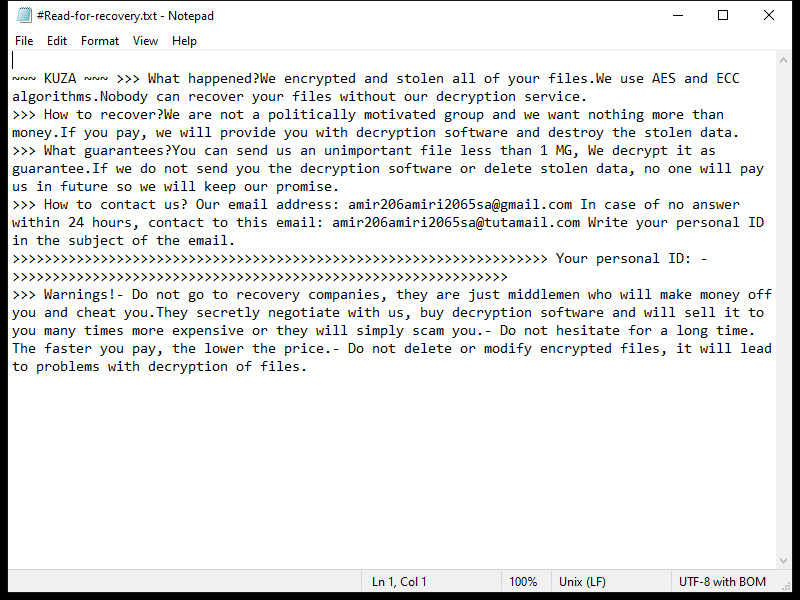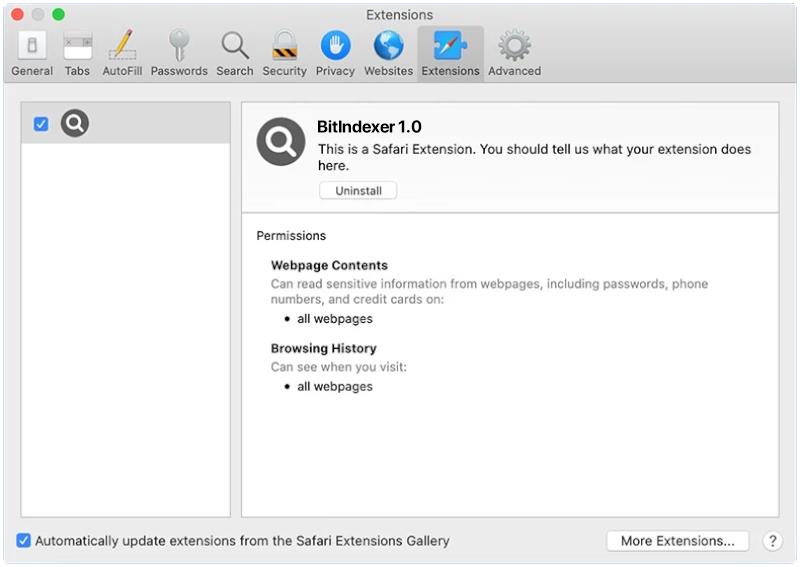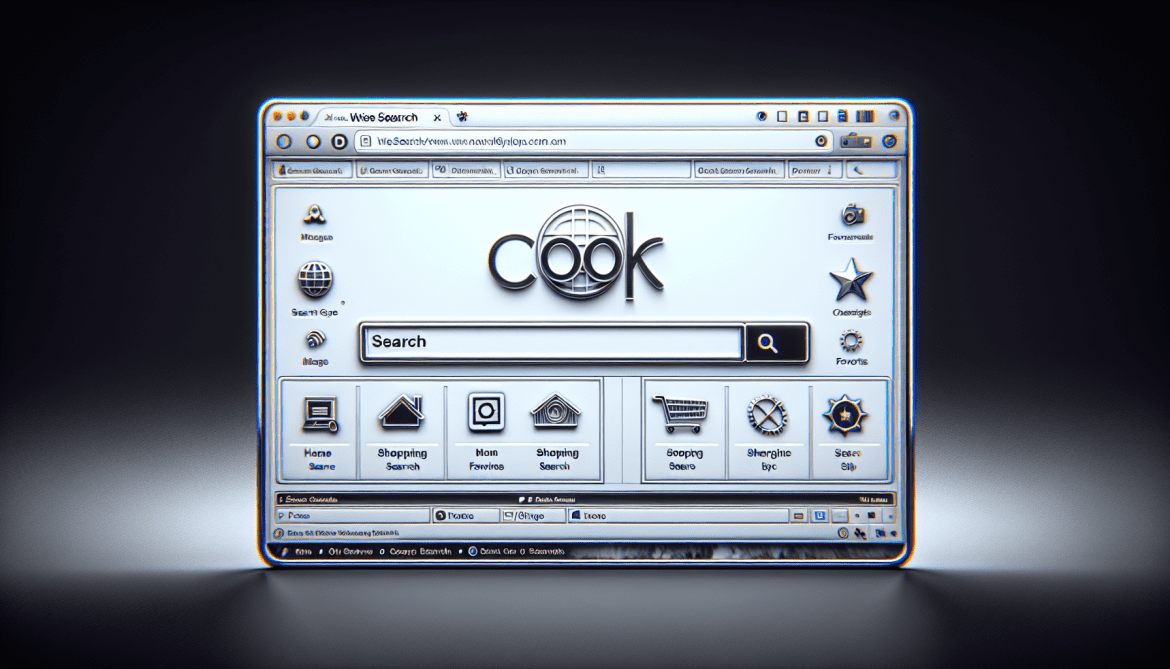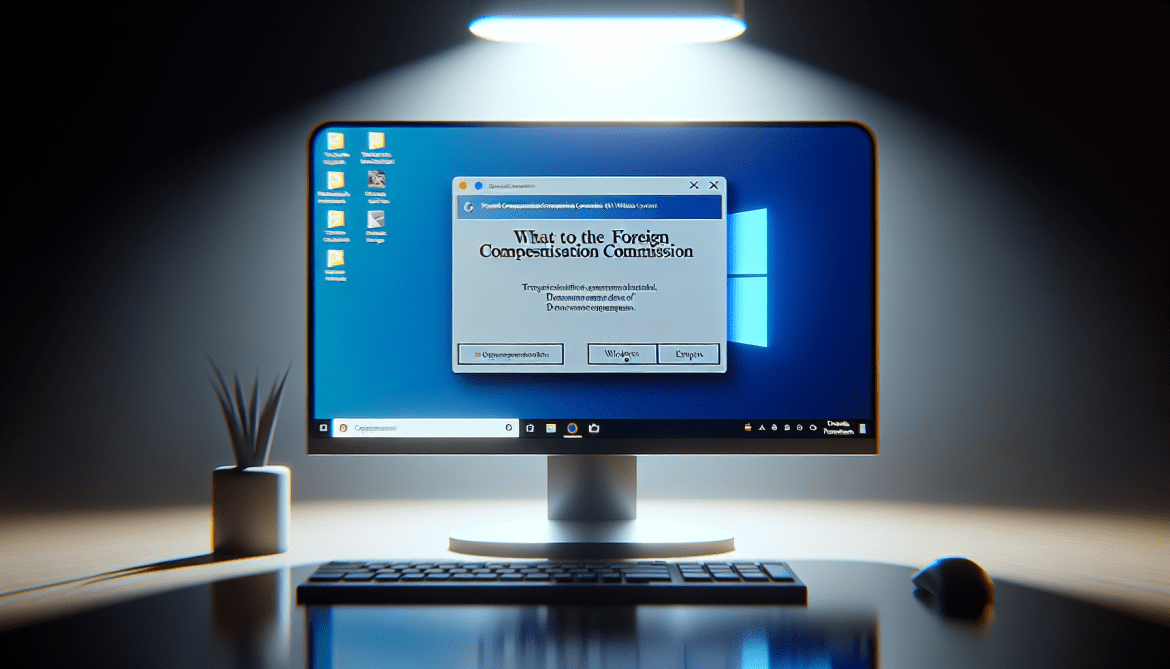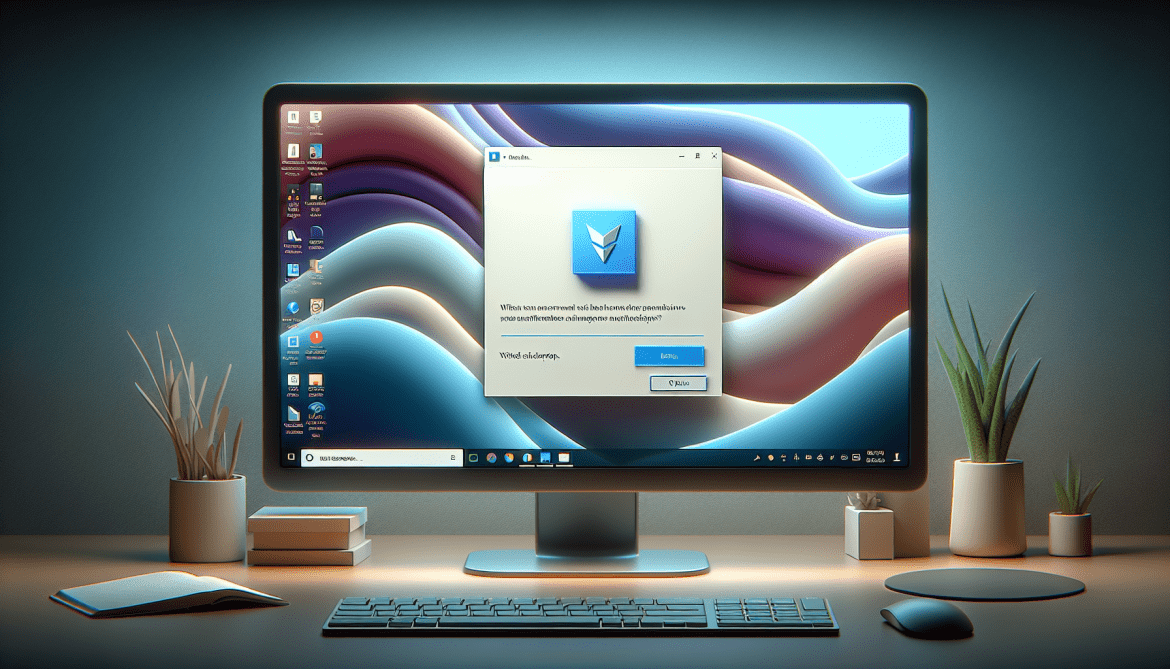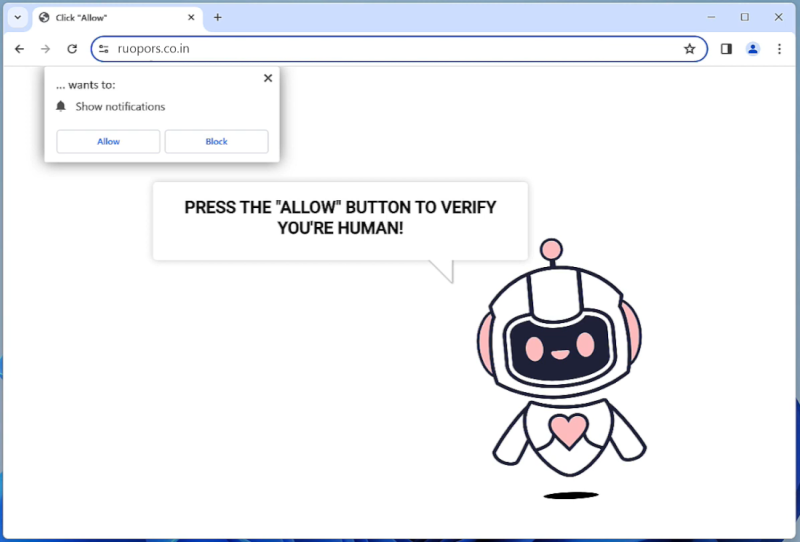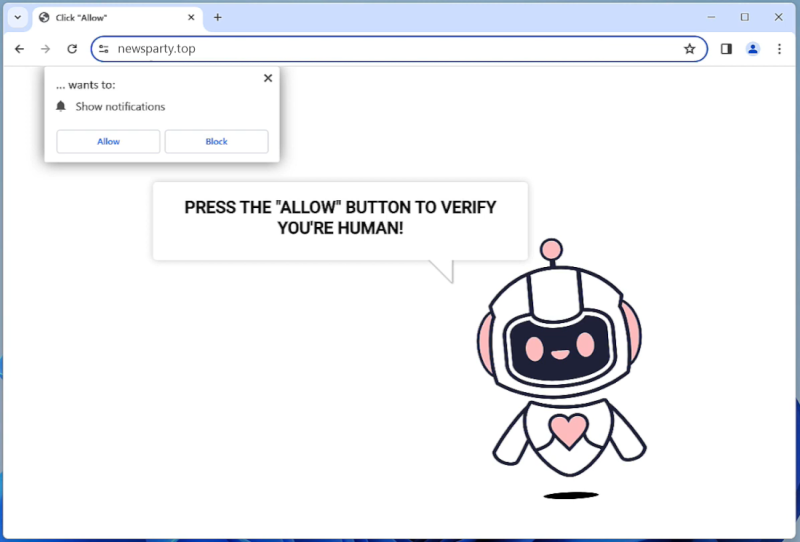Rsrc2u.com is a type of adware that is designed to display intrusive and annoying advertisements on a user’s computer or web browser. This adware can appear in the form of pop-up ads, banners, and sponsored links that may redirect users to potentially harmful websites. Rsrc2u.com is often bundled with other free software downloads, and users may unknowingly install it along with the desired program.
Rsrc2u.com infects computers and browsers by exploiting vulnerabilities in the system or through deceptive tactics such as fake software updates or misleading advertisements. Once installed, the adware can track the user’s online activities and collect personal information for targeted advertising purposes. It can also slow down the performance of the computer and disrupt the user’s browsing experience with unwanted ads. Users are advised to regularly update their antivirus software and be cautious when downloading free software to prevent Rsrc2u.com and other adware infections.