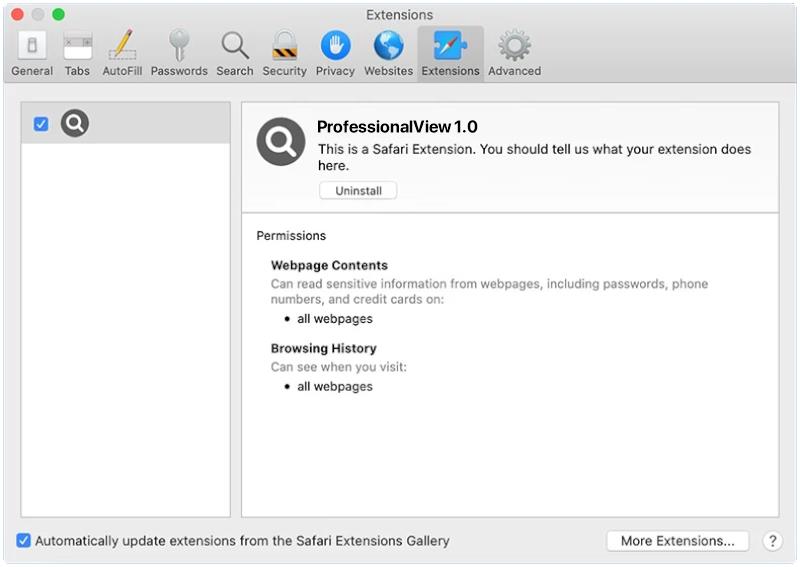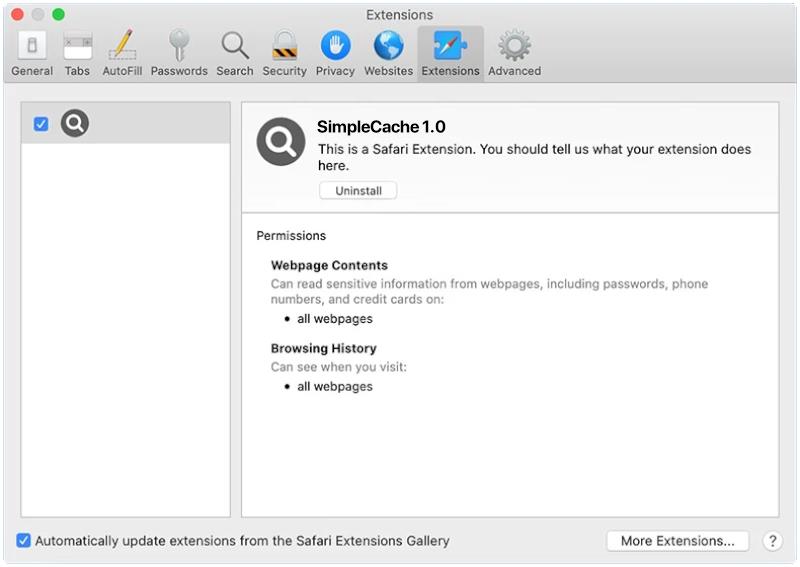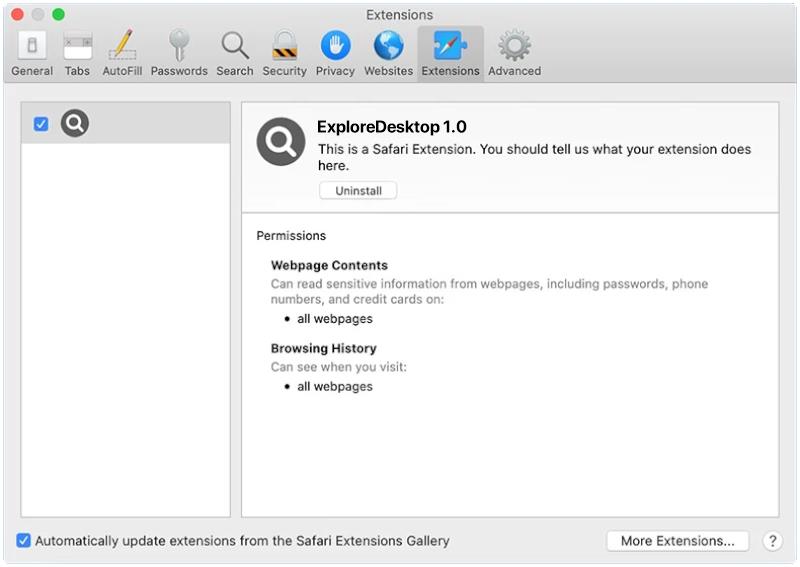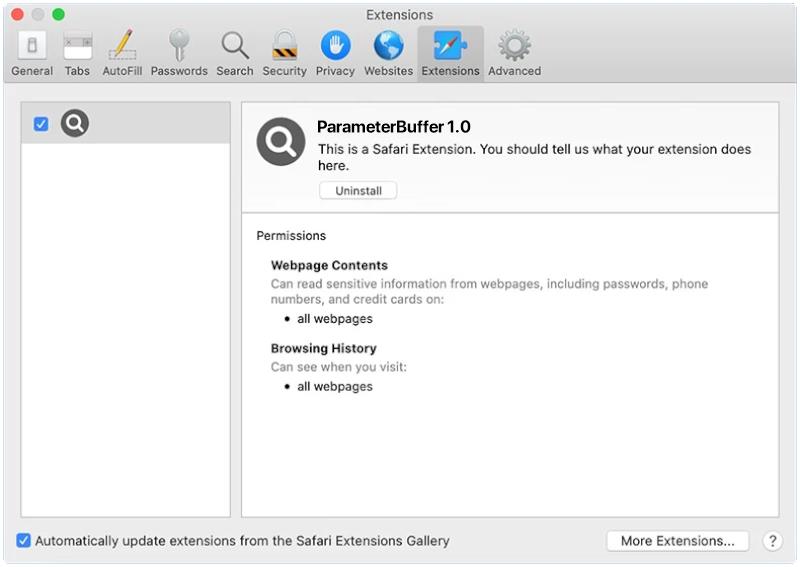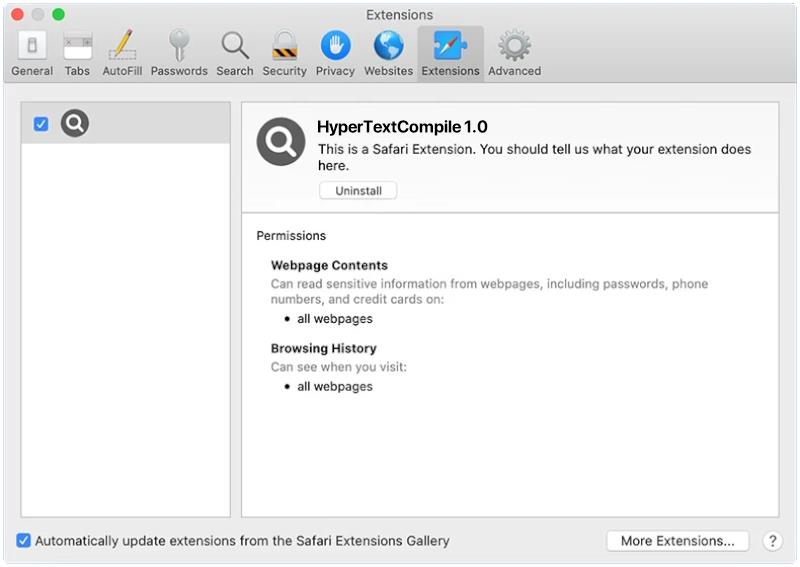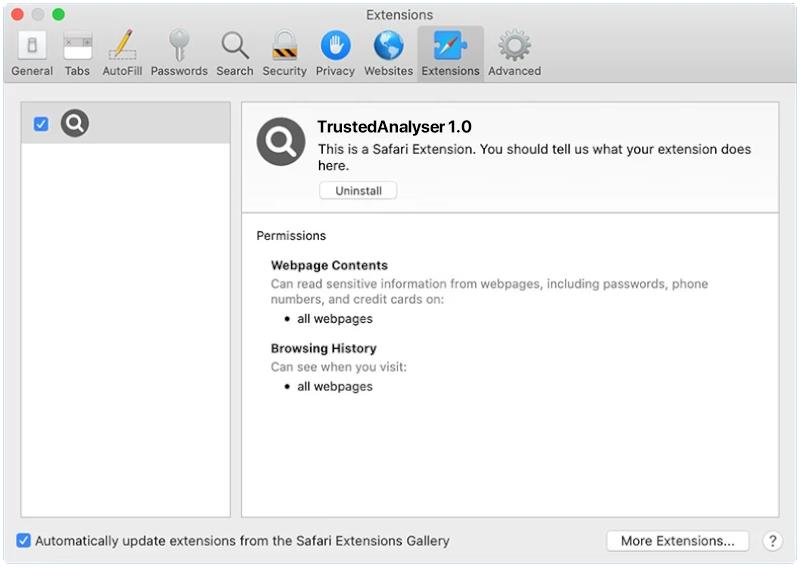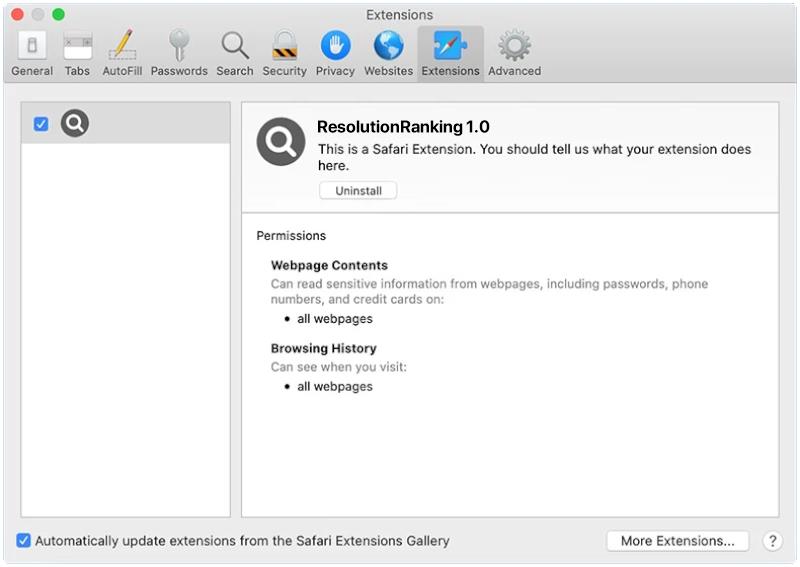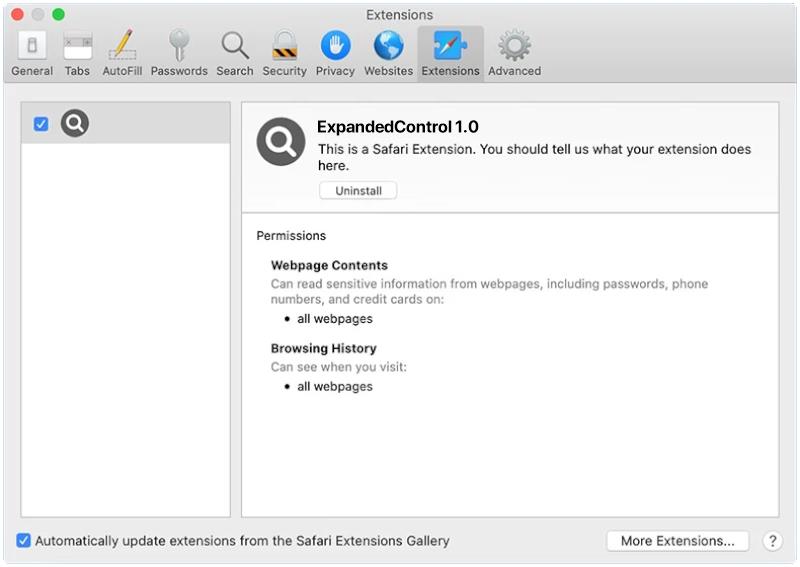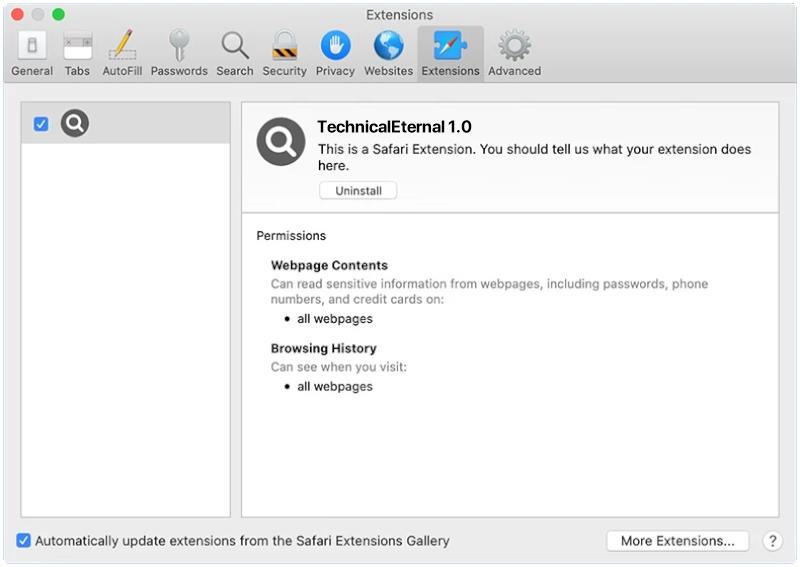ProfessionalView is a type of adware that infects Mac computers, causing unwanted pop-up ads, banners, and other forms of advertising to appear on the user’s screen. This adware is often bundled with free software downloads or distributed through malicious websites, and once installed, it can track the user’s browsing habits and display targeted ads based on this information. ProfessionalView can also slow down the computer’s performance and make it more vulnerable to other types of malware.
To prevent ProfessionalView from infecting a Mac computer, users should be cautious when downloading and installing software from the internet, as adware like ProfessionalView is often bundled with legitimate programs. It is important to always read the terms and conditions of software installations and to opt out of any additional programs or toolbars that may be included. Additionally, users should regularly update their operating system and security software to protect against potential threats like ProfessionalView. If ProfessionalView does infect a Mac computer, users can try to remove it by using reputable antivirus software or by resetting the browser settings to their default state.