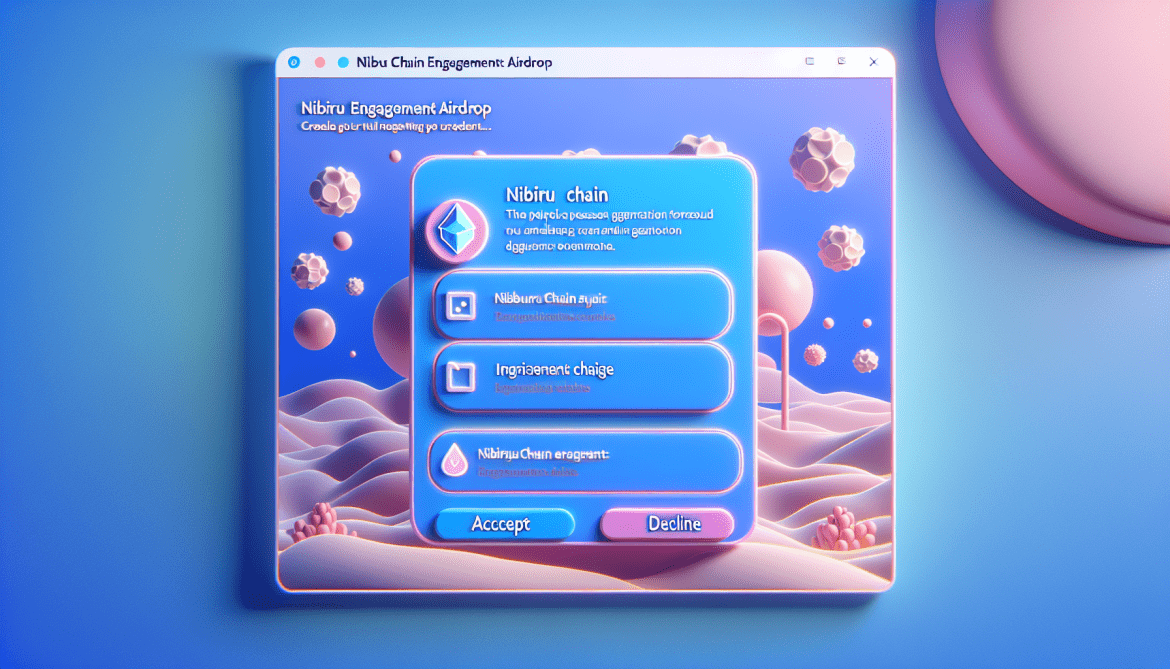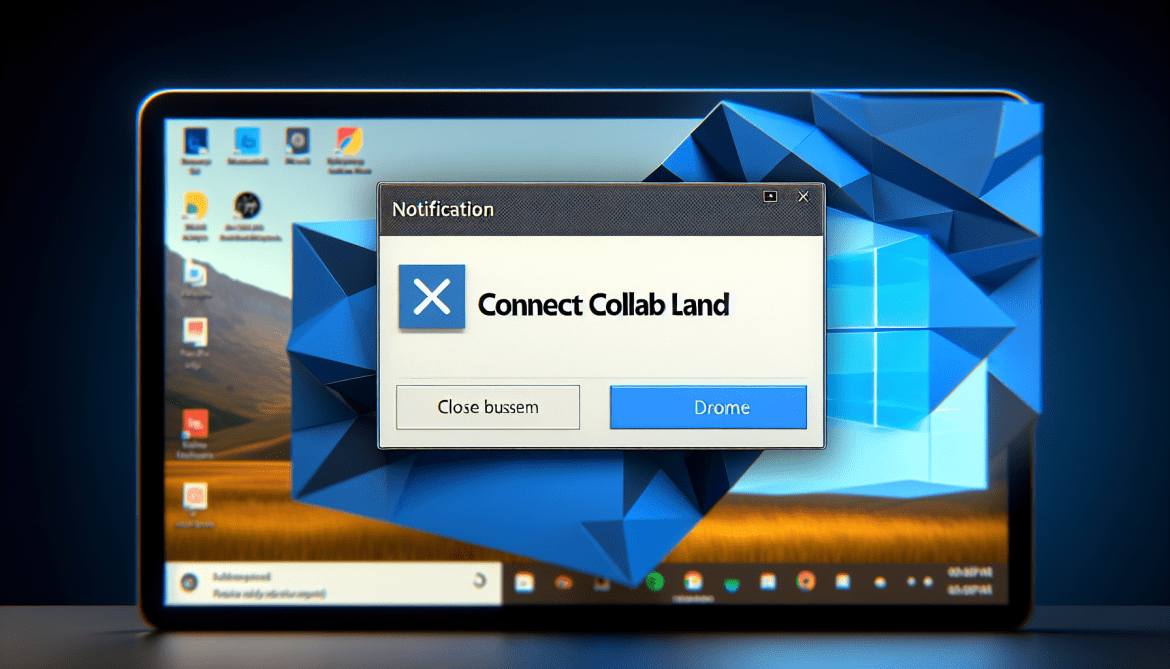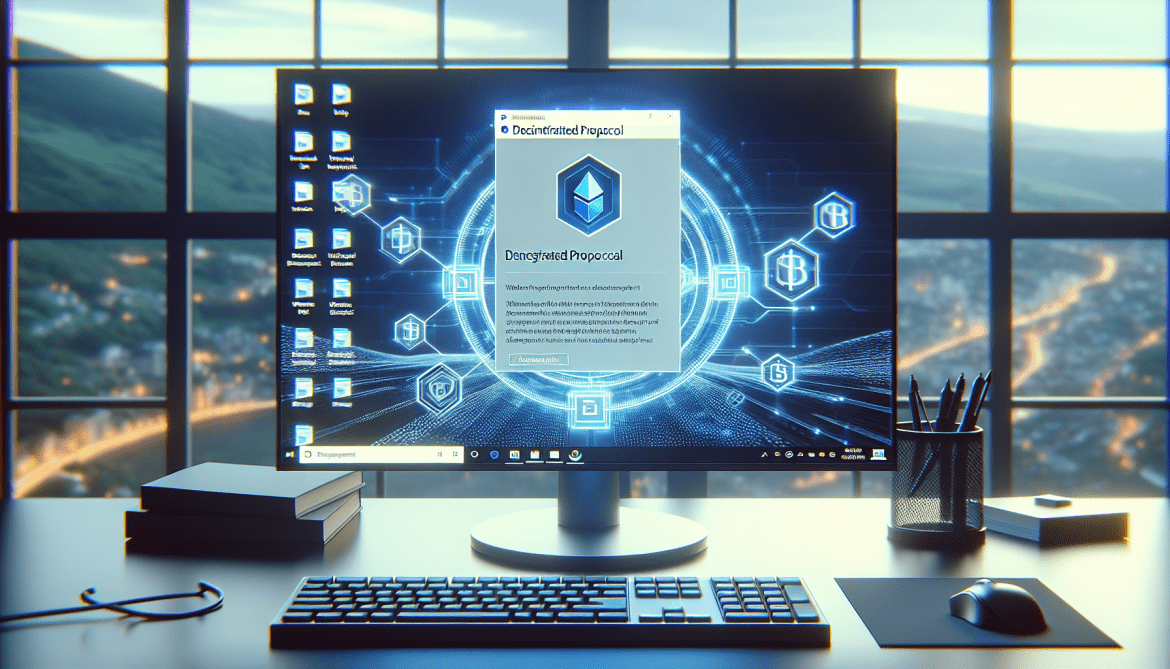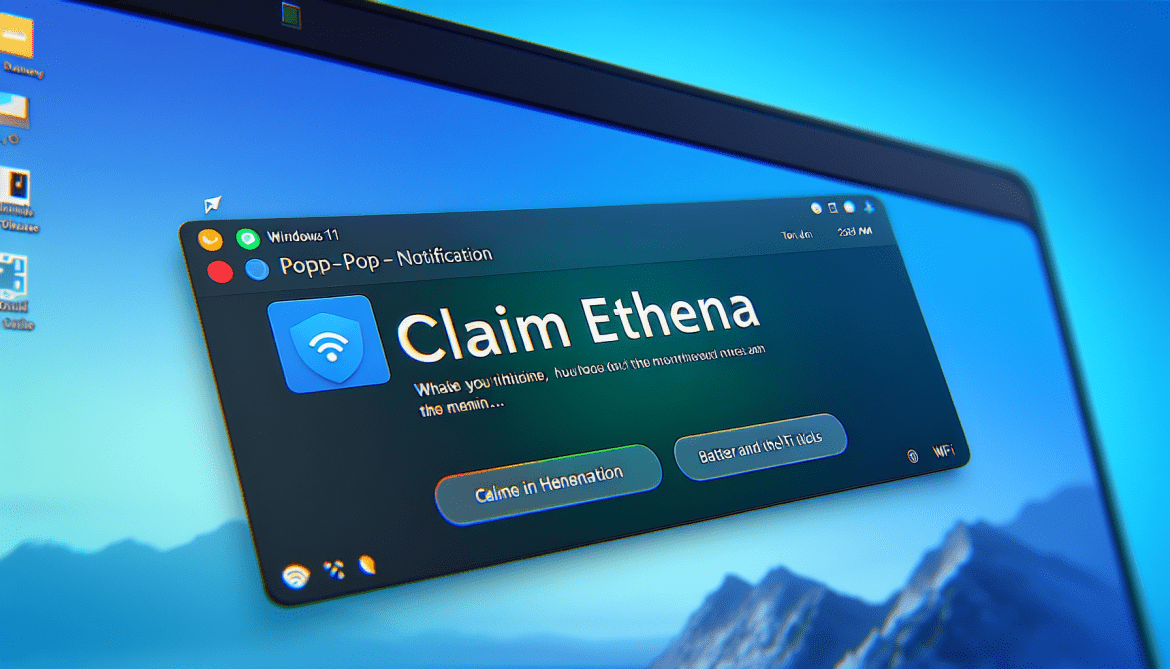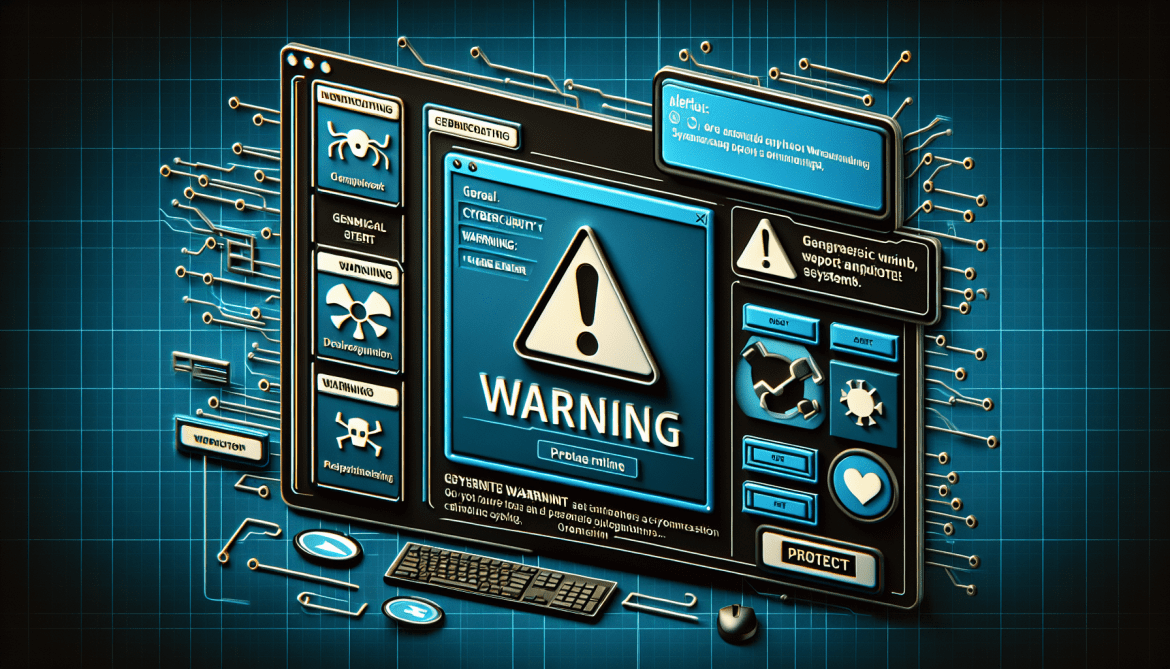Nibiru Chain Engagement Airdrop is a promotional campaign by Nibiru Chain, a blockchain platform, where users can receive free tokens by participating in various engagement activities such as liking social media pages, sharing posts, and referring friends. Airdrops are a common marketing strategy used by cryptocurrency projects to increase awareness and user participation in their platform.
When Nibiru Chain Engagement Airdrop appears in browsers, it is usually in the form of pop-up notifications or ads promoting the airdrop campaign. This is a way for the project to reach a wider audience and attract more participants to join the airdrop. Users who are interested in earning free tokens can follow the instructions provided in the browser pop-up to participate in the airdrop and receive their rewards.