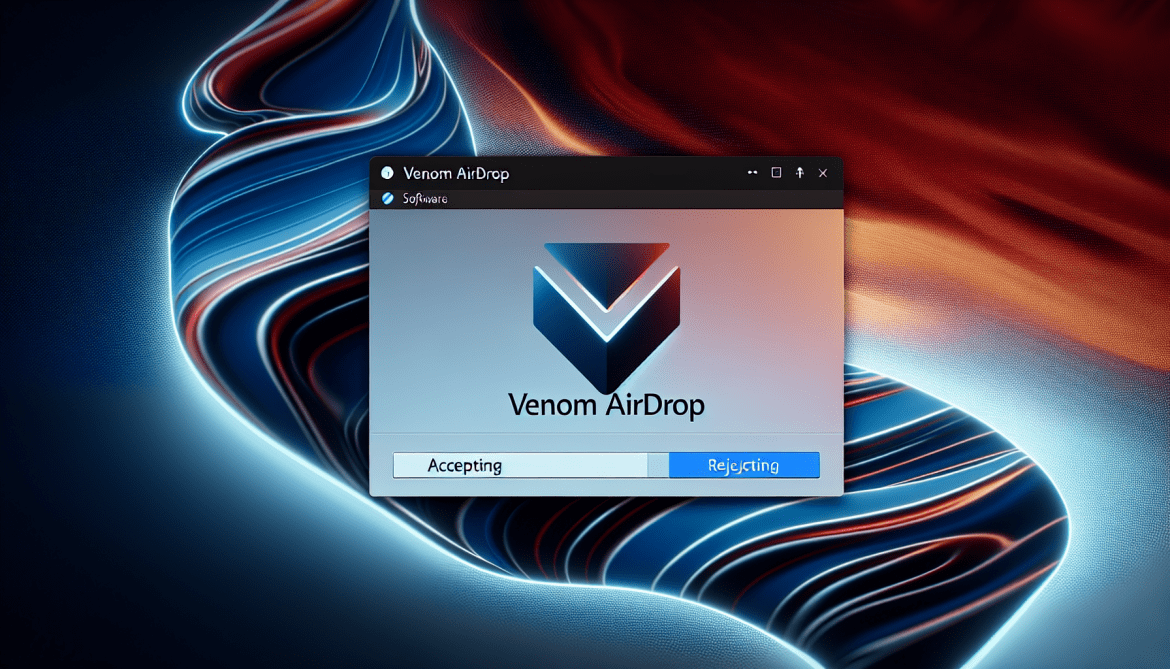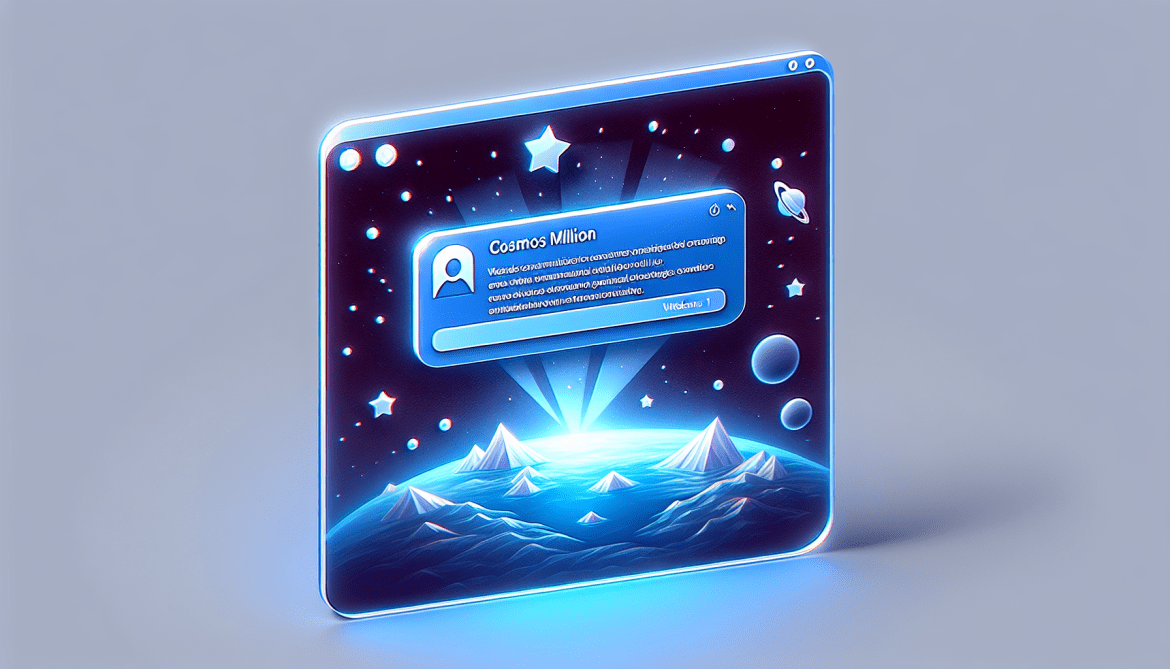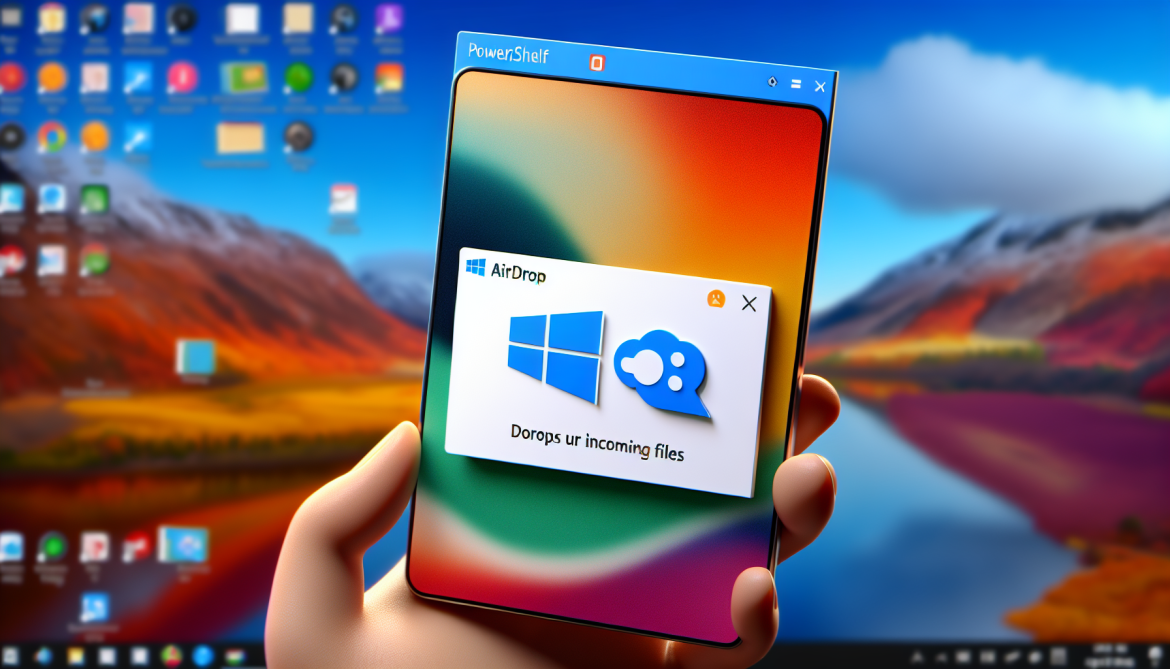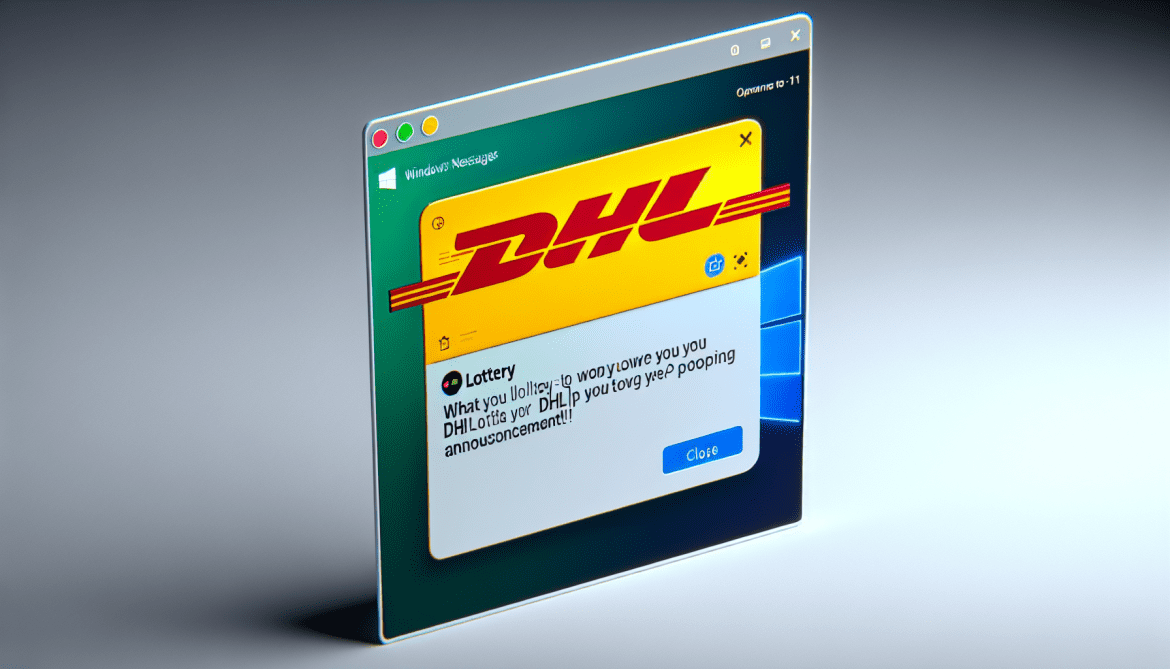Your Invoice Is Ready is a notification that informs you that your invoice has been generated and is now ready for you to view and download. This message typically appears in browsers when you are logged into a platform or service that generates invoices for the products or services you have purchased or subscribed to. The notification serves as a reminder for you to review and pay the invoice in a timely manner to avoid any disruptions to your account or services.
Seeing Your Invoice Is Ready in your browser indicates that the platform or service you are using has automated the invoice generation process and has made it easily accessible to you. This helps streamline the billing process and ensures that you have all the necessary information and documentation for your records. By clicking on the notification or navigating to the invoice section on the platform, you can view, download, and print your invoice for your convenience. This proactive approach to invoicing helps to keep track of your expenses, manage your payments, and stay organized with your financial records.