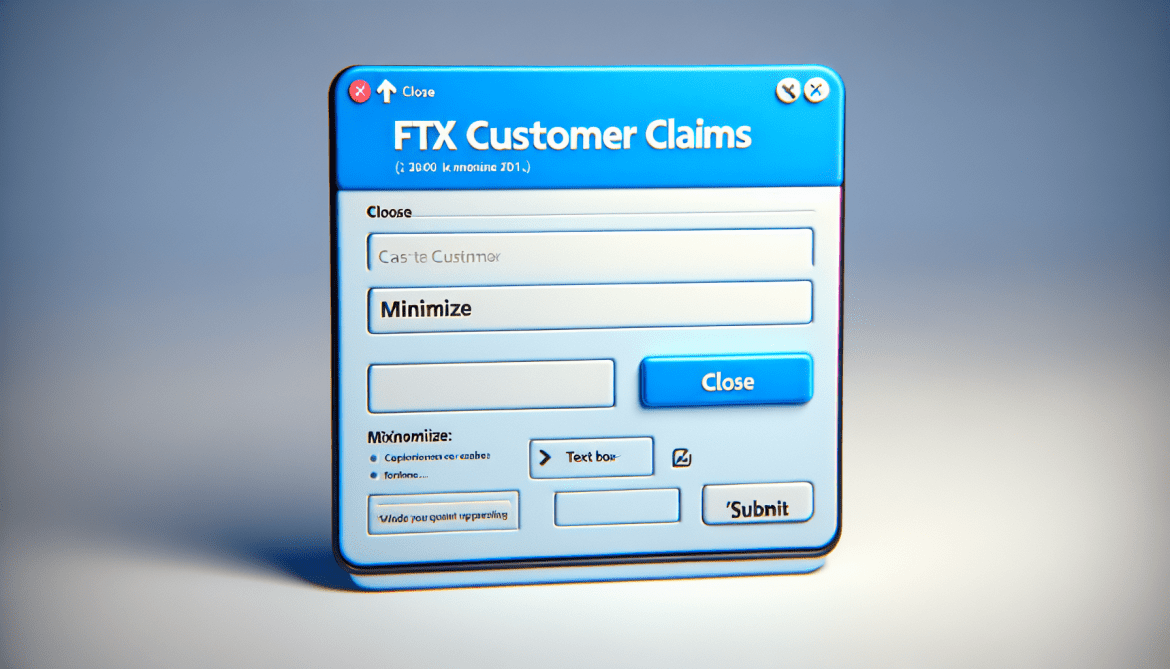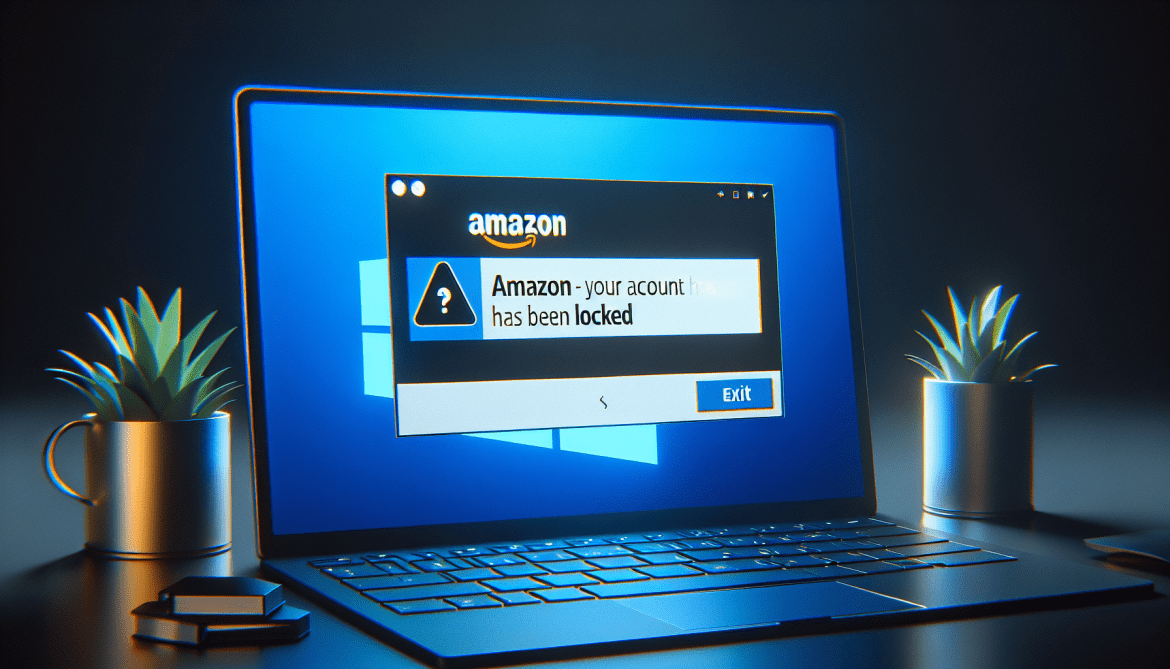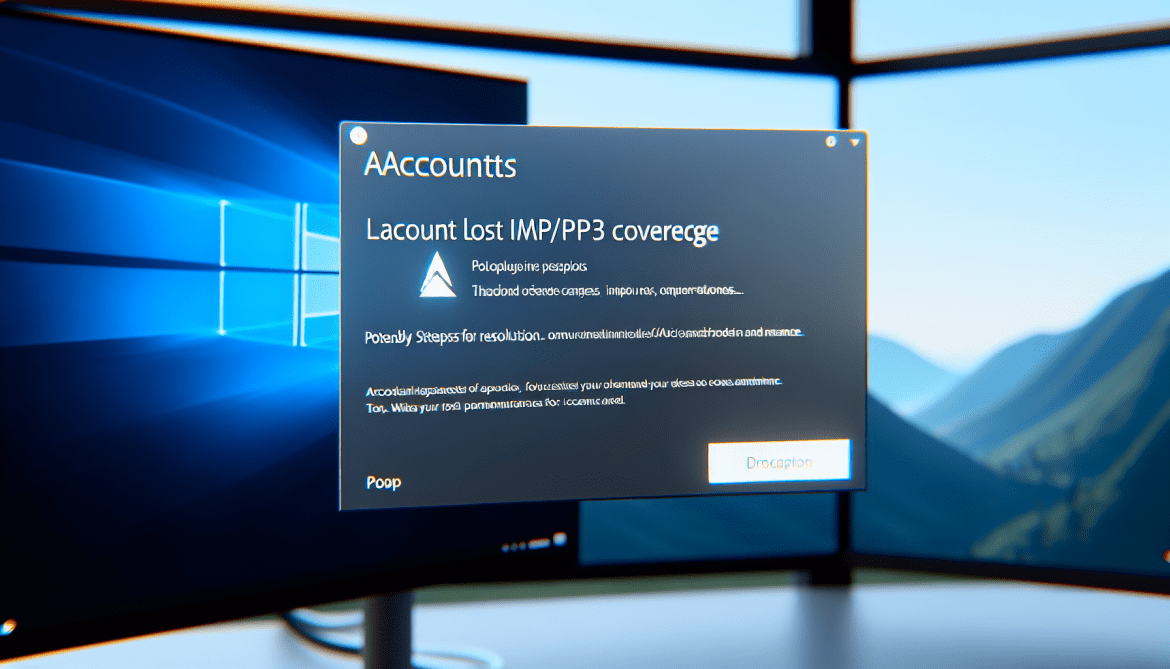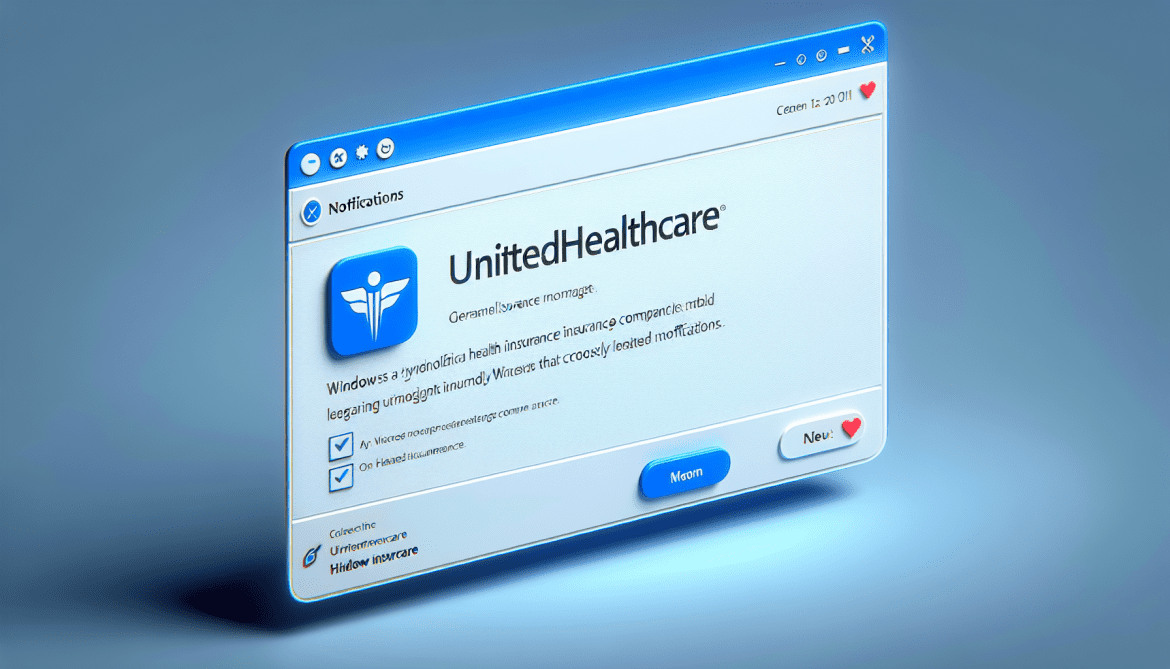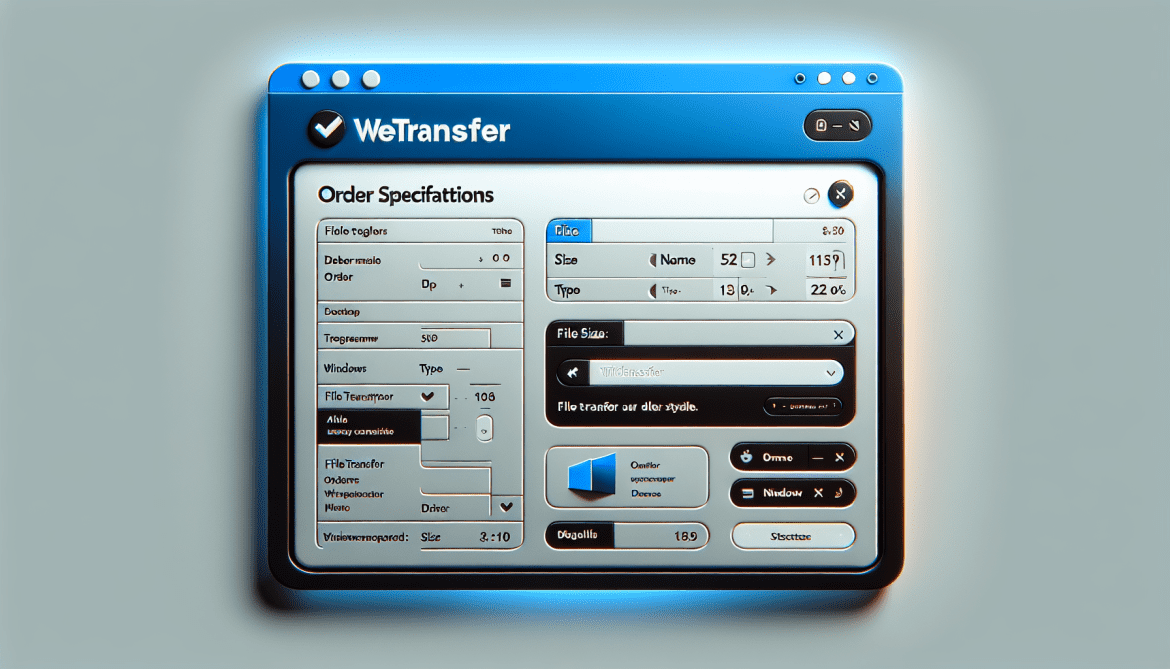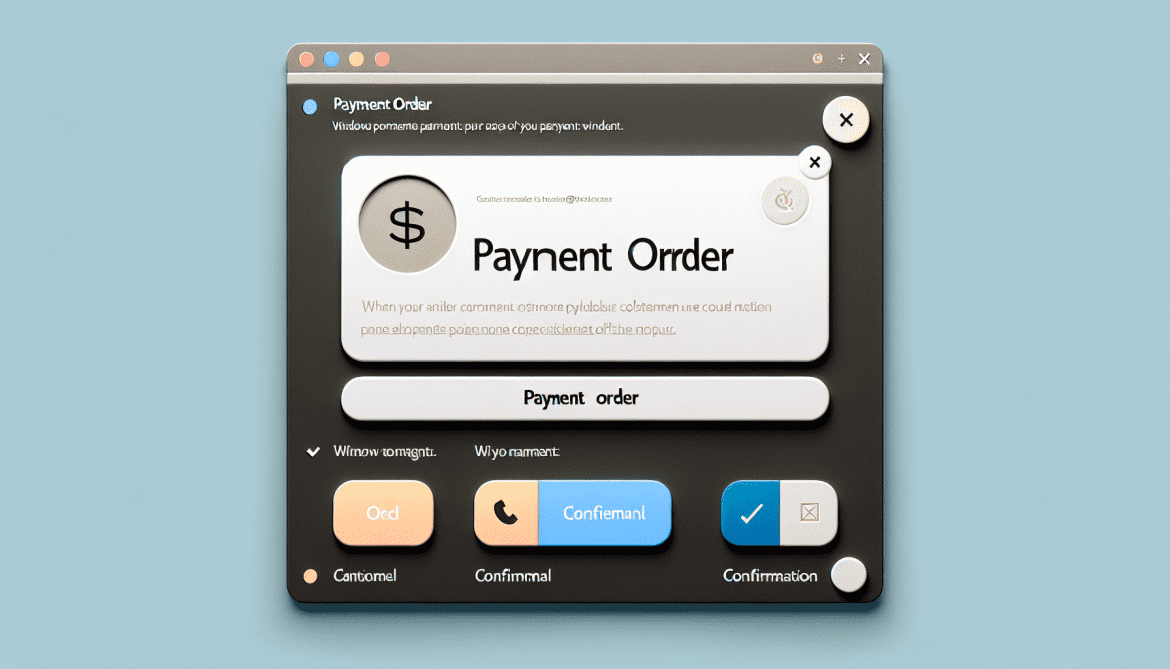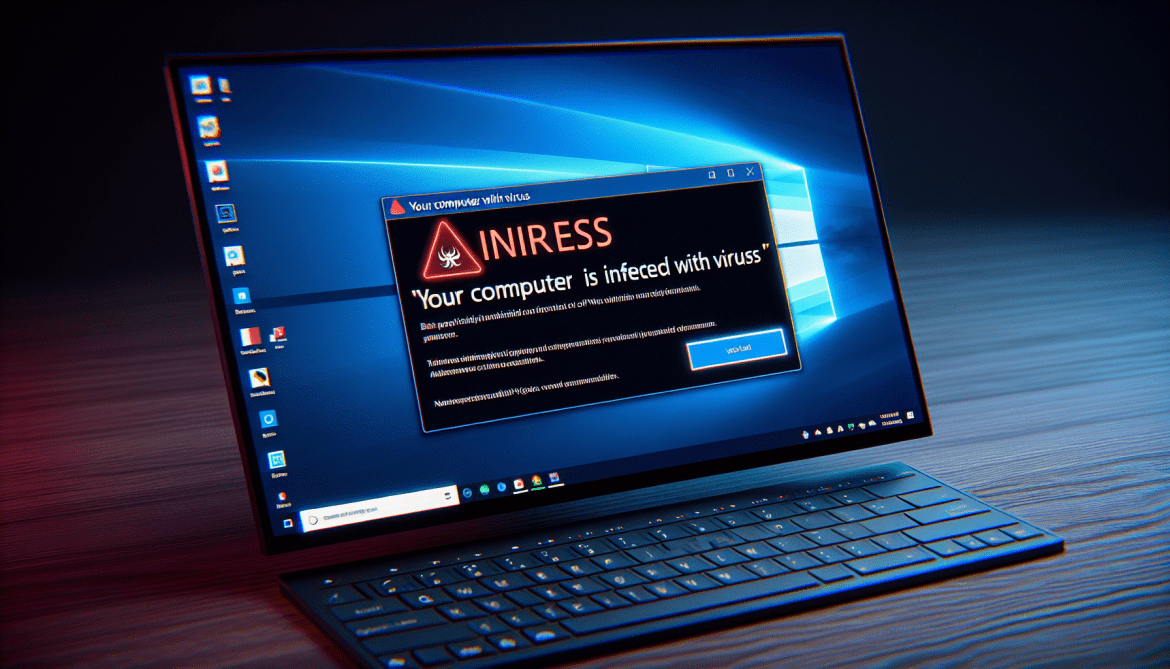FTX Customer Claims is a term that may appear in web browsers when users encounter a pop-up or a redirect to a website related to customer claims for the cryptocurrency exchange platform called FTX. FTX is a popular digital asset trading platform that allows users to buy, sell, and trade a wide range of cryptocurrencies. The FTX Customer Claims website is likely designed to assist users in resolving any issues they may have encountered while using the FTX platform, such as problems with funds, withdrawals, or other customer support-related matters.
The appearance of FTX Customer Claims in browsers is often a result of adware or browser hijackers, which are unwanted software programs that inject advertisements or redirect users to specific websites without their consent. These adware or browser hijackers may modify browser settings or install browser extensions to display constant pop-ups or redirect users to specific websites, including the FTX Customer Claims page. Users should be cautious when encountering such redirects or pop-ups and ensure that their browsers and systems are free from any potentially unwanted programs by regularly scanning for malware or adware.