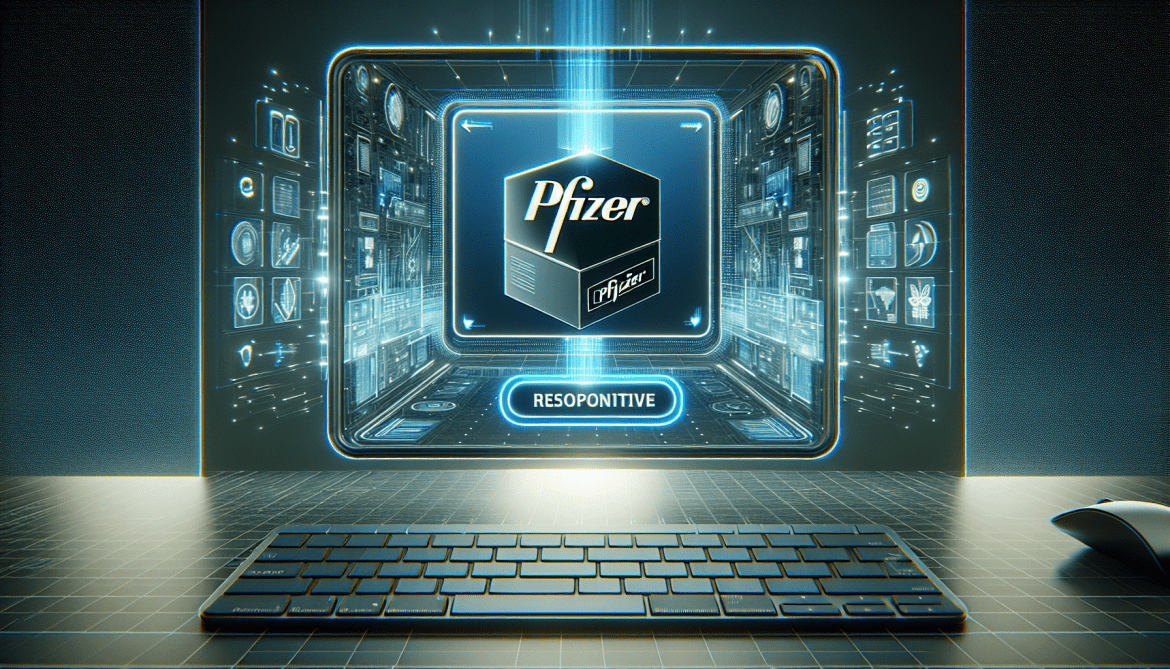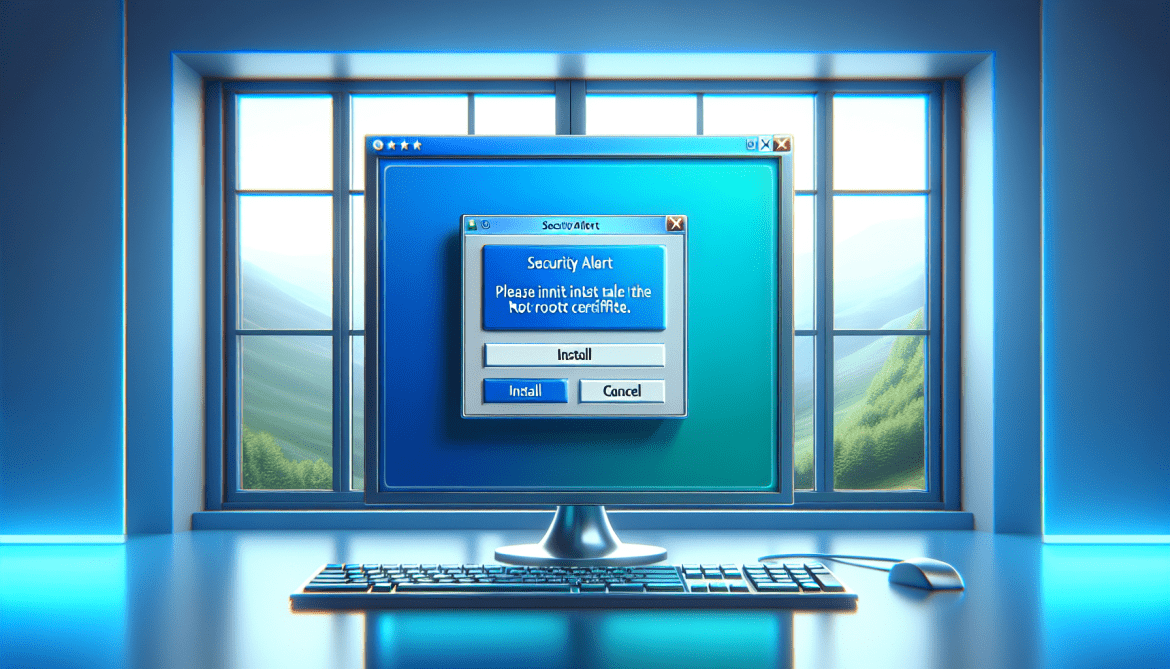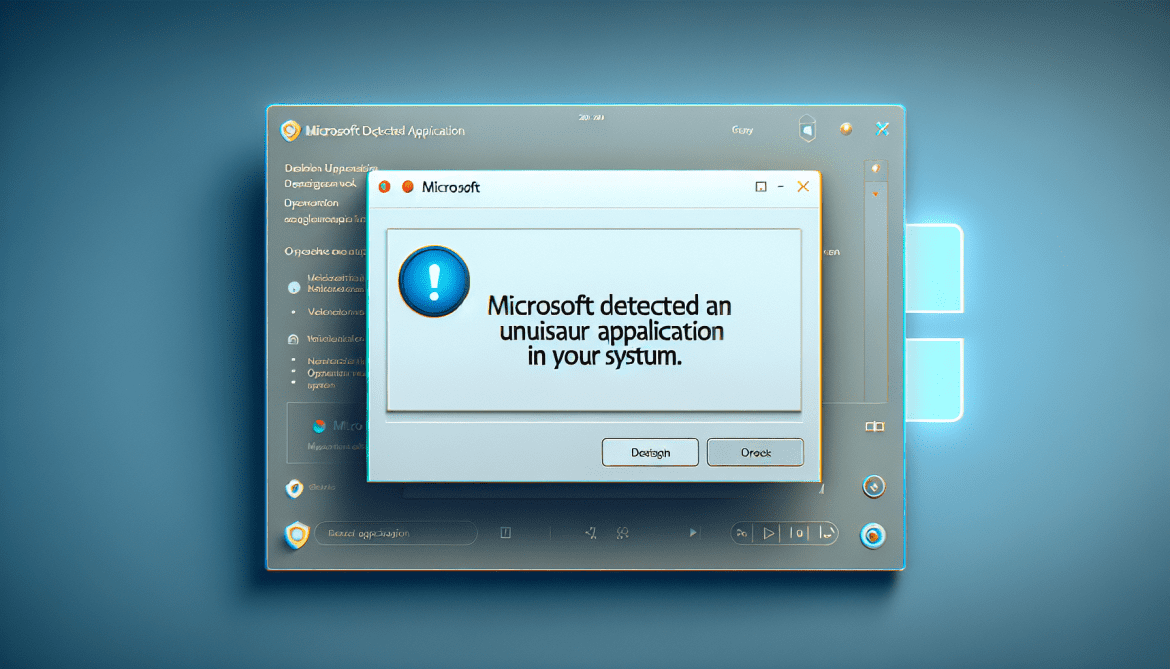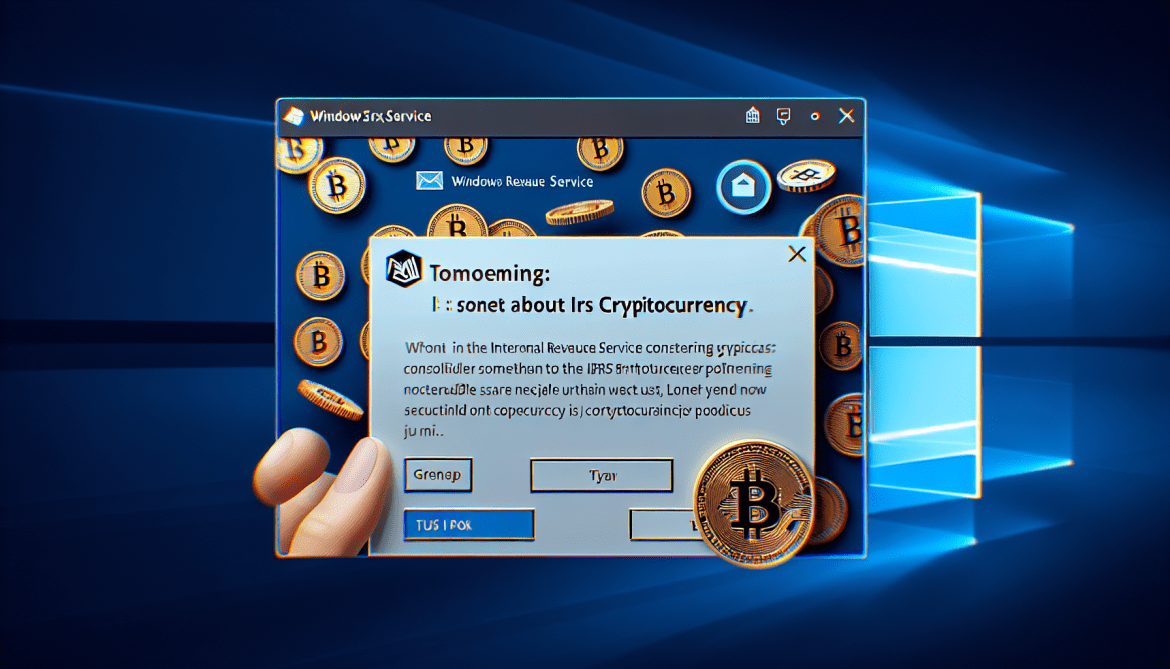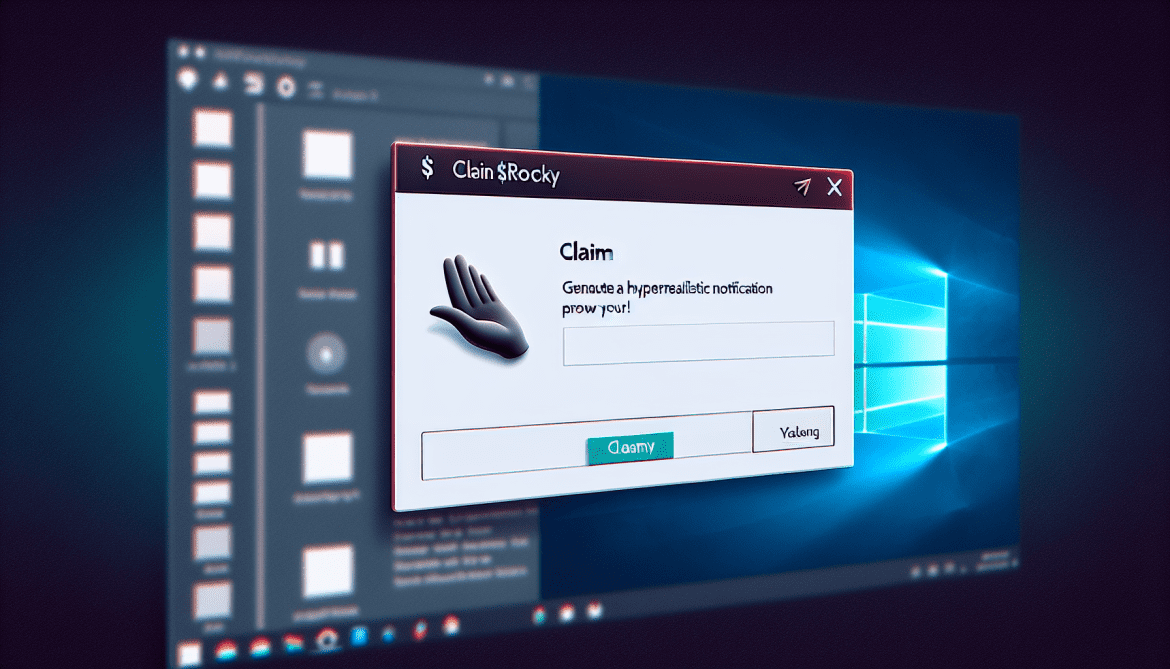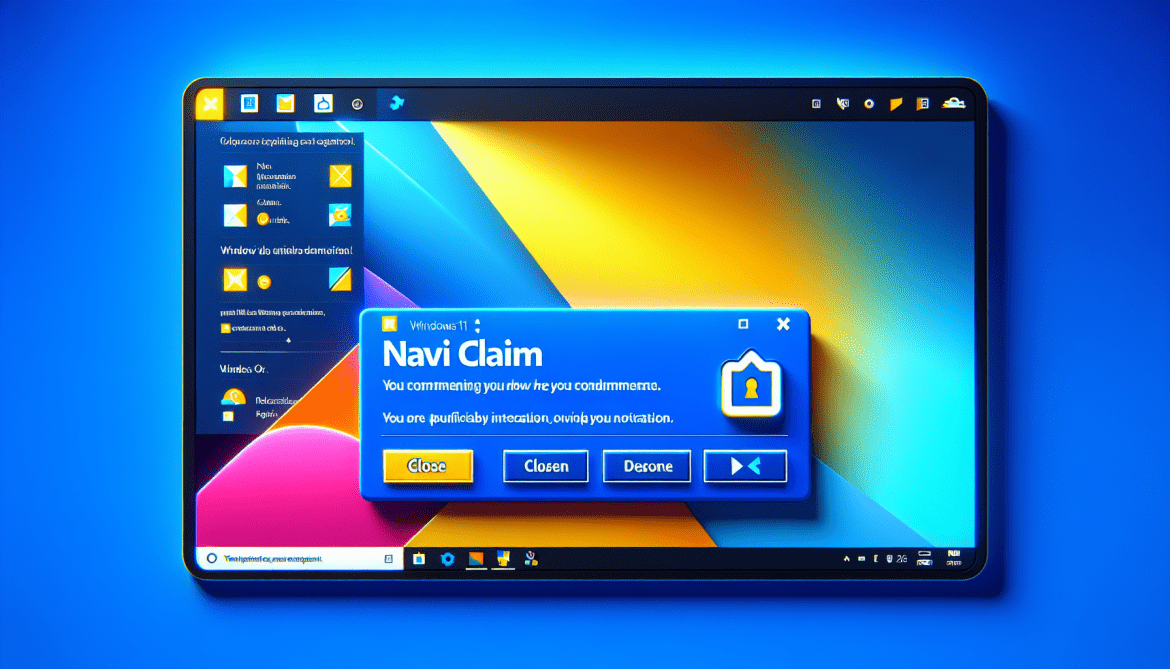New Messages Notification is a feature that appears in web browsers to alert users of new messages or updates on a website or web application. This notification typically pops up in the form of a small window or banner at the top of the browser window, notifying the user that there are new messages waiting for them to read or respond to. This feature is commonly used on messaging platforms, social media websites, and other interactive websites to keep users informed and engaged with the content.
The purpose of New Messages Notification is to provide a convenient way for users to stay updated on new messages or notifications without having to constantly check the website or application for updates. By displaying a notification in the browser, users can quickly see if there are new messages or updates that they need to attend to, saving them time and making their browsing experience more efficient. This feature helps to improve user engagement and interaction with websites, as users are more likely to respond to messages or notifications when they are alerted in real-time.