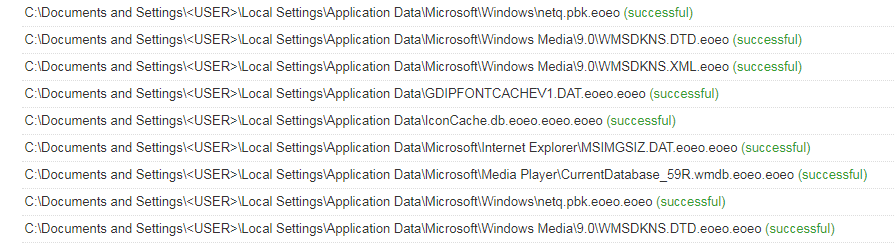What is Waifu ransomware Waifu ransomware is a new virus that was created by Dharma ransomware developers. Waifu ransomware may encrypt and turn into unreadable
Category: Ransomware
How to remove GANDCRAB 5.0.3 Ransomware and recover your files
GANDCRAB V5.0.3 ransomware is a crypto-virus, that will encode all the files on a victim’s PC and blackmail for ransom money. It works quite the same way as any of its previous versions, like GANDCRAB V5.0 or GandCrab 4. Their scheme is to break into victim’s system, block anything that may stop the virus, do the encryption process, then ask for payment to fix the issue like they are offering some kind of legitimate service. The thing is, a lot of people do pay to cyber crooks, because encrypted files (all the photos, audios, videos, any type of documents and so on) can’t be used until they are decrypted. But, unfortunately, there are a lot of cases where cyber criminals do not help their victims, even if they pay up. If your computer is infected, use this guide to remove GANDCRAB V5.0.3 ransomware and decrypt GANDCRAB V5.0.3 files.
How to remove Qweuirtksd Ransomware and decrypt .qweuirtksd files
Qweuirtksd – is a ransomware, that can make all the data on a victim’s computer encrypted. When the encryption process is finished, ransomware will demand for 500$ money ransom in order to decode all the files. Most of common file types are endangered by Qweuirtksd ransomware, which means all photos, videos, documents and so on are in a perilous predicament. If your computer is infected with Qweuirtksd, we recommend you not to pay anything to these cyber criminals, as there is no guarantee that they will ever respond you. Still, you can remove Qweuirtksd ransomware and decrypt .qweuirtksd files without paying anything.
How to remove Eman ransomware and decrypt .EMAN files
Eman is a crypto-virus, that is able to encipher files and blackmail for decryption key. The virus is developed by the people who are responsible for Matrix ransomware. In fact, Eman ransomware is the newest version of it, named after its extension. The virus is dangerous for any system and is capable of encrypting probably all kinds of files. This is the main reason to keep backups and a proper antivirus on a computer. However, if you are a victim of this virus, use this guide to Eman ransomware and decrypt .EMAN files without paying a ransom.
How to remove Nog4yH4n ransomware and decrypt .locked files
Nog4yH4n – is a virus, that is able to lock all the personal and important for any user files. It will sneak into victim’s system, start the encoding procedure, then ask for big sum of money as a ransom. Once the payment is done, cyber crooks supposed to do their part of the deal, however there is no guarantee that they would help. The virus itself can be distributed by hacking through an unprotected RDP configuration, email spam and malicious attachments, fraudulent downloads, exploits, web injections, fake updates, repackaged and infected installers. Use this guide to remove Nog4yH4n ransomware and decrypt .locked files without paying anything.
How to remove GANDCRAB V5.0 ransomware and decrypt files
GANDCRAB V5.0 is one of the most notorious ransomware threats around the global net. There is 5 versions of this virus, and GANDCRAB V5.0 is the newest one. All of Gandcrab viruses are very dangerous and disastrous for any computer. Cyber criminals are trying to make distribution of their virus as big as possible, the number of victims has critically grown. Hundreds of thousands users got their PC infected with GANDCRAB ransomware. If you are a victim of this encoder, you may use this guide to remove GANDCRAB V5.0 ransomware and decrypt files.
Top 3 File Recovery Software
There are a lot of important files on any user’s computer. However, despite the fact that storing files on a PC is quite safe and handy, there are also many ways to lose your data in a matter of minutes. Viruses, system problems, accidental mistake – all these factors can result in data loss. Many IT experts state that everybody should keep a backup of important files, but not all users do that. That is why there is such a thing as recovery software. In this article we will consider 3 programs that will help you to recover your lost data or restore encrypted files (encoded by ransomware virus).
How to remove ViroBotnet ransomware and decrypt .enc files
ViroBotnet – is a ransomware, that can make all the data on a victim’s computer encrypted. Important note – although the virus is targeting users from France, it may infect any computer. When the encryption process is finished, ransomware will demand for money in order to decode all the files. Most of common file types are endangered by ViroBotnet ransomware, which means all photos, videos, documents and so on are in a perilous predicament. If your computer is infected with ViroBotnet, we recommend you not to pay anything to these cyber criminals, as there is no guarantee that they will ever respond you. Still, you can remove ViroBotnet ransomware and decrypt .enc files without paying anything.
How to remove Paydecryption@qq.com ransomware and decrypt .[paydecryption@qq.com].brrr files
Paydecryption@qq.com – is a new ransomware, that is developed by very cyber criminals from Dharma ransomware group. They’ve become very active this year as they keep creating new encoders. The virus is extremely dangerous for any system, it will encrypt all the files on the computer and demand for ransom. The cost of it is quite big, if your computer is infected with Paydecryption@qq.com ransomware, you should not pay for decryption of your files, because cyber criminals are not going to help anyone. Still, you may remove Paydecryption@qq.com ransomware and decrypt .Paydecryption@qq.com files without paying anything.
How to remove EOEO Ransomware and decrypt .eoeo files
EOEO – is a ransomware virus, which means it may cause a lot of headache to any user. In case you are reading this article just because of curiosity – we strongly recommend you not to open any shady spam emails with attachments and keep a proper anti-virus application on your computer. The ransomware can be distributed by hacking through an unprotected RDP configuration, email spam and malicious attachments, fraudulent downloads, exploits, web injections, fake updates, repackaged and infected installers. EOEO ransomware is able to use encryption on all important files. You can use this guide to remove EOEO ransomware and decrypt .EOEO files.


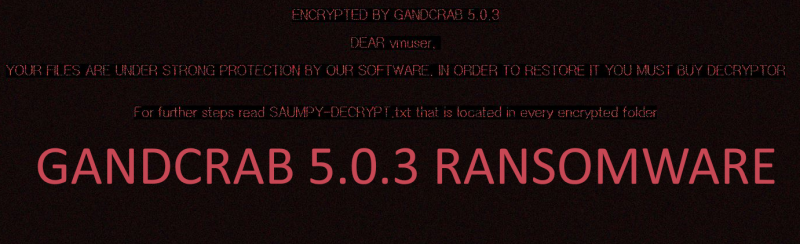
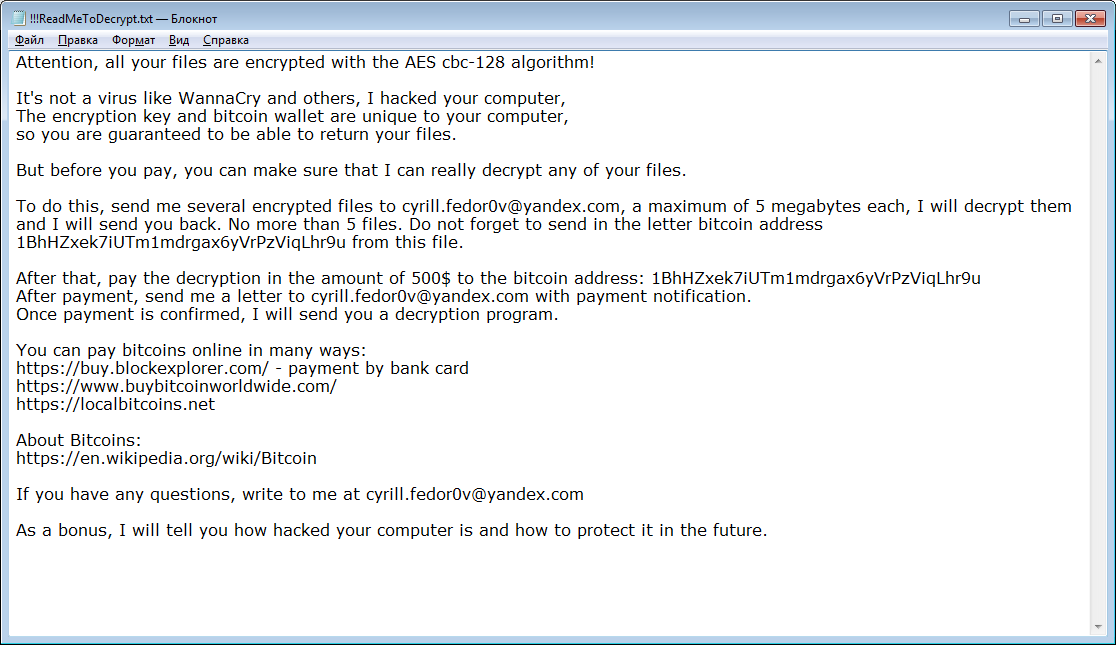
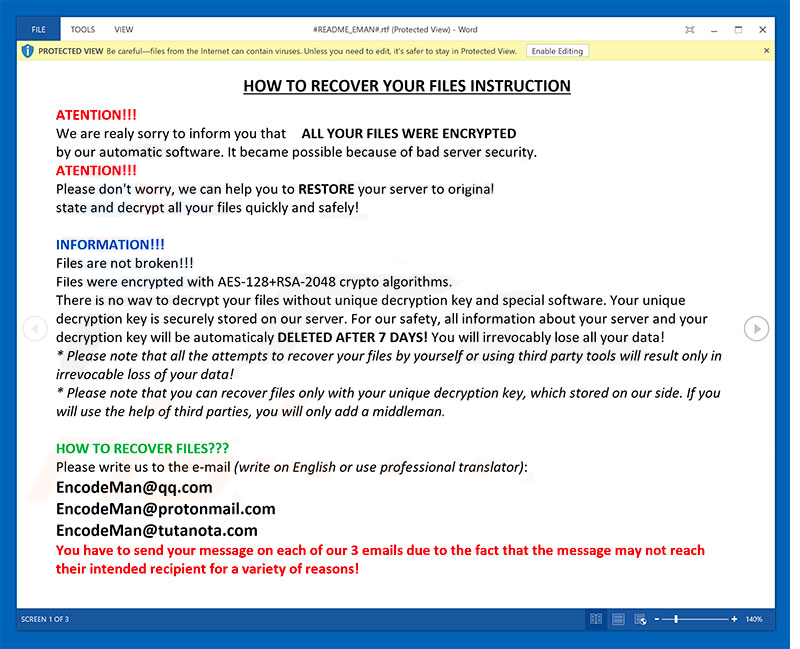
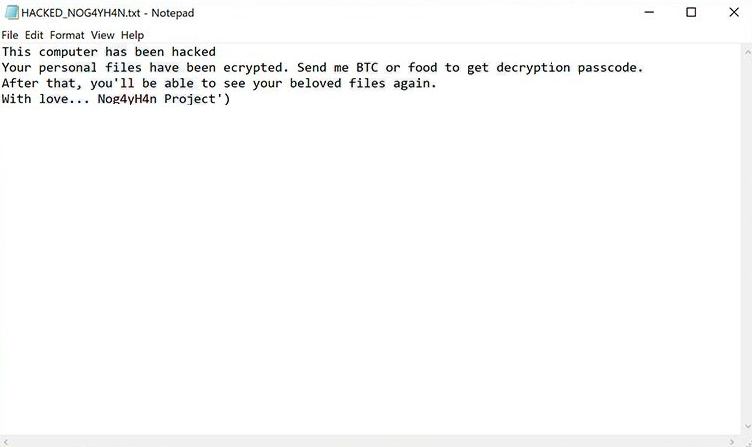
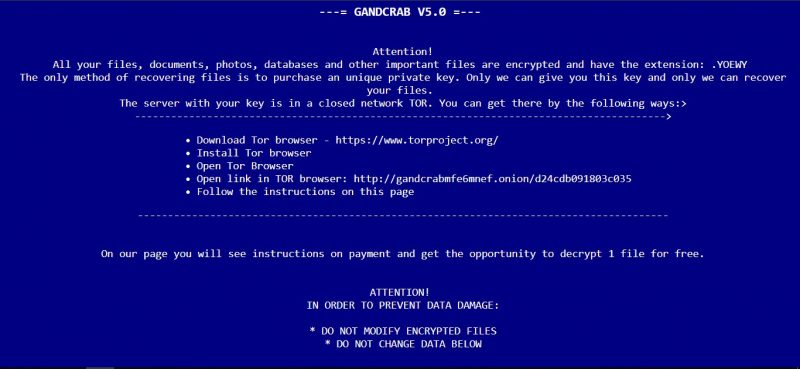

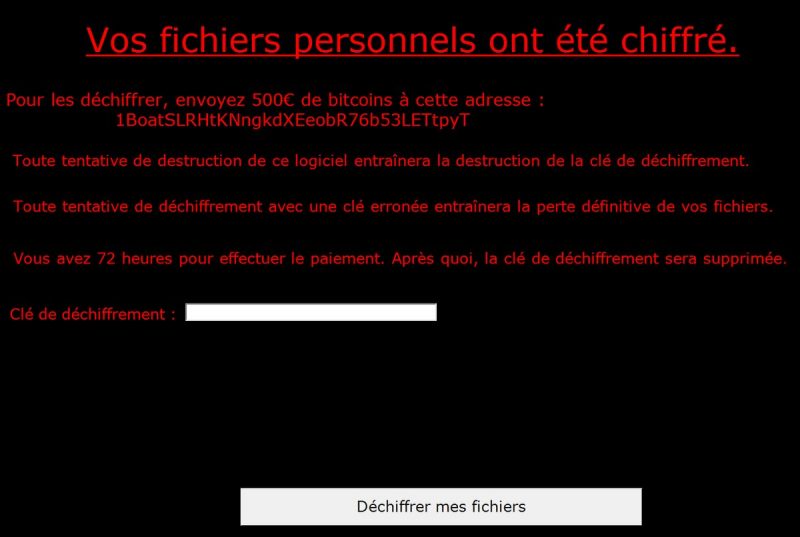
![How to remove Paydecryption@qq.com ransomware and decrypt .[paydecryption@qq.com].brrr files](https://malwarewarrior.com/wp-content/uploads/2018/09/22.png)