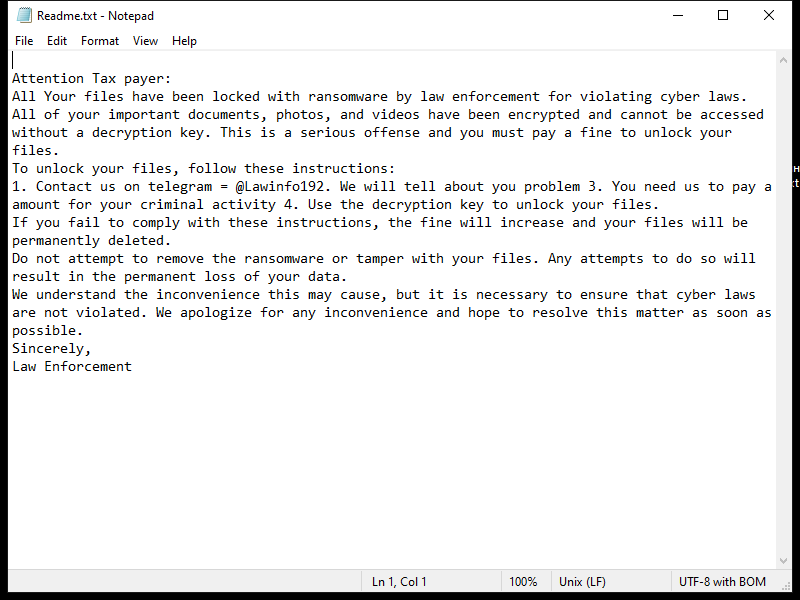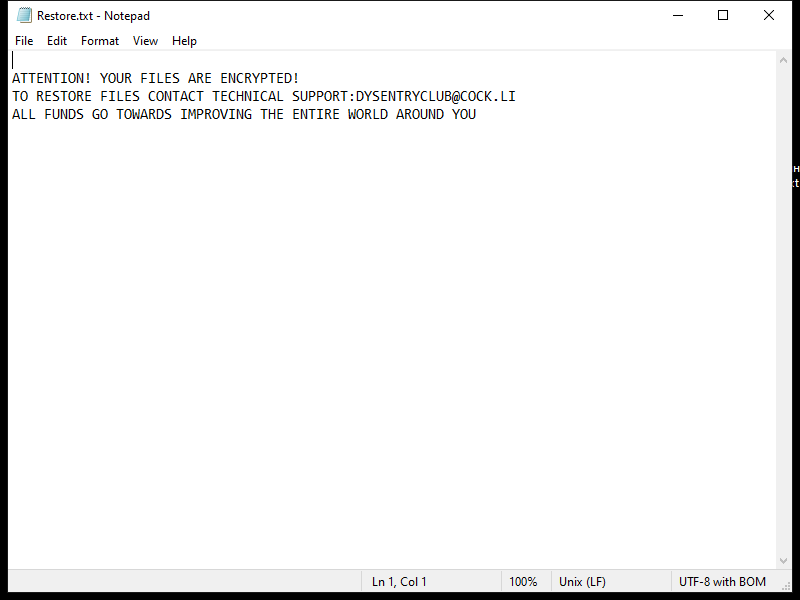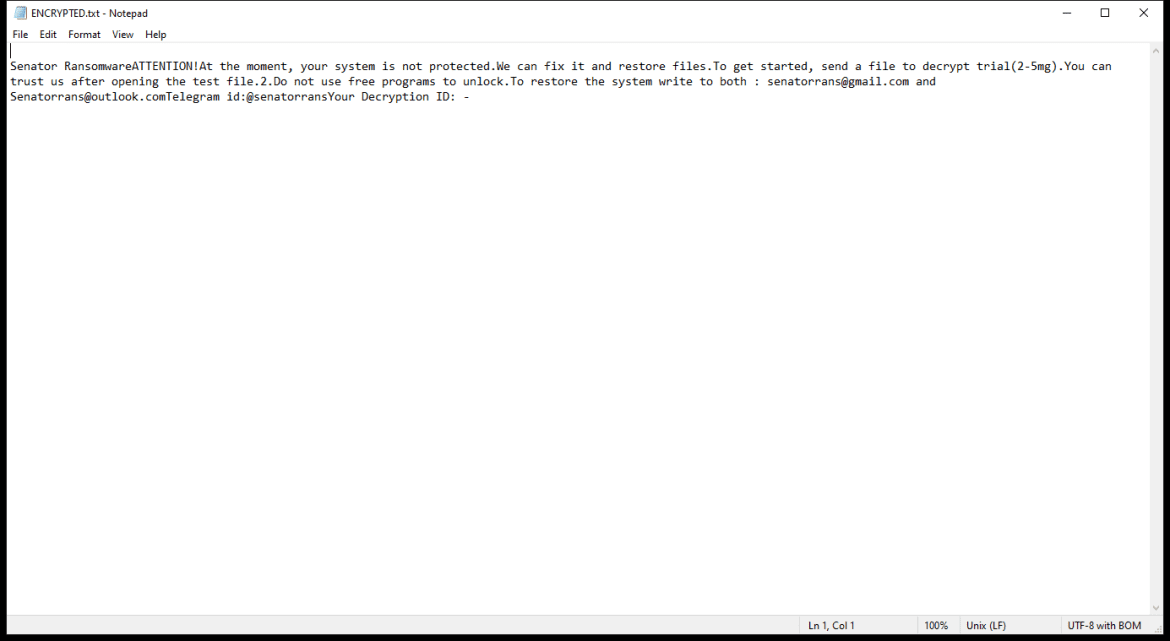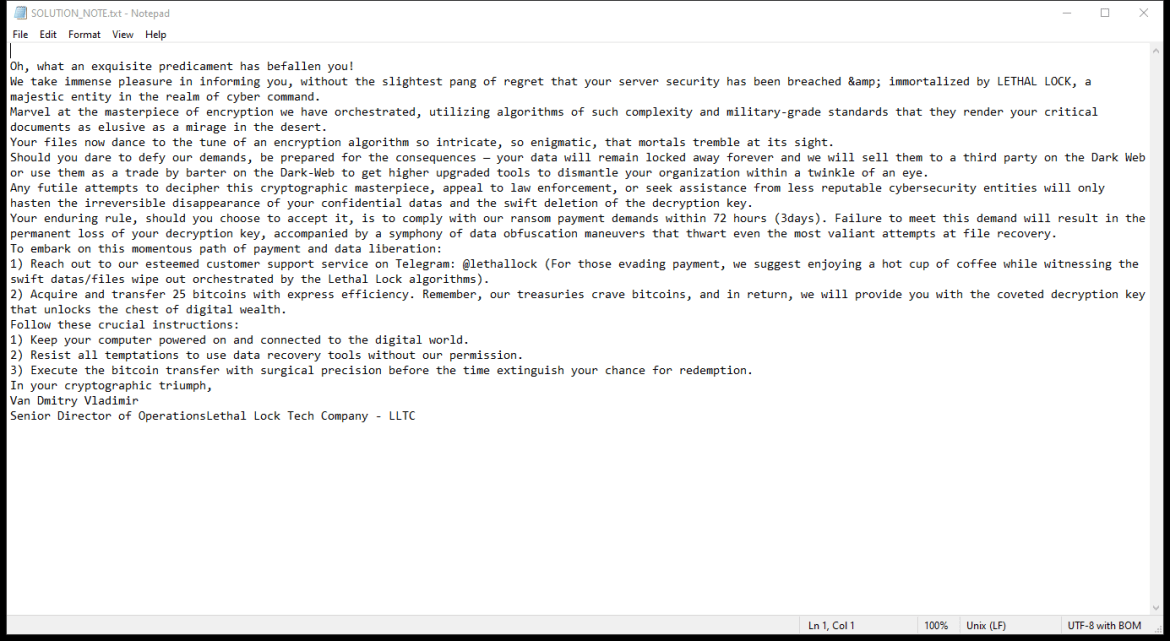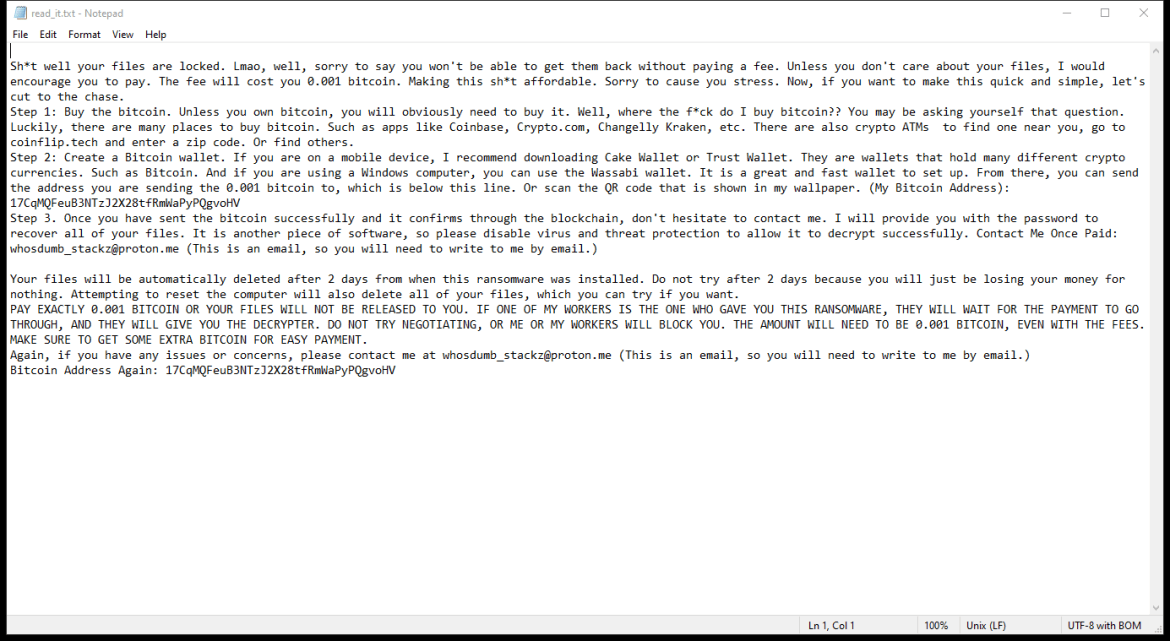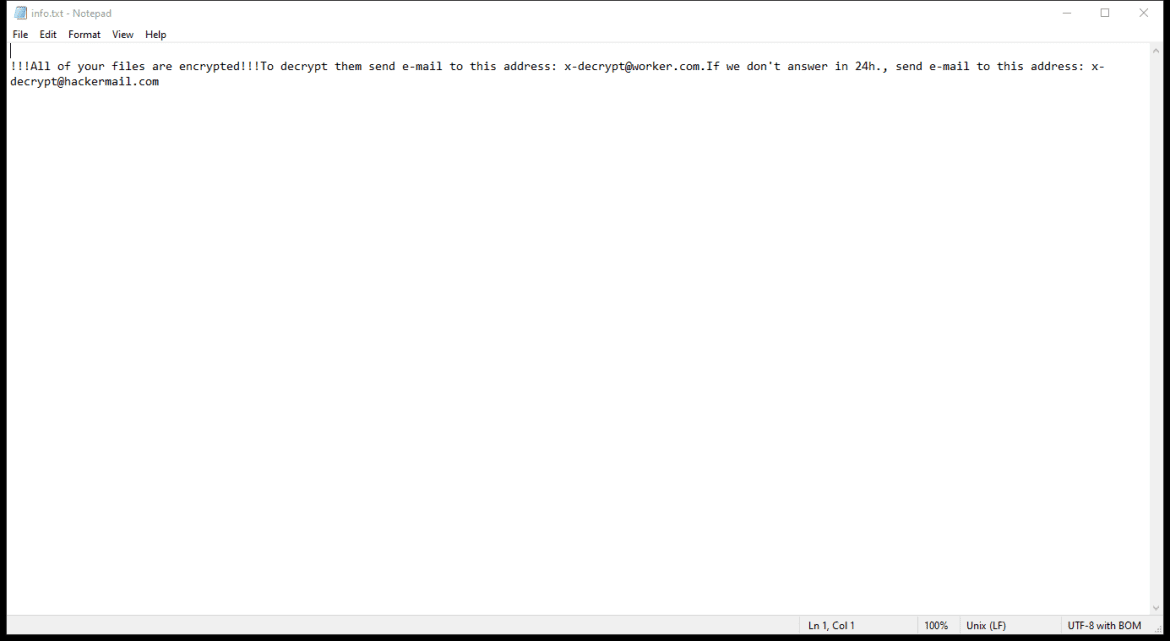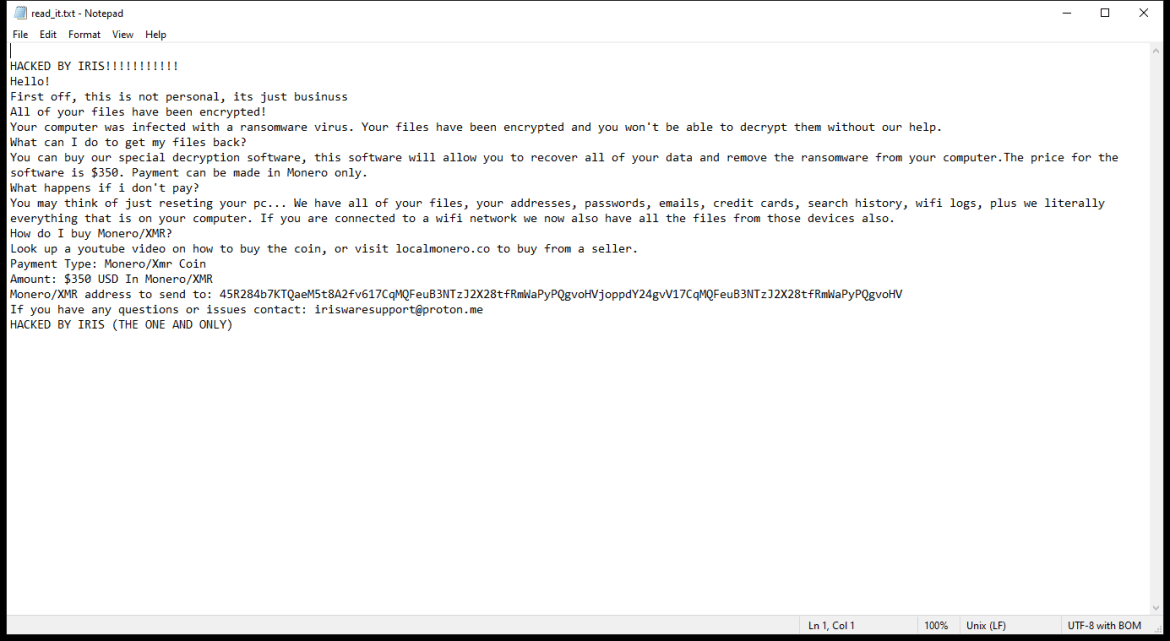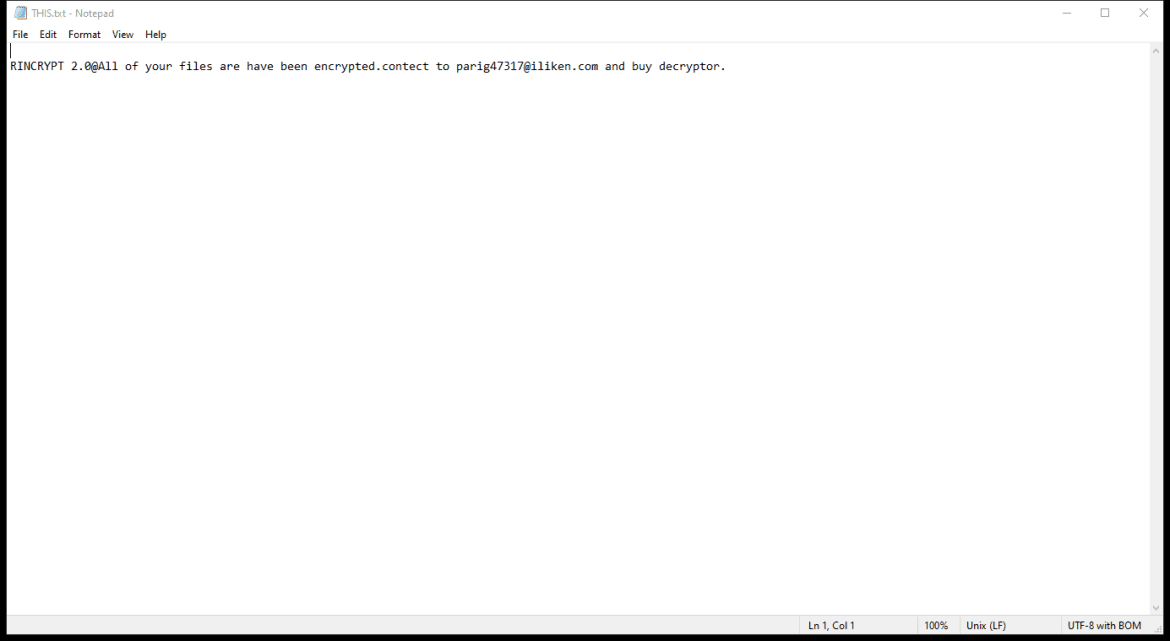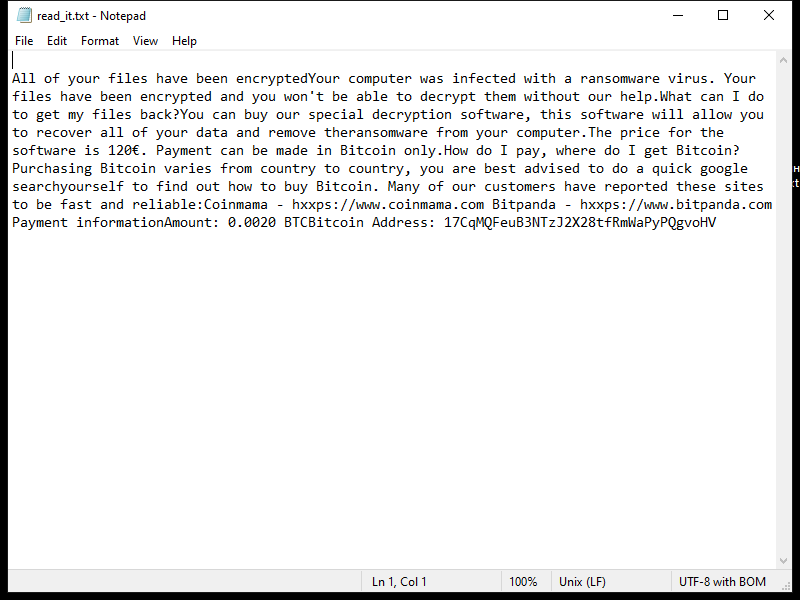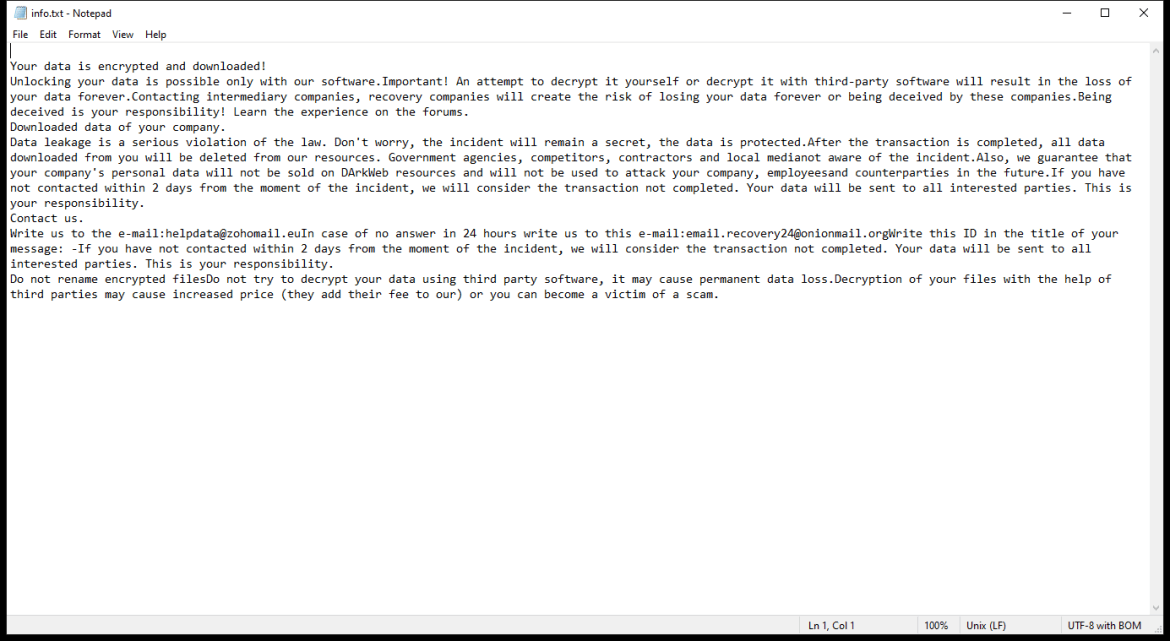FBIRAS Ransomware is a type of malicious software that infects computers by encrypting the files on the system and adding a specific file extension to them. The ransomware typically uses a strong encryption algorithm like AES or RSA to encrypt the files, making them inaccessible without the decryption key.
Once the encryption process is complete, FBIRAS Ransomware creates a ransom note that usually contains instructions on how to pay the ransom in exchange for the decryption key. This ransom note is typically placed on the user’s desktop or in folders containing encrypted files.
As of now, there are no known decryption tools available for decrypting files encrypted by FBIRAS Ransomware. However, it is not recommended to pay the ransom as there is no guarantee that the cybercriminals will provide the decryption key or that the files will be decrypted successfully.
If your computer has been infected with FBIRAS Ransomware and your files have been encrypted, the best course of action is to try to restore your files from backups or use data recovery software to recover the encrypted files. It is also advisable to report the incident to law enforcement authorities to help track down the cybercriminals responsible for the attack.