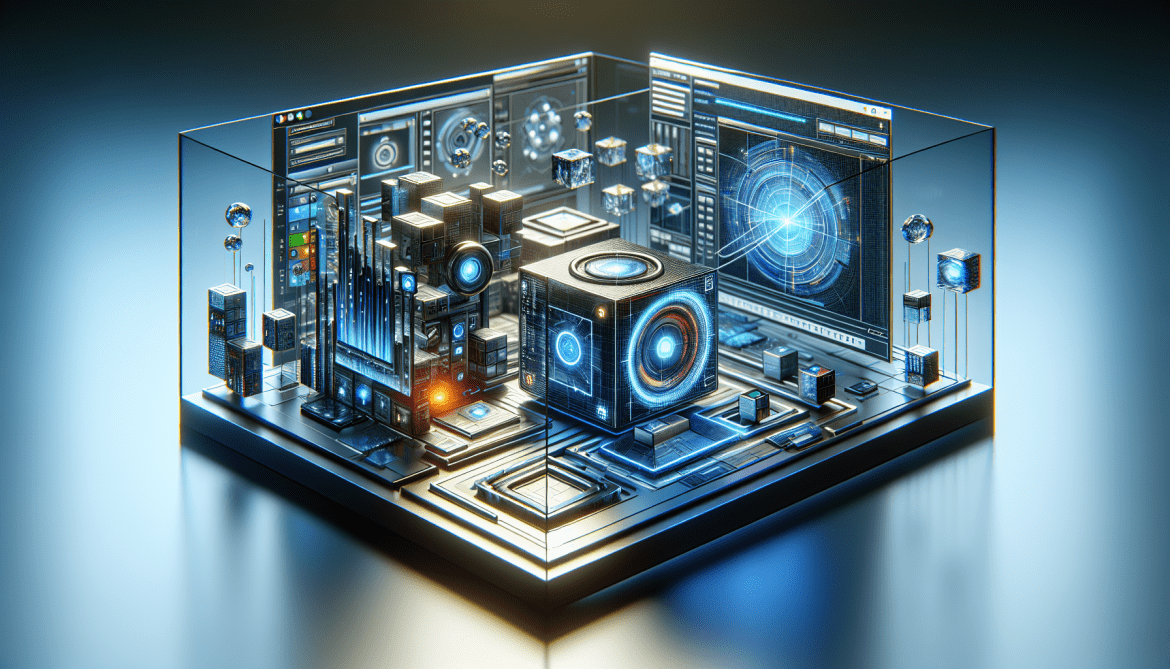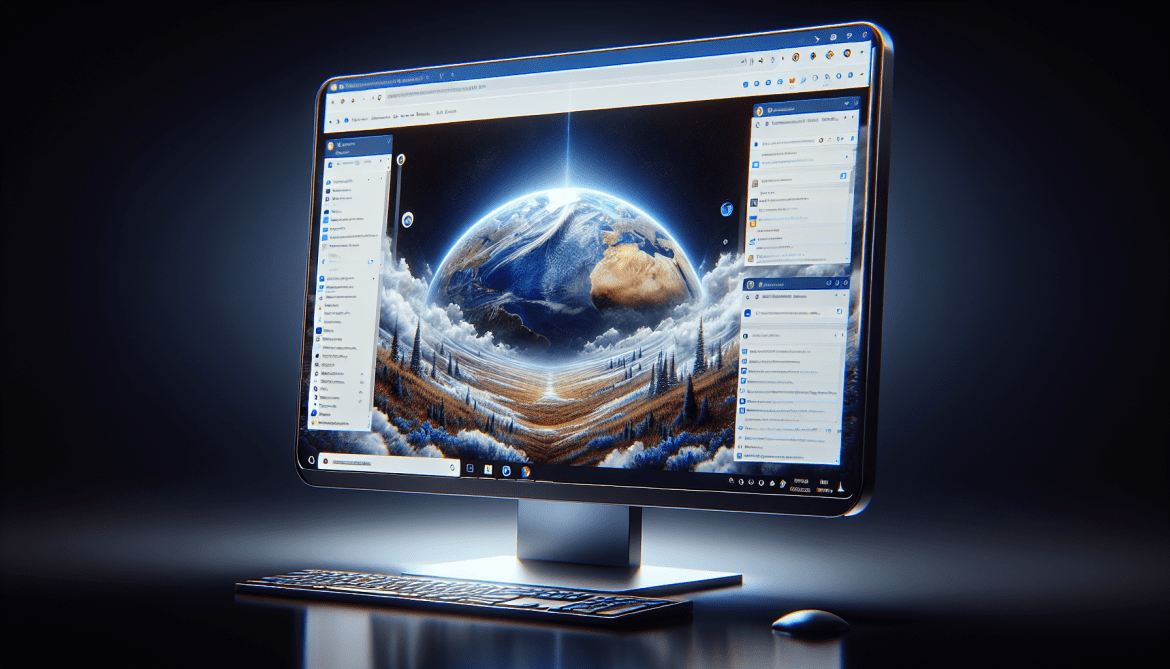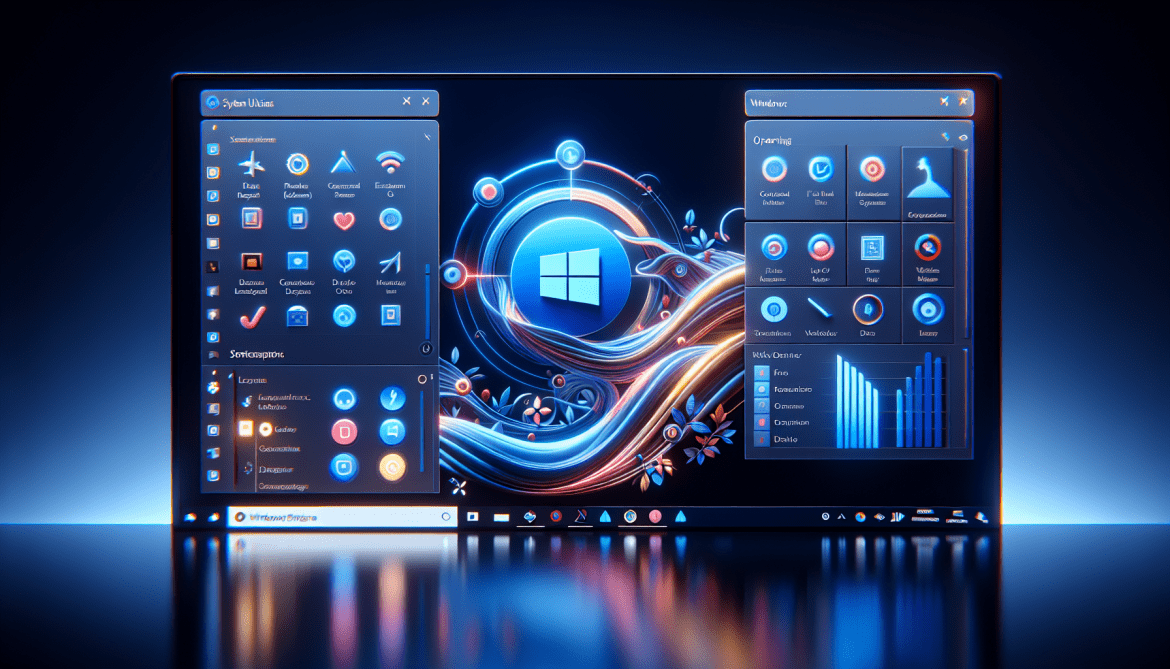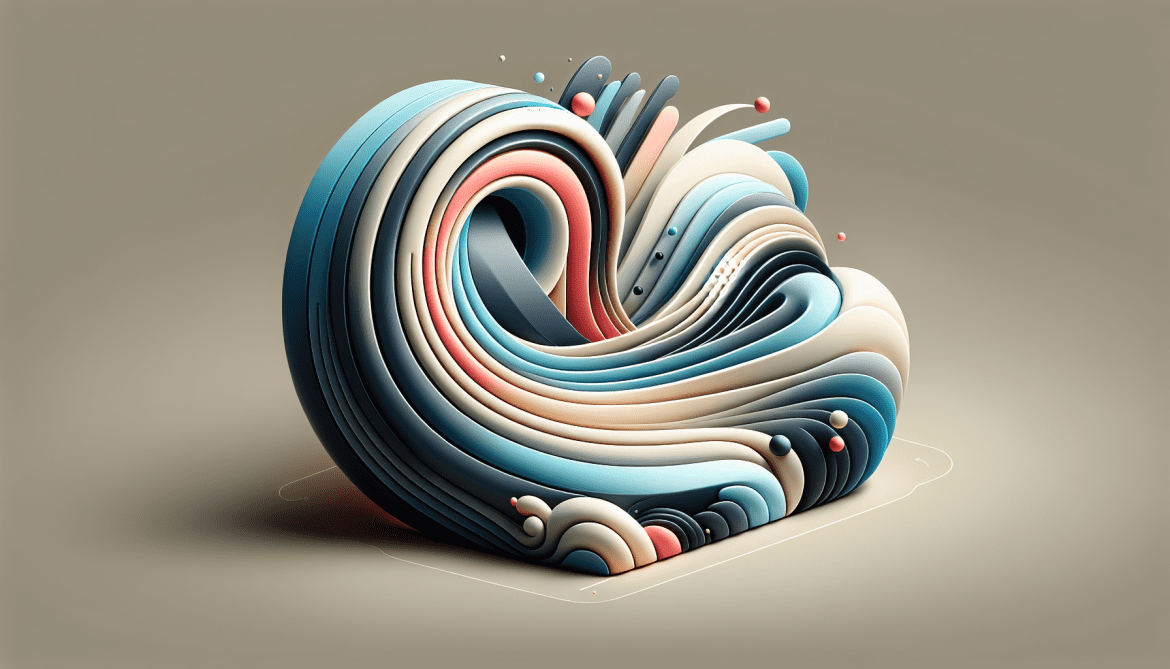WinTrackerSP is a type of malware that is designed to infect computers and steal sensitive information. Once a computer is infected with WinTrackerSP, the malware can gather data such as browsing history, passwords, and credit card information. This information is then sent to a remote server controlled by the cybercriminals behind WinTrackerSP.
WinTrackerSP typically infects computers through malicious email attachments, fake software downloads, or by exploiting vulnerabilities in outdated software. Once the malware is installed on a computer, it can run in the background without the user’s knowledge, making it difficult to detect and remove. To protect against WinTrackerSP and other types of malware, it is important to keep all software up to date, avoid clicking on suspicious links or downloading attachments from unknown sources, and use reputable antivirus software.