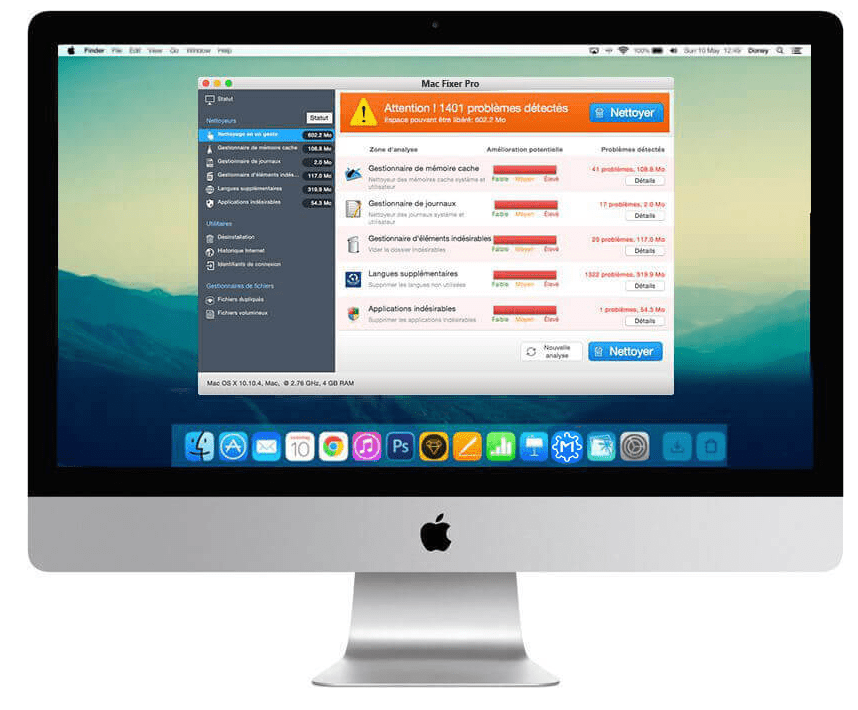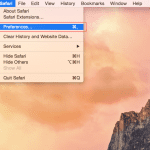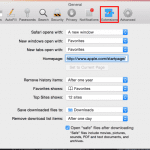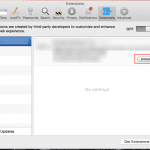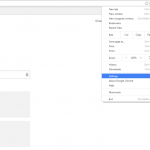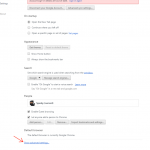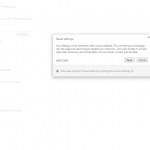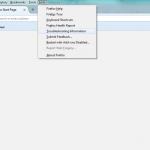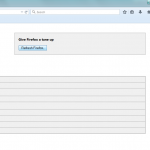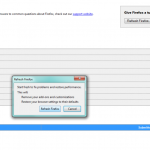What is Mac Fixer Pro
In this article, we will analyze in detail what is Mac Fixer Pro and how to remove it from the Mac. Mac Fixer Pro there is a potentially unwanted program that looks like a normal system cleaning utility. According to the developers, and also based on the description of the program on the official website, Mac Fixer Pro can significantly increase the performance of the Mac, and also allows you to delete unnecessary files, clear the cache, analyze your registry and much more. It sounds tempting, but in reality, it is not so and you need to remove Mac Fixer Pro from your Mac right now.
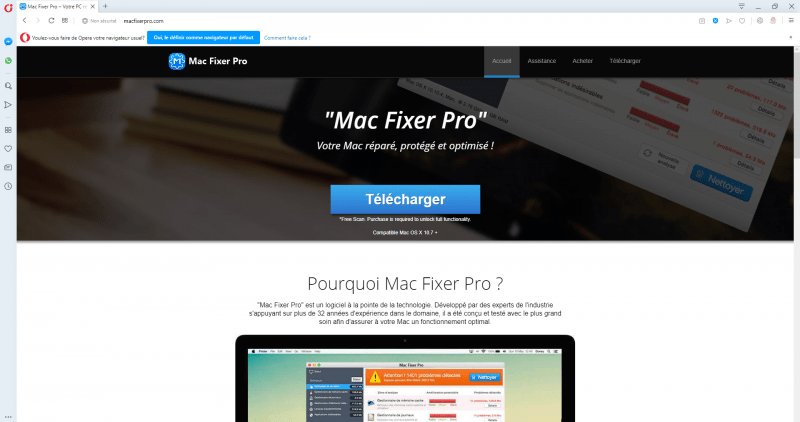
To begin with, it is worth noting that the program displays false messages about the status of your Mac, indicating a large number of errors in your system or a bad state of the system and so on. And, it’s not difficult to guess. in order to fix all of the above, you need to pay for the PRO version of this program. However, even after payment, essentially Mac Fixer Pro will not do anything! The main goal of developers is to make you pay for an extended version of the program.
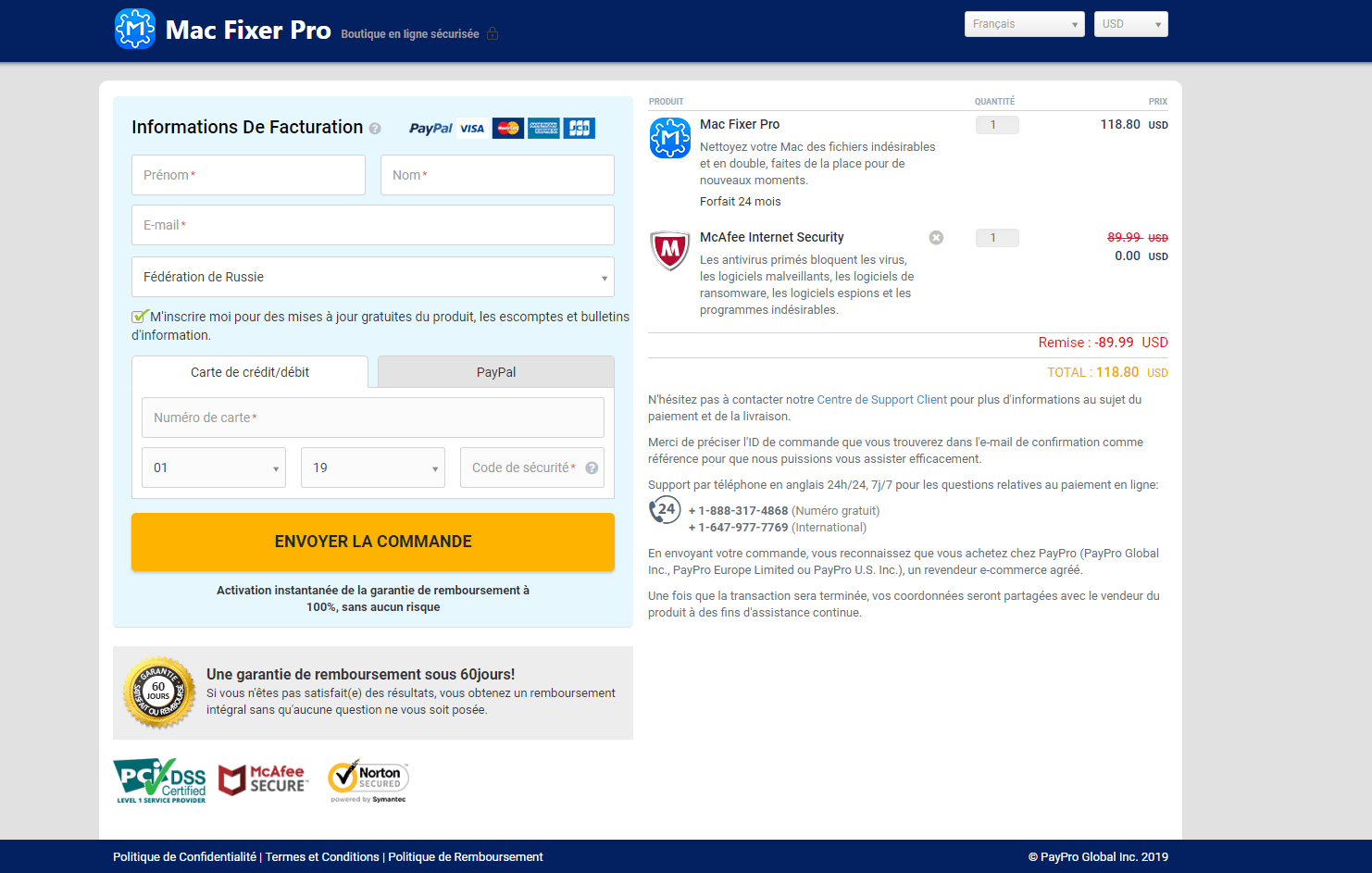
It is also worth noting that Mac Fixer Pro may lead to other malware or unwanted programs or adware. These items may be hidden in installation packages, so you need to be careful. We recommend that you remove Mac Fixer Pro from your Mac right now using our recommendations listed below.
Well, there are 2 options for solving this problem. The first is to use an automatic removal utility that will remove the threat and all instances related to it. Moreover, it will save you time. Or you can use the Manual Removal Guide, but you should know that it might be very difficult to remove Londec ransomware manually without a specialist’s help.
Mac Fixer Pro Removal Guide
- Download Mac Fixer Pro Removal Tool.
- Remove Mac Fixer Pro from Mac OS.
- Remove Mac Fixer Pro from browsers (Google Chrome, Mozilla Firefox, Internet Explorer, Safari).
Mac Fixer Pro Automated Removal Tools:
Solution for Mac user:
Malwarebytes may help you to get rid of this PUP and clean up your Mac. In case you need a proper and reliable antivirus, we recommend you to try it.

Alternative solution – Malwarebytes for Mac
This program will find malicious files, hijackers, adware, potentially unwanted programs and will neutralize it. Also, Malwarebytes for Mac will help you clean your Mac properly.
Manual Mac Fixer Pro Removal Guide
Below is step-by-step instructions to remove Mac Fixer Pro from Mac computer.
Mac OS:
- On the Finder menu click Go;
- On the right side choose Applications;
- Locate Mac Fixer Pro;
- Move it to trash bin;
- Follow on-screen instructions;
How to reset browser settings?
After removing malware, we recommend to reset browser settings to default.
Safari:
- Open Safari.
- Select Safari menu.
- Choose Reset Safari….
- Click Reset button.
Google Chrome:
- Open Google Chrome;
- a) Click on Options Icon or press Alt+E, Alt+F, then click Settings;
b) Type “chrome://settings/” in address bar; - Click a link Show advanced settings;
- Turn down and click Reset settings;
- Click Reset.
Mozilla Firefox:
- Open Mozilla Firefox;
- a) Press Alt+H, then click Troubleshooting Information;
b) Type “about:support” in address bar; - At the Right-Top Corner click Reset Firefox;
- Click Reset Firefox.
This is it! Thank you for attention, we hope that these instructions will help you to get rid of Mac Fixer Pro from your computer and browser. The most efficient way to remove Mac Fixer Pro is to accomplish the manual removal instructions and then use any of those anti-malware applications. The manual method will weaken the malware and the program will remove it.