What is Rentyr Ransomware
Rentyr Ransomware is another cryptovirus that encrypts user data immediately after penetration. Rentyr Ransomware uses the AES algorithm, which makes the files unusable for future use. It is also worth noting that Rentyr Ransomware selects the most vulnerable and significant file types for the user, in particular photos, videos, archives, multimedia and much more. Remember that you are dealing with cybercriminals, so you do not need to trust them. The best solution in this situation is to remove the cryptovirus as soon as possible since malware only poses a threat as long as it is on the user’s PC.

Virus activity occurred in mid-February 2020, and in just a few days, the virus became very dangerous and spread throughout the world, although initially, judging by the note of scammers, it was aimed at English-speaking and Russian-speaking users.
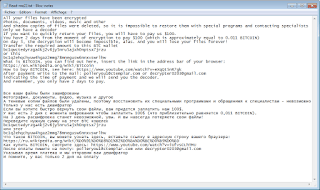
All your files have been encrypted
Photos, documents, videos, music and other
And shadow copies of files were deleted, so it is impossible to restore them with special programs and contacting specialists
Only we have a decoder
If you want to quickly return your files, you will have to pay us $100.
You have 2 days from the moment of encryption to pay $100 (which is approximately equal to 0.011 BITCOIN)
On day 3, the decryption will become impossible, alas. And you will lose your files forever!
Transfer the required amount to this BTC wallet
bc1qwctedyrzga4kj2v6jy5nru5ajxh0nptsx7jrzu
or this
bc1q2ehqchyuw4hgaz2mmg78mnegusw6nnxvswrlhw
What is BITCOIN, you can find out here, insert the link in the address bar of your browser:
https://en.wikipedia.org/wiki/Bitcoin
How to buy BITCOIN, see here: https://www.youtube.com/watch?v=eXqQt5nR7gk
After payment write to the mail: polleryou1@ctemplar.com or decrypter0203@gmail.com
indicating the time of payment and we will send you the decoder.
And remember, you only have 2 days to pay.
—
Все ваши файлы были зашифрованы
Фотографии, документы, видео, музыка и другое
А теневые копии файлов были удалены, поэтому восстановить их специальными программами и обращенимя к специалистам – невозможно
Только у нас есть дешифратор
Если вы хотите быстро вернуть свои файлы, вам придется заплатить нам 100$.
У вас есть 2 дня с момента шифрования чтобы заплатить 100$ (что приблизительно равняется 0,011 BITCOIN).
На 3 день расшифровка станет невозможной, увы. И вы навсегда потеряете свои файлы!
Переведите нужную сумму на этот BTC кошелек
bc1qwctedyrzga4kj2v6jy5nru5ajxh0nptsx7jrzu
или этот
bc1q2ehqchyuw4hgaz2mmg78mnegusw6nnxvswrlhw
Что такое BITCOIN, вы можете узнать здесь, вставьте ссылку в адресную строку вашего браузера:
https://ru.wikipedia.org/wiki/%D0%91%D0%B8%D1%82%D0%BA%D0%BE%D0%B9%D0%BD
Как купить BITCOIN, смотрите здесь: https://www.youtube.com/watch?v=iUfvsCLhTMU
После оплаты пишите на почту: polleryou1@ctemplar.com или decrypter0203@gmail.com
Указывая время платежа и мы отправим вам дешифратор
И помните, у вас только 2 дня на оплату
Attackers require a ransom of $100, and the ransom must be paid in cryptocurrency, in particular in bitcoins. The cryptocurrency was not chosen by chance, because such transactions are almost impossible to track. Fraudsters secure themselves in this way. Be that as it may, we do not recommend you pay, since no one can guarantee you that the files will be truly decrypted. Use our recommendations to remove Rentyr Ransomware and decrypt your files.
Well, there are 2 options for solving this problem. The first is to use an automatic removal utility that will remove the threat and all instances related to it. Moreover, it will save you time. Or you can use the Manual Removal Guide, but you should know that it might be very difficult to remove Rentyr ransomware manually without a specialist’s help.
Rentyr Removal Guide

Remember that you need to remove Rentyr Ransomware first and foremost to prevent further encryption of your files before the state of your data becomes totally fubar. And only after that, you can start recovering your files. Removal must be performed according to the following steps:
- Download Removal Tool for Rentyr ransomware.
- Remove Rentyr from Windows (7, 8, 8.1, Vista, XP, 10) or Mac OS (Run system in Safe Mode).
- Restore .Rentyr files
- How to pRentyrct PC from future infections.
How to remove Rentyr ransomware automatically:
Thor Home may help you to get rid of this virus and clean up your system. In case you need a proper and reliable antivirus, we recommend you to try it.

Alternative solution – Malwarebytes
This program will find malicious files, hijackers, adware, potentially unwanted programs and will neutralize it. Also, Norton will help you clean your system properly.
If you’re Mac user – use this.
Manual Rentyr Removal Guide
Here are step-by-step instructions to remove Rentyr from Windows and Mac computers. Follow these steps carefully and remove files and folders belonging to Rentyr. First of all, you need to run the system in a Safe Mode. Then find and remove needed files and folders.
Uninstall Rentyr ransomware from Windows or Mac
Here you may find the list of confirmed related to the ransomware files and registry keys. You should delete them in order to remove virus, however it would be easier to do it with our automatic removal tool. The list:
_readme.txt
Windows 7/Vista:
- Restart the computer;
- Press Settings button;
- Choose Safe Mode;
- Find programs or files potentially related to Rentyr by using Removal Tool;
- Delete found files;
Windows 8/8.1:
- Restart the computer;
- Press Settings button;
- Choose Safe Mode;
- Find programs or files potentially related to Rentyr by using Removal Tool;
- Delete found files;
Windows 10:
- Restart the computer;
- Press Settings button;
- Choose Safe Mode;
- Find programs or files potentially related to Rentyr by using Removal Tool;
- Delete found files;
Windows XP:
- Restart the computer;
- Press Settings button;
- Choose Safe Mode;
- Find programs or files potentially related to Rentyr by using Removal Tool;
- Delete found files;
Mac OS:
- Restart the computer;
- Press and Hold Shift button, before system will be loaded;
- Release Shift button, when Apple logo appears;
- Find programs or files potentially related to Rentyr by using Removal Tool;
- Delete found files;
How to restore encrypted files
You can try to restore your files with special tools. You may find more detailed info on data recovery software in this article – recovery software. These programs may help you to restore files that were infected and encrypted by ransomware.
Restore data with Stellar Data Recovery
Stellar Data Recovery is able to find and restore different types of encrypted files, including removed emails.
- Download and install Stellar Data Recovery
- Choose drives and folders with your data, then press Scan.
- Select all the files in a folder, then click on Restore button.
- Manage export location. That’s it!
Restore encrypted files using Recuva
There is an alternative program, that may help you to recover files – Recuva.
- Run the Recuva;
- Follow instructions and wait until scan process ends;
- Find needed files, mark them and Press Recover button;
How to prevent ransomware infection?
It is always rewarding to prevent ransomware infection because of the consequences it may bring. There are a lot of difficulties in resolving issues with encoders viruses, that’s why it is very vital to keep a proper and reliable anti-ransomware software on your computer. In case you don’t have any, here you may find some of the best offers in order to pRentyrct your PC from disastrous viruses.
Malwarebytes
SpyHunter is a reliable antimalware removal tool application, that is able to pRentyrct your PC and prevent the infection from the start. The program is designed to be user-friendly and multi-functional.

