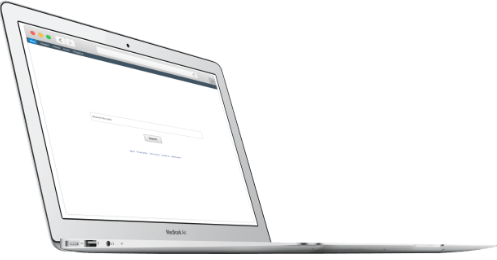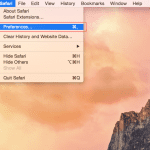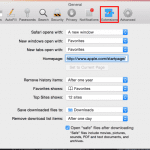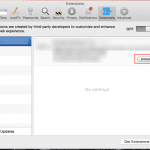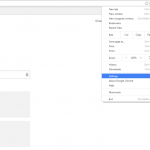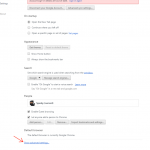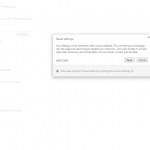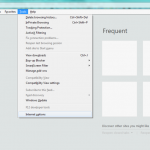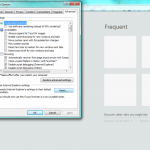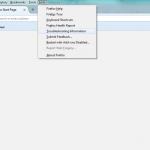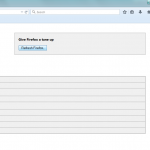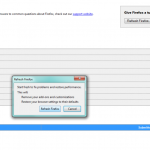What is Search.convertersearch.com
If you came to this page, this apparently means that you are faced with a Search.convertersearch.com browser hijacker. We will describe in detail what kind of threat it is, why it is dangerous, and how to remove Search.convertersearch.com from Mac and Safari. But first things first. Search.convertersearch.com is a browser hijacker (a malicious search engine) that comes into the user’s system without his consent. Outwardly, Search.convertersearch.com does not stand out and looks like an ordinary search engine, moreover, as the developers assure, this improves the quality of browsing and improves the search efficiency. Here’s what it looks like:
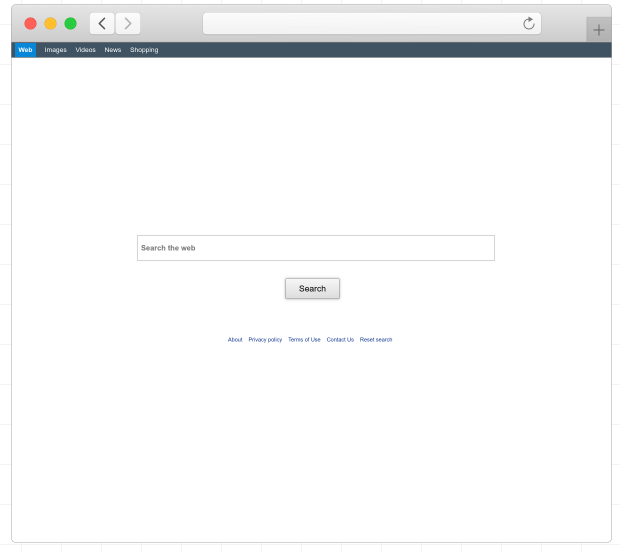
Moreover, according to the assurances of the developers, the search engine has many useful and easy to use functions, including quick access to popular sites. In fact, this is not so. Technically, Search.convertersearch.com uses the Yahoo base for searching. Also, Search.convertersearch.com changes the settings of Safari and other browsers installed on your macOS. Also, the developers do not mention that Search.convertersearch.com collects user data and redirects it to third parties. This is indicated in the “Privacy Policy” on the http://search.convertersearch.com/ website.

Of course, few people want to share their personal data with outsiders (browsing history, IP addresses, search query analysis, and so on). After the transfer of this information to third parties, it is used for targeted advertising and other advertising purposes. By the way, Search.convertersearch.com redirects the user to third-party sites during browsing, which is very annoying. Be that as it may, we strongly recommend that you remove Search.convertersearch.com Safari and Mac right now using our recommendations.
Search.convertersearch.com Removal Guide
- Download Search.convertersearch.com Removal Tool.
- Remove Search.convertersearch.com from browsers (Google Chrome, Mozilla Firefox, Internet Explorer, Safari).
- What should you do if Search.convertersearch.com won’t uninstall.
- How to protect PC from future infections.
Search.convertersearch.com Automated Removal Tools:
Solution for Mac user:
Malwarebytes for Mac is a removal tool, that is able to locate and remove Search.convertersearch.com from your Mac and boost your computer’s productivity.
Solution for Mac and Windows user:
Malwarebytes may help you to get rid of Search.convertersearch.com virus and clean up your system. In case you need a proper and reliable antivirus, we recommend you to try it.

How to remove Search.convertersearch.com manually
Below are step-by-step instructions to remove Search.convertersearch.com from Windows and Mac computers. Follow these steps carefully and uninstall it from Control Panel, remove malicious browser extensions from browsers and remove files and folders belonging to Search.convertersearch.com.
Mac OS:
- On the Finder menu click Go;
- On the right side choose Applications;
- Locate Search.convertersearch.com;
- Move it to trash bin;
- Follow on-screen instructions;
What if Search.convertersearch.com won’t uninstall:
Infrequently, some malicious process or service won’t provide the user to uninstall Search.convertersearch.com or remove its files. In such cases, you can not waste time and immediately proceed to the alternative automatic Search.convertersearch.com removal tool for your Mac.
How to reset browser settings?
After removing malware, we recommend resetting browser settings to default.
Safari:
- Open Safari.
- Select Safari menu.
- Choose Reset Safari….
- Click Reset button.
Google Chrome:
- Open Google Chrome;
- a) Click on Options Icon or press Alt+E, Alt+F, then click Settings;
b) Type “chrome://settings/” in address bar; - Click a link Show advanced settings;
- Turn down and click Reset settings;
- Click Reset.
Internet Explorer:
- Open Internet Explorer;
- Press Alt, click Tools, or Click on Gear Icon;
- Click Internet Options;
- Click Advanced tab;
- Click Reset;
- Mark Delete Personal Settings, Click Reset.
Mozilla Firefox:
- Open Mozilla Firefox;
- a) Press Alt+H, then click Troubleshooting Information;
b) Type “about:support” in address bar; - At the Right-Top Corner click Reset Firefox;
- Click Reset Firefox.
How to prevent malware infection?
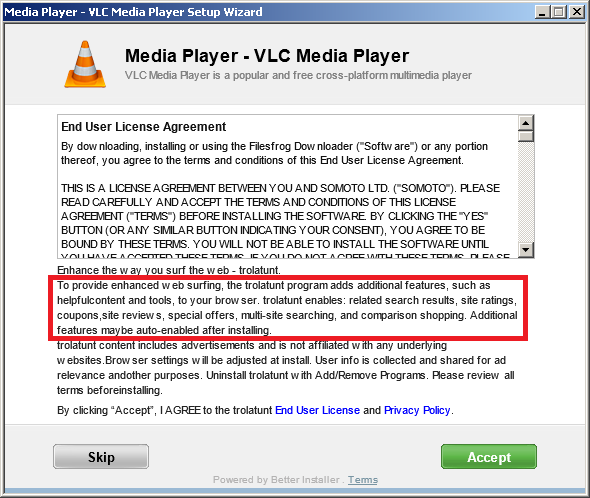
As many potentially unwanted programs, Search.convertersearch.com uses “bundling” to get installed on personal computers. Let me explain how it works. Malware is bound to freeware, so it can be installed with this freeware. To avoid malware installation, we recommend you not to download suspicious software from unknown sources and try to use only trusted websites.

Be attentive while installing those programs. Also, try to use custom/advanced setup options to disable malware installation. But better to download only licensed software from official websites. If you still want to download such installers, make sure to uncheck or decline all unwanted offers.