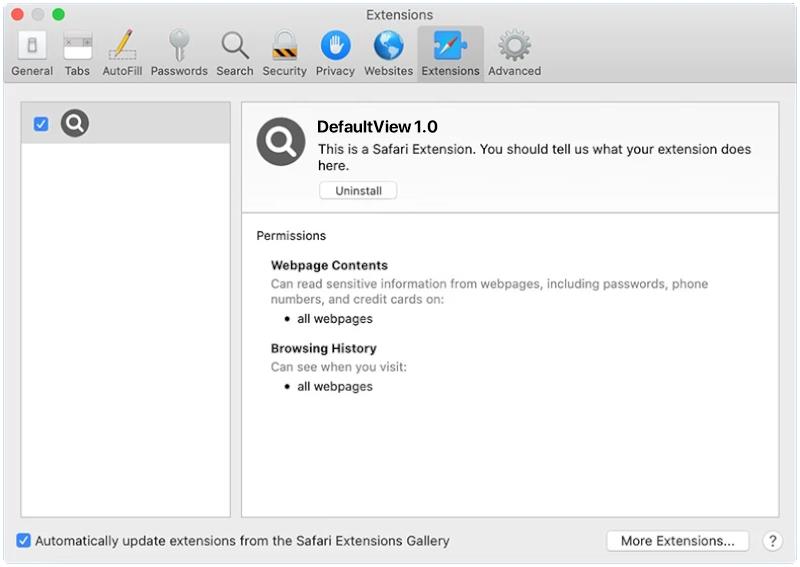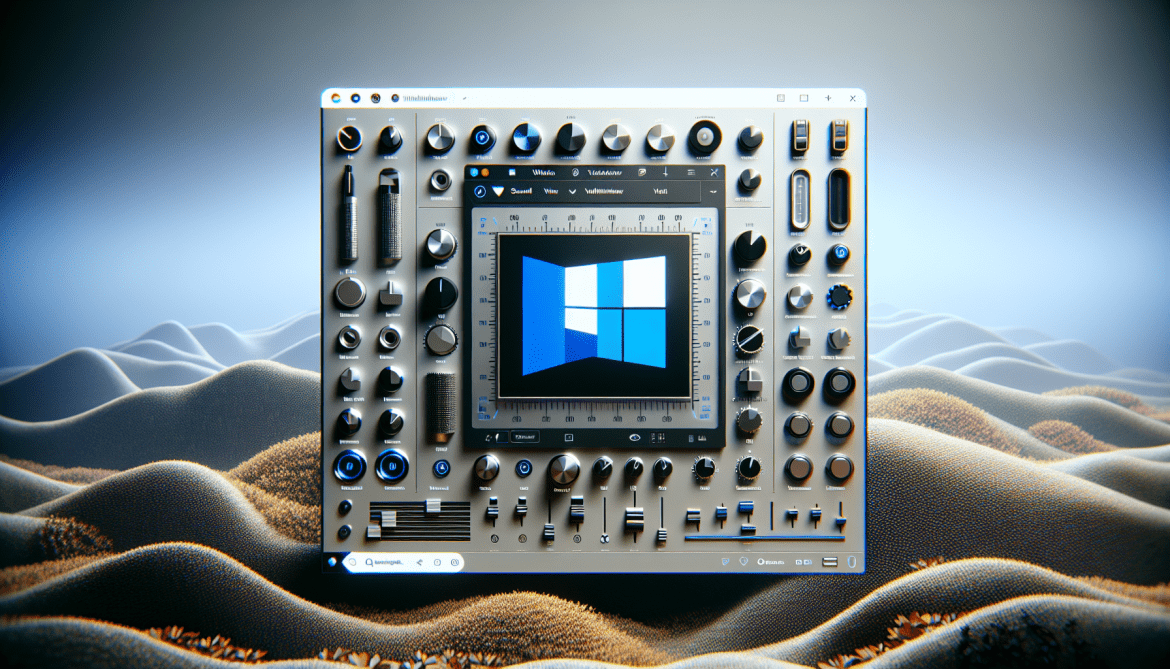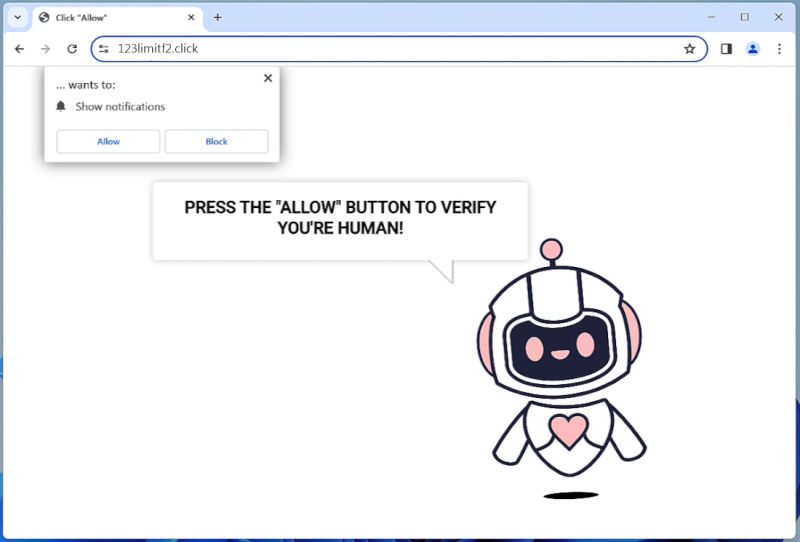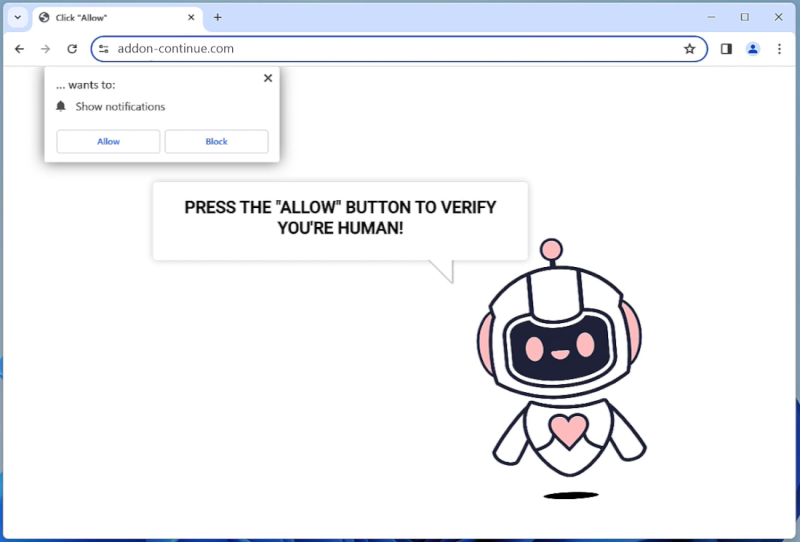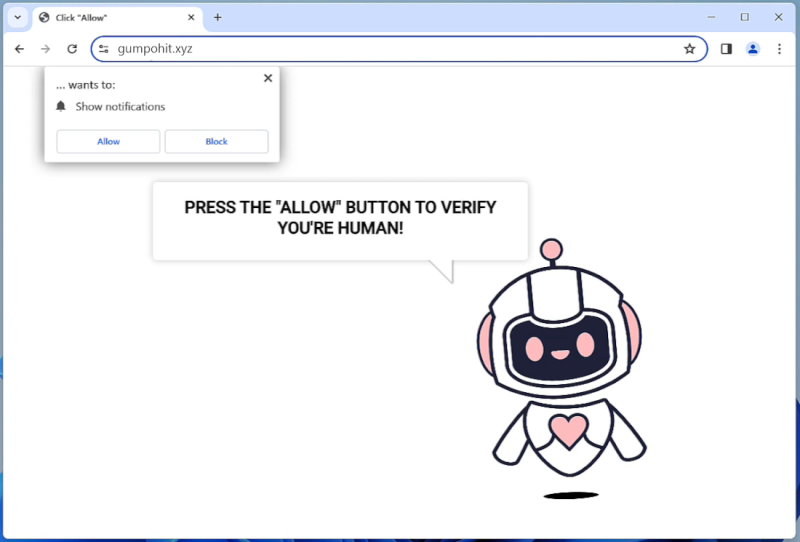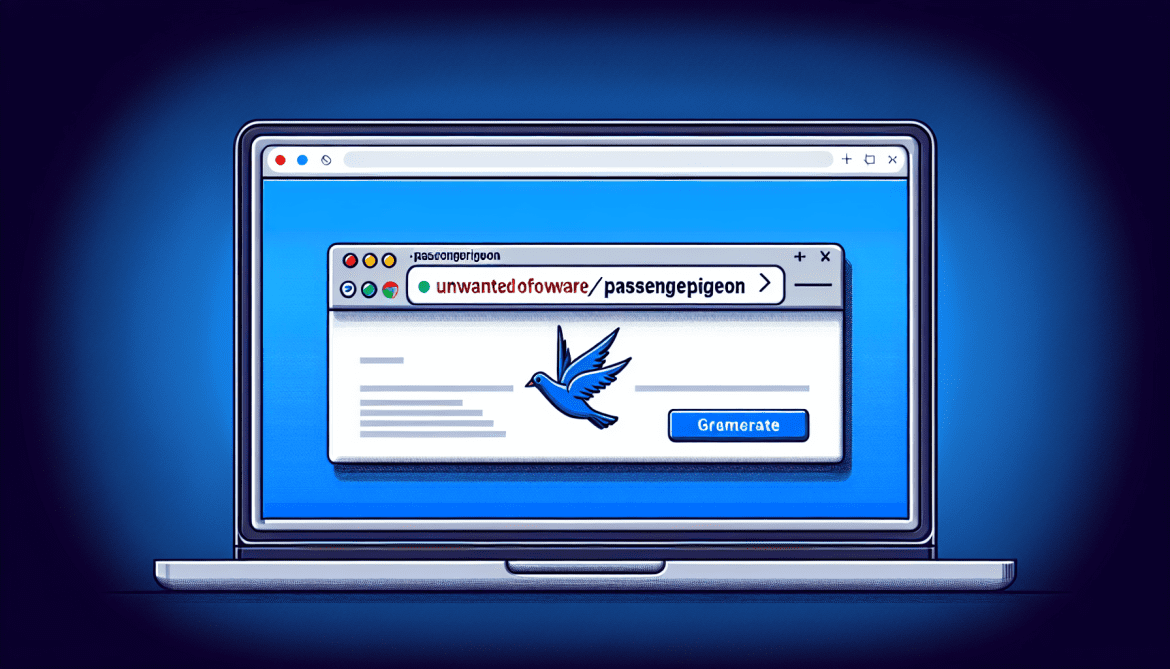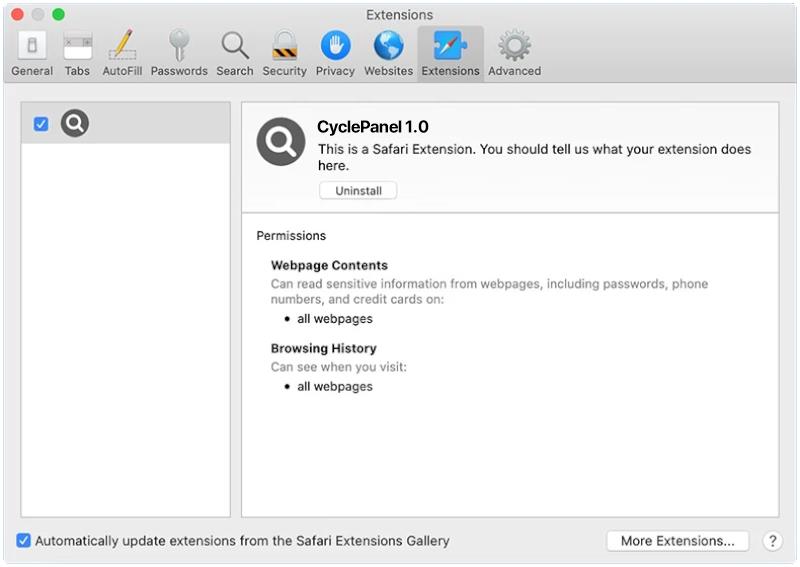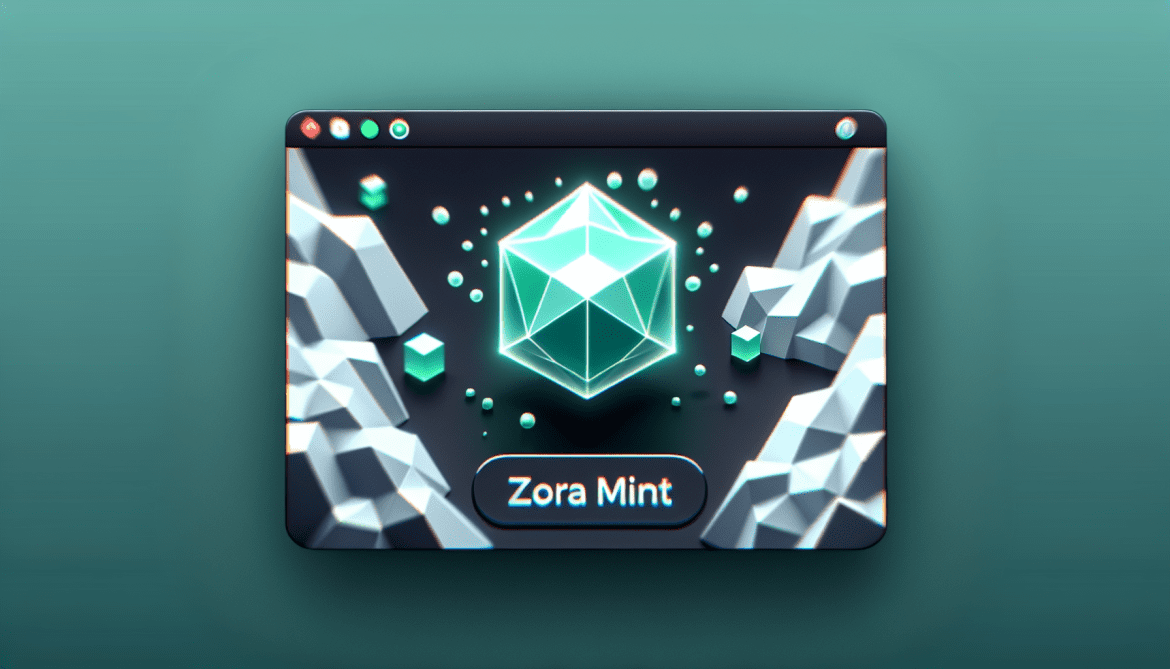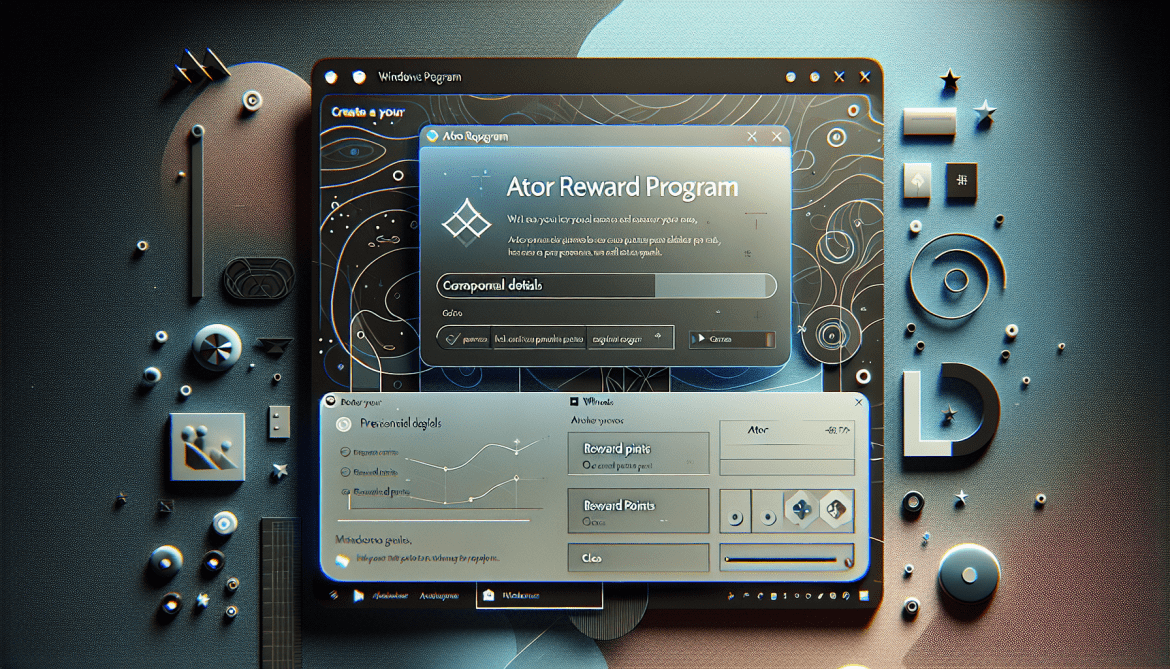How to remove DefaultView (Mac)
DefaultView is a potentially unwanted program (PUP) that typically infects Mac computers through software bundling or deceptive advertising. Once installed, DefaultView hijacks the browser settings and modifies the default homepage, search engine, and new tab page to promote sponsored content. This can lead to unwanted pop-up ads, redirects to dubious websites, and an overall degraded browsing experience.
DefaultView may also collect user data such as browsing history, search queries, and personal information to deliver targeted advertisements. This not only compromises the user’s privacy but can also slow down the system and make it more vulnerable to other malware infections. To protect your Mac from DefaultView and other PUPs, it is important to be cautious when downloading software from unknown sources, always read the terms and conditions before installing any program, and regularly scan your system with reputable antivirus software.