How to remove R44s Ransomware and decrypt .r44s files
What is R44s Ransomware R44s Ransomware is malware, namely, cryptovirus ransomware that encrypts user data using the AEC algorithm and makes it unusable. Moreover, special
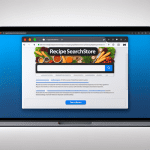
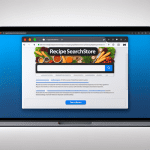




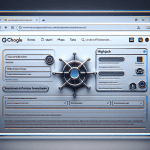
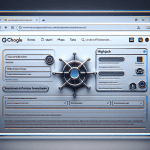








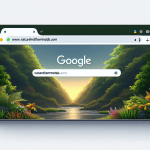
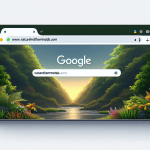


What is R44s Ransomware R44s Ransomware is malware, namely, cryptovirus ransomware that encrypts user data using the AEC algorithm and makes it unusable. Moreover, special
What is Nefilim Ransomware Nefilim ransomware is malware that infiltrates a computer without the consent of the user. Technically, this threat is among the ransomware
What is IPM Ransomware Recently, one of the most dangerous malware threats, namely ransomware, has begun to spread more and more. IPM ransomware is one
What is RekenSom Ransomware RekenSom is a cryptovirus that comes to a computer without the consent of the user. Almost immediately after penetration, RekenSom Ransomware
What is Onion Ransomware Onion is another malware that is among the most dangerous viruses, namely ransomware. Like other analogs, Onion Ransomware encrypts user data
What is Clinix Ransomware Clinix ransomware is another cryptovirus that penetrates the PC without the consent of the user and almost instantly encrypts data in
What is Cdr Ransomware Cdr is a new ransomware, that is originating from STOP ransomware family. Distribution rate of their ransomware viruses is quite huge,
What is Remk Ransomware Remk ransomware is another creation of cybercriminals who wrote a huge number of similar ransomware included in the STOP family. Like
What is CoronaVi2022 Ransomware CoronaVi2022 is another malware that is technically ransomware. This threat penetrates the victim’s computer without her consent and almost instantly encrypts
What is Javalocker Ransomware Javalocker Ransomware (alt. JavaEncrypt) is a malware that is among the crypto-ransomware viruses. Like other threats of this type, the virus