How to remove Deman Ransomware and decrypt deman files
What is Deman Ransomware Deman ransomware is another cryptovirus that penetrates the user’s computer unnoticed and almost immediately encrypts user data using a multi-level algorithm.
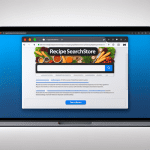
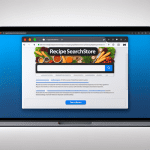




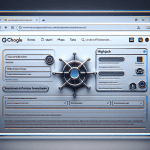
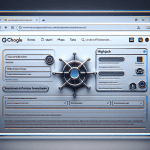








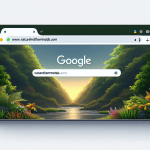
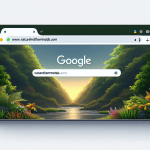


What is Deman Ransomware Deman ransomware is another cryptovirus that penetrates the user’s computer unnoticed and almost immediately encrypts user data using a multi-level algorithm.
What is PwndLocker Ransomware PwndLocker ransomware is a malware cryptovirus. Like other representatives of such threats, PwndLocker ransomware penetrates the computer through insecure network settings
What is Assist_decoder Ransomware Assist_decoder Ransomware is another cryptovirus that penetrates the user’s computer without his consent. Almost immediately after penetration, Assist_decoder Ransomware encrypts data
What is Rails Ransomware Rails ransomware is another cryptovirus that comes to a computer without the consent of the user. After penetration, this malware encrypts
What is BlackKingdom Ransomware BlackKingdom ransomware (alt. Black_Kingdom) is a crypto-ransomware encrypting user data using the multi-level AES algorithm. Needless to say, after the changes
What is Rxx Ransomware Rxx ransomware is another representative of cryptographers extorting money for a decryption key. Genealogically, Rxx ransomware is among the Dharma ransomware
What is Sorena Ransomware Sorena ransomware is malware that encrypts user data of various formats, in particular audio, video, archives, multimedia, and much more. Given
What is MuchLove Ransomware MuchLove ransomware is malware, in particular ransomware. This type of threat is one of the most dangerous in recent times, as
What is Rezm Ransomware Rezm ransomware is another malicious product from a large family of ransomware known as Stop (Djvu) (Nbes, Gesd, Msop, Hets, Zobm,
What is 8800 Ransomware 8800 ransomware is ransomware that genealogically belongs to the Dharma family. This family of crypto viruses is very common recently and