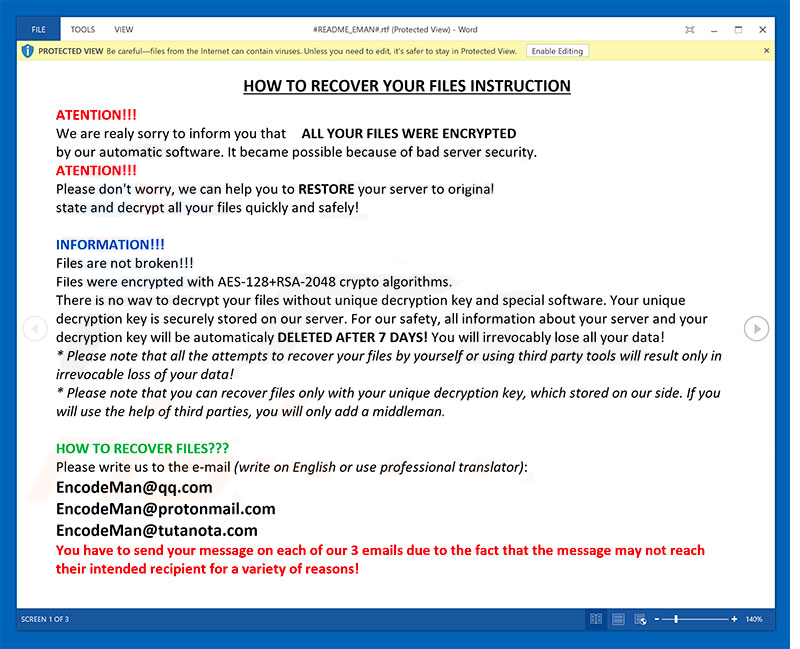What is Eman ransomware
Eman is a crypto-virus, that is able to encipher files and blackmail for decryption key. The virus is developed by the people who are responsible for Matrix ransomware. In fact, Eman ransomware is the newest version of it, named after its extension. The virus is dangerous for any system and is capable of encrypting probably all kinds of files. This is the main reason to keep backups and a proper antivirus on a computer. However, if you are a victim of this virus, use this guide to Eman ransomware and decrypt .EMAN files without paying a ransom.
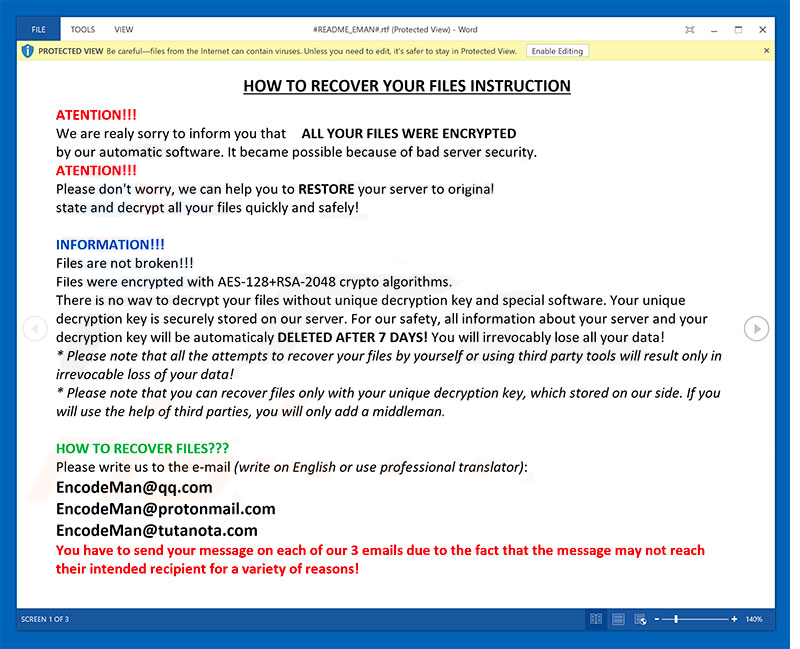
Once Eman ransomware have infiltrated a system, it will immediately start encrypting procedure with AES-128 and RSA-2048 encryption algorithms. When the encryption process is over, a victim will see that all the personal files (documents, photos, audios, videos etc.) have [EncodeMan@qq.com].[%random characters and numbers%].EMAN extension (for example: [EncodeMan@qq.com].dB94Gcv7-Bo1S3Cb.EMAN). These files are encrypted, which means they are not accessible in any possible way, until the decryption is made. Cyber criminals will offer the decryption for a big sum of money, usually in cryptocurrency to keep their identity masked. Eman ransomware will drop #README_EMAN#.rtf file. It will also change your desktop wallpapers to an image with a ransom note. Here is Eman ransom note:
HOW TO RECOVER YOUR FILES INSTRUCTION
ATENTION!!!
We are realy sorry to inform you that ALL YOUR FILES WERE ENCRYPTED
by our automatic software. It became possible because of bad server security.
ATENTION!!!
Please don’t worry, we can help you to RESTORE your server to original
state and decrypt all your files quickly and safely!INFORMATION!!!
Files are not broken!!!
Files were encrypted with AES-128+RSA-2048 crypto algorithms.
There is no way to decrypt your files without unique decryption key and special software. Your unique decryption key is securely stored on our server. For our safety, all information about your server and your decryption key will be automaticaly DELETED AFTER 7 DAYS! You will irrevocably lose all your data!
* Please note that all the attempts to recover your files by yourself or using third party tools will result only in irrevocable loss of your data!
* Please note that you can recover files only with your unique decryption key, which stored on our side. If you will use the help of third parties, you will only add a middleman.HOW TO RECOVER FILES???
Please write us to the e-mail (write on English or use professional translator):
EncodeMan@qq.com
EncodeMan@protonmail.com
EncodeMan@tutanota.com
You have to send your message on each of our 3 emails due to the fact that the message may not reach their intended recipient for a variety of reasons!In subject line write your personal ID:
1BB925C37CFF3DB1
We recommed you to attach 3 encrypted files to your message. We will demonstrate that we can recover your files.
* Please note that files must not contain any valuable information and their total size must be less than 5Mb.OUR ADVICE!!!
Please be sure that we will find common languge. We will restore all the data and give you recommedations how to configure the protection of your server.We will definitely reach an agreement 😉 !!!
ALTERNATIVE COMMUNICATION
If yоu did nоt rеcеivе thе аnswеr frоm thе аfоrеcitеd еmаils fоr mоrе then 24 hours please sеnd us Bitmеssаgеs frоm а wеb brоwsеr thrоugh thе wеbpаgе hxxps://bitmsg.me. Bеlоw is а tutоriаl оn hоw tо sеnd bitmеssаgе viа wеb brоwsеr:
1. Оpеn in yоur brоwsеr thе link hxxps://bitmsg.me/users/sign_up аnd mаkе thе rеgistrаtiоn bу еntеring nаmе еmаil аnd pаsswоrd.
2. Уоu must cоnfirm thе rеgistrаtiоn, rеturn tо уоur еmаil аnd fоllоw thе instructiоns thаt wеrе sеnt tо уоu.
3. Rеturn tо sitе аnd сlick “Lоgin” lаbеl оr usе link hxxps://bitmsg.me/users/sign_in, еntеr уоur еmаil аnd pаsswоrd аnd click thе “Sign in” buttоn.
4. Сlick thе “Сrеаtе Rаndоm аddrеss” buttоn.
5. Сlick thе “Nеw mаssаgе” buttоn.
6. Sеnding mеssаgе:
Tо: Еntеr аddrеss: BM-2cXRWRW5Jv5hxbhgu2HJSJrtPf92iKshhm
Subjесt: Еntеr уоur ID: 1BB925C37CFF3DB1
Mеssаgе: Dеscribе whаt уоu think nеcеssаrу.
Сlick thе “Sеnd mеssаgе” buttоn.
GOBIUMcW
There are two solutions of this problem. First is to use special Removal Tool. Removal Tools delete all instances of malware by few clicks and help user to save time. Or you can use Manual Removal Guide, but you should know that it might be very difficult to remove Eman ransomware manually without specialist’s help.
Eman Removal Guide
- Download Eman Removal Tool.
- Remove Eman from Windows (7, 8, 8.1, Vista, XP, 10) or Mac OS (Run system in Safe Mode).
- How to restore files
- How to protect PC from future infections.
How to remove Eman ransomware automatically:
This removal tool can help you to get rid of this nasty virus and clean up your system. In case you need a proper and reliable solution, we recommend you to download and try it. This anti-ransomware removal tool is able to detect and remove Eman ransomware from your system.
Manual Eman Removal Guide
Here is step-by-step instructions on how to remove Eman from Windows and Mac computers. Follow this steps carefully and remove files and folders belonging to Eman. First of all, you need to run system in a Safe Mode. Then find and remove needed files and folders.
Uninstall Eman from Windows or Mac
Here you may find the list of confirmed related to the ransomware files and registry keys. You should delete them in order to remove virus, however it would be easier to do it with our automatic removal tool. The list:
Matrix1.exe
#README_EMAN#.rtf
Eman.exe
9999.dll
runp1.exe
Windows 7/Vista:
- Restart the computer;
- Press Settings button;
- Choose Safe Mode;
- Find programs or files potentially related to Eman by using Removal Tool;
- Delete found files;
Windows 8/8.1:
- Restart the computer;
- Press Settings button;
- Choose Safe Mode;
- Find programs or files potentially related to Eman by using Removal Tool;
- Delete found files;
Windows 10:
- Restart the computer;
- Press Settings button;
- Choose Safe Mode;
- Find programs or files potentially related to Eman by using Removal Tool;
- Delete found files;
Windows XP:
- Restart the computer;
- Press Settings button;
- Choose Safe Mode;
- Find programs or files potentially related to Eman by using Removal Tool;
- Delete found files;
Mac OS:
- Restart the computer;
- Press and Hold Shift button, before system will be loaded;
- Release Shift button, when Apple logo appears;
- Find programs or files potentially related to Eman by using Removal Tool;
- Delete found files;
How to restore encrypted files
If you can’t decrypt your files or just don’t want to use those instructions, you can try to restore your files with special tools. You may find these tools below in this section.
Restore data with Stellar Data Recovery
This program can restore the encrypted files, it is easy to use and very helpful.
- Download and install Stellar Data Recovery
- Choose drives and folders with your data, then press Scan.
- Select all the files in a folder, then click on Restore button.
- Manage export location. That’s it!
Restore encrypted files using Recuva
There is an alternative program, that may help you to recover files – Recuva.
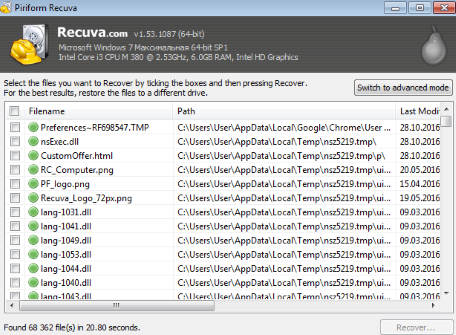
- Run the Recuva;
- Follow instructions and wait until scan process ends;
- Find needed files, mark them and Press Recover button;
How to prevent ransomware infection?
It is always rewarding to prevent ransomware infection because of the consequences it may bring. There are a lot of difficulties in resolving issues with encoders viruses, that’s why it is very vital to keep a proper and reliable anti-ransomware software on your computer. In case you don’t have any, here you may find some of the best offers in order to protect your PC from disastrous viruses.
Malwarebytes
SpyHunter is a reliable antimalware removal tool application, that is able to protect your PC and prevent the infection from the start. The program is designed to be user-friendly and multi-functional.
In case this instruction would not help, you can always contact us via our email – submit@securitystronghold.com. We can help you to decrypt your files.