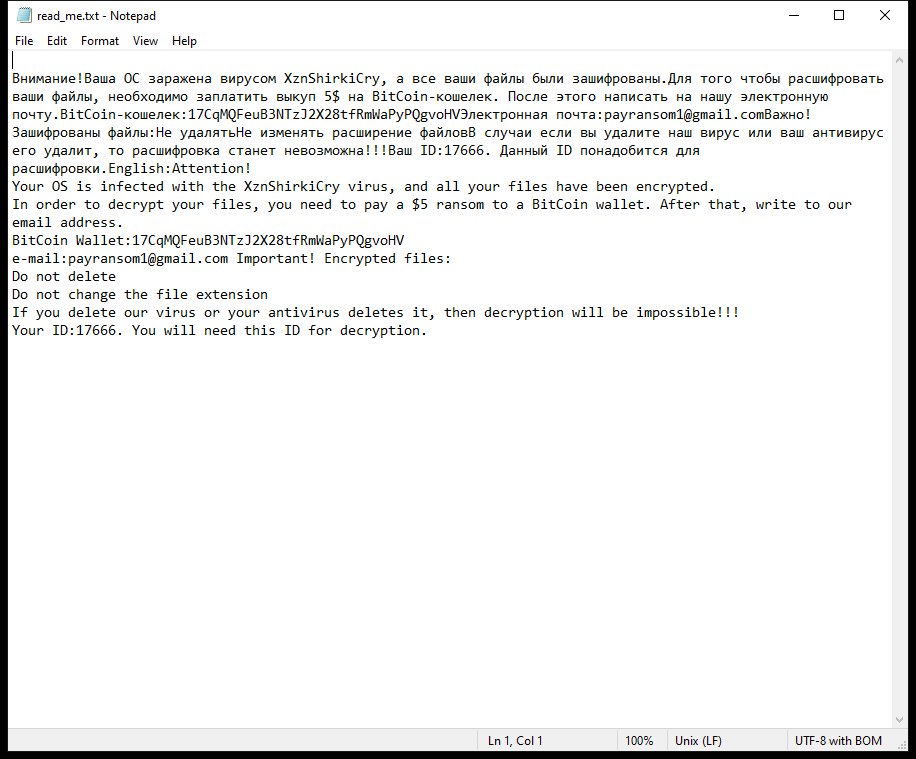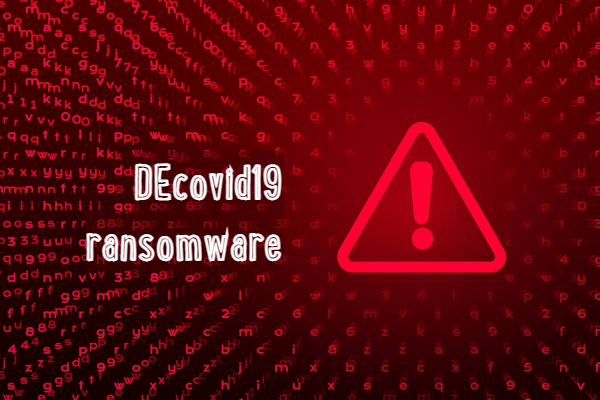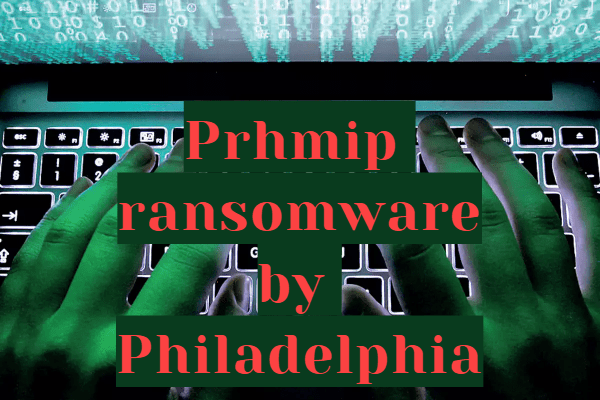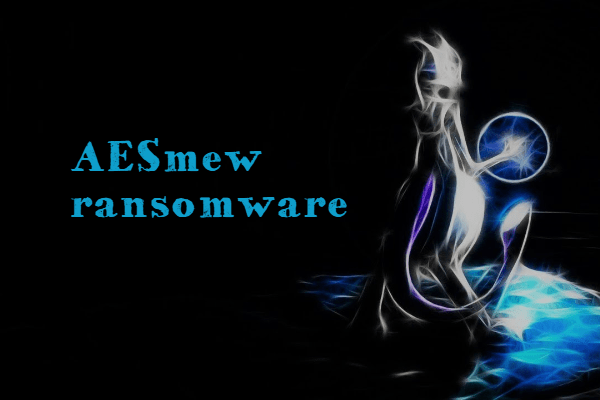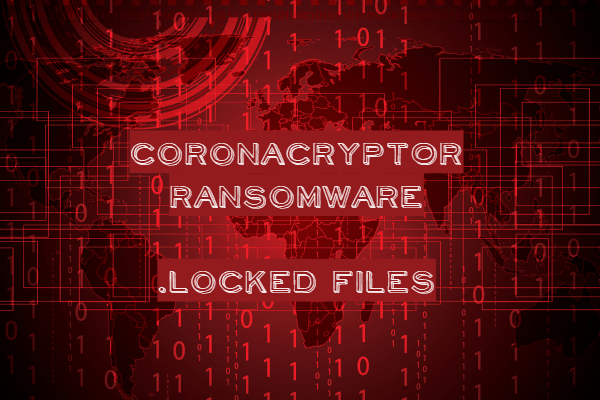XznShirkiCry Ransomware is a type of malicious software designed to encrypt files on a victim’s computer and demand a ransom for their decryption. It typically infects computers through malicious email attachments, fake software updates, or exploit kits.
Once a computer is infected, XznShirkiCry Ransomware will encrypt files on the system and add the “.locked” file extension to them. It uses strong encryption algorithms such as AES or RSA to make the files inaccessible without the decryption key.
The ransomware creates a ransom note, usually named “README.txt” or “DECRYPT_FILES.txt”, which contains instructions on how to pay the ransom and receive the decryption key. This note is typically placed on the desktop or in folders containing encrypted files.
As of now, there are no decryption tools available for XznShirkiCry Ransomware. However, in some cases, victims have been able to decrypt their files using backups or by using third-party tools and services. It’s important to note that paying the ransom does not guarantee that you will receive the decryption key or that your files will be recovered.
If your files have been encrypted by XznShirkiCry Ransomware, it’s recommended to remove the ransomware from your system using reputable antivirus software and then attempt to restore your files from backups or seek assistance from cybersecurity professionals.