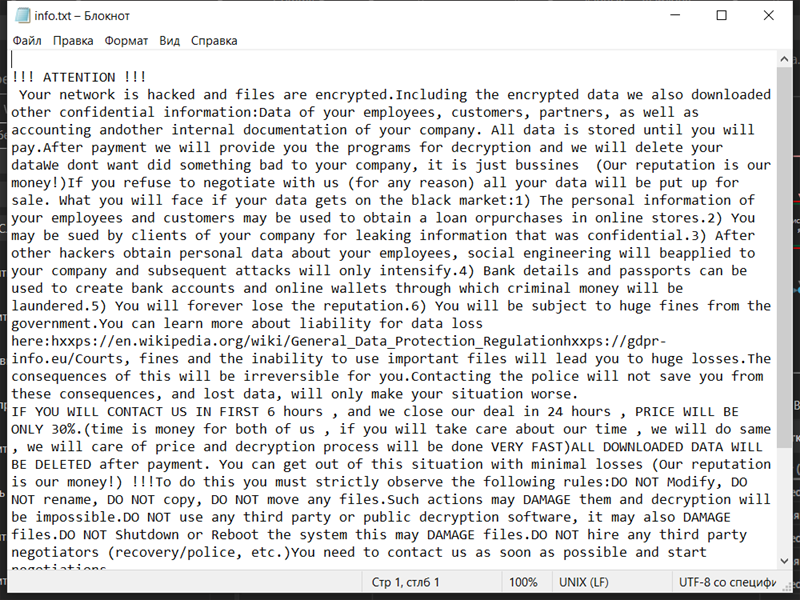Gotmydatafast Ransomware is a type of malicious software that infects computers and encrypts files stored on the affected system. It is a variant of the Dharma/Crysis ransomware family. Here is some information about Gotmydatafast Ransomware:
1. Infection: Gotmydatafast Ransomware typically infects computers through various methods, including malicious email attachments, fake software updates, compromised websites, or by exploiting vulnerabilities in the system.
2. File Extensions: Once the ransomware infects a computer, it adds a unique extension to the encrypted files. The specific extension used by Gotmydatafast Ransomware may vary, but it commonly appends “.gotmydatafast” to the original file names.
3. File Encryption: Gotmydatafast Ransomware uses a strong encryption algorithm to lock the victim’s files, making them inaccessible. It typically targets a wide range of file types, including documents, images, videos, databases, archives, and more.
4. Ransom Note: After encrypting the files, Gotmydatafast Ransomware creates a ransom note that contains instructions on how to pay the ransom to get the files decrypted. This note is usually in the form of a text file or a pop-up message and can be found in various locations on the infected system, such as the desktop or folders containing encrypted files.
5. Decryption Tools: Unfortunately, there are currently no publicly available decryption tools specifically designed for Gotmydatafast Ransomware. It is generally not recommended to pay the ransom, as it does not guarantee that the cybercriminals will provide the decryption key.
6. Decrypting .gotmydatafast files: As of now, the only reliable way to decrypt the files encrypted by Gotmydatafast Ransomware is to restore them from a backup. If you have a backup of your important files stored on an external device or in the cloud, you can use it to recover your data after removing the ransomware from your system.
It is crucial to regularly back up your important files and keep your operating system and security software up to date to minimize the risk of ransomware infections. Additionally, practicing safe browsing habits and being cautious while opening email attachments or downloading files from untrusted sources can help prevent ransomware infections.