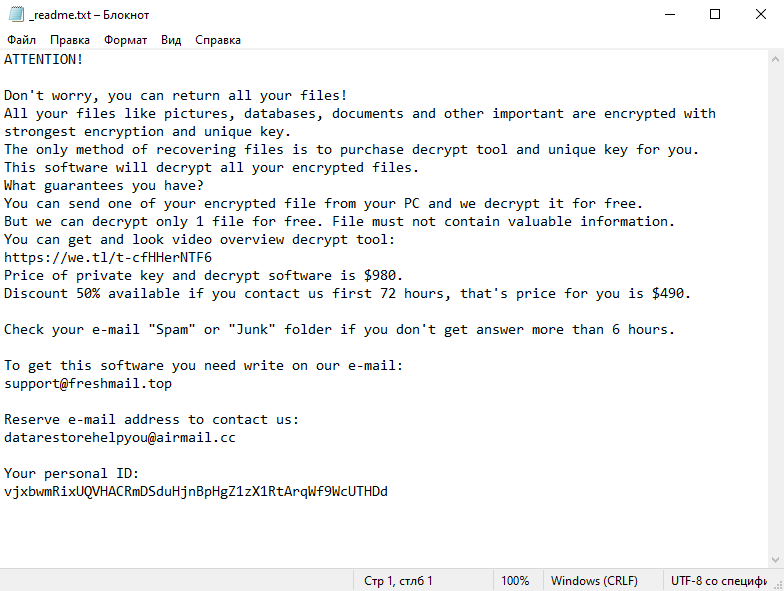paid. The Lomx ransomware is classified as a member of the STOP/Djvu ransomware family. The infection process can occur through various ways such as visiting malicious websites, downloading infected files or software, opening suspicious emails and attachments, or through peer-to-peer file sharing. Once the Lomx ransomware infects a computer, it scans for various file types such as documents, images, videos, and more, and encrypts them using a strong encryption algorithm. After the encryption process, it appends the .lomx extension to the affected files. For instance, a file originally named ‘photo.jpg’ would be renamed to ‘photo.jpg.lomx’. The Lomx ransomware then creates a ransom note in a text file typically named _readme.txt, which is usually placed in every folder containing the encrypted files. This note contains information about the encryption and demands a ransom payment (usually in Bitcoin) in exchange for a decryption key.