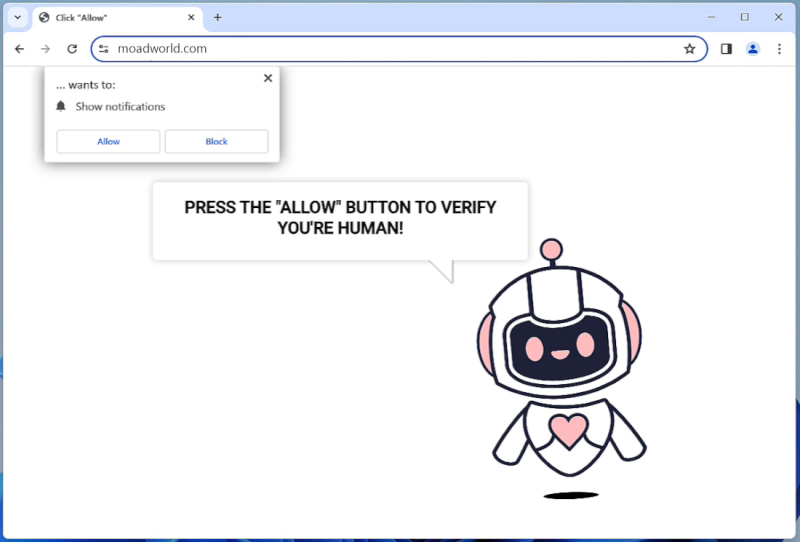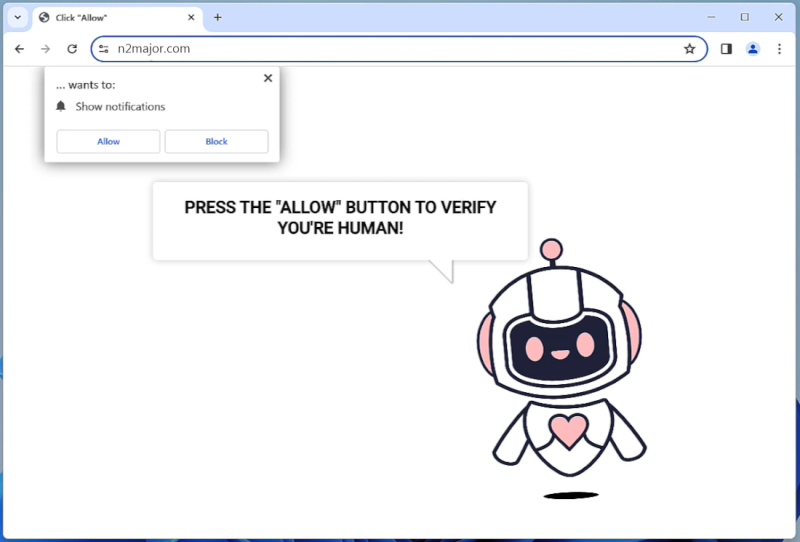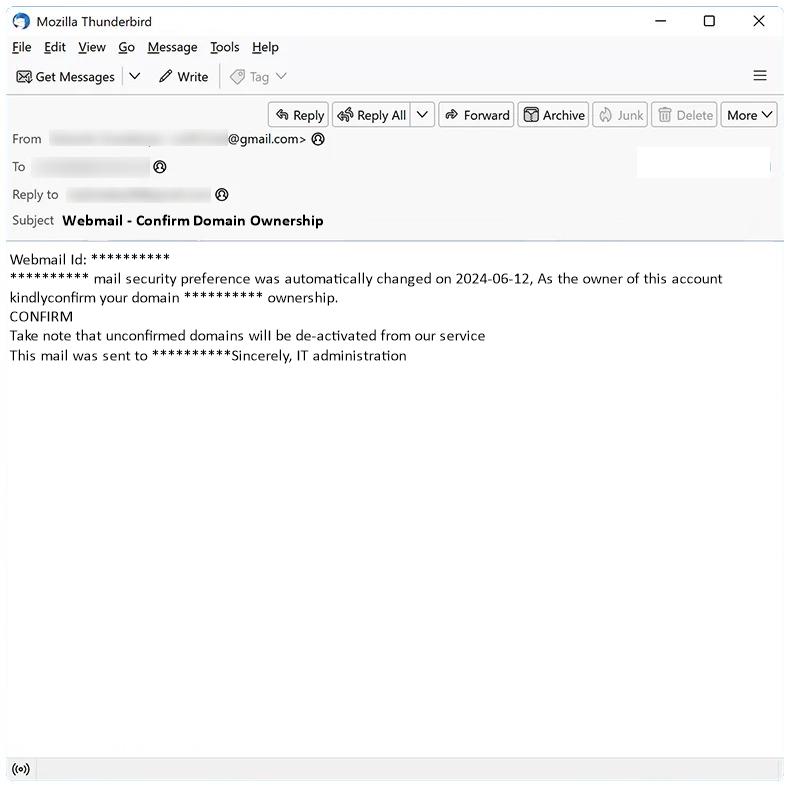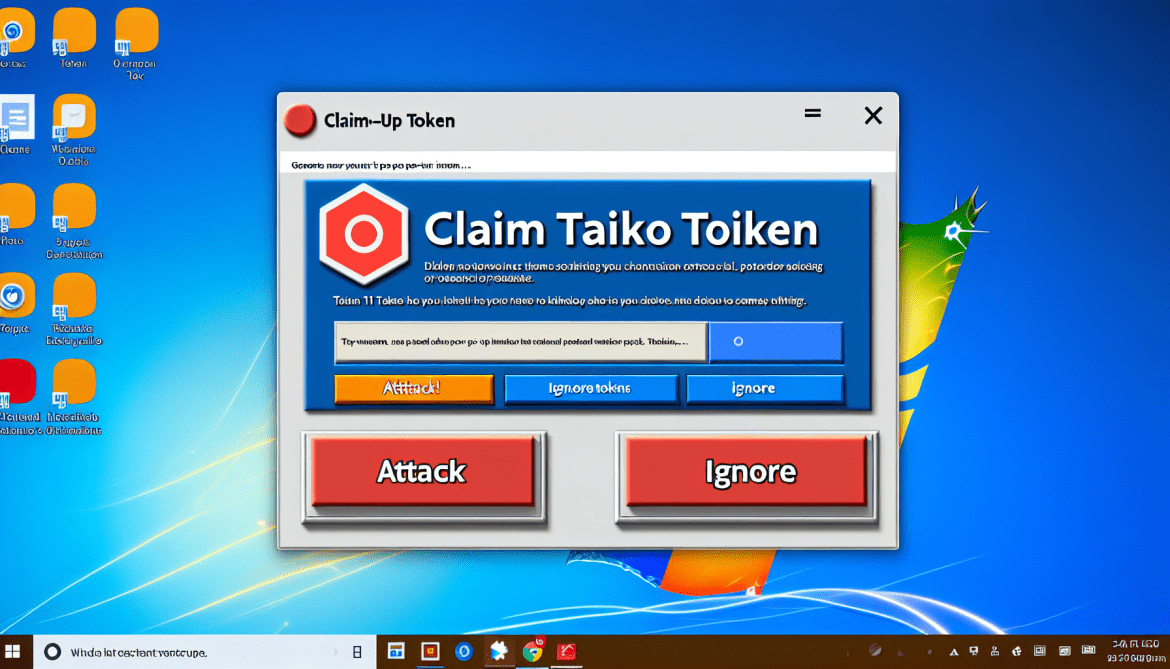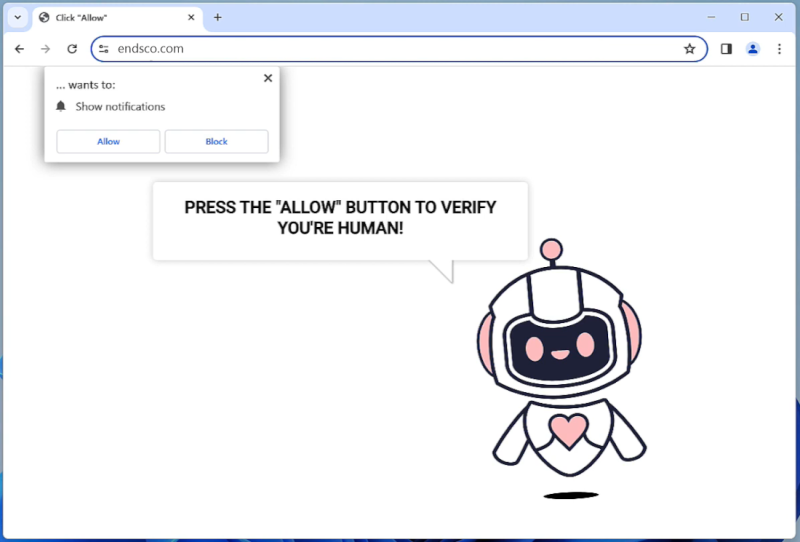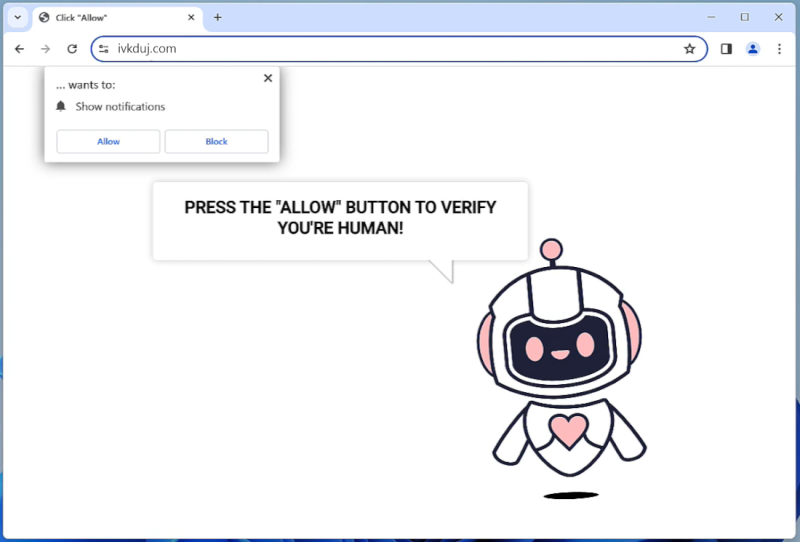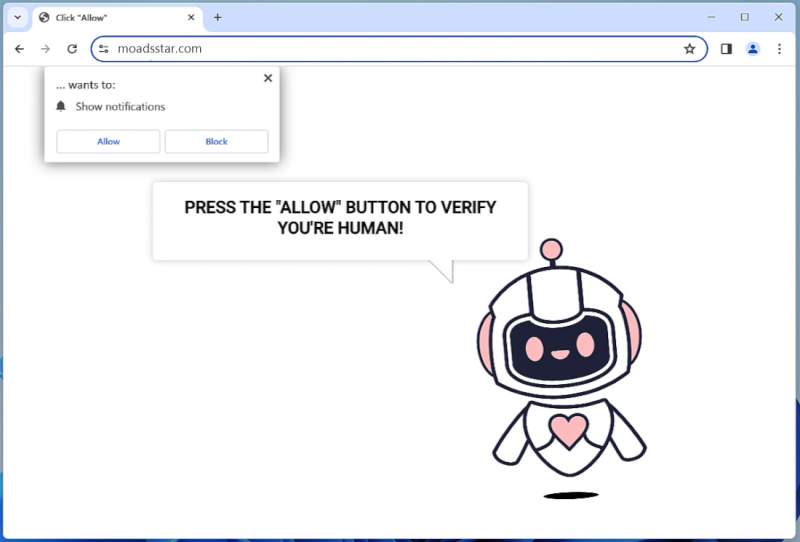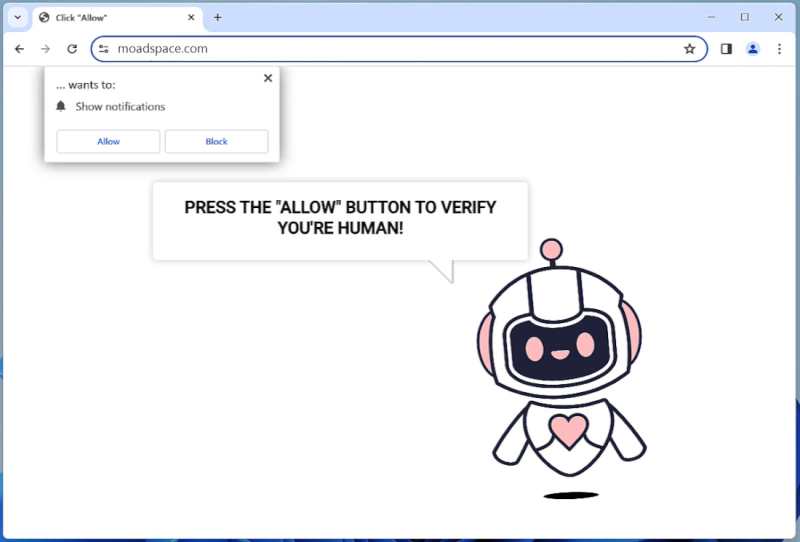Moadworld.com is a malicious website that is known for infecting computers and exploiting browser notifications. It typically tricks users into allowing notifications from the site by displaying misleading pop-ups or enticing offers. Once users click on the notifications prompt, they unknowingly give permission for the site to send unwanted notifications to their browser.
Moadworld.com can infect a variety of browsers, including Chrome, Firefox, and Safari, as well as different devices such as desktops, laptops, and mobile phones. Once infected, users may experience a barrage of annoying notifications, redirection to other malicious websites, or even the installation of potentially harmful software on their devices. It is important for users to be cautious when browsing unfamiliar websites and to avoid clicking on any suspicious pop-ups or notifications to prevent being infected by Moadworld.com.