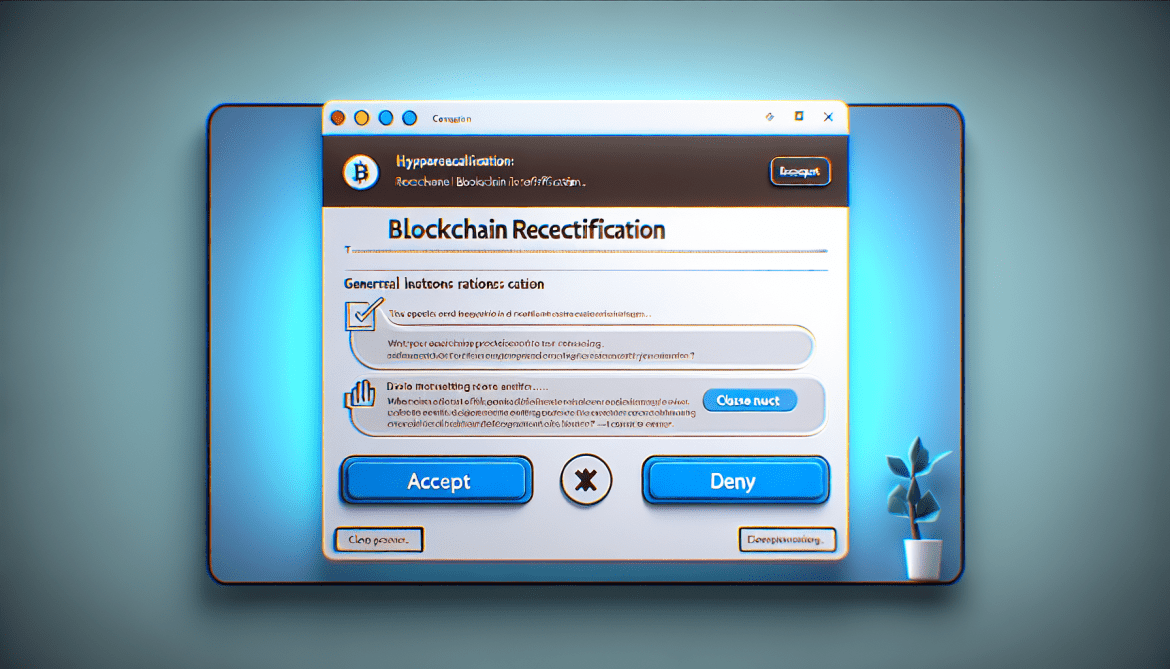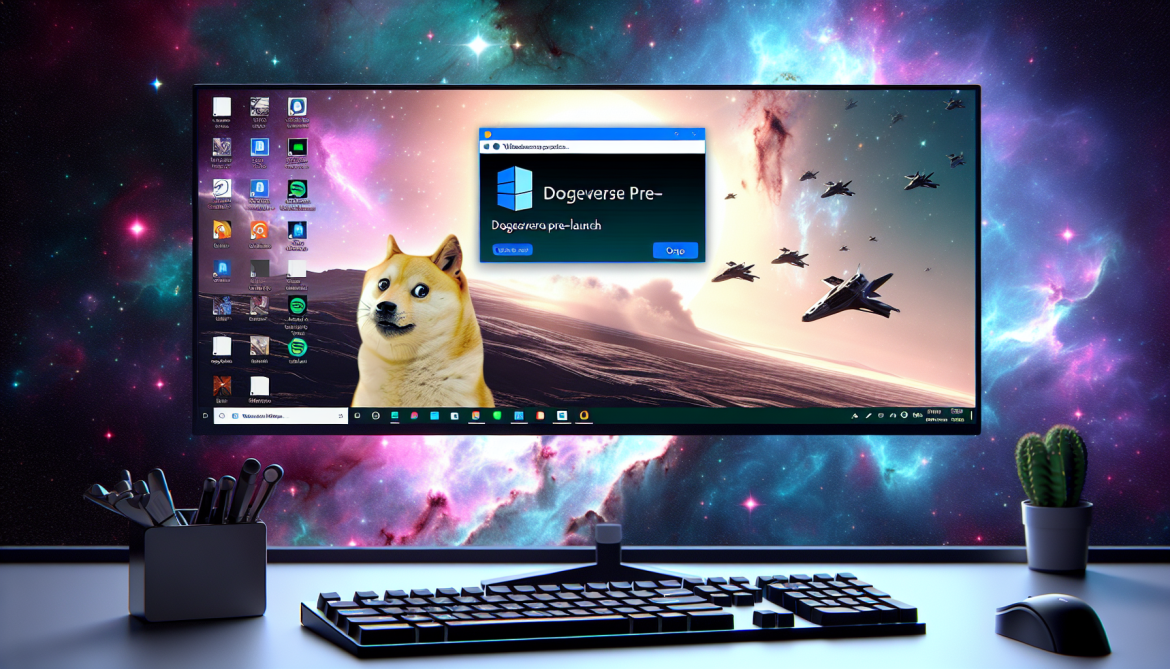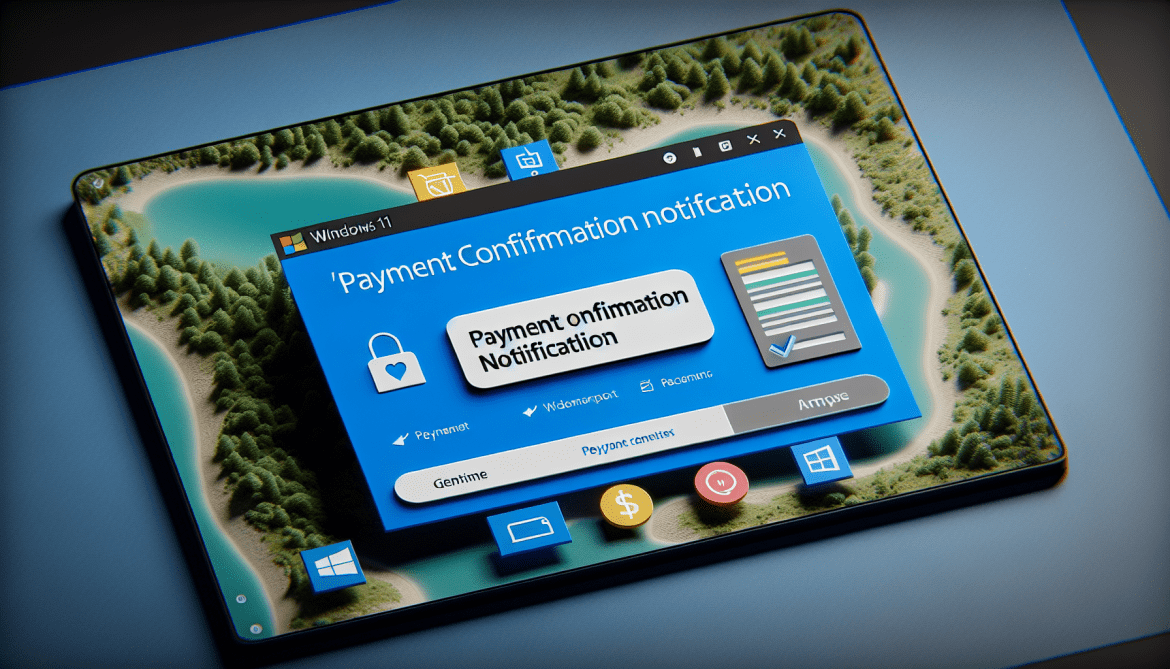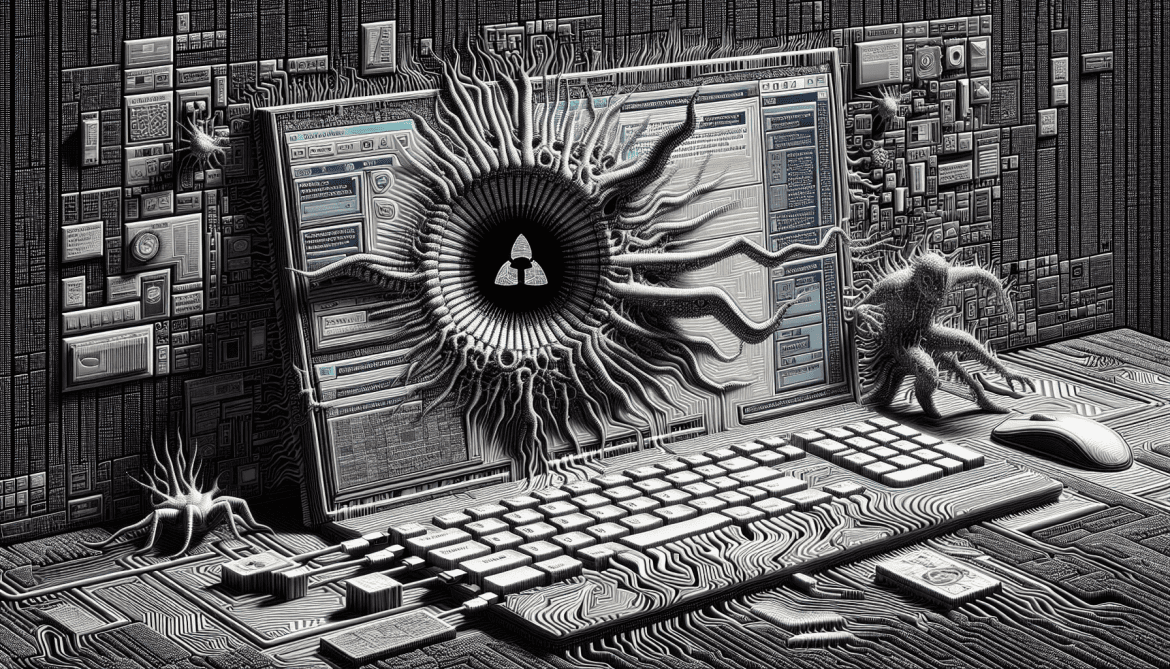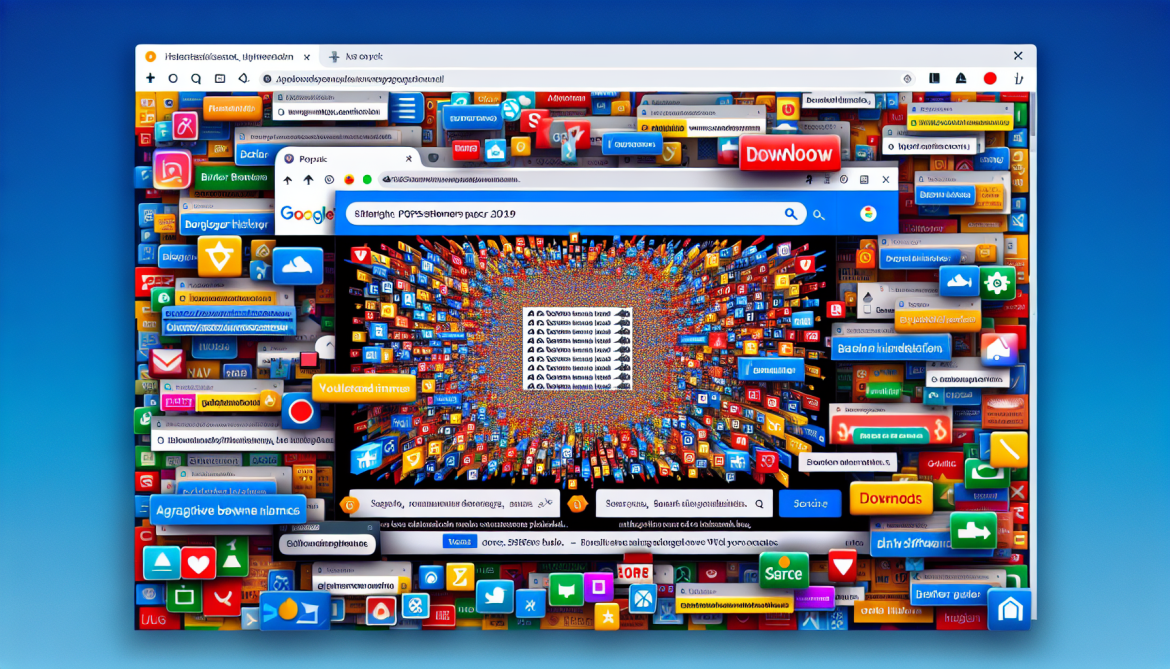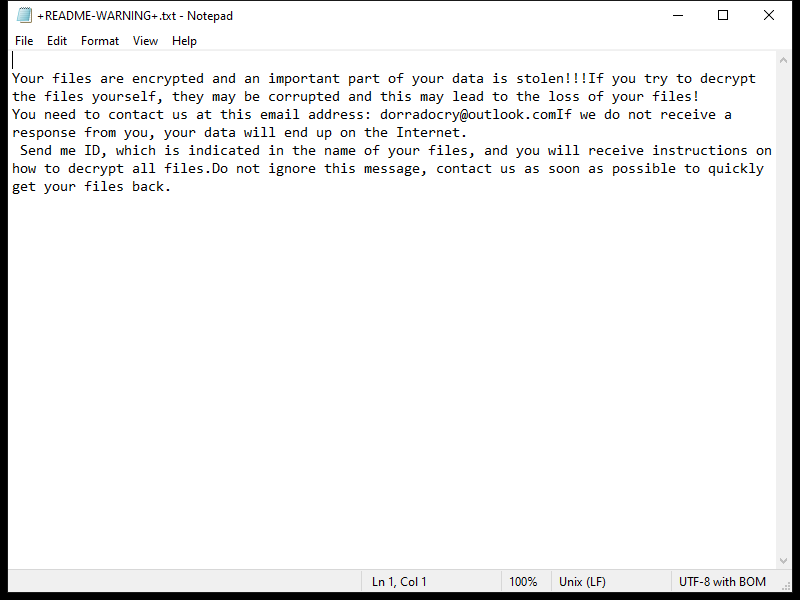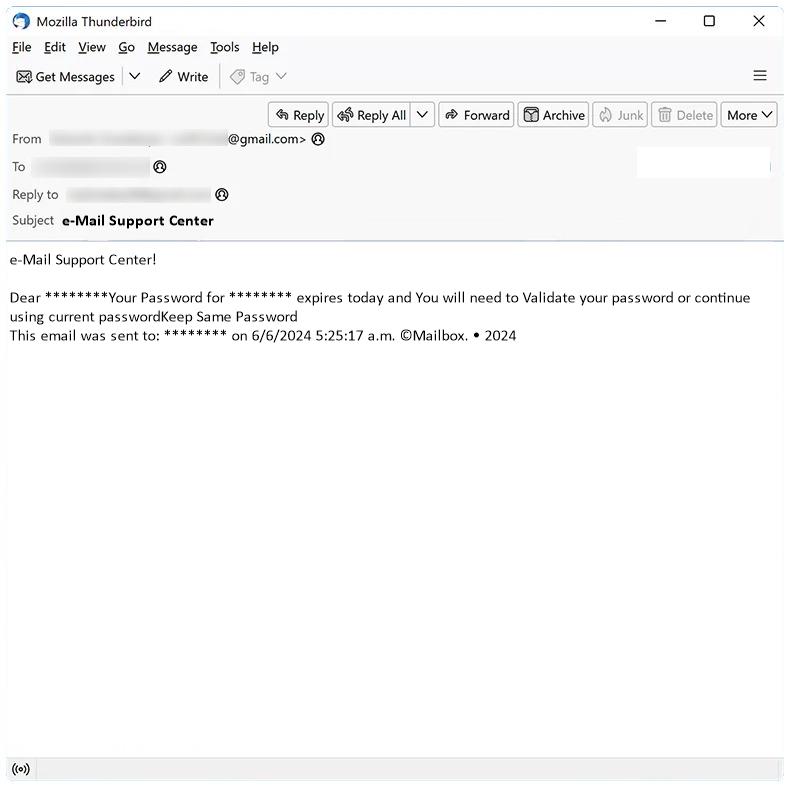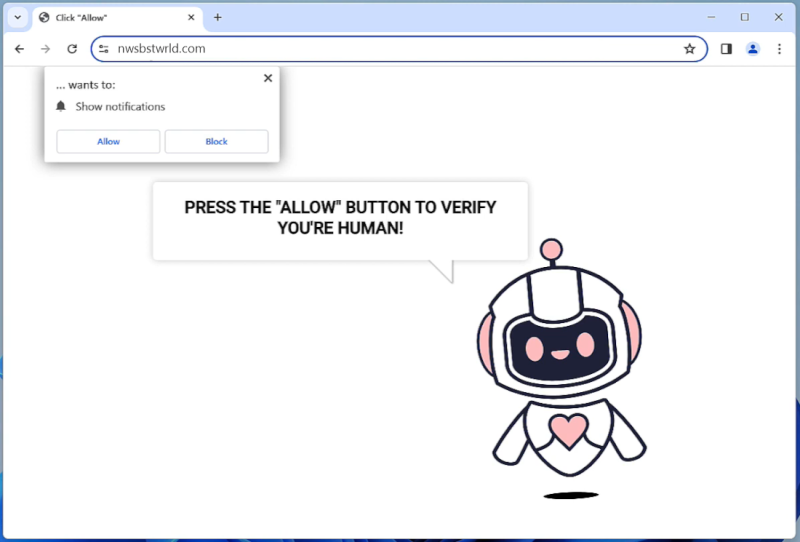Blockchain rectification is a process that occurs when there is a discrepancy or error in the data stored within a blockchain network. This could be due to a variety of reasons such as a bug in the code, a malicious attack, or a mistake in the data entry. When these discrepancies are identified, the blockchain network must undergo a rectification process to correct the error and ensure the integrity and accuracy of the data stored on the network.
Blockchain rectification may appear in browsers as a notification or alert to inform users that a rectification process is underway. This is important for users to be aware of, as it may impact the availability or functionality of certain blockchain applications or services. By being transparent about the rectification process, blockchain networks can maintain trust and credibility among their users and stakeholders. Overall, blockchain rectification plays a crucial role in ensuring the reliability and security of blockchain networks by addressing any discrepancies or errors promptly and effectively.