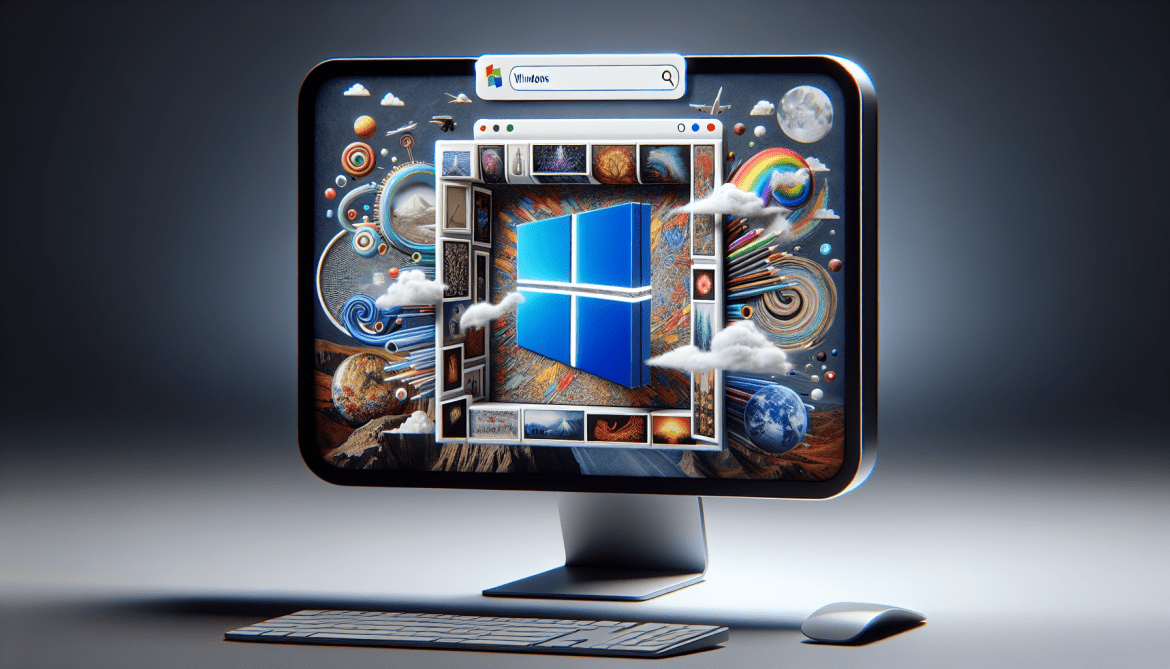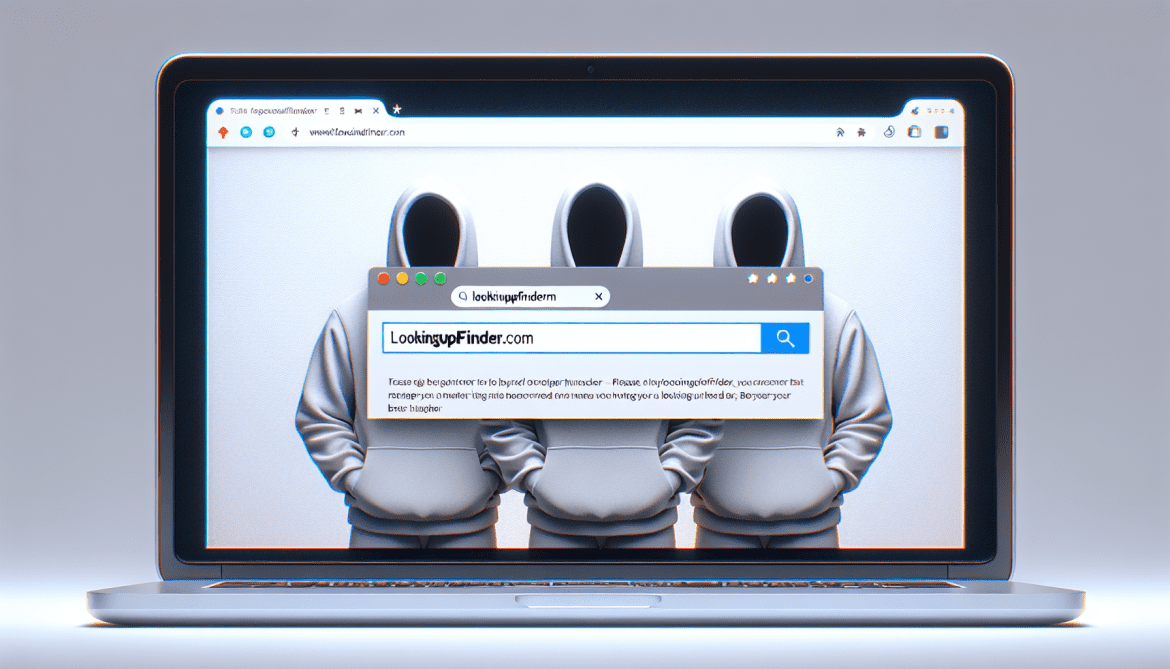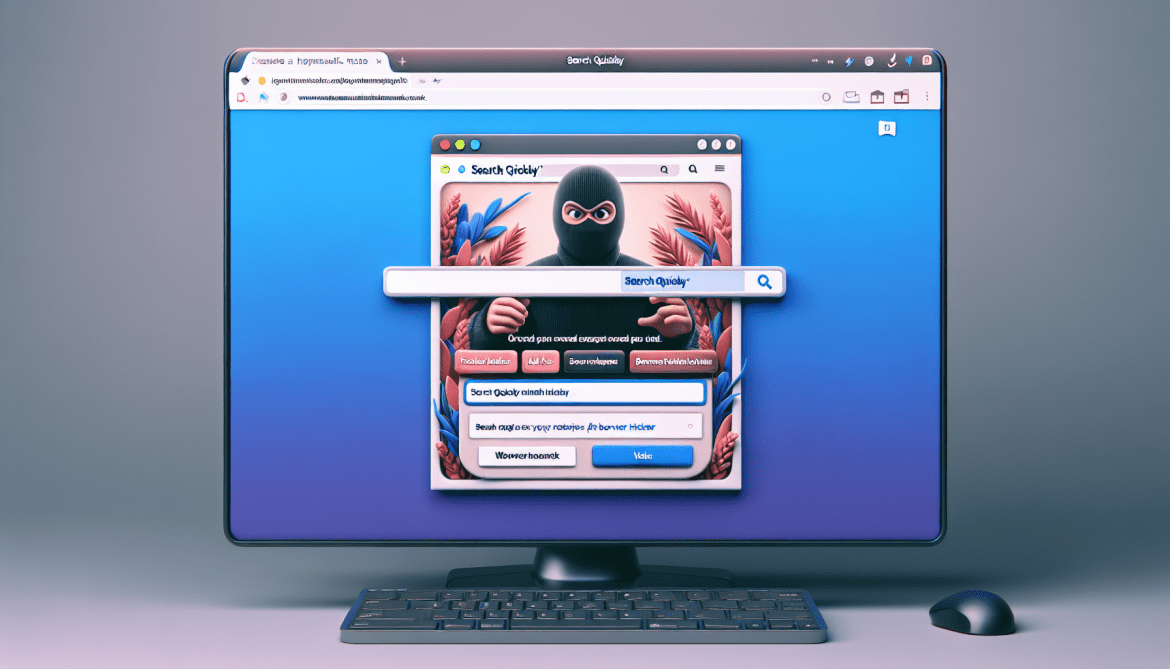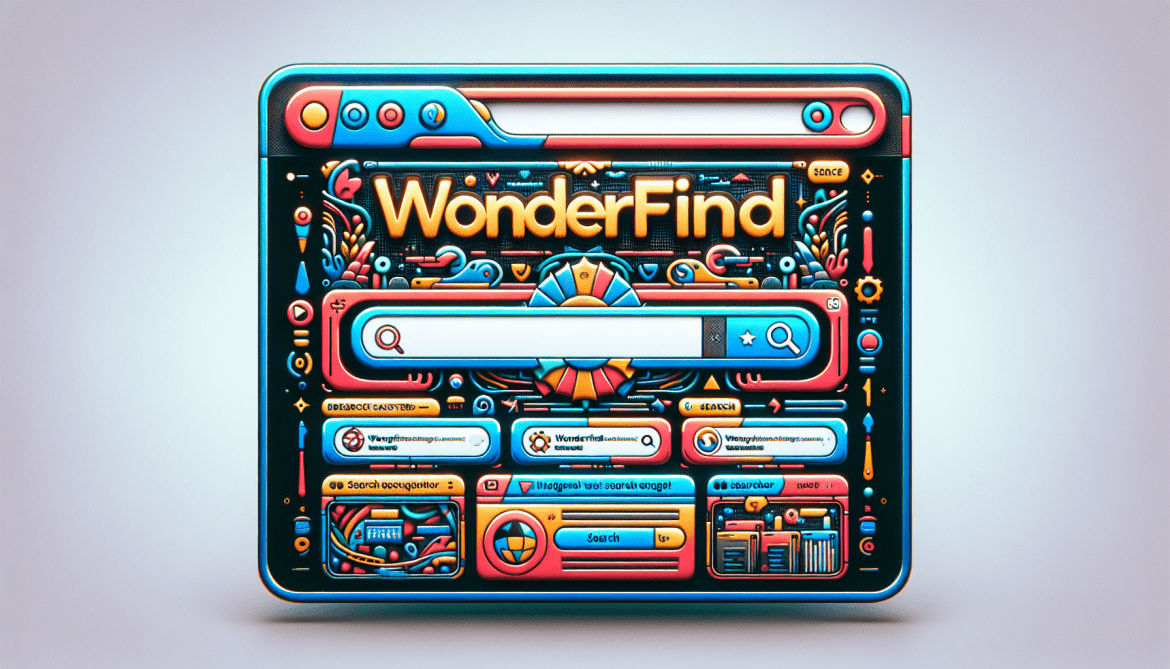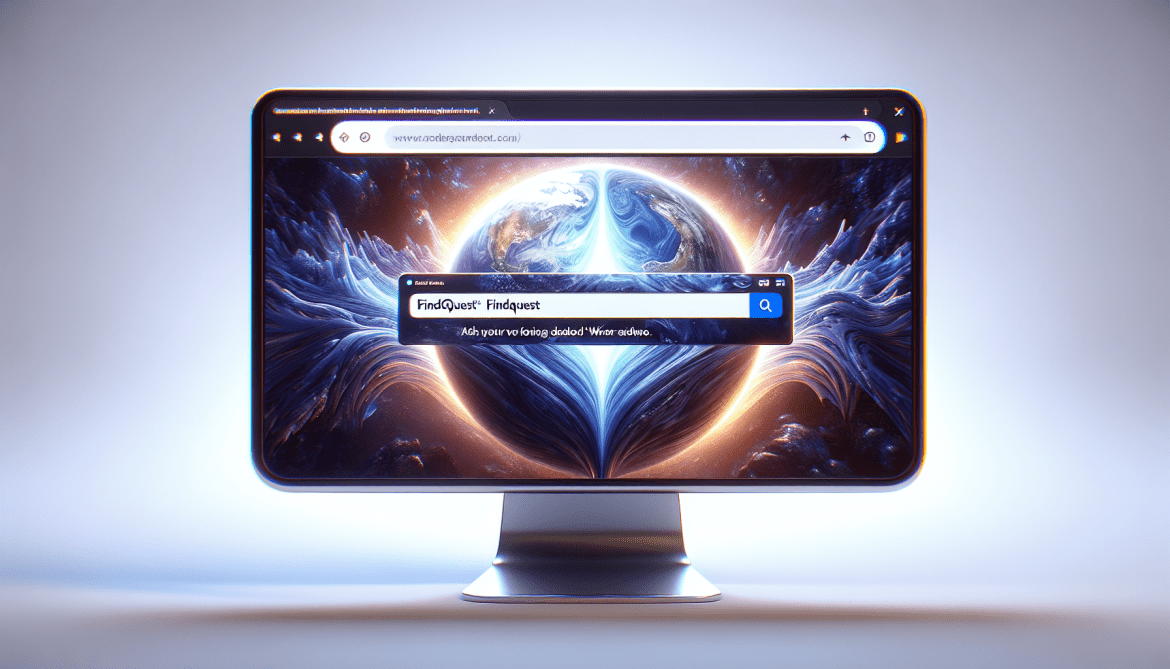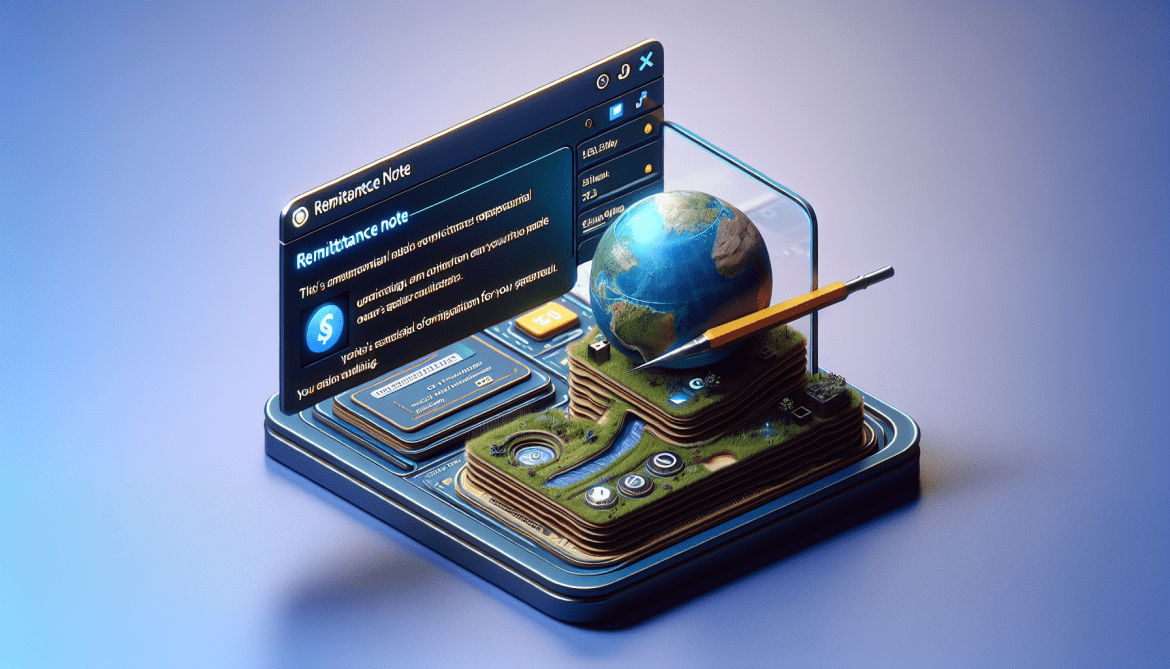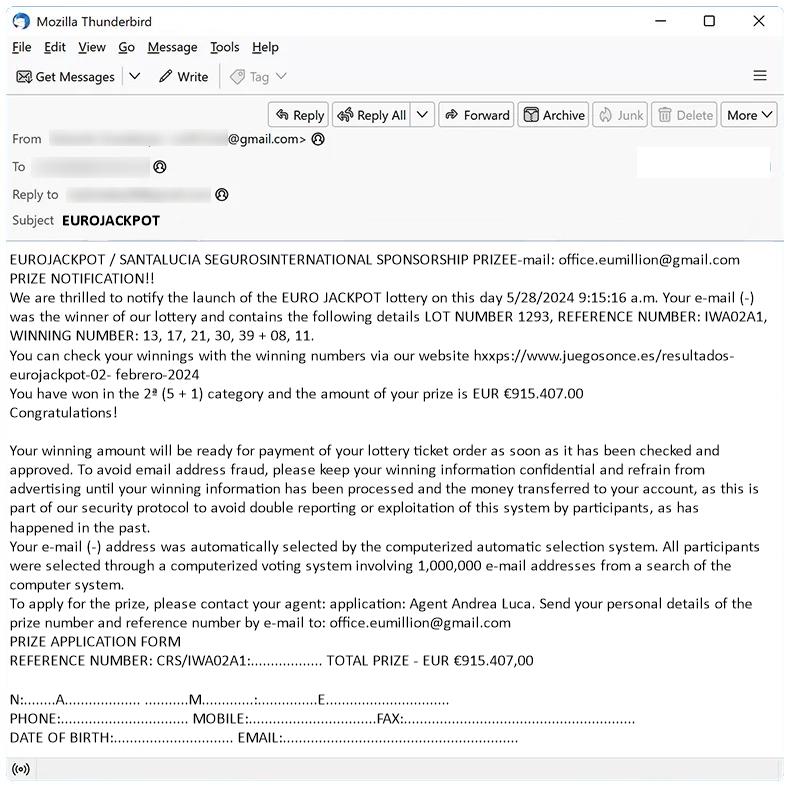OpenSea Marketplace is a decentralized platform that allows users to buy, sell, and discover digital assets such as non-fungible tokens (NFTs). NFTs are unique digital assets that are stored on the blockchain, making them verifiable and scarce. OpenSea Marketplace provides a marketplace for artists, creators, and collectors to trade these digital assets in a secure and transparent manner.
OpenSea Marketplace may appear in browsers as it is a popular platform for buying and selling NFTs and other digital assets. Users may visit the site to browse the wide variety of digital collectibles available for purchase, or to list their own creations for sale. OpenSea Marketplace offers a user-friendly interface and a wide range of categories, making it a go-to destination for those interested in the burgeoning world of digital collectibles and NFTs.