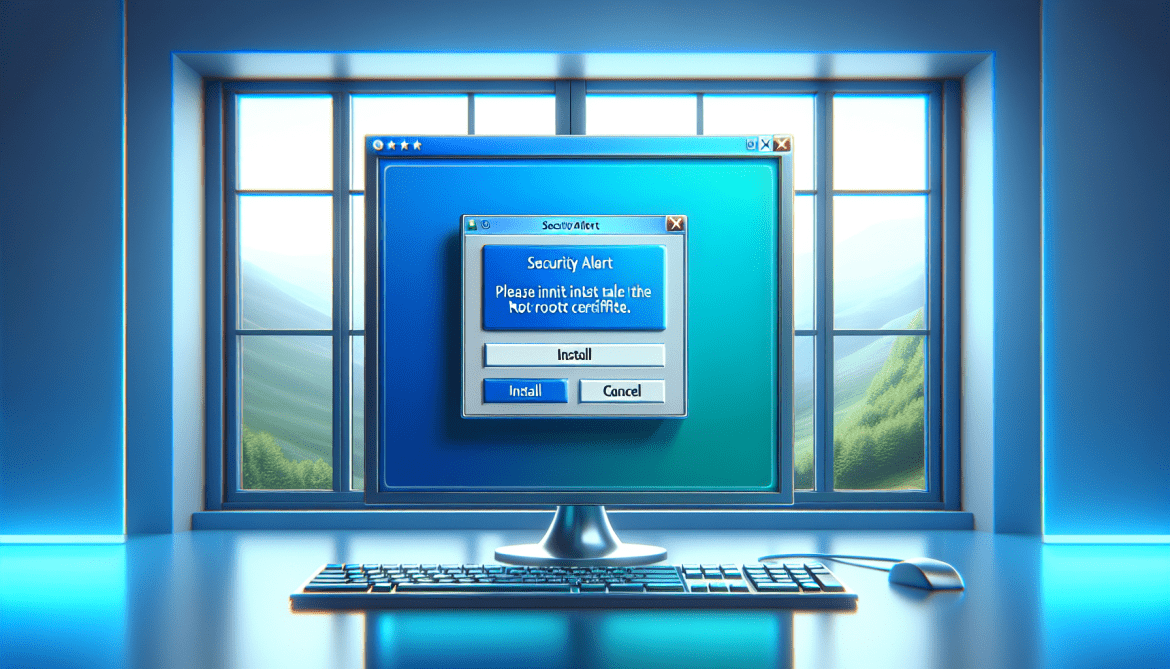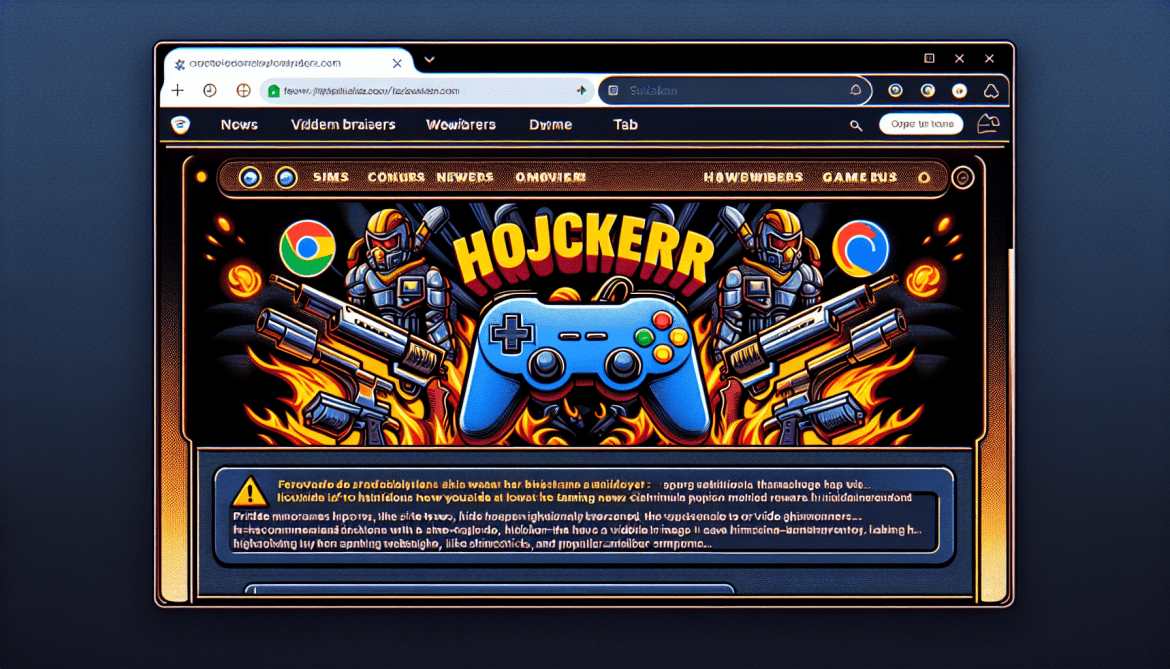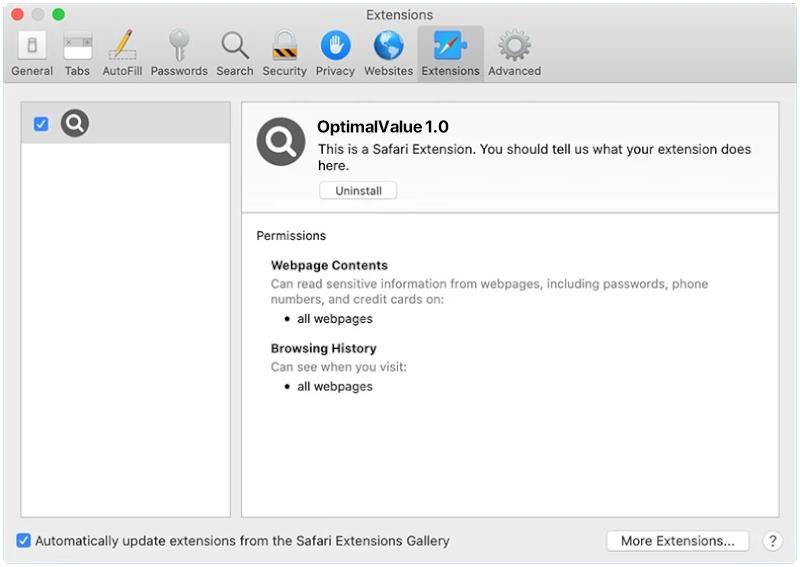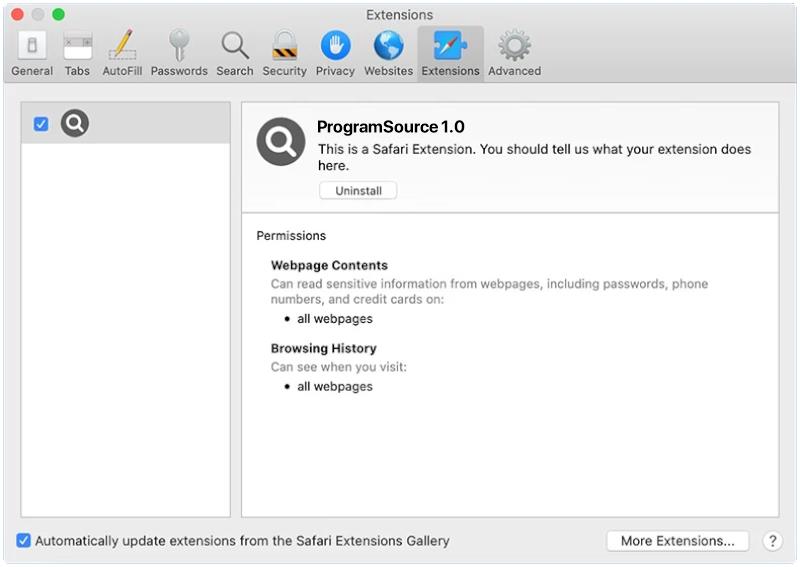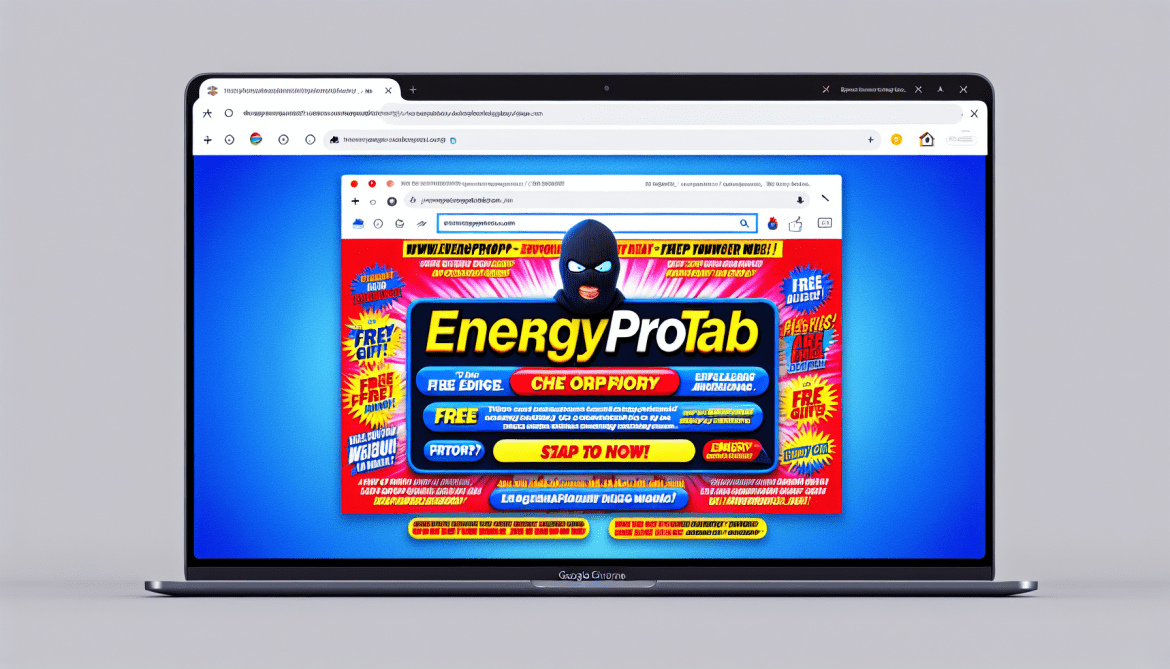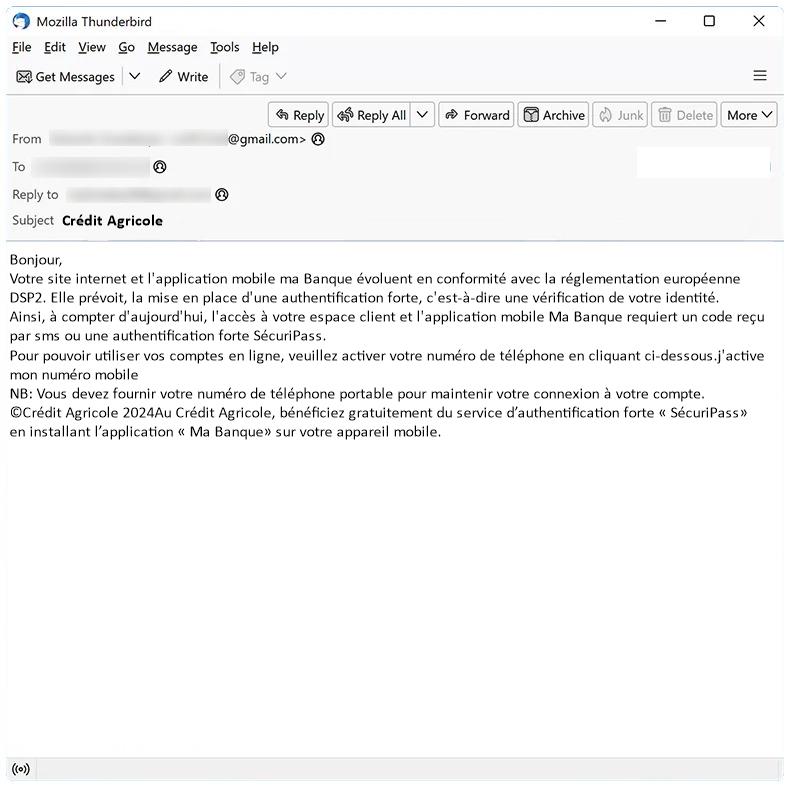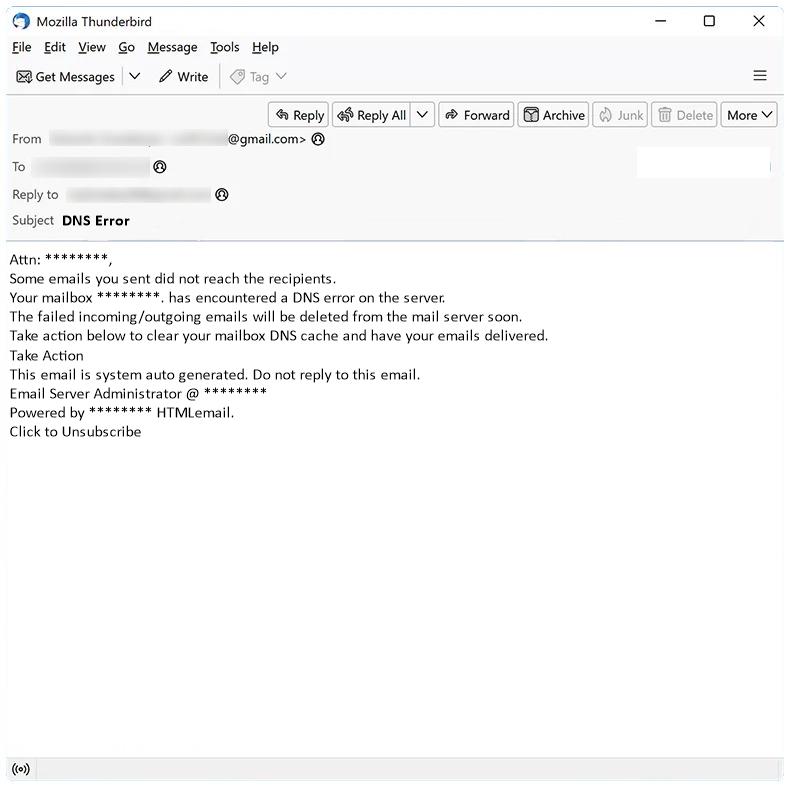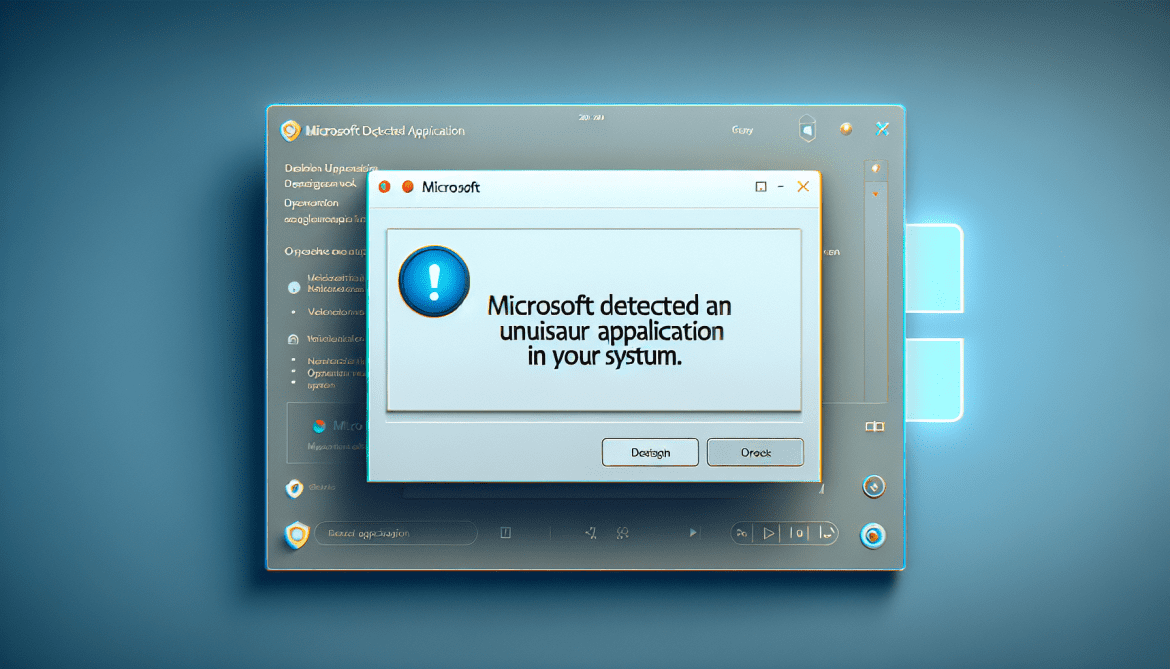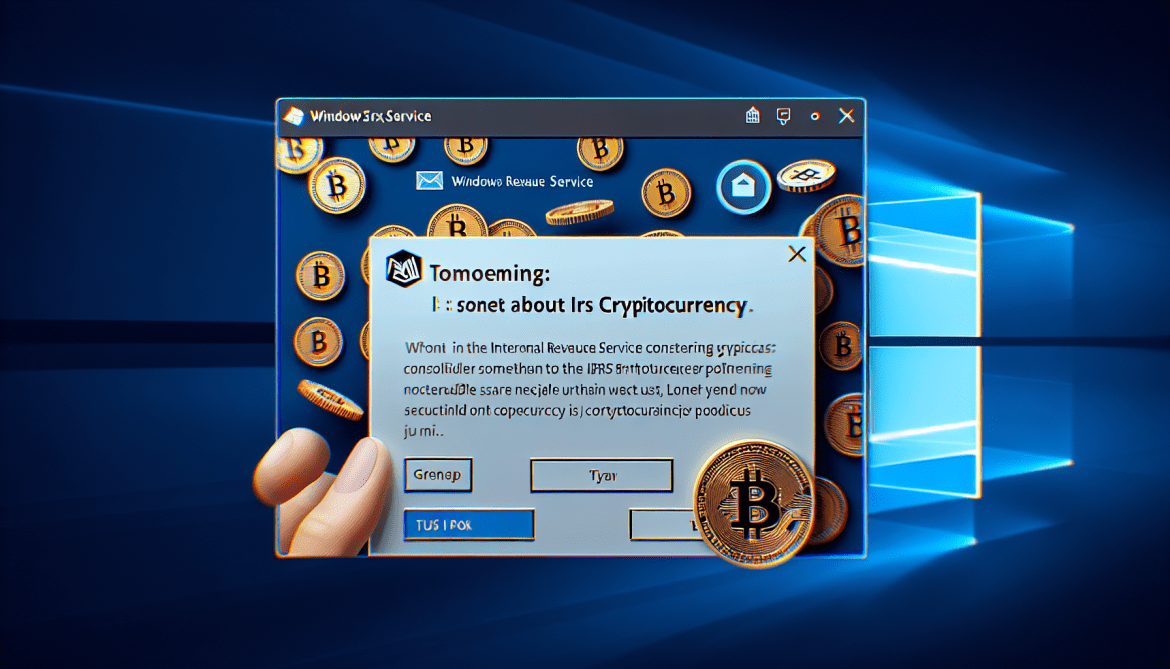Please Install The Root Certificate is a message that appears in web browsers when a website’s security certificate is not recognized or trusted by the browser. In order to establish a secure connection with the website, the user is prompted to install the root certificate, which is a digital certificate issued by a trusted Certificate Authority (CA). The root certificate is used to verify the authenticity of the website’s SSL certificate, ensuring that the website is legitimate and secure.
The reason why Please Install The Root Certificate appears in browsers is to protect users from potential security risks such as phishing attacks, man-in-the-middle attacks, and data interception. By installing the root certificate, the browser can verify the authenticity of the website’s SSL certificate and encrypt the data exchanged between the user and the website, ensuring that sensitive information such as login credentials, payment details, and personal data are securely transmitted over the internet. It is important for users to only install root certificates from trusted CAs to avoid compromising their security and privacy online.