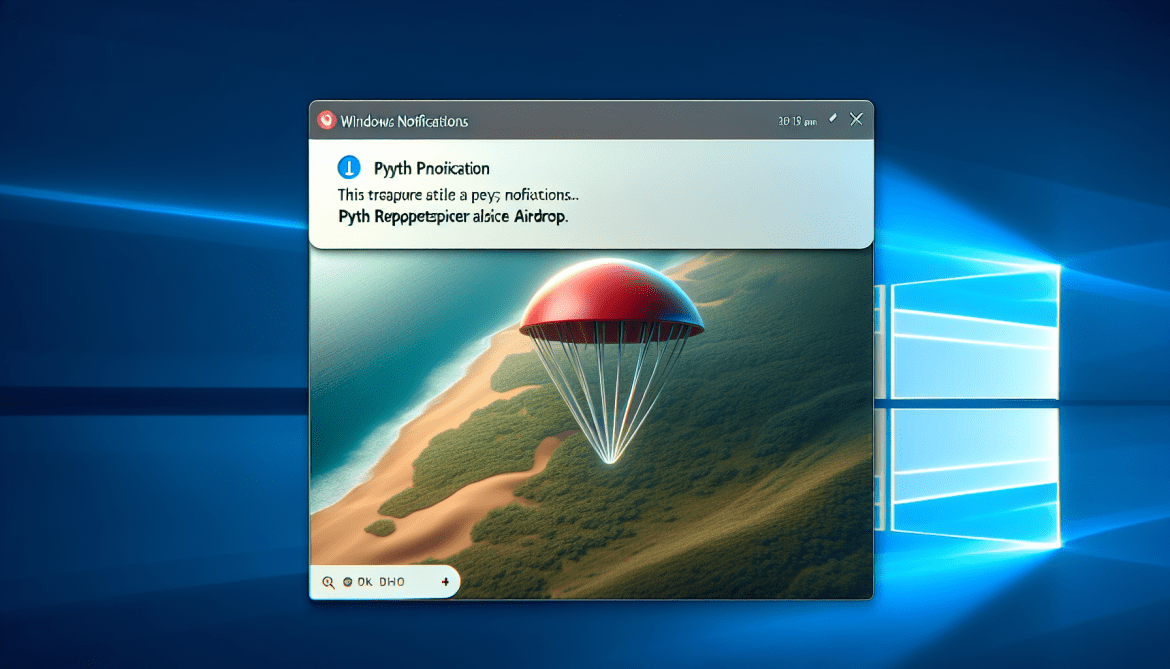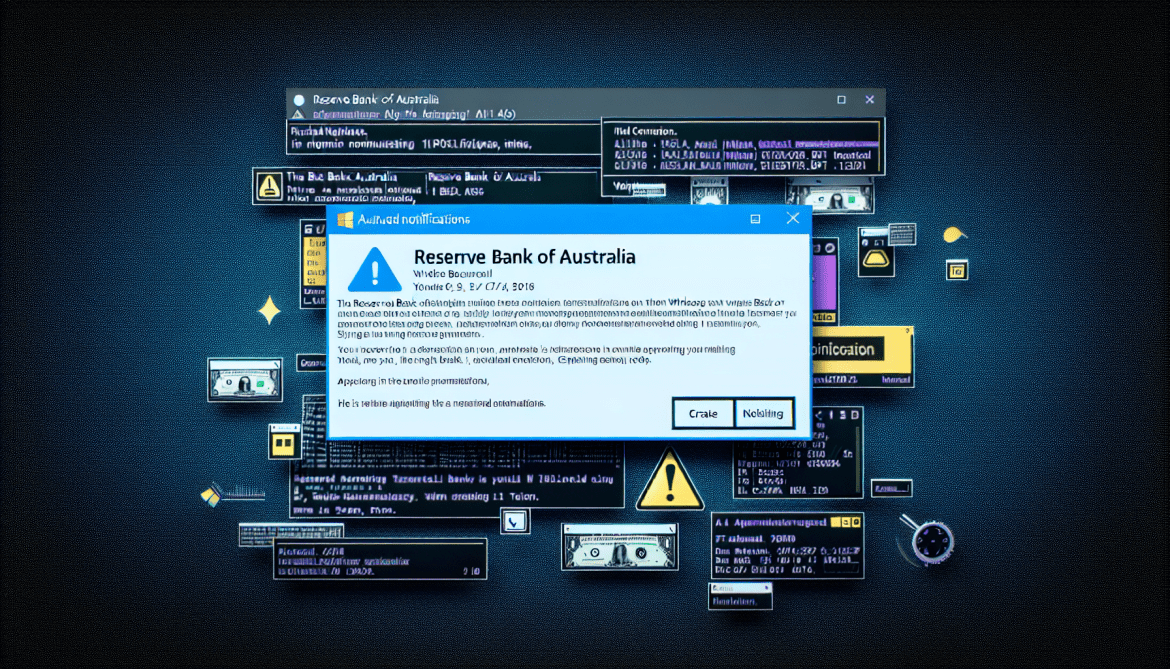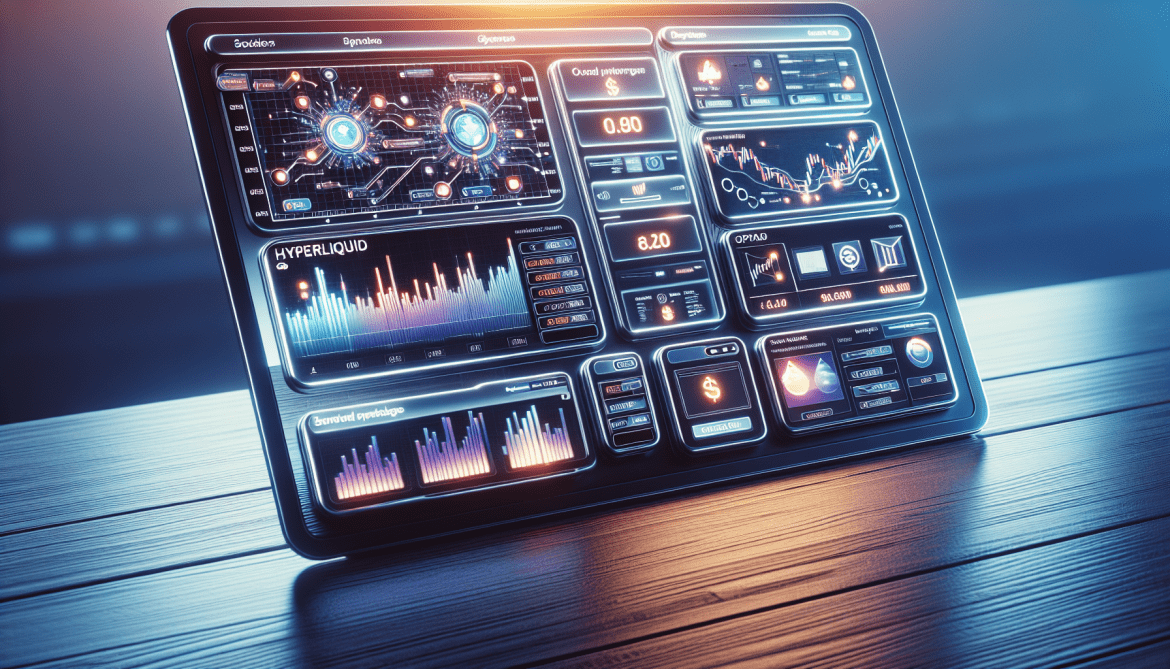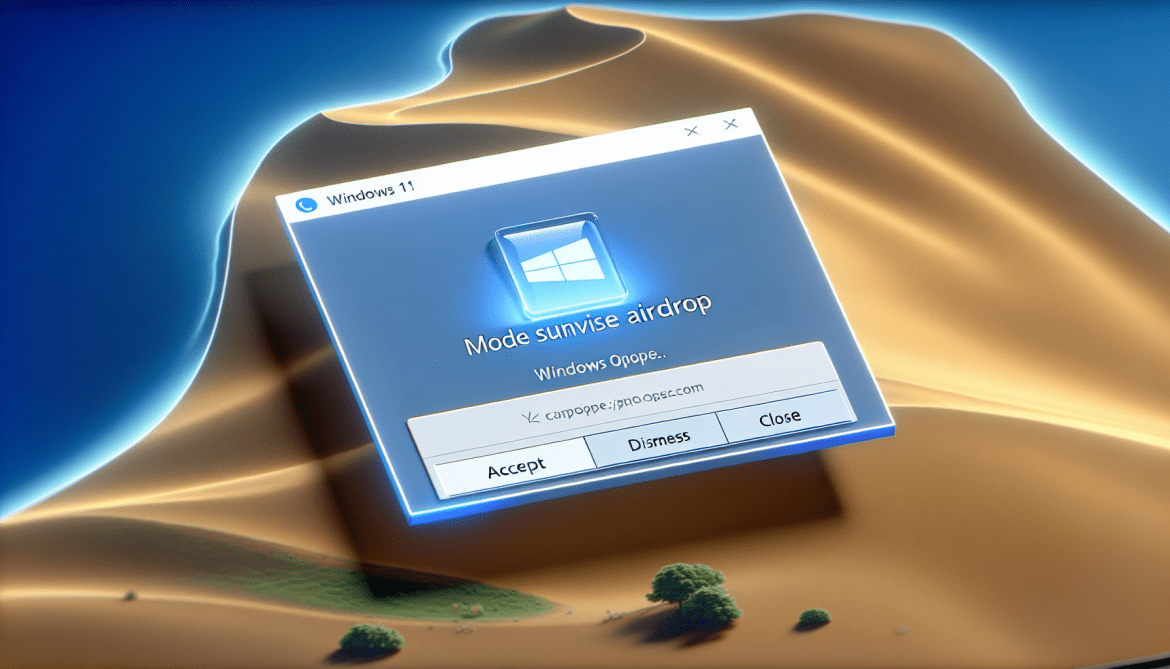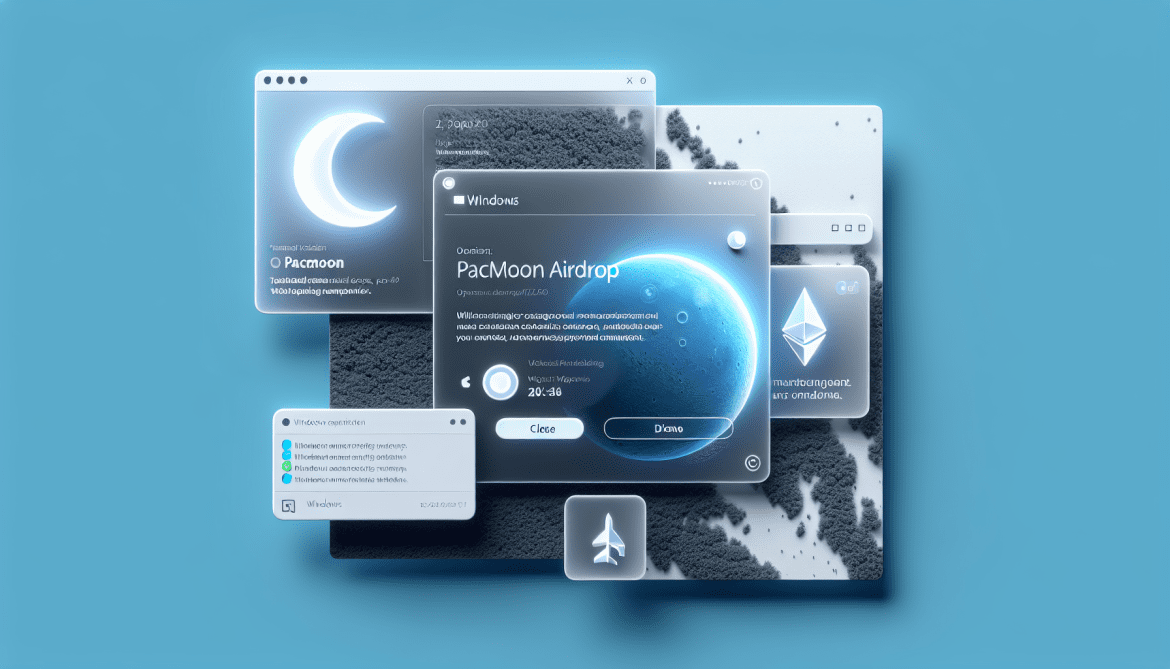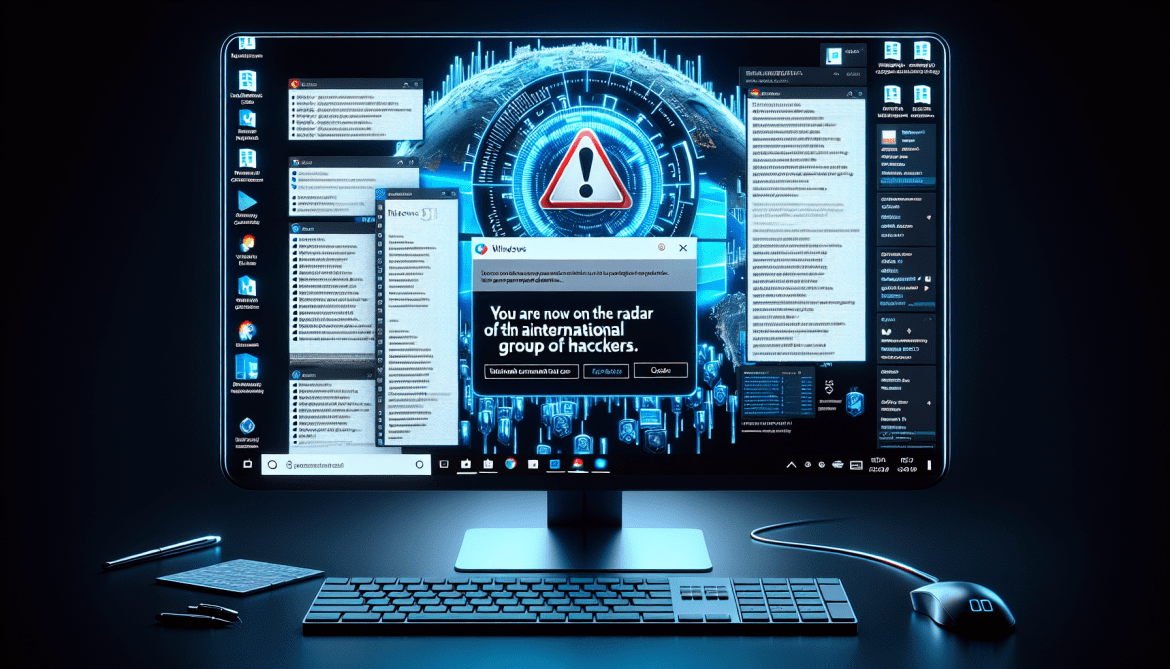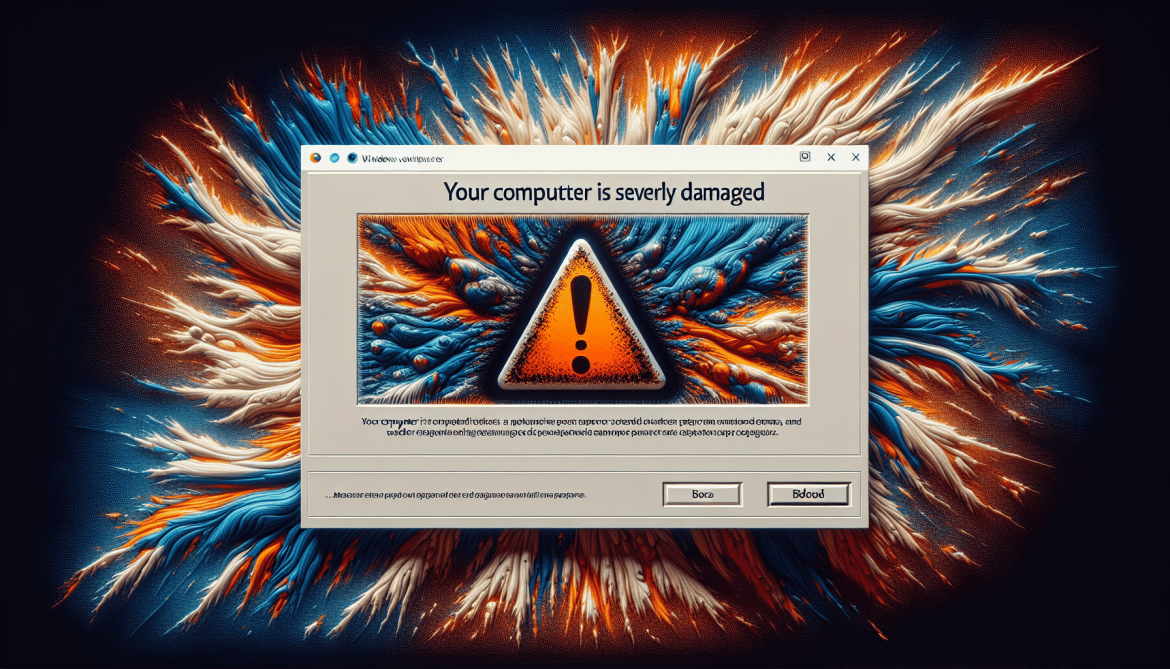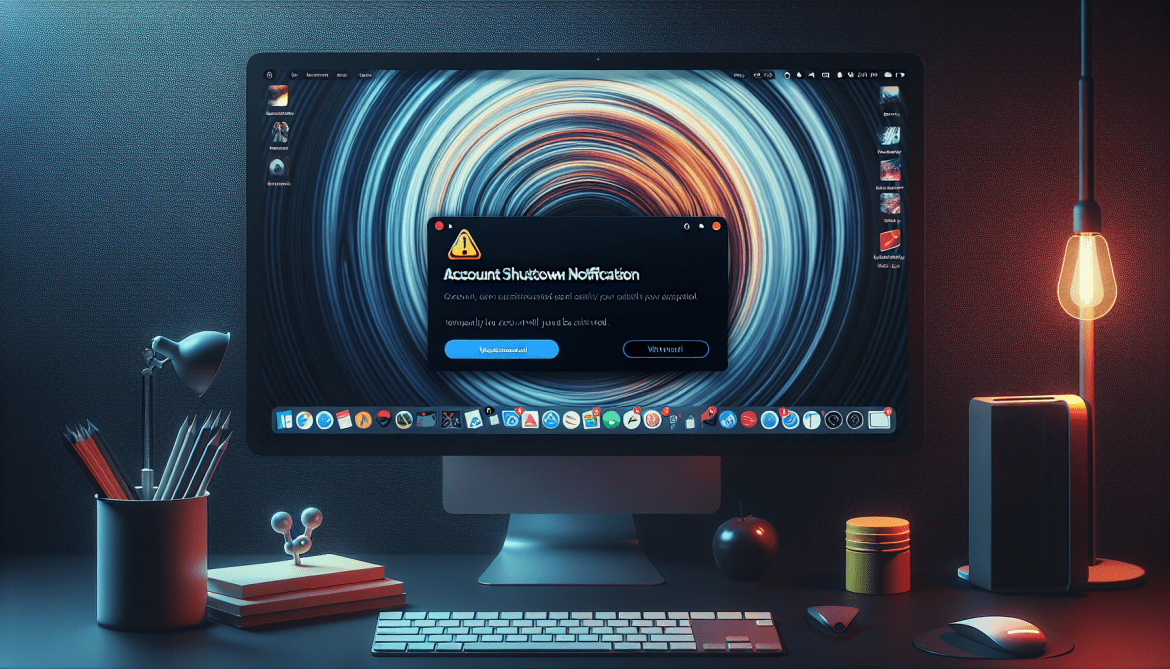PYTH Retrospective Airdrop is a type of airdrop where a cryptocurrency project distributes tokens to its users retrospectively based on their previous interactions with the project. This means that users who have engaged with the project in the past may receive tokens as a reward for their support. The goal of a retrospective airdrop is to incentivize users to continue supporting the project and to thank them for their previous contributions.
PYTH Retrospective Airdrop may appear in browsers as a way to announce the distribution of tokens to users who have previously interacted with the PYTH project. Users may see notifications or announcements about the airdrop when browsing the internet, prompting them to check their wallets or accounts to see if they have received any tokens. This type of airdrop can generate excitement among users and help to increase engagement with the project as users eagerly await their token rewards.