What is KesLan Ransomware
KesLan ransomware is another malware that penetrates the computer unnoticed by the user. In particular, this threat is among the ransomware that encrypts user data in order to obtain a ransom. KesLan ransomware encrypts photos, videos, archives, office documents and much more, so the virus affects the data that is most significant for the user. Also, in some cases, KesLan ransomware deletes system restore points and shadow copies of files so that the user cannot use the usual file recovery methods.

Cryptovirus became most active in early December 2019. Initially, KesLan ransomware is aimed at users who speak Turkish, however, judging by the data we receive, KesLan ransomware has spread all over the world. Moreover, KesLan ransomware changes the extension of the encrypted files, assigning them one of the following endings: .TR, .TMTEAM, .MMTeam, .Sifrelendi or .TRSomware. Be that as it may, the usual renaming of files will not help. Also, KesLan ransomware creates text files called Dosyalarını Kurtarmak İstiyorsan Oku!!!.txt and @Lütfen Beni Oku!@.txt, which contains information about the ransom. Here’s what it looks like:
Dosyalarını Kurtarmak İstiyorsan Oku!!!.txt
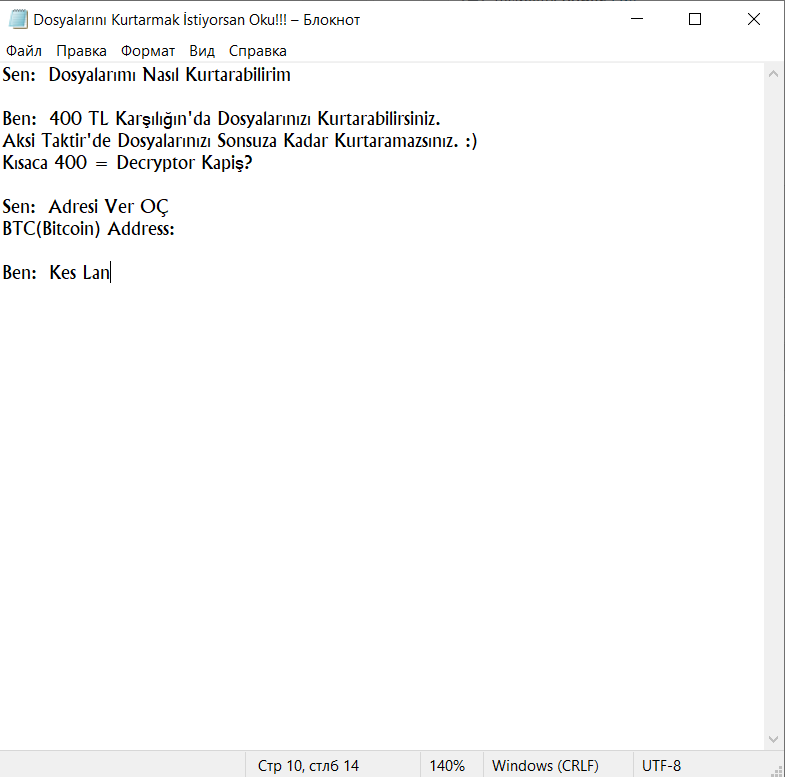
Turkish:
Sen: Dosyalarımı Nasıl Kurtarabilirim
Ben: 400 TL Karşılığın’da Dosyalarınızı Kurtarabilirsiniz.
Aksi Taktir’de Dosyalarınızı Sonsuza Kadar Kurtaramazsınız. 🙂
Kısaca 400 = Decryptor Kapiş?Sen: Adresi Ver OÇ
BTC(Bitcoin) Address:Ben: Kes Lan
English
You: How to Recover My Files
We: 400 TL Recover your files.
Otherwise, you cannot recover your files forever. 🙂
400 = Decryptor Door?You: Give Address OÇ
BTC (Bitcoin) Address:We: Kes Lan
@Lütfen Beni Oku!@.txt
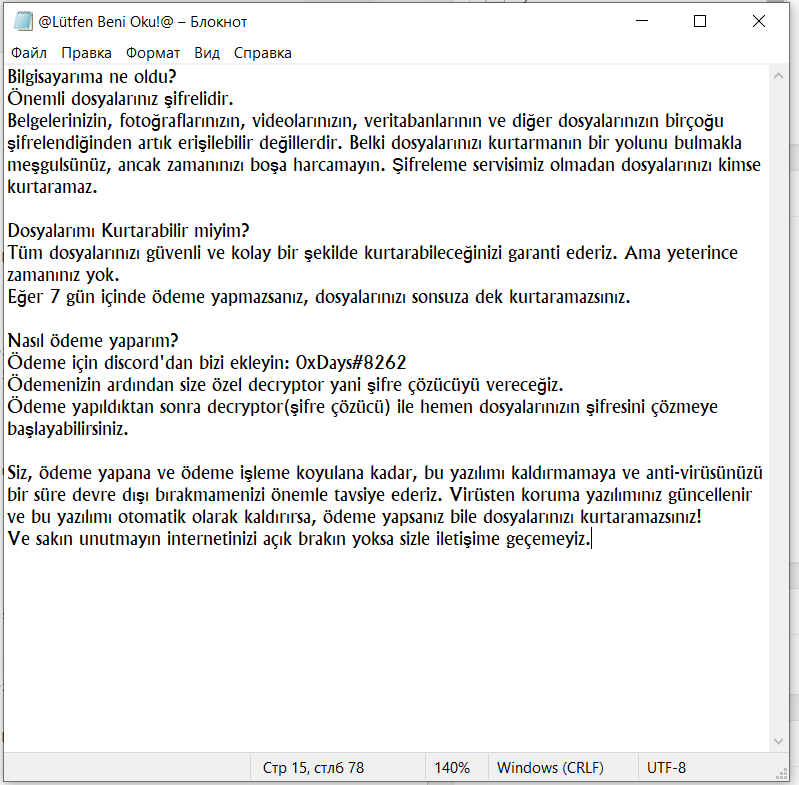
Turkish:
Bilgisayarıma ne oldu?
Önemli dosyalarınız şifrelidir.
Belgelerinizin, fotoğraflarınızın, videolarınızın, veritabanlarının ve diğer dosyalarınızın birçoğu şifrelendiğinden artık erişilebilir değillerdir. Belki dosyalarınızı kurtarmanın bir yolunu bulmakla meşgulsünüz, ancak zamanınızı boşa harcamayın. Şifreleme servisimiz olmadan dosyalarınızı kimse kurtaramaz.Dosyalarımı Kurtarabilir miyim?
Tüm dosyalarınızı güvenli ve kolay bir şekilde kurtarabileceğinizi garanti ederiz. Ama yeterince zamanınız yok.
Eğer 7 gün içinde ödeme yapmazsanız, dosyalarınızı sonsuza dek kurtaramazsınız.Nasıl ödeme yaparım?
Ödeme için discord’dan bizi ekleyin: 0xDays#8262
Ödemenizin ardından size özel decryptor yani şifre çözücüyü vereceğiz.
Ödeme yapıldıktan sonra decryptor(şifre çözücü) ile hemen dosyalarınızın şifresini çözmeye başlayabilirsiniz.Siz, ödeme yapana ve ödeme işleme koyulana kadar, bu yazılımı kaldırmamaya ve anti-virüsünüzü bir süre devre dışı bırakmamenizi önemle tavsiye ederiz. Virüsten koruma yazılımınız güncellenir ve bu yazılımı otomatik olarak kaldırırsa, ödeme yapsanız bile dosyalarınızı kurtaramazsınız!
Ve sakın unutmayın internetinizi açık brakın yoksa sizle iletişime geçemeyiz.
English
What happened to my computer?
Your important files are encrypted.
Many of your documents, photos, videos, databases, and other files are encrypted and are no longer accessible. Maybe you’re busy finding a way to recover your files, but don’t waste your time. No one can recover your files without our encryption service.Can I Recover My Files?
We guarantee that you can recover all your files safely and easily. But you don’t have enough time.
If you do not pay within 7 days, you will not be able to recover your files forever.How do I pay?
Add us on discord for payment: 0xDays # 8262
After your payment we will give you the special decryptor.
Once the payment has been made, you can immediately decrypt your files with the decryptor.We strongly recommend that you do not remove this software and disable your anti-virus for a while until you pay and process the payment. If your antivirus software is updated and automatically removes it, you won’t be able to recover your files even if you pay!
And don’t forget to leave your internet open or we won’t be able to contact you.
The buyback price is approximately 69 USD. Attackers also provide instructions on how to pay them a ransom. In fact, we do not recommend you pay. No one can guarantee you that the files will be truly decrypted. Use our recommendations to delete KesLan ransomware and decrypt .YourFilesHere-0penWithWinrar.ace files.
Well, there are 2 options for solving this problem. The first is to use an automatic removal utility that will remove the threat and all instances related to it. Moreover, it will save you time. Or you can use the Manual Removal Guide, but you should know that it might be very difficult to remove KesLan ransomware manually without a specialist’s help.
KesLan Removal Guide

Remember that you need to remove KesLan Ransomware first and foremost to prevent further encryption of your files before the state of your data becomes totally useless. And only after that, you can start recovering your files. Removal must be performed according to the following steps:
- Download KesLan Removal Tool.
- Remove KesLan from Windows (7, 8, 8.1, Vista, XP, 10) or Mac OS (Run system in Safe Mode).
- Restore .KesLan files
- How to protect PC from future infections.
How to remove KesLan ransomware automatically:
Thor Home may help you to get rid of this virus and clean up your system. In case you need a proper and reliable antivirus, we recommend you to try it.

Alternative solution – Malwarebytes
This program will find malicious files, hijackers, adware, potentially unwanted programs and will neutralize it. Also, Norton will help you clean your system properly.
If you’re Mac user – use this.
Manual KesLan Removal Guide
Here are step-by-step instructions to remove KesLan from Windows and Mac computers. Follow these steps carefully and remove files and folders belonging to KesLan. First of all, you need to run the system in a Safe Mode. Then find and remove needed files and folders.
Uninstall KesLan from Windows or Mac
Here you may find the list of confirmed related to the ransomware files and registry keys. You should delete them in order to remove virus, however it would be easier to do it with our automatic removal tool. The list:
KesLan.dll
_readme.txt
readme.txt
Windows 7/Vista:
- Restart the computer;
- Press Settings button;
- Choose Safe Mode;
- Find programs or files potentially related to KesLan by using Removal Tool;
- Delete found files;
Windows 8/8.1:
- Restart the computer;
- Press Settings button;
- Choose Safe Mode;
- Find programs or files potentially related to KesLan by using Removal Tool;
- Delete found files;
Windows 10:
- Restart the computer;
- Press Settings button;
- Choose Safe Mode;
- Find programs or files potentially related to KesLan by using Removal Tool;
- Delete found files;
Windows XP:
- Restart the computer;
- Press Settings button;
- Choose Safe Mode;
- Find programs or files potentially related to KesLan by using Removal Tool;
- Delete found files;
Mac OS:
- Restart the computer;
- Press and Hold Shift button, before system will be loaded;
- Release Shift button, when Apple logo appears;
- Find programs or files potentially related to KesLan by using Removal Tool;
- Delete found files;
How to restore encrypted files
You can try to restore your files with special tools. You may find more detailed info on data recovery software in this article – recovery software. These programs may help you to restore files that were infected and encrypted by ransomware.
Restore data with Stellar Data Recovery
Stellar Data Recovery is able to find and restore different types of encrypted files, including removed emails.
- Download and install Stellar Data Recovery
- Choose drives and folders with your data, then press Scan.
- Select all the files in a folder, then click on Restore button.
- Manage export location. That’s it!
Restore encrypted files using Recuva
There is an alternative program, that may help you to recover files – Recuva.
- Run the Recuva;
- Follow instructions and wait until scan process ends;
- Find needed files, mark them and Press Recover button;
How to prevent ransomware infection?
It is always rewarding to prevent ransomware infection because of the consequences it may bring. There are a lot of difficulties in resolving issues with encoders viruses, that’s why it is very vital to keep a proper and reliable anti-ransomware software on your computer. In case you don’t have any, here you may find some of the best offers in order to protect your PC from disastrous viruses.
Malwarebytes
SpyHunter is a reliable antimalware removal tool application, that is able to protect your PC and prevent the infection from the start. The program is designed to be user-friendly and multi-functional.

