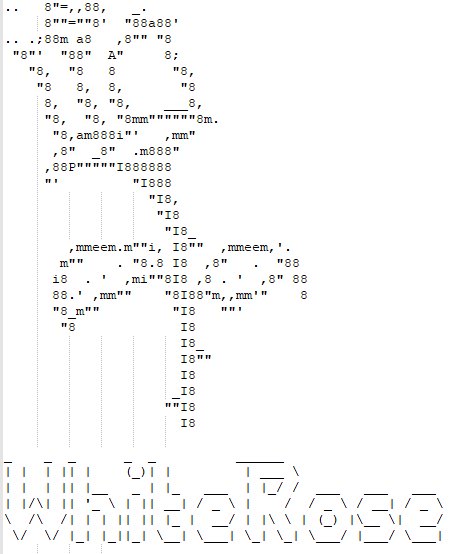What is WhiteRose ransomware
WhiteRose – is a ransomware, that can make all the files on your computer unreadable. This virus is extremely dangerous for any system, it will encrypt all the files on the computer and demand for ransom. The cost of it is quite big, if your computer is infected with WhiteRose ransomware, you should not pay for decryption of your files, because cyber criminals are not going to help anyone. Still, you may remove WhiteRose ransomware and decrypt .WHITEROSE files without paying anything.
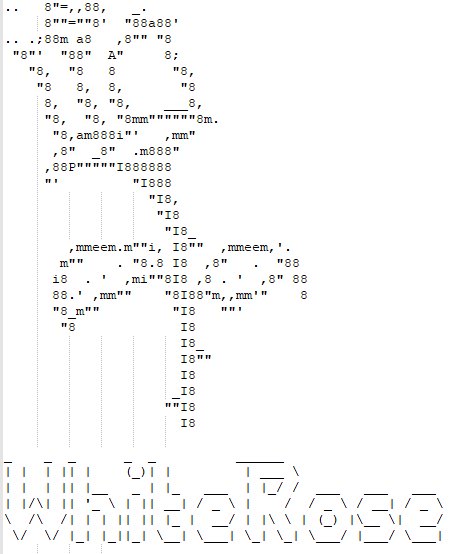
The way this ransomware works is quite simple – first of all, WhiteRose breaks through your system, then starts encrypting procedure with AES encryption algorithm. WhiteRose ransomware adds .WHITEROSE extension to the name of all the encrypted files. For example, video.mp4 file turns into video.mp4.WHITEROSE file. Once all the data is encrypted, the ransomware drops HOW-TO-RECOVERY-FILES.TXT on your desktop. You may find demands of cyber criminals in it, here is WhiteRose ransom note:
=====================[PersonalKey]=====================
[redacted base64]
=====================[PersonalKey]=====================
The singing of the sparrows, the breezes of the northern mountains and smell of the earth that was raining in the morning filled the entire garden space. I’m sitting on a wooden chair next to a bush tree, I have a readable book in my hands and I am sweating my spring with a cup of bitter coffee. Today is a different day.
Behind me is an empty house of dreams and in front of me, full of beautiful white roses.
To my left is an empty blue pool of red fish and my right, trees full of spring white blooms.
I drink coffee, I’ll continue to read a book from William Faulkner. In the garden environment, peace and quiet. My life always goes that way. Always alone without even an intimate friend.
I have neither a pet, nor a friend or an enemy; I am a normal person with fantastic wishes among the hordes of white rose flowers. Everything is natural. I’m just a little interested in hacking and programming. My only electronic devices in this big garden are an old laptop for do projects and an iPhone for check out the news feeds for malware analytics on Twitter without likes posts.
Believe me, my only assets are the white roses of this garden.
I think of days and write at night: the story, poem, code, exploit or the accumulation of the number of white roses sold and I say to myself that the wealth is having different friends of different races, languages, habits and religions, Not only being in a fairly stylish garden with full of original white roses.
Today, I think deeply about the decision that has involved my mind for several weeks. A decision to freedom and at the worth of unity, intimacy, joy and love and is the decision to release white roses and to give gifts to all peoples of the world.
I do not think about selling white roses again. This time, I will plant all the white roses of the garden to bring a different gift for the people of each country. No matter where is my garden and where I am from, no matter if you are a housekeeper or a big company owner, it does not matter if you are the west of the world or its east, it’s important that the white roses are endless and infinite. You do not need to send letters or e-mails to get these roses. Just wait it tomorrow.
Wait for good days with White Rose.
I hope you accept this gift from me and if it reaches you, close your eyes and place yourself in a large garden on a wooden chair and feel this beautiful scene to reduce your anxiety and everyday tension.
Thank you for trusting me. Now open your eyes. Your system has a flower like a small garden; A white rose flower.
///////////////////////////////////////////////////
[Recovery Instructions]
I. Download qTox on your computer from [https://tox.chat/download.html]
II. Create new profile then enter our ID in search contacts
Our Tox ID: “6F548F21789***”.
III. Wait for us to accept your request.
IV. Copy ‘[PersonalKey]’ in “HOW-TO-RECOVERY-FILES.TXT” file and send this key with one encrypted file less size then 2MB for trust us in our Tox chat.
IV.I. Only if you did not receive a reply after 24 hours from us,
send your message to our secure tor email address “TheWhiteRose@Torbox3uiot6wchz.onion”.
IV.II. For perform “Step IV.I” and enter the TOR network, you must download tor browser
and register in “http://torbox3uiot6wchz.onion” Mail Service)
V. We decrypt your two files and we will send you.
VI. After ensuring the integrity of the files, We will send you payment info.
VII. Now after payment, you get “WhiteRose Decryptor” Along with the private key of your system.
VIII.Everything returns to the normal and your files will be released.
/////////////////////////////////////////////////////////////////////////////////////////////////////////////////////////////////////////////
What is encryption?
In cryptography, encryption is the process of encoding a message or information in such a way that only authorized parties can access it, and those who are not authorized cannot. Encryption does not itself prevent interference, but denies the intelligible content to a would-be interceptor. In an encryption scheme, the intended information or message, referred to as plaintext, is encrypted using an encryption algorithm – a cipher – generating ciphertext that can be read only if decrypted.
For technical reasons, an encryption scheme usually uses a pseudo-random encryption key generated by an algorithm.
It is in principle possible to decrypt the message without possessing the key, but, for a well-designed encryption scheme, considerable computational resources and skills are required.
An authorized recipient can easily decrypt the message with the key provided by the originator to recipients but not to unauthorized users.
in your case “WhiteRose Decryptor” software for safe and complete decryption of all your files and data.
Any other way?
If you look through this text in the Internet and realise that something is wrong with your files but you do not have any instructions to restore your files, please contact your antivirus support.
There are two solutions of this problem. First is to use special Removal Tool. Removal Tools delete all instances of malware by few clicks and help user to save time. Or you can use Manual Removal Guide, but you should know that it might be very difficult to remove WhiteRose ransomware manually without specialist’s help.
WhiteRose Removal Guide
- Download WhiteRose Removal Tool.
- Remove WhiteRose from Windows (7, 8, 8.1, Vista, XP, 10) or Mac OS (Run system in Safe Mode).
- How to restore files
- How to protect PC from future infections.
How to remove WhiteRose ransomware automatically:
This removal tool can help you to get rid of this nasty virus and clean up your system. In case you need a proper and reliable solution, we recommend you to download and try it. This anti-ransomware removal tool is able to detect and remove WhiteRose ransomware from your system.
Manual WhiteRose Removal Guide
Here is step-by-step instructions on how to remove WhiteRose from Windows and Mac computers. Follow this steps carefully and remove files and folders belonging to WhiteRose. First of all, you need to run system in a Safe Mode. Then find and remove needed files and folders.
Uninstall WhiteRose from Windows or Mac
Here you may find the list of confirmed related to the ransomware files and registry keys. You should delete them in order to remove virus, however it would be easier to do it with our automatic removal tool. The list:
White.exe (WhiteRose.exe)
.exe – it may be a random name that you don’t recognize
HOW-TO-RECOVERY-FILES.TXT
WhiteRose Decryptor.exe
Perfect.sys
Windows 7/Vista:
- Restart the computer;
- Press Settings button;
- Choose Safe Mode;
- Find programs or files potentially related to WhiteRose by using Removal Tool;
- Delete found files;
Windows 8/8.1:
- Restart the computer;
- Press Settings button;
- Choose Safe Mode;
- Find programs or files potentially related to WhiteRose by using Removal Tool;
- Delete found files;
Windows 10:
- Restart the computer;
- Press Settings button;
- Choose Safe Mode;
- Find programs or files potentially related to WhiteRose by using Removal Tool;
- Delete found files;
Windows XP:
- Restart the computer;
- Press Settings button;
- Choose Safe Mode;
- Find programs or files potentially related to WhiteRose by using Removal Tool;
- Delete found files;
Mac OS:
- Restart the computer;
- Press and Hold Shift button, before system will be loaded;
- Release Shift button, when Apple logo appears;
- Find programs or files potentially related to WhiteRose by using Removal Tool;
- Delete found files;
How to restore encrypted files
If you can’t decrypt your files or just don’t want to use those instructions, you can try to restore your files with special tools. You may find these tools below in this section.
Restore data with Stellar Data Recovery
This program can restore the encrypted files, it is easy to use and very helpful.
- Download and install Stellar Data Recovery
- Choose drives and folders with your data, then press Scan.
- Select all the files in a folder, then click on Restore button.
- Manage export location. That’s it!
Restore encrypted files using Recuva
There is an alternative program, that may help you to recover files – Recuva.
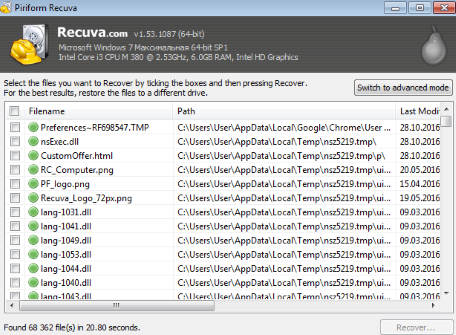
- Run the Recuva;
- Follow instructions and wait until scan process ends;
- Find needed files, mark them and Press Recover button;
How to prevent ransomware infection?
It is always rewarding to prevent ransomware infection because of the consequences it may bring. There are a lot of difficulties in resolving issues with encoders viruses, that’s why it is very vital to keep a proper and reliable anti-ransomware software on your computer. In case you don’t have any, here you may find some of the best offers in order to protect your PC from disastrous viruses.
Malwarebytes
SpyHunter is a reliable antimalware removal tool application, that is able to protect your PC and prevent the infection from the start. The program is designed to be user-friendly and multi-functional.
In case this instruction would not help, you can always contact us via our email – submit@securitystronghold.com. We can help you to decrypt your files.