What is Aurora ransomware
Aurora, or OneKeyLocker, is a new ransomware virus that may encode all the personal files on a victim’s computer. Business/work documents, personal photos and videos – all of it may be encrypted, so that no one can use these files until they pay ransom cost, which is usually a big sum of money. If your PC is infected with this dangerous virus, we should warn you that paying ransom cost would not help. Cyber criminals are not going to help or contact you even if you pay them. Still, you may remove Aurora ransomware and decrypt .Aurora files without paying anything.
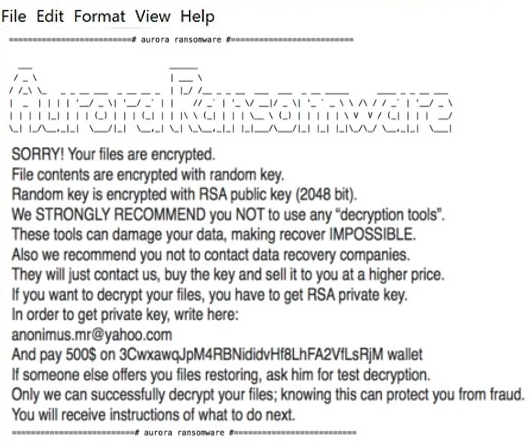
Interesting fact – this ransomware may infect a PC through malicious websites. These sites belong to a intermediary-host ardis.ru, which itself hosts at hostland.ru, which controls a bunch of malicious and dangerous websites. Who runs this whole thing with Ardis.ru? The address in Kaliningrad, but there is a Swedish personal name in it, and the company representative is from the Netherlands. It is super strange, but the answerphone of technical support says that they work from 9am, but if you call later, they do not work at all. So, there is still no idea where these people operating from and why they do what they do.
The way this ransomware works is quite simple – first of all, Aurora breaks through your system, then starts encrypting procedure with DES encryption algorithm. Aurora ransomware adds .Aurora extension to the name of all the encrypted files, here’s an example: may18_raport.doc.Aurora. Once all the data is encrypted, the ransomware drops 6 same text files:
HOW_TO_DECRYPT_YOUR_FILES.txt
HOW_TO_DECRYPT_YOUR_FILES2.txt
HOW_TO_DECRYPT_YOUR_FILES3.txt
HOW_TO_DECRYPT_YOUR_FILES4.txt
HOW_TO_DECRYPT_YOUR_FILES5.txt
HOW_TO_DECRYPT_YOUR_FILES6.txt
You may find demands of cyber criminals in it, here is Aurora ransom note:
===# aurora ransomware #===
Aurora Ransomware
—
SORRY! Your files are encrypted.
File contents are encrypted with random key.
Random key is encrypted with RSA public key (2048 bit).
We STRONGLY RECOMMEND you NOT to use any “decryption tools”.
These tools can damage your data, making recover IMPOSSIBLE.
Also we recommend you not to contact data recovery companies.
They will just contact us, buy the key and sell it to you at a higher price.
If you want to decrypt your files, you have to get RSA private key.
In order to get private key, write here:
anonimus.mr@yahoo.com
And pay 500$ on 3CwxawqJpM4RBNididvHf8LhFA2VfLsRjM wallet
If someone else offers you files restoring, ask him for test decryption.
Only we can successfully decrypt your files; knowing this can protect you from fraud.
You will receive instructions of what to do next.
===# aurora ransomware #===
There are two solutions of this problem. First is to use special Removal Tool. Removal Tools delete all instances of malware by few clicks and help user to save time. Or you can use Manual Removal Guide, but you should know that it might be very difficult to remove Aurora ransomware manually without specialist’s help.
Aurora Removal Guide
- Download Aurora Removal Tool.
- Remove Aurora from Windows (7, 8, 8.1, Vista, XP, 10) or Mac OS (Run system in Safe Mode).
- How to Decrypt Aurora files.
- How to restore system to previous “condition”.
- How to protect PC from future infections.
How to remove Aurora ransomware automatically:
This removal tool can help you to get rid of this nasty virus and clean up your system. In case you need a proper and reliable solution, we recommend you to download and try it. This anti-ransomware removal tool is able to detect and remove Aurora ransomware from your system.
Manual Aurora Removal Guide
Below is step-by-step instructions to remove Aurora from Windows and Mac computers. Follow this steps carefully and remove files and folders belonging to Aurora. First of all, you will need to run system in a Safe Mode. Then find and remove needed files and folders.
Uninstall Aurora from Windows or Mac
Windows 7/Vista:
- Restart the computer;
- Press Settings button;
- Choose Safe Mode;
- Find programs or files potentially related to Aurora by using Removal Tool;
- Delete found files;
Windows 8/8.1:
- Restart the computer;
- Press Settings button;
- Choose Safe Mode;
- Find programs or files potentially related to Aurora by using Removal Tool;
- Delete found files;
Windows 10:
- Restart the computer;
- Press Settings button;
- Choose Safe Mode;
- Find programs or files potentially related to Aurora by using Removal Tool;
- Delete found files;
Windows XP:
- Restart the computer;
- Press Settings button;
- Choose Safe Mode;
- Find programs or files potentially related to Aurora by using Removal Tool;
- Delete found files;
Mac OS:
- Restart the computer;
- Press and Hold Shift button, before system will be loaded;
- Release Shift button, when Apple logo appears;
- Find programs or files potentially related to Aurora by using Removal Tool;
- Delete found files;
How to decrypt .Aurora files
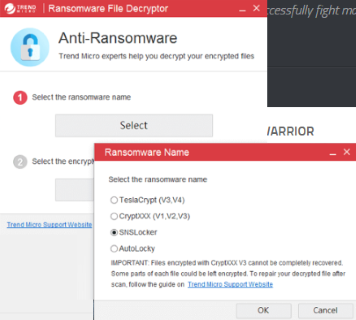
After Aurora is removed, you want to decrypt your documents and files. There are different decrypting tools, that can help you.
After removing Aurora, you can try to decrypt Aurora files. All you need is decrypting tool. There may be a trouble – not all of the files can be decrypted and restored, it depends on ransomware.
One of those programs is Trend Micro Ransomware File Decryptor. This software decrypt a lot of types ransomware file formats, you may try to use in order to decrypt infected files.
How to restore encrypted files
If you can’t remove and decrypt files or just don’t want to use those instructions, you can try to restore system from recovery point by using special tools. You can also try Data Recover Pro application in order to restore your files, it will surely help.
Restore data with Stellar Data Recovery
- Download and install Stellar Data Recovery
- Choose drives and folders with your data, then press Scan.
- Select all the files in a folder, then click on Restore button.
- Manage export location. That’s it!
Restore encrypted files using Recuva
There is another program, that can help user to recover encrypted files. And this program is Recuva, software which friendly interface.
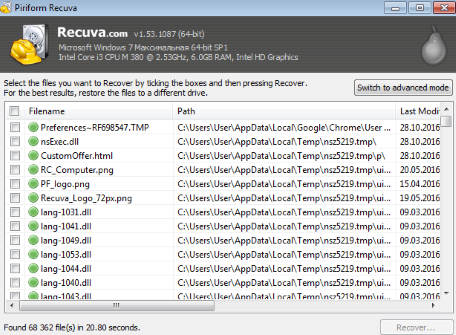
- Run the Recuva;
- Follow instructions and wait until scan process ends;
- Find needed files, mark them and Press Recover button;
How to prevent ransomware infection?
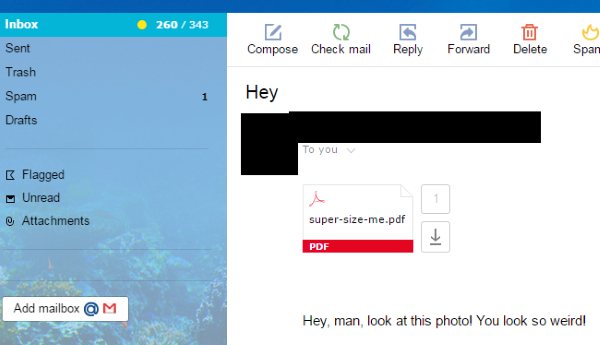 Since Aurora classified as ransomware, it needs a method to infiltrate into personal computer. And the most usable method is attaching to e-mail with messages, that provocate to open attached document.
Since Aurora classified as ransomware, it needs a method to infiltrate into personal computer. And the most usable method is attaching to e-mail with messages, that provocate to open attached document.

Be careful while reading e-mail from unknown and suspicious users. Also, you can install various programs, which will stop any actions from suspicious applications, like ransomware. The most popular programs are:
HitmanPro.Alert with CryptoGuard, Malwarebytes Anti-Ransomware and CryptoPrevent. Those programs may detect many known ransomware and some unknown ransomware. It is recommended to use such programs for safety of your personal documents and files in future.

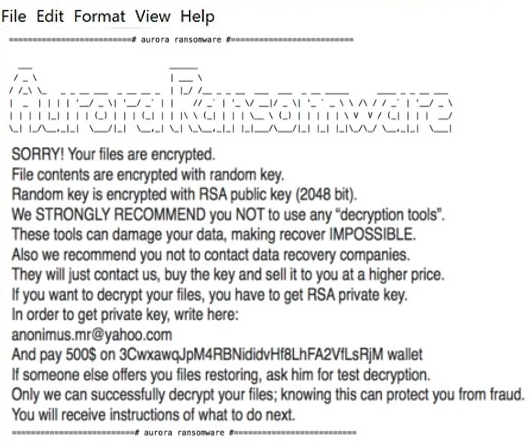
I have a virus in which my files were prefixed .no_more-ransom. Is there a decryptor for this?
Good day, John. Unfortunately, there is no decryption tool for this extension for now, but you can still try data recovery program to restore your files. You can find the most efficient program in this article – click here.