What is RedEye ransomware
RedEye – is a fake-encryptor, that will spoil all the personal files on a computer. Cyber criminals behind this virus are responsible for Annabelle ransomware. This ransomware is a very uncommon case, because it would not even encode any files, just spoil them. The virus is not technically encrypt the data, it can not be decrypted, only recovered. It would still add an extension and rename the infected files. Interesting facts – actually, the virus can’t even start the infection without user’s permission to start. Also this ransomware contains a lot of “scary” noises, which it will play as the virus finishes it work. They are made to frighten a victim. To be brief, this fake ransomware: disables the task manager, hides logical disks, corrupts files instead of encryption. Still, you may remove RedEye ransomware and recover .RedEye files, just follow our instructions.
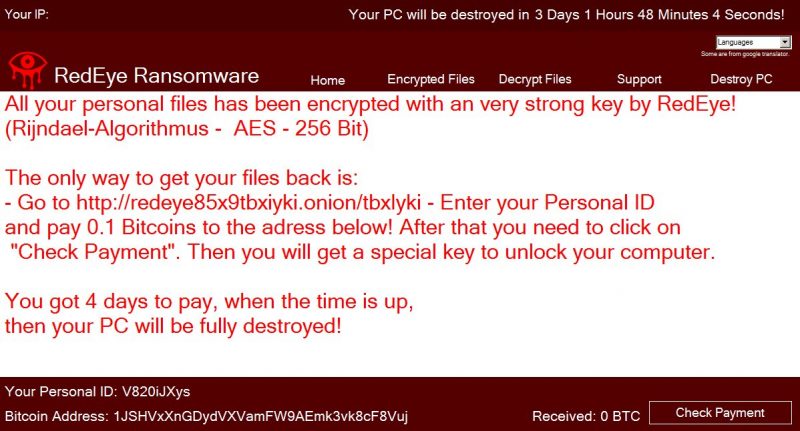
RedEye ransomware adds .RedEye extension to the name of all the encrypted files. For example, video.mp4 file turns into video.mp4.RedEye file. Once all the data is encrypted, the ransomware will display window with the ransom note, start making “terrifying” noises and change desktop wallpaper to the picture of the Mona Lisa, but spooky version of it. It seems like cyber criminals have put a lot of effort in fear appeal. Here is RedEye ransom note:
Your IP: ***
Your PC will be destroyed in 3 Days 1 Hours 48 Minutes 4 Seconds!
Languages

