What is SOLO ransomware
SOLO is a ransomware, that is mainly targeting German users, however it may cause an infection on any computer. It will encrypt all sensitive files (videos, photos, documents) and ask for ransom in order to recover them. The whole point of ransomware viruses is to get money from a victim. In case your computer is infected with this virus, do not worry, in this guide you may find out how to remove SOLO ransomware and restore .SOLO files.

The way this ransomware works is quite simple – first of all, SOLO breaks through your system, then starts encrypting procedure with AES encryption algorithm. SOLO ransomware adds .SOLO extension to the name of all the encrypted files. For example, sample.doc file turns into sample.doc.SOLO file. Once all the data is encrypted, the ransomware will drop IHRE_DATEIEN_SIND_VERSCHLUESSELT.html file. You may find demands of cyber criminals in it, here is SOLO ransom note:
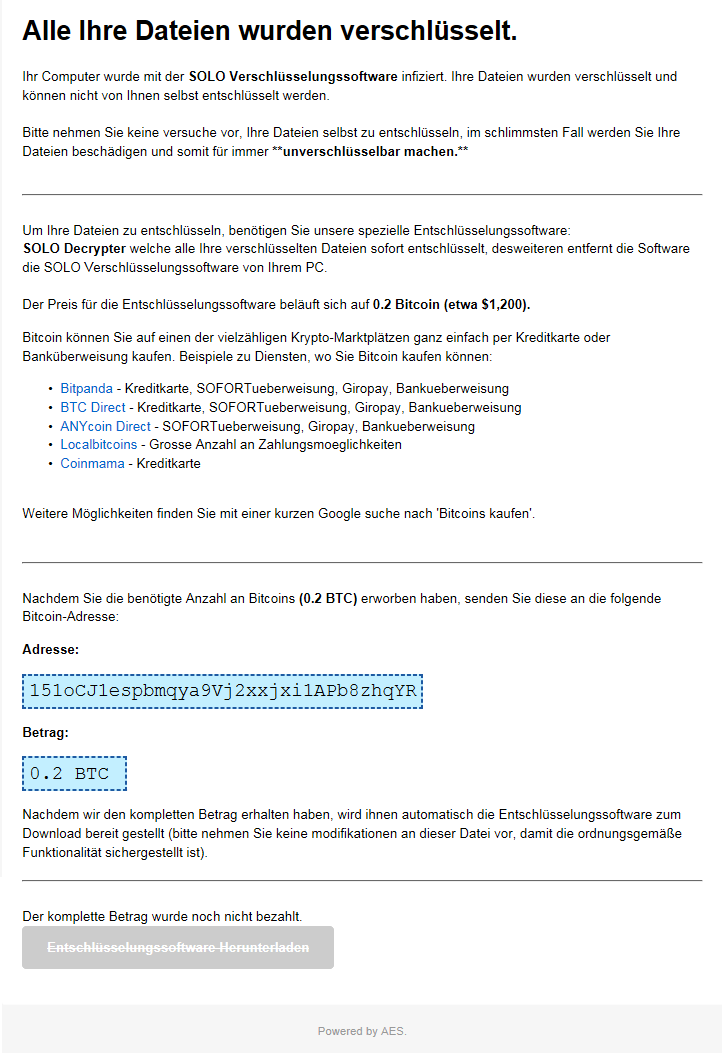
Alle Ihre Dateien wurden verschlüsselt.
Ihr Computer wurde mit der SOLO Verschlüsselungssoftware infiziert. Ihre Dateien wurden verschlüsselt und können nicht von Ihnen selbst entschlüsselt werden.
Bitte nehmen Sie keine versuche vor, Ihre Dateien selbst zu entschlüsseln, im schlimmsten Fall werden Sie Ihre Dateien beschädigen und somit für immer **unverschlüsselbar machen.**
Um Ihre Dateien zu entschlüsseln, benötigen Sie unsere spezielle Entschlüsselungssoftware:
SOLO Decrypter welche alle Ihre verschlüsselten Dateien sofort entschlüsselt, desweiteren entfernt die Software die SOLO Verschlüsselungssoftware von Ihrem PC.
Der Preis für die Entschlüsselungssoftware beläuft sich auf 0.2 Bitcoin (etwa $1,200).
Bitcoin können Sie auf einen der vielzähligen Krypto-Marktplätzen ganz einfach per Kreditkarte oder Banküberweisung kaufen. Beispiele zu Diensten, wo Sie Bitcoin kaufen können:
Bitpanda – Kreditkarte, SOFORTueberweisung, Giropay, Bankueberweisung
BTC Direct – Kreditkarte, SOFORTueberweisung, Giropay, Bankueberweisung
ANYcoin Direct – SOFORTueberweisung, Giropay, Bankueberweisung
Localbitcoins – Grosse Anzahl an Zahlungsmoeglichkeiten
Coinmama – Kreditkarte
Weitere Möglichkeiten finden Sie mit einer kurzen Google suche nach ‘Bitcoins kaufen’.
Nachdem Sie die benötigte Anzahl an Bitcoins (0.2 BTC) erworben haben, senden Sie diese an die folgende Bitcoin-Adresse:
Adresse:
151oCJ1espbmqya9Vj2xxjxi1APb8zhqYR
Betrag:
0.2 BTC
Nachdem wir den kompletten Betrag erhalten haben, wird ihnen automatisch die Entschlüsselungssoftware zum Download bereit gestellt (bitte nehmen Sie keine modifikationen an dieser Datei vor, damit die ordnungsgemäße Funktionalität sichergestellt ist).
Der komplette Betrag wurde noch nicht bezahlt.
Entschlüsselungssoftware Herunterladen
There are two solutions of this problem. First is to use special Removal Tool. Removal Tools delete all instances of malware by few clicks and help user to save time. Or you can use Manual Removal Guide, but you should know that it might be very difficult to remove SOLO ransomware manually without specialist’s help.
SOLO Removal Guide
- Download SOLO Removal Tool.
- Remove SOLO from Windows (7, 8, 8.1, Vista, XP, 10) or Mac OS (Run system in Safe Mode).
- How to restore files
- How to protect PC from future infections.
How to remove SOLO ransomware automatically:
This removal tool can help you to get rid of this nasty virus and clean up your system. In case you need a proper and reliable solution, we recommend you to download and try it. This anti-ransomware removal tool is able to detect and remove SOLO ransomware from your system.
Manual SOLO Removal Guide
Here is step-by-step instructions on how to remove SOLO from Windows and Mac computers. Follow this steps carefully and remove files and folders belonging to SOLO. First of all, you need to run system in a Safe Mode. Then find and remove needed files and folders.
Uninstall SOLO from Windows or Mac
Here you may find the list of confirmed related to the ransomware files and registry keys. You should delete them in order to remove virus, however it would be easier to do it with our automatic removal tool. The list:
Scarab.exe
SOLO.exe
000011.dll
44pac.exe
Windows 7/Vista:
- Restart the computer;
- Press Settings button;
- Choose Safe Mode;
- Find programs or files potentially related to SOLO by using Removal Tool;
- Delete found files;
Windows 8/8.1:
- Restart the computer;
- Press Settings button;
- Choose Safe Mode;
- Find programs or files potentially related to SOLO by using Removal Tool;
- Delete found files;
Windows 10:
- Restart the computer;
- Press Settings button;
- Choose Safe Mode;
- Find programs or files potentially related to SOLO by using Removal Tool;
- Delete found files;
Windows XP:
- Restart the computer;
- Press Settings button;
- Choose Safe Mode;
- Find programs or files potentially related to SOLO by using Removal Tool;
- Delete found files;
Mac OS:
- Restart the computer;
- Press and Hold Shift button, before system will be loaded;
- Release Shift button, when Apple logo appears;
- Find programs or files potentially related to SOLO by using Removal Tool;
- Delete found files;
How to restore encrypted files
If you can’t decrypt your files or just don’t want to use those instructions, you can try to restore your files with special tools. You may find these tools below in this section.
Restore data with Stellar Data Recovery
This program can restore the encrypted files, it is easy to use and very helpful.
- Download and install Stellar Data Recovery
- Choose drives and folders with your data, then press Scan.
- Select all the files in a folder, then click on Restore button.
- Manage export location. That’s it!
Restore encrypted files using Recuva
There is an alternative program, that may help you to recover files – Recuva.
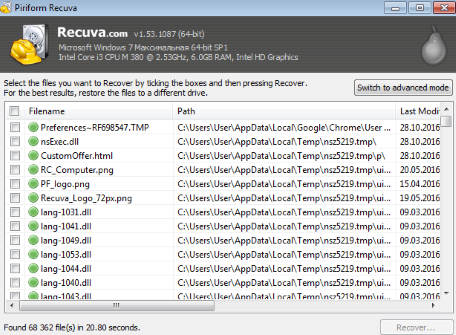
- Run the Recuva;
- Follow instructions and wait until scan process ends;
- Find needed files, mark them and Press Recover button;
How to prevent ransomware infection?
It is always rewarding to prevent ransomware infection because of the consequences it may bring. There are a lot of difficulties in resolving issues with encoders viruses, that’s why it is very vital to keep a proper and reliable anti-ransomware software on your computer. In case you don’t have any, here you may find some of the best offers in order to protect your PC from disastrous viruses.
Malwarebytes
SpyHunter is a reliable antimalware removal tool application, that is able to protect your PC and prevent the infection from the start. The program is designed to be user-friendly and multi-functional.

