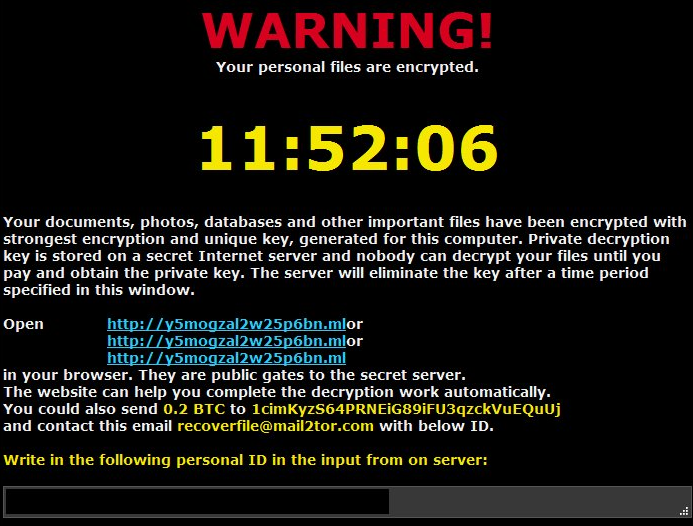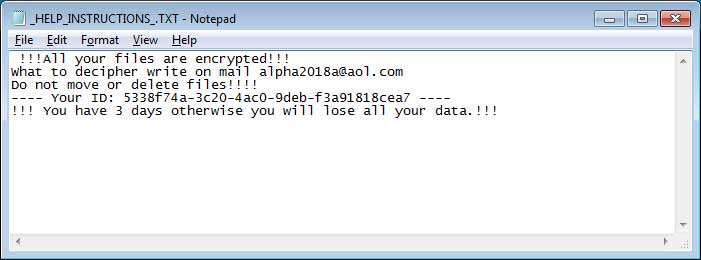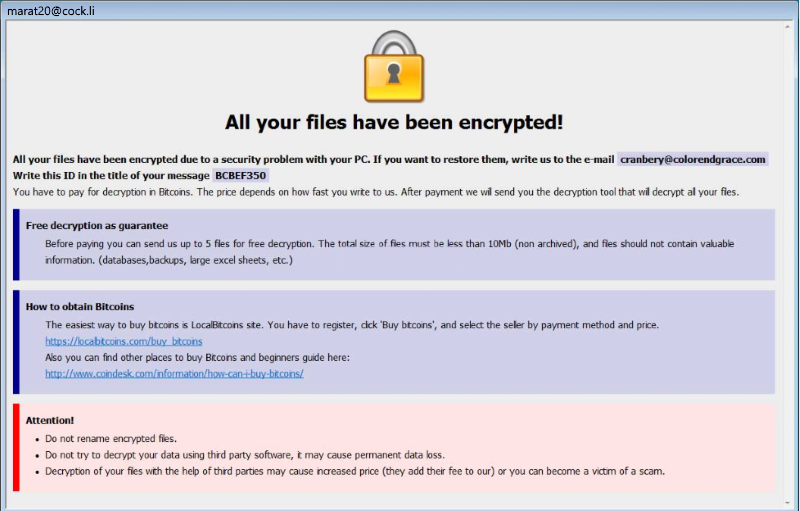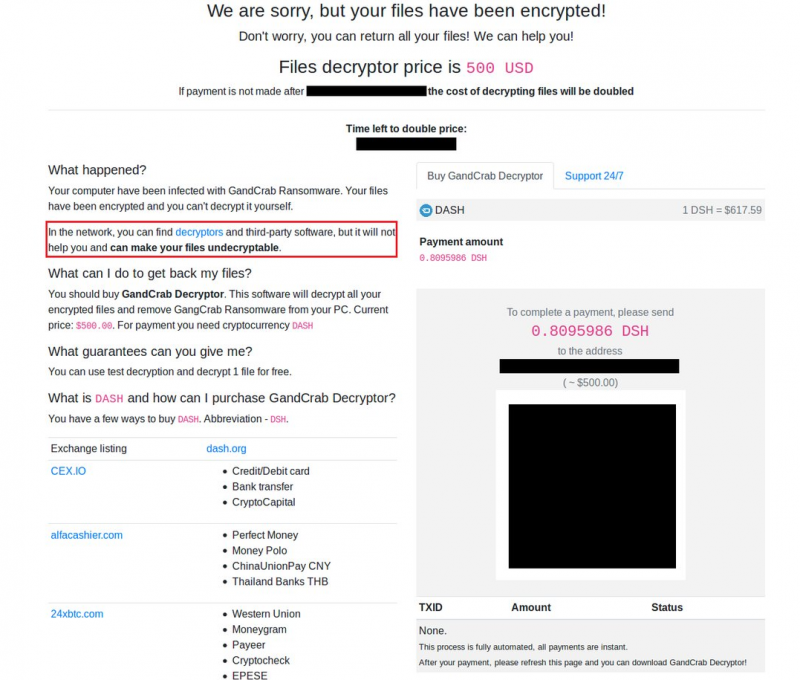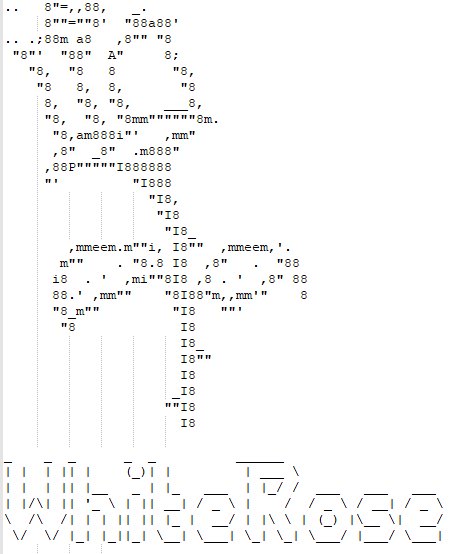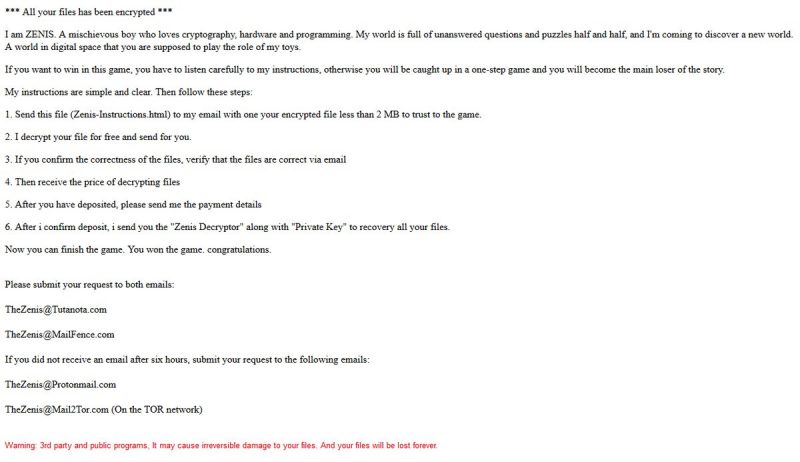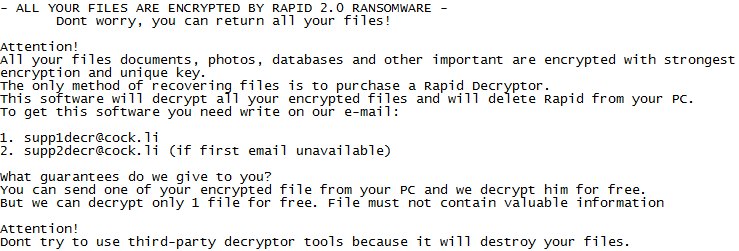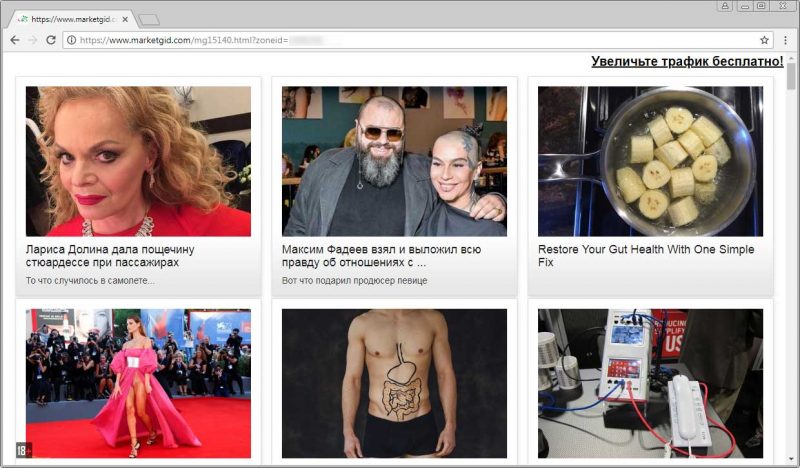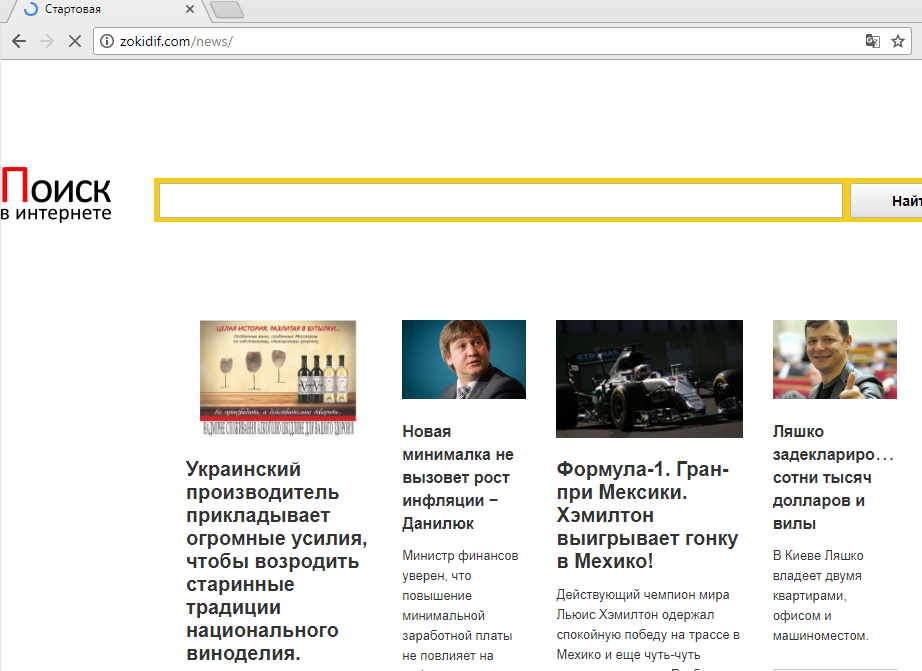Iron Unlocker – is a newest ransomware, that is starting a new wave of a ransomware infections all around the internet. This ransomware is not a new one, though. It is newest version of Mactub ransomware, that was quite active and dangerous some time ago. Interesting fact – the developers of this virus have used layout from DMA Locker in their virus, they are quite similar according to IT security experts. If your computer is infected with this virus, you can find out how to remove Iron Unlocker Ransomware and decrypt .encry files in this article.
Author: admin
How to remove Oxar Ransomware and decrypt .FUCK files
Oxar – is a newest version of a notorious HiddenTear ransomware that was quite infectious some time ago. Its successor works pretty same way, except some new features, for example new extension. Important fact – Oxar ransomware have some different versions itself, the difference between them is in extensions, here’s the list of them: .PEDO, .ULOZ, .FDP. The newest version of Oxar ransomware has .FUCK extension, which may sound quite rude and uncivilized, but the information about it must be shared. No matter what version of Oxar ransomware you have on the computer, this guide will help you to decrypt .FUCK (.PEDO, .ULOZ, .FDP) and remove Oxar Ransomware.
How to remove MOLE66 Ransomware and decrypt .MOLE66 files
MOLE66 – is a virus, that is called ransomware, as it will encrypt all the files on victim’s computer and demand to pay ransom. Encryption is making all the files on your computer unacceptable and unreadable. This kind of infection is very dangerous for any system, that’s why it is important to have a proper anti-virus on the computer. If your computer is infected with MOLE66 ransomware, do not rush to pay for decryption of your files, because cyber criminals are not going to decrypt your files. Still, you may remove MOLE66 ransomware and decrypt .MOLE66 files without paying anything.
How to remove Arrow ransomware and decrypt .arrow files
Arrow – is a brand new version of big and notorious Dharma ransomware. Its distribution is pretty humongous nowadays. Once the virus in the system, it will make all the personal and sensitive files unreadable, so that nobody can use them anymore until they are decrypted. In order to decrypt cyber criminals demand for ransom. The cost of it is quite big, if your computer is infected with Arrow ransomware, you should not pay for decryption of your files, because cyber criminals are not going to help anyone. Still, you may remove Arrow ransomware and decrypt files without paying anything.
How to Remove GandCrab2 Ransomware and decrypt .CRAB files
GandCrab2 is a new notorious ransomware, that is distributed quite largely around the world. This virus is encrypting all the personal and sensitive files, which means a victim can’t open or access them anymore until the files are decrypted. Once the files are encrypted, GandCrab2 Ransomware will demand to pay ransom in order to decrypt files, this is stated in ransom note CRAB-DECRYPT.txt. The cost of it is really large. Warning! If your files are encrypted by GandCrab2 ransomware, we recommend not to waste your time and money – do not pay for decryption, because cyber criminals are not going to help anyone. Still, you may remove GandCrab2 ransomware and decrypt .GandCrab2 files without paying anything.
How to remove WhiteRose ransomware and decrypt .WHITEROSE files
WhiteRose – is a ransomware, that can make all the files on your computer unreadable. This virus is extremely dangerous for any system, it will encrypt all the files on the computer and demand for ransom. The cost of it is quite big, if your computer is infected with WhiteRose ransomware, you should not pay for decryption of your files, because cyber criminals are not going to help anyone. Still, you may remove WhiteRose ransomware and decrypt .WHITEROSE files without paying anything.
How to remove Zenis Ransomware and decrypt files
Zenis – is a dangerous and fast-spreading virus, that is able to encrypt all the files on victim’s computer and make them unreadable. In order to access these files again user have to pay ransom cost, which is commonly quite huge. If your computer is infected with Zenis ransomware, you should not pay for decryption of your files, because cyber criminals are not going to help anyone. Still, you may remove Zenis ransomware and decrypt files without paying anything.
How to remove Rapid 2.0 ransomware and decrypt files
Rapid 2.0 – is a newest version of Rapid ransomware, that is keep spreading around the world. Interesting fact – the ransomware would not affect user’s computer, if there is a russian version of Windows in it. This virus is extremely danger for any system, it will encrypt all the files on victim’s computer and demand for ransom. The cost of it is quite big, if your computer is infected with Rapid 2.0 ransomware, you should not pay for decryption of your files, because cyber criminals are not going to help anyone. Still, you may remove Rapid 2.0 ransomware and decrypt files without paying anything.
How to remove Marketgid.com ads
Marketgid.com is a malicious application, that PC security experts mark as an adware. It is developed by 215 Apps that publish many other adware programs. This extension is able to spoil your work with intrusive advertisement and pop-up on all the websites you visit, corrupting your internet surfing. Main purpose of such programs is to generate a revenue on the advertisement that is sponsored by third-party companies. Marketgid.com is able to redirect you to unsafe webpages forcibly, change your browser’s and computer’s configurations so that it’ll spam your PC. If you see in-text ads, box with advertisement on the top of webpages, pop-up ads then your computer is infected with the adware. You may learn how to remove Marketgid.com from your browsers and computer in this article.
How to remove Zokidif.com
Zokidif.com is a browser hijacker that is able to change browser’s configuration without your permission. It will installed without your knowledge too, this is the main reason why such extensions and applications are considered to be malware. Though the developers claim to provide a user with a proper and useful search engine. In fact, this application will change your homepage and search engine to Zokidif.com. This malicious program will also interrupt your browsing and internet surfing with sponsored by third-party advertisement, redirect and annoying pop-ups. These are the main reasons to remove Zokidif.com.