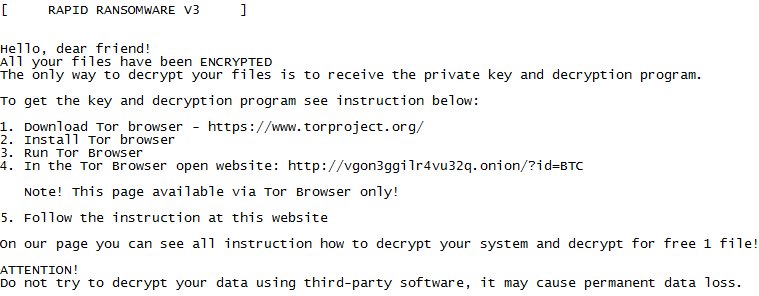How to remove Nineteducer.info redirect
If your browser is redirecting you to this page – Nineteducer.info – and you can’t make it stop, then your computer is probably infected with malware! Nineteducer.info is a rogue application, that will force a lot of redirect in your web browser and display third-party advertisement, that’s why it is so annoying. You may also be redirected to some unsafe website, that can affect your system and browser in a malicious way. In this article you may learn how to remove Nineteducer.info redirect.

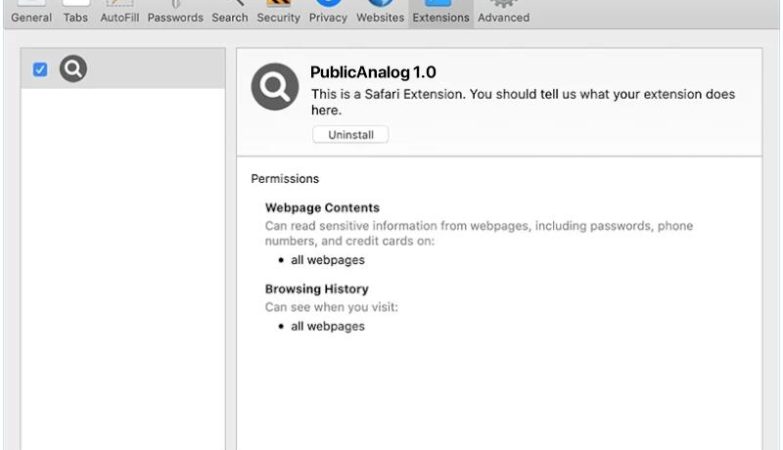
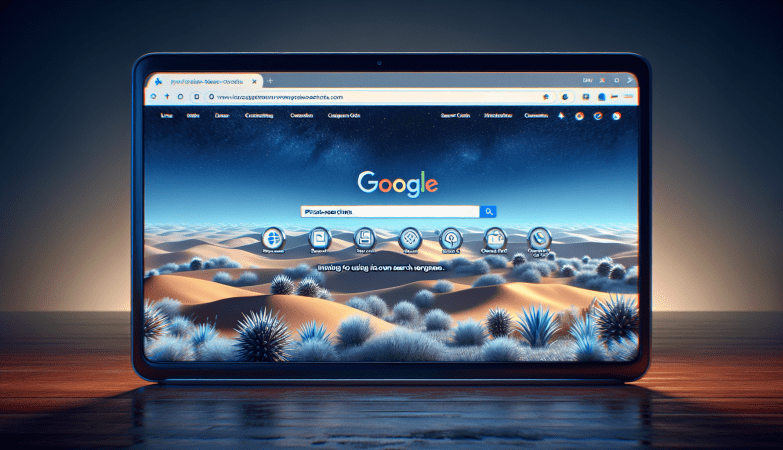
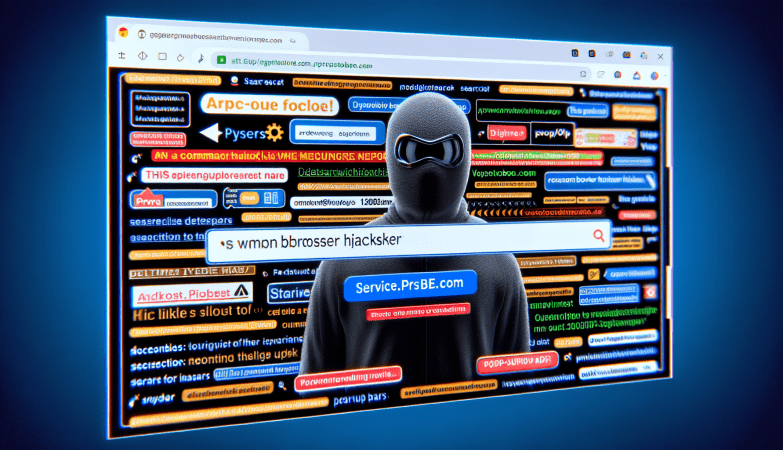



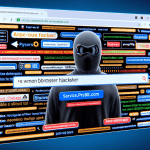







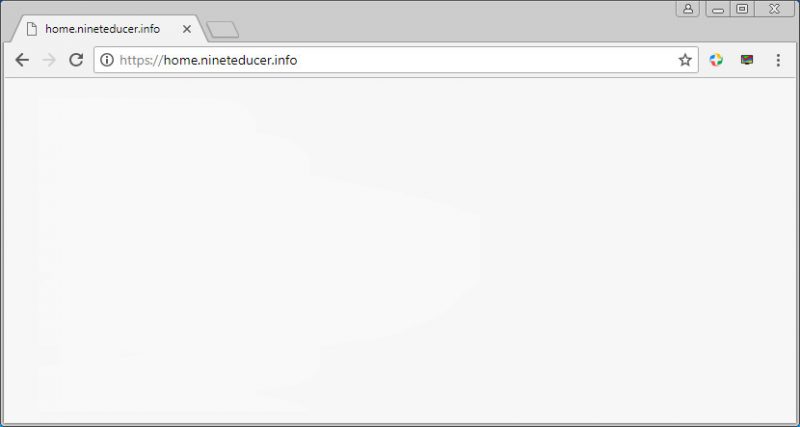
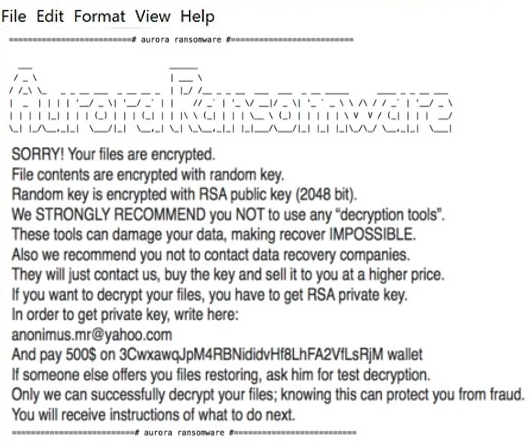
![How to remove Embrace Ransomware and decrypt .[embrace@airmail.cc].embrace files](https://malwarewarrior.com/wp-content/uploads/2018/05/mw-embrace-ransomware.jpg)
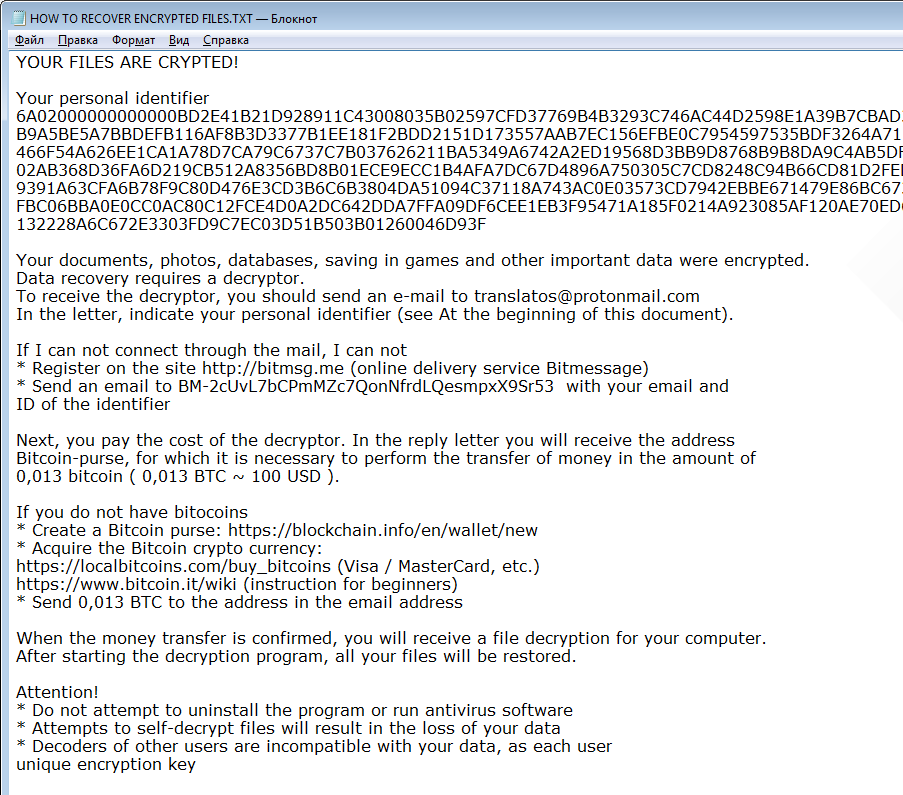
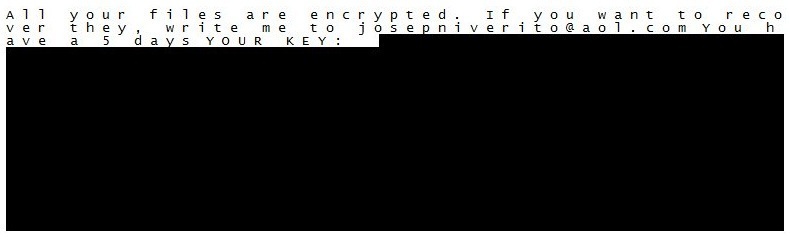
![How to remove .Bip Ransomware and decrypt .[Beamsell@qq.com].bip files](https://malwarewarrior.com/wp-content/uploads/2018/05/bip-ransomware.png)
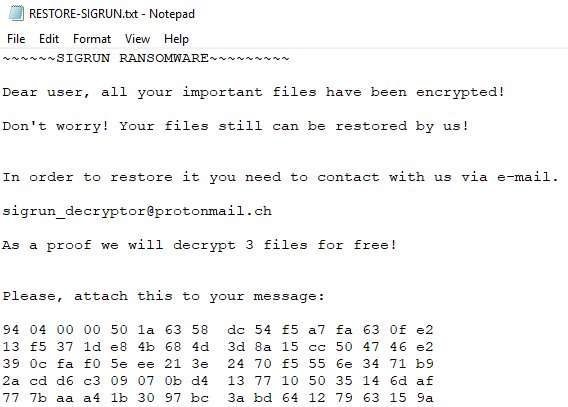
![How to remove Sepsis ransomware and decrypt .[Sepsis@protonmail.com].SEPSIS files](https://malwarewarrior.com/wp-content/uploads/2018/05/mw-sepsis-ransomware.jpg)